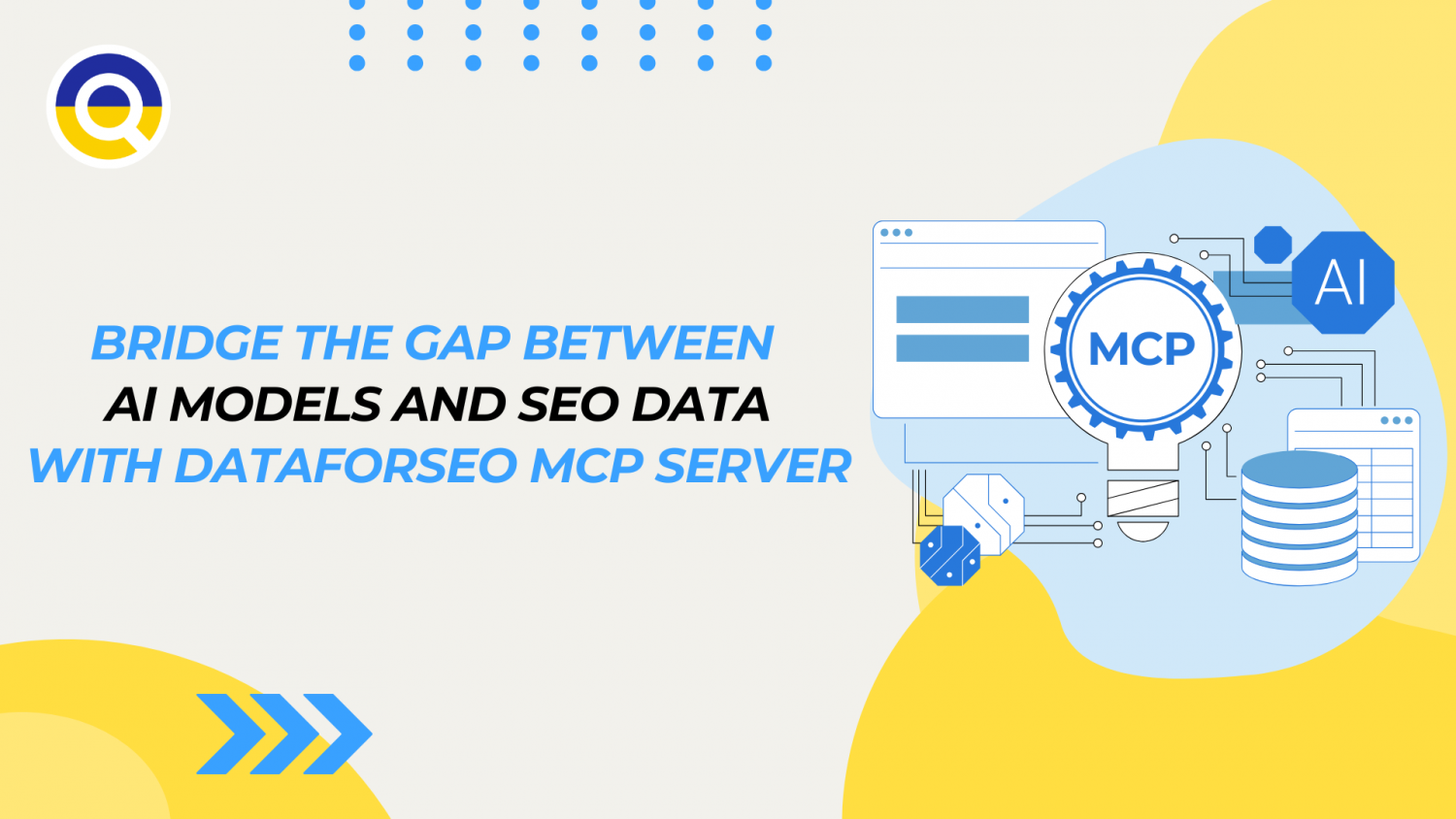Have you ever dreamed of having a personal AI SEO assistant? The one who, with a simple prompt, would do data-driven keyword research, analyze the website’s SEO health, research competitors in SERP, and more. Now, this dream has turned into a reality.
The key to this breakthrough is MCP – a revolutionary technology that standardizes AI access to external data sources. It serves as a “bridge” between AI and SEO data, allowing AI models to fetch and transform the data into actionable insights.
MCP can effectively turn AI models into personal SEO assistants that give you real recommendations for SEO strategies, rather than make assumptions. Besides, MCP makes life easier for AI SEO tool developers by helping to connect AI applications to external data sources much faster than ever before.
But what is MCP, and why is this technology so groundbreaking? In this blog post, we’ll explain the essence of MCP and why it matters for AI SEO. Moreover, we’ll showcase our proprietary DataForSEO MCP server, which you can easily connect to AI and access the best SEO data with simple prompts.
Contents:
The bridge between AI models and data: MCP explained
➤ What is Model Context Protocol (MCP)?
➤ How does MCP work?
A closer look at the DataForSEO MCP server
➤ Where and how can you integrate the DataForSEO MCP server?
➤ Local integration with Claude AI
➤ Integration with n8n automation platform
Transforming AI SEO with DataForSEO MCP server: 3 use cases
➤ In-house AI SEO assistant powered with API data
➤ No-code AI automations with MCP integration
➤ Enhancing AI SEO tools with top-notch data
Wrap-up
The bridge between AI models and data: MCP explained
To understand what makes MCP revolutionary for enhancing AI models with quality data, let’s delve into the core specifications of this technology.
What is Model Context Protocol (MCP)?
Model Context Protocol, or MCP, is a special protocol that standardizes how AI models connect and work with different data sources and tools. The MCP is like a universal adapter for completely different devices that allows data transfer and interpretation regardless of the device type.
Previously, connecting AI models and applications to data sources required creating custom connections for each data source. The principles and architecture of connection to one database or tool didn’t apply to others, so each new data source required a completely new connection type. That issue significantly complicated the work of developers, making them spend hours designing different types of integrations. Not to mention that people with little coding experience couldn’t do so at all.
Now, using the standardized Model Context Protocol, developers can create MCP servers for data sources that can be used simultaneously with different AI models and applications. With one server and standardized communication principles, there is no need to start from scratch and build custom connections for every app you want to integrate. Besides, non-tech users can now easily connect AI models to data through MCP servers using simple configuration methods, making advanced AI capabilities accessible without coding expertise.
But how does the MCP operate and enable the connection between AI models and data? To understand that, let’s explore MCP’s architecture and key principles below.
How does MCP work?
The MCP is built on an extensible, flexible architecture that follows the client-server communication principle. It allows simultaneous connections of AI models to multiple data sources and tools.
The architecture of MCP consists of the following elements:
- MCP Hosts: programs and AI models you want to use to access data through MCP. They initiate the connection with the MCP servers.
- MCP Clients: protocol clients that are run by AI models and maintain a connection with the servers;
- MCP Servers: specially designed servers that establish the connection between the hosts and data sources through the MCP;
- Local Data Sources: databases and files that the MCP servers can access locally on your computer;
- External Services: remote systems and software, such as APIs, that MCP servers can connect to.
Here is a visual representation of how the MCP system looks like:
Image source: Model Context Protocol
This system architecture enables your AI application to discover available MCP servers and, using a connection with them, read, receive information from data sources, and take actions based on your prompts.
For carrying out tasks and maintaining a stable client-server connection, the Model Context Protocol operates within a sophisticated lifecycle. The lifecycle is like a set of “conversational rules” for AI models and data sources that allow for smooth data transfer and correct communication.
The MCP lifecycle follows the three main phases:
1. Initialization. This is the first contact between client and server. During initialization, the client and server check the MCP version compatibility, exchange capabilities and features that are supported, and share implementation details;
2. Operation. When the version compatibility and supported features are defined, the client and server enter the operation phase. They exchange messages (requests and responses) back and forth to accomplish tasks, respecting the protocol version and negotiated capabilities.
3. Shutdown. This is the final phase, during which one side (usually the client) terminates the protocol connection. During the shutdown, the output stream closes, and both client and server stop waiting for more messages.
As you can see, the lifecycle consists of proper logical phases, starting from compatibility assessment to clean communication shutdown. All communication is done respecting the supported features and protocol version to ensure that sudden errors won’t happen.
The other important part of the MCP system is the transport mechanisms that handle the underlying message delivery between client and server. All transport communication is done in the JSON-RPC format, with UTF-8 encoding required for all transmitted data. The protocol defines two standard transport implementations that clients and servers can use to establish connections:
1. Standard Input/Output (stdio). The stdio transport provides direct process-to-process communication through standard input and output streams. In this transport mechanism, the client launches the MCP server as a subprocess and client-server communication is done through the computer’s built-in messaging system.
This method is used for running simple, local integrations, and command-line applications with maximum speed and simple process management.
2. Streamable HTTP. The Streamable HTTP transport enables network-based communication using HTTP POST and GET requests, with optional Server-Sent Events (SSE). In this transport method, the MCP server operates independently and can handle multiple client connections through the web.
Streamable HTTP can support real-time updates from data sources and enables streaming responses for long-running operations. This transport can be used for web-based applications, distributed systems, and scenarios requiring real-time data streaming.
Besides, according to the MCP documentation, custom transports can be implemented to suit specific needs. However, custom transports must preserve the same JSON-RPC message format and comply with the MCP lifecycle requirements.
As you can see, the MCP has a well-structured and modular design that makes it both powerful and accessible for developers and non-technical users alike. By combining flexible architecture with standardized communication protocols, MCP eliminates the complexity traditionally associated with connecting AI systems to diverse data sources.
In a nutshell, MCP enables fast and efficient connection of AI models to data sources and tools thanks to:
➤ Robust and well-designed architecture that allows for seamless integration of multiple data sources and tools without the need for custom implementations for each connection.
➤ Logical and standardized lifecycle that ensures a stable connection between host AI applications and data sources;
➤ A determined set of message and data transport mechanisms with the possibility to implement custom transports upon existing ones;
➤ A standardized JSON-RPC message format ensures consistent data exchange regardless of the transport mechanism or data source type.
With such advanced features and emphasis on standardization, MCP reimagines the work with AI models. Instead of relying on pre-trained knowledge, AI models can tap into your local storage or connect to external data sources using MCP. For SEO experts working with AI, this is a real game-changer. MCP can transform AI into a personal SEO tool that gives data-driven recommendations.
That’s exactly why we decided to design the DataForSEO MCP server. We wanted to give you instant access to the best SEO data through simple AI prompts without tedious integration. Let’s explore its features and how you can use it with AI models.
A closer look at the DataForSEO MCP server
DataForSEO MCP server is our innovative, out-of-the-box solution for connecting AI models to a wide range of our APIs. It effectively transforms your AI model into a fully functional SEO assistant and allows you to fetch SEO insights without making complex API requests.
The MCP server gives you access to the most powerful DataForSEO APIs, essential to deal with complex SEO tasks:
- SERP API: Retrieves live SERP data from Google, Bing, and Yahoo! and supports all possible SERP features.
- Keywords Data API: Pulls actual keyword search volume, CPC competition, and more, directly from Google Ads.
- On Page API: Analyzes content and key SEO health metrics of webpages in real time
- DataForSEO Labs API: A tailored API toolkit for in-depth keyword research, SERP, and domain analysis.
- Backlinks API: Get comprehensive backlink data for any domain, analyze competitor backlink profiles, and more.
- Business Data API: Retrieves data on business listings and POIs from Google Maps.
- Domain Analytics API: Provides detailed overviews of WHOIS records and domain technologies.
After you plug in the DataForSEO MCP server to the AI model, it can smoothly “communicate” with these APIs and retrieve data based on the task in your prompt. You won’t need to specify complex filters or parameters, as you would do when making an API request – you can simply describe a task in natural language. The MCP will handle all the technical details and API configurations automatically.
This lets you easily do various types of data-driven SEO research through simple prompts, from keyword research to competitor domain analysis. Best of all, you’ll receive data already interpreted into clear and structured recommendations. No more tedious data collection, no complex analysis required – just ask AI a question and get a complete, data-driven response.
Another key advantage of the DataForSEO MCP server is its very simple integration process – even non-technical users can connect it to AI without a hassle. Our server is built with Node.js and is open source, meaning it can be easily installed via Terminal or Command Prompt. To better understand how you can install and use the DataForSEO MCP server, let’s explore some possible integration options.
Where and how can you integrate the DataForSEO MCP server?
You can access and integrate the DataForSEO MCP server in the following ways. First, you can install it locally and integrate it with a host AI application on your computer. In this way, the MCP server will use the Standard Input/Output (stdio) transport format, and you can access DataForSEO endpoints directly from the AI model.
Second, you can integrate the DataForSEO MCP server into the workflow management applications, like n8n, via network-based communication. In this case, the MCP server will operate using the Streamable HTTP transport method and can be connected to AI modules in automation workflows. For both MCP integration options, you must have the latest version of Node.js installed on your device and an active DataForSEO API account.
Let’s explore the key integration steps and operational aspects for each option.
1 Local integration with Claude AI
The local MCP setup is straightforward, as we will see in the example of integration with Claude AI, a powerful AI model from Anthropic. We designed and tested the current MCP server version using that AI model and interface, but the core integration principles can also work with other AI models.
Before getting started, ensure you have Node.js installed and an account at Claude AI. Then, proceed with the following steps:
1. Open the MacOS Terminal or Windows Command prompt.
2. Clone the GitHub repository using git clone https://github.com/dataforseo/mcp-server-typescript.
3. Change the project’s directory using cd mcp-server-typescript.
4. Install dependencies with npm install command and set the following environment variables:
export DATAFORSEO_USERNAME=your_username
export DATAFORSEO_PASSWORD=your_password
export ENABLED_MODULES="SERP,KEYWORDS_DATA,ONPAGE,DATAFORSEO_LABS,BUSINESS_DATA,DOMAIN_ANALYTICS,BACKLINKS"
5. Run the project using npm run build.
6. After that, open Claude, move to Developer Settings, and select Edit Config.
7. Open the JSON file with a name similar to ‘claude_desktop_config’ and paste the following code snippet:
{
"mcpServers": {
"dataforseo": {
"command": "node",
"args": [
"path_to_your_project\\build\\index.js"
],
"env": {
"DATAFORSEO_USERNAME": "your_user_name",
"DATAFORSEO_PASSWORD": "your_password"
}
}
}
}
8. In the args array specify the path to the repository on your device and paste your DataForSEO login and password in the env object.
9. Save changes and restart the Claude AI app.
Now, you have completely installed and connected the DataForSEO MCP server to Claude. If you have troubles with installation or configuration, see our detailed guide on Help Center. Besides, you can watch a 3-minute video tutorial below, where we cover all the essential steps:
When you open Claude again, start a new chat. Click on the Tools button below, and you should see all connected DataForSEO API endpoints. After that, simply write and send a prompt describing your SEO task. Let’s say you need a list of the top 10 keywords for dataforseo.com with high search volume and low competition. Claude will start retrieving and processing the data from DataForSEO.
After that, Claude will organize a list of keywords with actual metrics and recommendations.
That’s it! You have a personal AI SEO assistant powered by fresh SEO data. Now you can tackle various SEO tasks through simple prompts. Besides, it is possible to set multiple tasks in one chat for more detailed analysis. You can even generate an entire data-driven SEO strategy from scratch, if you wish.
Let’s move on to another case covering aspects of MCP integration in n8n.
2 Integration with n8n automation platform
n8n is an innovative no-code workflow management platform where you can easily automate complex processes. It is a perfect solution for automating various SEO workflows, and with DataForSEO MCP server integration, it becomes even more powerful. In this setup, we will use a free n8n version installed locally.
Before starting integration, ensure you have an active n8n account and access to the OpenAI API, Anthropic API, or similar. Then, follow the integration steps below:
1. Install n8n through Terminal or Command prompt using this guide from n8n.
2. Open the link provided in the Terminal or Command prompt and sign in to n8n.
3. Start the DataForSEO MCP server in the Terminal or Command prompt with npx -y dataforseo-mcp-server sse command.
4. Switch to n8n, create a new workflow, and add the AI Agent node.
5. Choose an AI Chat model, create an API connection, and add a Memory option.
6. Search for the MCP Client Tool and plug it into the AI Agent.
7. In the MCP Client Tool, specify your SSE endpoint and set your DataForSEO API credentials in Base64 format.
8. Save the workflow.
These are all essential steps to successfully connect the DataForSEO MCP server to n8n. Additionally, you can check out our complete video guide on installation below:
After the installation, you can open the Chat trigger node and send an AI prompt describing the SEO task. The AI agent will communicate with the DataForSEO MCP server to get the data. Then, the response will appear in the chat window and in the AI Agent’s output section.
Now, you can seamlessly integrate the AI Agent with the MCP server connection to any SEO workflow you want to build. Besides, you can have multiple AI Agents connected in one workflow, so you can create multi-layered, advanced workflows to deal with the most complex SEO processes with ease.
As you can see, the DataForSEO MCP server is very easy to integrate – there is no need for extensive coding or tedious configuration. Thanks to simple, no-code integration, even non-developers can connect MCP to AI and automation workflows in minutes. This makes access to DataForSEO API data more straightforward than ever, and when combined with AI’s reasoning capabilities, you receive genuine, data-backed insights.
At this point, it should be obvious that the DataForSEO MCP server is an advanced solution that brings the power of quality SEO data to AI models. However, to understand its potential even better, let’s delve into some real-world use cases.
Streamable HTTP
You can connect any supported AI client to DataForSEO MCP server using a streamable HTTP protocol in addition to the standard SSE (Claude is not supported at the moment).
To connect through the streamable HTTP protocol, use the following transport URL: https://mcp.dataforseo.com/mcp
Transforming AI SEO with DataForSEO MCP server: 3 use cases
As we mentioned earlier, the DataForSEO MCP server solves some of the key issues regarding using AI for SEO optimization:
1. It connects AI models to actual SEO data, providing real context for carrying out SEO tasks;
2. It removes manual analysis of SEO data because AI algorithms can efficiently interpret the data and turn it into relevant recommendations.
3. It uses standardized MCP architecture that works across different AI models and platforms, eliminating the need to build custom integrations.
That makes the MCP integration a great choice for various use cases. Let’s explore them in more detail.
1 In-house AI SEO assistant powered with API data
DataForSEO MCP integration is an excellent solution for SEO experts and marketers who seek ways to streamline everyday tasks. It can turn an AI model into a personal AI SEO assistant that can tackle everything from keyword research and competitor analysis to technical audits – all through simple prompts.
Such an AI assistant can be an all-in-one alternative to many traditional SEO tools, which are typically limited to specific tasks and burdened with complicated interfaces. Besides, the MCP connection allows AI to carry out complex SEO tasks with ease, providing users not only with data but also with structured analysis and recommendations. Let’s see it on the examples below:
Suppose you need to generate 100 relevant keyword ideas for your website with actual search volume, keyword difficulty and search intent. In addition, you want to cluster the new keywords by opportunity to understand which keywords to target first.
The prompt for the AI may look like this:
“Generate 100 keywords for dataforseo.com with search volume, intent and keyword difficulty, and cluster them into tables by opportunity.”
Here is the response, generated by AI:
The AI organized keywords into separate tables by opportunity and, additionally, offered detailed recommendations for using keywords in your strategy. This is very handy, as you don’t need to spend time organizing keywords and analyzing for which purpose they are relevant.
Let’s say you want to compare backlink profiles of your website and competitor’s, and identify opportunities to improve your backlink strategy. In this case, you can send AI the following prompt and get a nearly instant response:
“Analyze and compare backlink profiles of dataforseo.com and serpapi.com. Organize results into a table. In addition, generate recommendations for dataforseo.com based on the analysis results.”
The AI returned an exceptionally detailed backlink analysis. It includes everything you need for understanding the backlink performance: quantity of backlinks, their diversity, distribution and quality. Besides, you can benefit from the data-based recommendations to make prompt improvements for your backlink strategy.
As you can see, with just a few prompts, you can, in seconds, accomplish complex SEO analysis that typically takes hours of manual work. And unlike traditional SEO tools, this efficiency doesn’t come with a hefty price tag. We don’t apply any additional charges for the MCP connection and use a convenient pay-as-you-go model. That means you pay only for tasks set to our APIs and the data you receive back.
For instance, if the AI model uses the Related Keywords endpoint to generate a list of 100 keywords, you will be charged $0.01 for setting a task and $0.0001 per keyword retrieved. For a list of 100 related keywords, you will only pay $0.02 in total. With such affordable pricing, there’s no need to maintain expensive subscriptions to multiple SEO tools.
2 No-code AI automations with MCP integration
While having an AI SEO assistant for on-demand analysis is great, imagine taking it a step further – creating automated workflows that run SEO tasks on schedule, and deliver insights without manual intervention. This is where the combination of DataForSEO MCP server and n8n truly shines. With a simple MCP integration process and a convenient drag-and-drop workflow building in n8n, you can automate various SEO processes without writing a single line of code.
Let’s see it in practice with a relatively simple, but efficient AI keyword research automation idea. This automation allows you to get the so-called “weekly keyword updates” that consist of the top 10 high-potential keywords for your website with actual metrics. Besides, you will receive a list of keywords your competitor ranks for in SERP but you don’t, helping you track competitor keyword performance.
Here is how the complete workflow looks in n8n:
To build such a workflow, follow these steps:
1. Create a new workflow in n8n and add the AI Agent node. Plug in the preferred Chat Model and specify the MCP Client connection. Note that we don’t connect the Memory in this workflow, because it prevents us from using the Schedule Trigger.
2. Delete the Chat Trigger and connect the Schedule Trigger instead. Customize the Schedule Trigger to start the workflow weekly.
3. Open the AI Agent, select Source for Prompt – Define below, and write the prompt similar to the one in the screenshot.
4. Add the AI Transform tool as the next module. We will need it to automatically remove the special characters that the AI Agent’s response text may occasionally contain. Click the AI Transform tool, and in the Instructions field paste the following prompt:
“Remove special characters, such as # and * from the input text.”
5. Finally, add the Gmail – Send a Message as the last node. The Gmail node will send a custom email with keyword research results to your inbox each week.
Open the Gmail node, create a connection and select Text email type. Then, specify your inbox, and write the base email text. To automatically add the new keyword research results each time, place the {{ $json.output }} value from Input into the email text field.
Now, the keyword analysis automation is complete. Save the workflow and do the test run of the automation.
You will receive a weekly letter with the top 10 relevant keywords for your website with actual metrics and key competitor keywords.
As a result, you’ve built a simple yet effective keyword automation system that sends regular keyword updates – all without any coding. However, this is just a fraction of what can be built with the DataForSEO MCP server and n8n. With such tools, you can easily bring the most ambitious automation ideas to life.
Moreover, this automation won’t drain your budget with unnecessary spending because you will only pay for using APIs and the data you receive. For example, in this workflow, AI interacts with the following endpoints of the DataForSEO Labs API to generate a response:
➤ Keywords for Site – to get relevant keywords for your website with actual keyword data.
➤ Domain Intersection – to identify keywords that both your website and your competitor’s websites rank in the SERP.
➤ Ranked Keywords – to search for keywords your competitor ranks in the SERP, but you don’t.
All three endpoints have similar pricing – $0.01 for setting a task and $0.0001 per keyword retrieved. That means, if each of these endpoints retrieves 10 keywords to generate a response, you will spend only $0.033. With such pricing, this keyword automation is indeed a cost-effective solution.
3 Enhancing AI SEO tools with top-notch data
For developers building AI-powered SEO tools, the DataForSEO MCP server is a real breakthrough in data integration. It provides undisputed access to API data, significantly extending the capabilities of AI models incorporated in such tools. Besides, the DataForSEO MCP server can be easily integrated with AI thanks to the standardized protocol, unified transportation methods, and logical architecture. Whether you’re enhancing an existing solution or developing an AI SEO tool from scratch, the MCP is the go-to solution for fast data integration and accelerated development.
For example, with the MCP connection, your AI SEO tool can instantly unlock real-time SERP data and ranking insights, fresh keyword metrics directly from Google Ads, comprehensive backlink profiles on demand, technical SEO audit capabilities, and more. The AI model will receive continuous streams of current data, ensuring every recommendation reflects the user’s needs and represents the actual situation.
The MCP server also revolutionizes AI training workflows. Traditional model training requires massive datasets that may take weeks to collect and prepare. With direct MCP access, AI models can pull, process, and learn from live data in real-time. This means that the AI model can continuously learn from current data, instead of solely relying on static datasets. That significantly accelerates the prototyping of new features and overall AI development.
Whether enhancing existing tools or building from scratch, the DataForSEO MCP server provides the essential data foundation for modern AI SEO tools. It removes heavy technical barriers and provides instant access to premium data, helping to create innovative solutions that deliver real value to SEO experts.
Overall, the possibilities of using the DataForSEO MCP server are virtually limitless. From assisting with everyday SEO tasks to powering extensive AI solutions, MCP effectively bridges the gap between powerful SEO data and AI models.
Wrap-up
The DataForSEO MCP server represents a fundamental shift in how AI models interact with SEO data. By eliminating the traditional barriers between AI and data sources, MCP transforms generic AI models into powerful SEO assistants that deliver data-driven insights.
Whether you’re an SEO expert seeking to streamline and automate daily tasks or a developer creating the next generation of AI SEO tools, the DataForSEO MCP server provides the essential bridge between AI intelligence and comprehensive SEO data. With simple integration processes that work for both technical and non-technical users, you can have a fully functional AI SEO solution running in minutes. Besides with our transparent pay-as-you-go pricing, you only pay for the data you actually use, making advanced SEO intelligence accessible to everyone.
Ready to supercharge AI with the best SEO data? Get started with the DataForSEO today, connect our MCP server, and experience the future of data-driven AI SEO optimization!