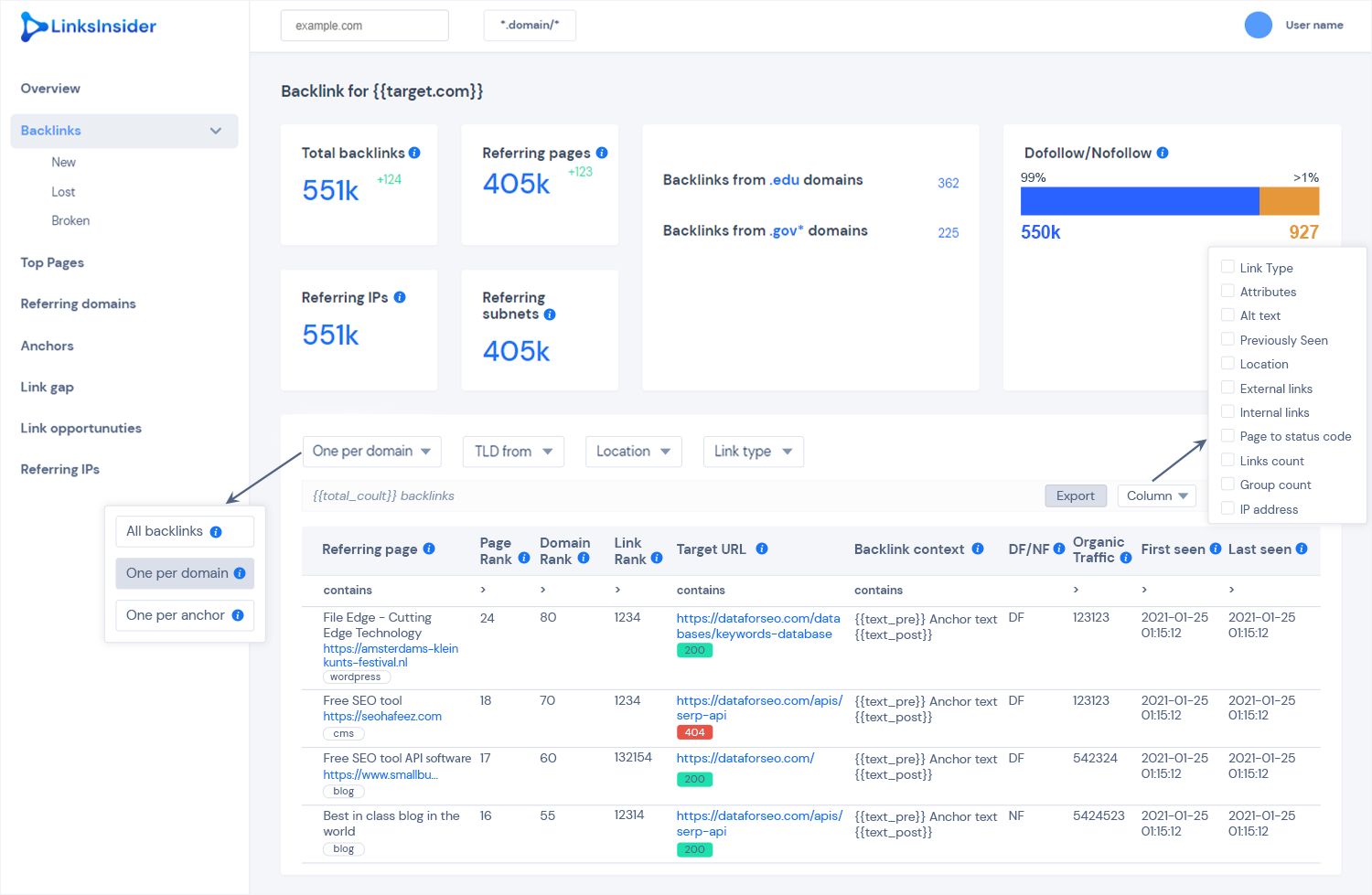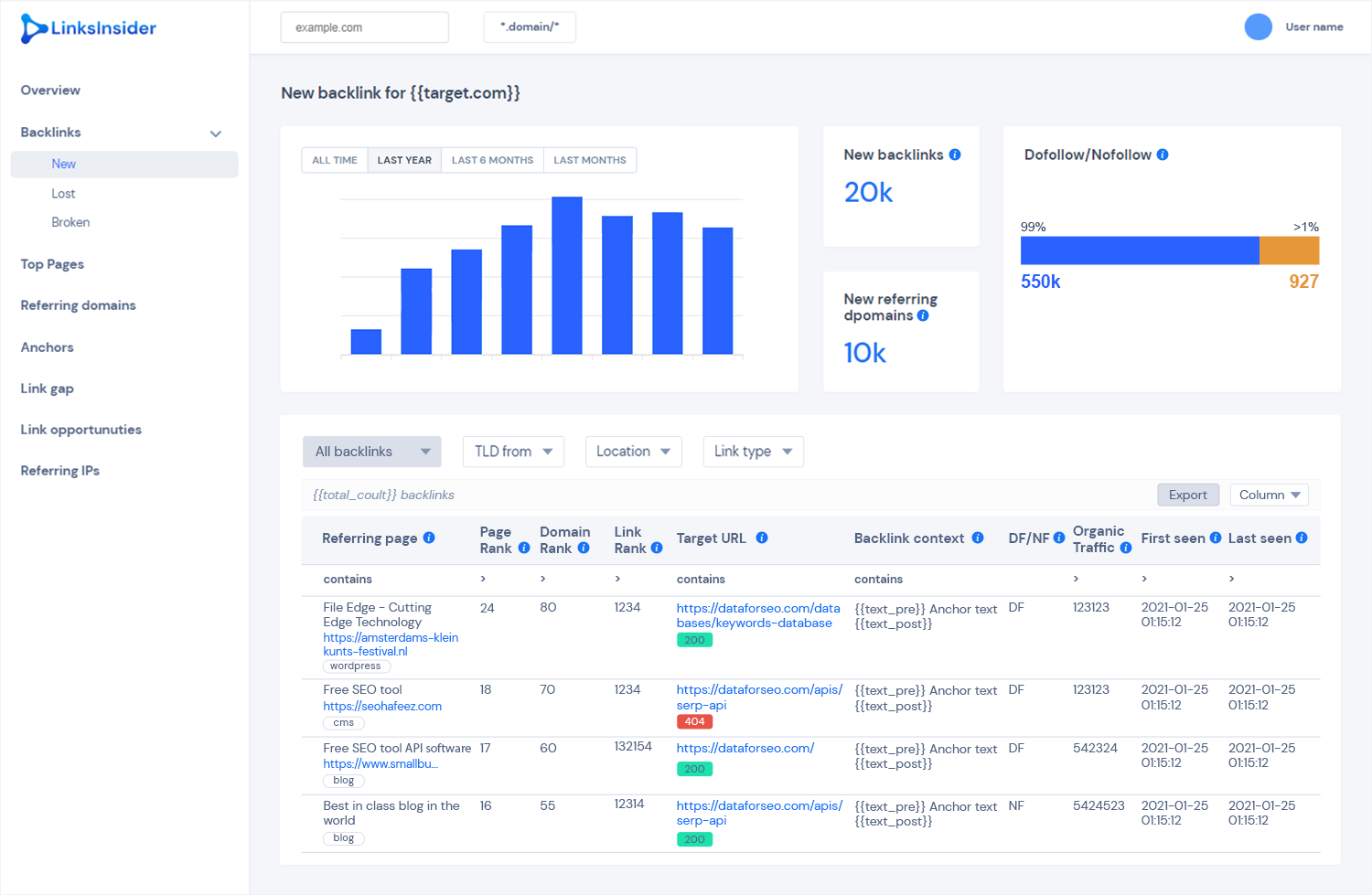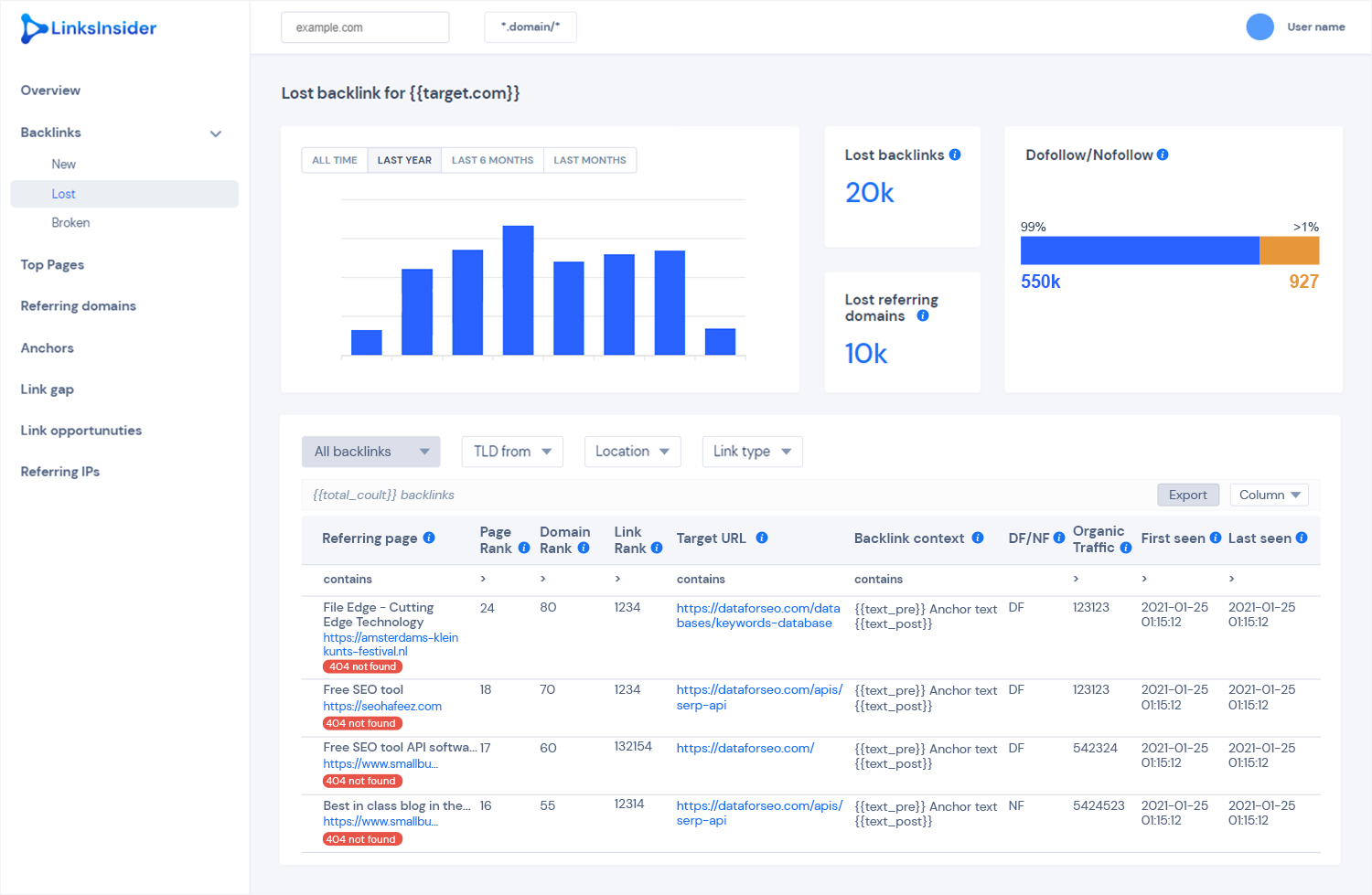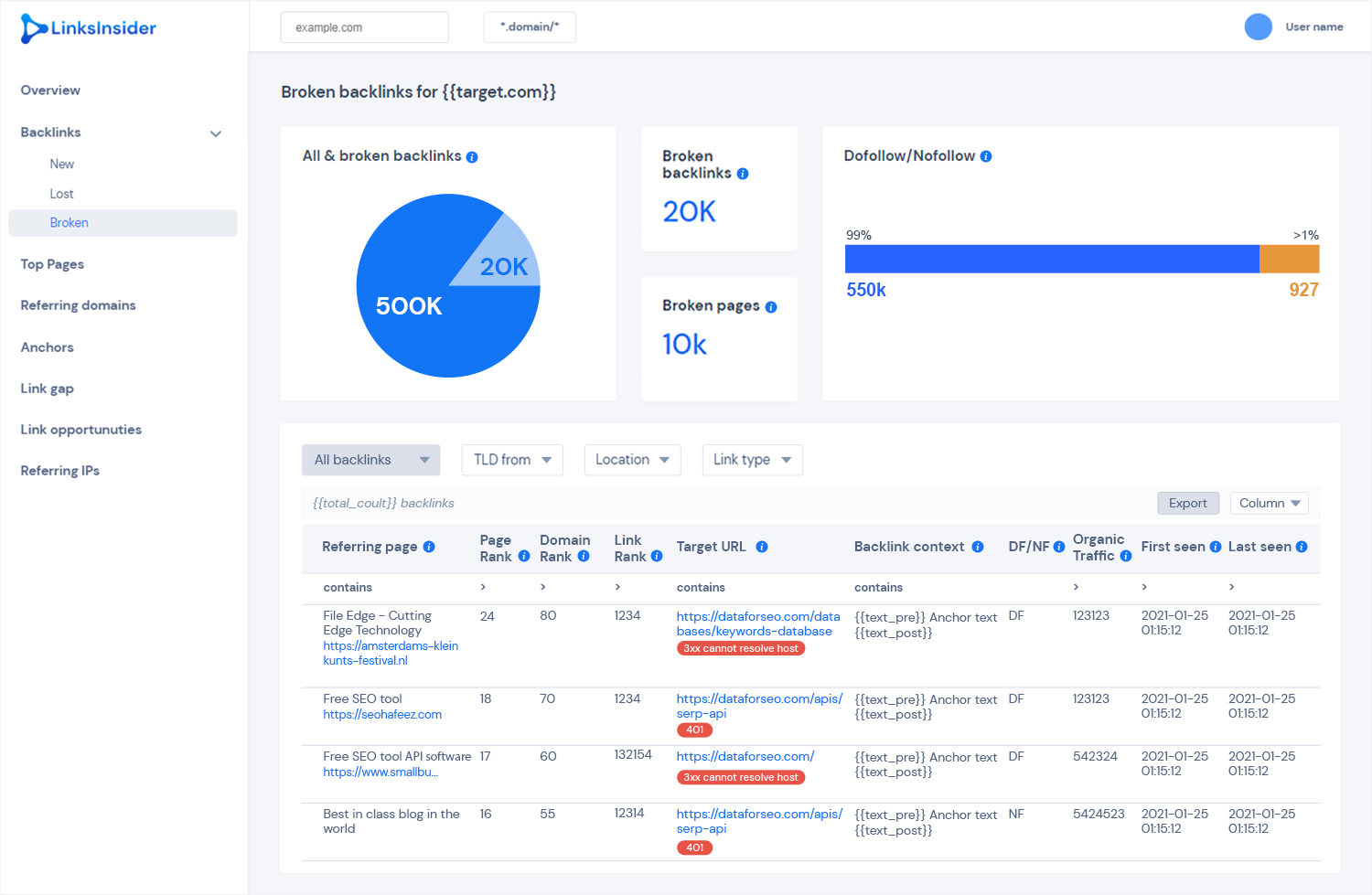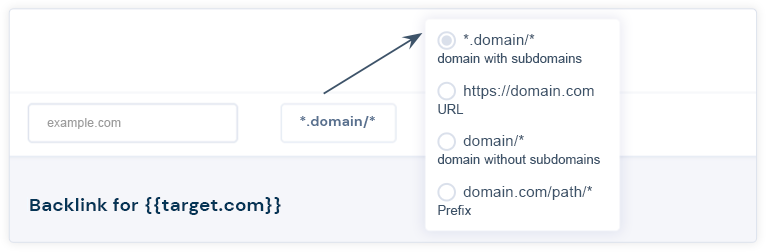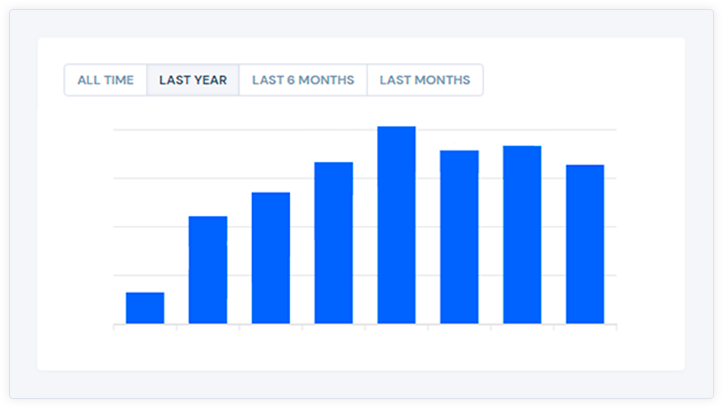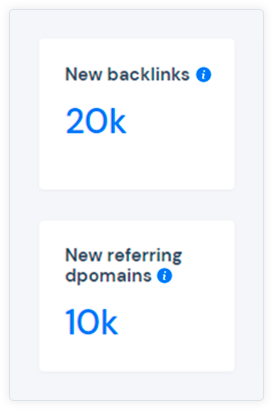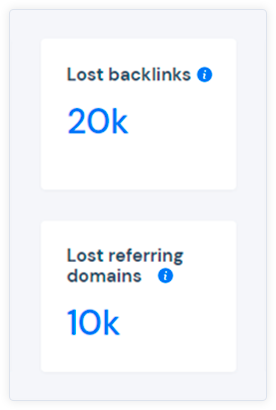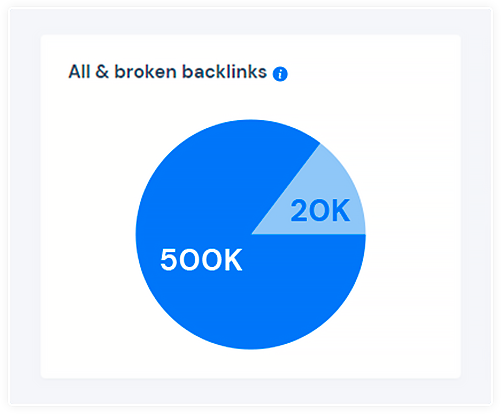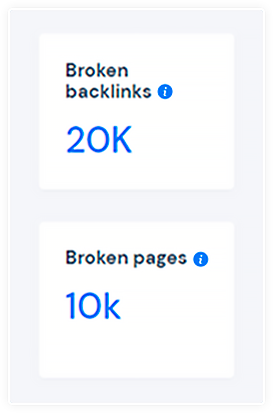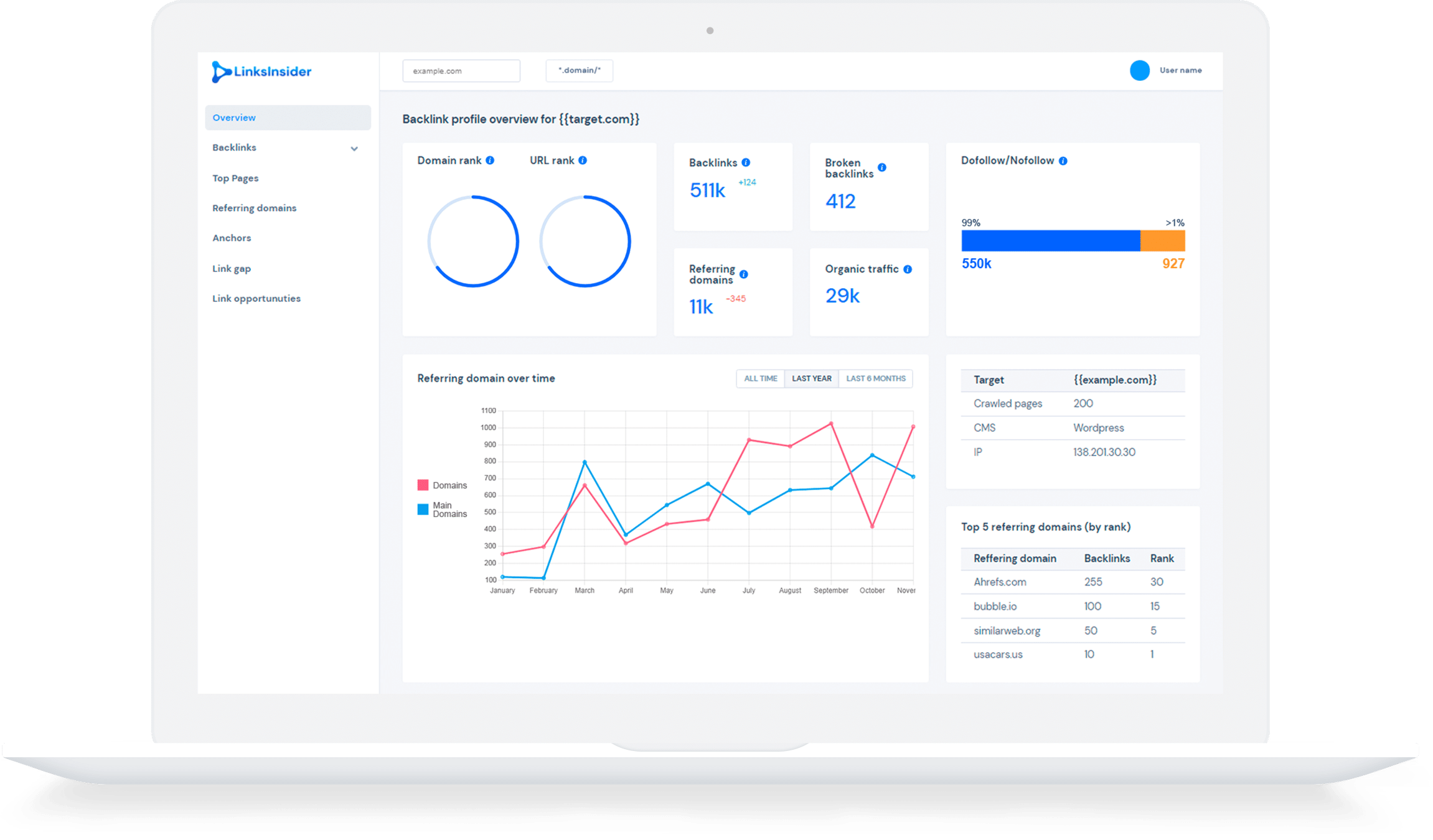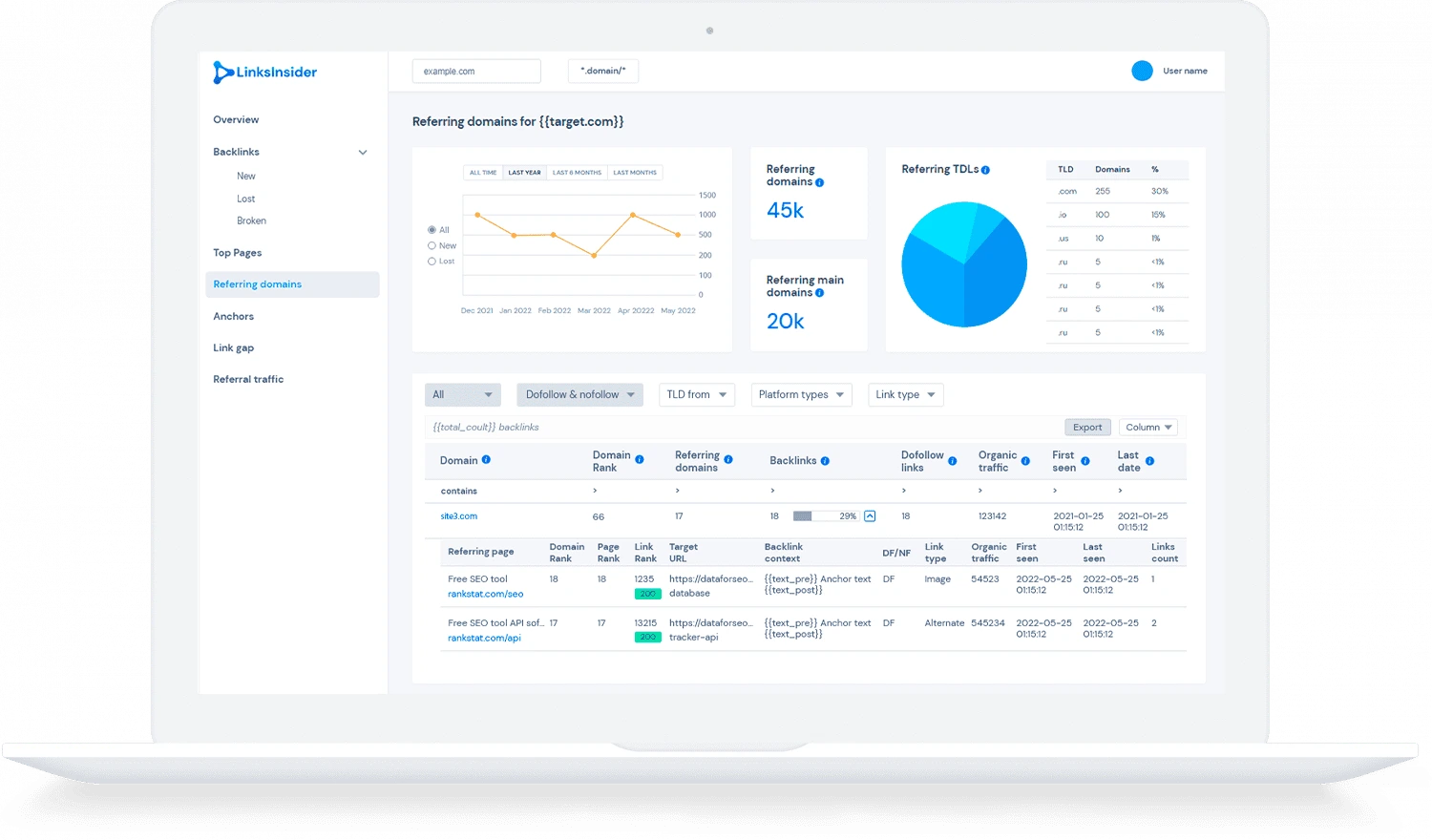This guide is intended to ease the process of modeling your backlink checking software with DataForSEO Backlinks API.
The Backlinks Section is an indispensable functionality part for any backlink analytics tool. It offers whopping data on the target’s backlinks, revealing the ones that are the most valuable, recently gained or lost, and backlinks that are no longer working.
With extensive customization opportunities, any user can tailor the data displayed in this section to their specific needs, be it a backlink audit for their site or competitive backlinks analysis. Whatever the use case, this section will help users to closely examine any of the target’s backlinks, and gain insights for their future link-building campaigns.
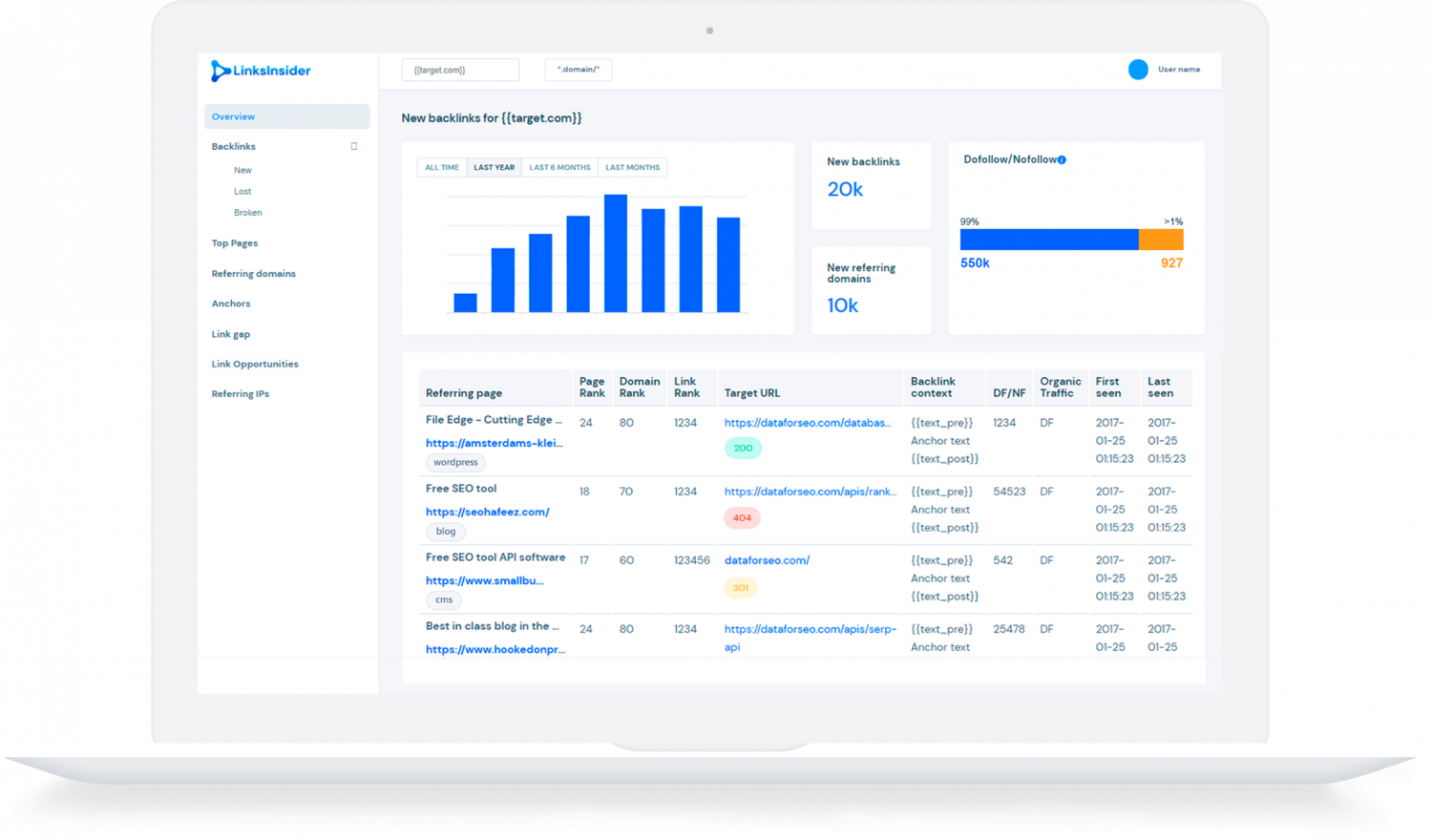
Backlinks Report
Accessing the Backlinks Report, users will discover a goldmine of data on backlinks for a target of any shape and size. Besides a detailed table view with custom data refinement options, users will get a brief summary of the target’s backlink quality and value.
With DataForSEO Backlinks API, you can let users enjoy deep backlink analytics at a lightning speed. Below, we will guide you through producing the Backlinks Report with the Backlinks API. We’ll explore all features and API parameters that help to deliver them.
Components
- To get data for the whole domain with all of its subdomains, you should specify the domain name in the “target” field (without https:// and www.) and set the “include_subdomains” parameter to true.
- To retrieve data for a particular URL, you should specify an absolute URL with https:// and www. in the “target” field.
- To analyze a domain without its subdomains, or to get data on a particular subdomain, you should should specify name of the domain/subdomain in the “target” field (without https:// and www.) and set the “include_subdomains” parameter to false.
- To extract data for a specific path, you should indicate the domain name in the “target” field (without https:// and www.) and additionally apply the following filter: ["url_to","like","%/path/%"]. When setting tasks to the Summary, Anchors, and Domain Pages endpoints, you should specify this filter in the "backlinks_filters" array. If you set a task to the Backlinks endpoint, use the “filters” array.
login="login" \
password="password" \
cred="$(printf ${login}:${password} | base64)" \
curl --location --request POST "https://api.dataforseo.com/v3/backlinks/backlinks/live" \
--header "Authorization: Basic ${cred}" \
--header "Content-Type: application/json" \
--data-raw "[
{
"target": "dataforseo.com",
"mode": "as_is",
"filters": [["dofollow", "=", true], "and",["url_to", "like", "%blog/%"]],
"limit": 1000
}
Counters & Dofollow / Nofollow bar
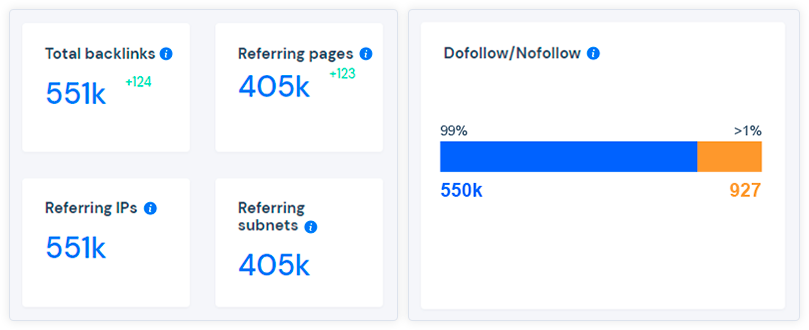
Counters are a great way to give users a quick understanding of a target’s backlink performance. The total count of backlinks helps to evaluate the target’s authority, and it’s one of the main metrics used for competitive benchmarking. If the target is the whole domain, the counter of referring pages will be equally useful. Furthermore, if a user sets a page as a target, the number of referring pages will also be a crucial indicator of the page’s ranking potential.
As you’ve probably noticed, besides the Total backlinks and Referring pages counters, there are green and red highlights. These will help users to immediately see the number of new/lost backlinks and new/lost referring pages.
The counters of Referring IPs and Referring subnets will shed light on the target’s link-building strategy. In particular, if the count of referring IPs or subnets is too low, the target may be taking advantage of PBNs.
Similarly, the dofollow/nofollow backlinks ratio can reveal the quality of the target’s backlinks. For example, too many dofollow links may suggest link spam and such resources may even be penalized by Google.
In order to obtain values for these counters, you’ll need to make only one request to the Summary endpoint of Backlinks API. When setting a task, keep in mind the necessary scope that should be applied for the target. As explained in the Domain input part, you can specify a domain with or without its subdomains, a certain page, or all pages with a certain prefix.
login="login" \
password="password" \
cred="$(printf ${login}:${password} | base64)" \
curl --location --request POST "https://api.dataforseo.com/v3/backlinks/summary/live" \
--header "Authorization: Basic ${cred}" \
--header "Content-Type: application/json" \
--data-raw "[
{
"target": "example.com",
"internal_list_limit": 10,
"include_subdomains": true,
"backlinks_status_type": "all"
}
]"
{
"version": "0.1.20210622",
"status_code": 20000,
"status_message": "Ok.",
"time": "0.3804 sec.",
"cost": 0,
"tasks_count": 1,
"tasks_error": 0,
"tasks": [
{
"id": "07061551-1535-0265-0000-6d1a7e43cd21",
"status_code": 20000,
"status_message": "Ok.",
"time": "0.3483 sec.",
"cost": 0,
"result_count": 1,
"path": [
"v3",
"backlinks",
"summary",
"live"
],
"data": {
"api": "backlinks",
"function": "summary",
"target": "explodingtopics.com",
"internal_list_limit": 10,
"include_subdomains": true,
"backlinks_status_type": "all"
},
"result": [
{
"target": "explodingtopics.com",
"first_seen": "2019-08-18 09:32:39 +00:00",
"lost_date": null,
"rank": 244,
"backlinks": 1837,
"crawled_pages": 2073,
"info": {...},
"internal_links_count": 22805,
"external_links_count": 4815,
"broken_backlinks": 66,
"broken_pages": 111,
"referring_domains": 868,
"referring_main_domains": 835,
"referring_ips": 747,
"referring_subnets": 631,
"referring_pages": 1696,
"referring_links_tld": {...},
"referring_links_types": {...},
"referring_links_attributes": {
"noopener": 615,
"nofollow": 390,
"noreferrer": 15
},
"referring_links_platform_types": {...},
"referring_links_semantic_locations":{...}
}
]
}
]
}
Drop-down lists
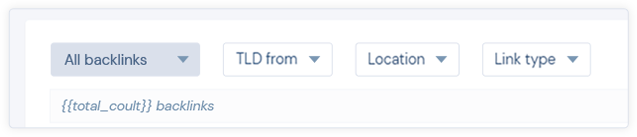
- as_is – returns all backlinks
- one_per_domain – returns one backlink per domain
- one_per_anchor – returns one backlink per anchor
- Those domains should be .com and .net
- The backlinks should be located within an article
- The backlinks should be of anchor type
login="login" \
password="password" \
cred="$(printf ${login}:${password} | base64)" \
curl --location --request POST "https://api.dataforseo.com/v3/backlinks/backlinks/live" \
--header "Authorization: Basic ${cred}" \
--header "Content-Type: application/json" \
--data-raw "[
{
"target": "example.com",
"limit": 100,
"mode": "one_per_domain",
"filters": [
[
[
"tld_from",
"=",
"com"
],
"or",
[
"tld_from",
"=",
"net"
]
],
"and",
[
"semantic_location",
"=",
"article"
],
"and",
[
"item_type",
"=",
"anchor"
]
]
}
]"
{
"version": "0.1.20210622",
"status_code": 20000,
"status_message": "Ok.",
"time": "2.9560 sec.",
"cost": 0,
"tasks_count": 1,
"tasks_error": 0,
"tasks": [
{
"id": "07051735-1535-0269-0000-11ca15abad0c",
"status_code": 20000,
"status_message": "Ok.",
"time": "2.9159 sec.",
"cost": 0,
"result_count": 1,
"path": [...],
"data": {...},
"result": [
{
"target": "example.com",
"mode": "one_per_domain",
"total_count": 8891875,
"items_count": 100,
"items": [...]
}
]
}
]
}
Referring pages table
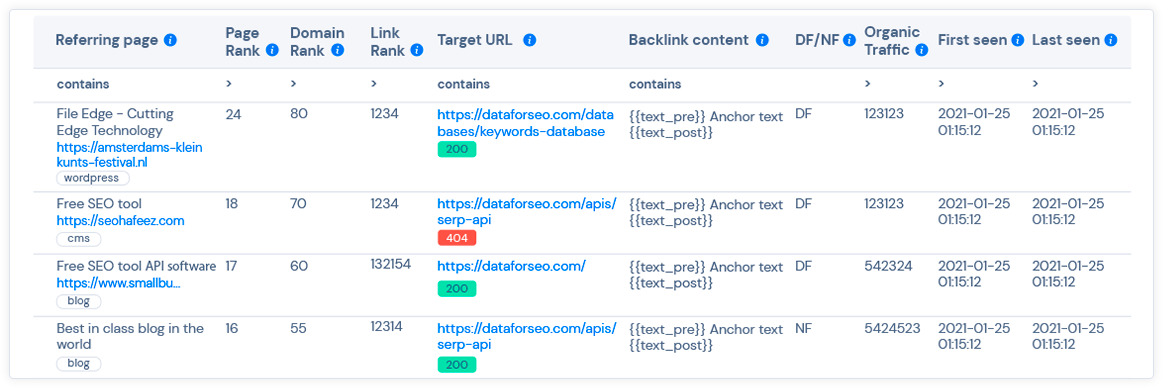
Referring pages and Target URL can be filtered by a specific word or path that appears in the URLs. Example rule for “filters”:
["domain_from_rank,desc"]
["rank,desc"]
["etv,desc"]
["first_seen,asc"]
["last_seen,asc"]
login="login" \
password="password" \
cred="$(printf ${login}:${password} | base64)" \
curl --location --request POST "https://api.dataforseo.com/v3/backlinks/backlinks/live" \
--header "Authorization: Basic ${cred}" \
--header "Content-Type: application/json" \
--data-raw "[
{
"target": "example.com",
"mode": "one_per_domain",
"filters": ["dofollow", "=", true],
"limit": 100
}
]"
login="login" \
password="password" \
cred="$(printf ${login}:${password} | base64)" \
curl --location --request POST "https://api.dataforseo.com/v3/dataforseo_labs/google/bulk_traffic_estimation/live" \
--header "Authorization: Basic ${cred}" \
--header "Content-Type: application/json" \
--data-raw "[
{
"targets": [
"https://dataforseo.com/",
"https://www.forbes.com/",
"https://edition.cnn.com/"
],
"location_code": 2840,
"language_code": "en"
}
]"
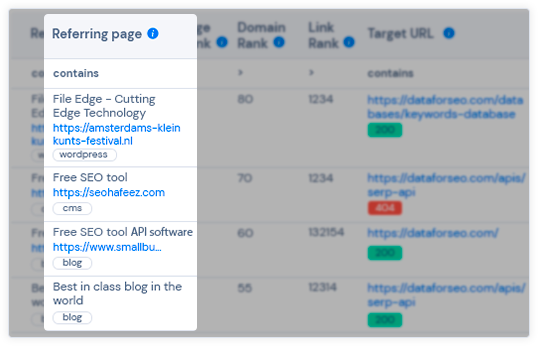 column contains titles, URL addresses, and domain platform types per each page a backlink is coming from.
column contains titles, URL addresses, and domain platform types per each page a backlink is coming from.
Corresponding fields in the Backlinks endpoint response: page_from_title, url_from from the items object.
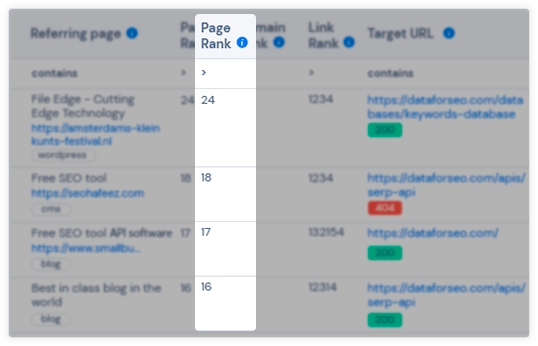 column reveals the authority of pages pointing to the target. It allows estimating the strength of the referring page’s backlink profile.
column reveals the authority of pages pointing to the target. It allows estimating the strength of the referring page’s backlink profile.
Corresponding fields in the Backlinks endpoint response: page_from_rank from the items object.
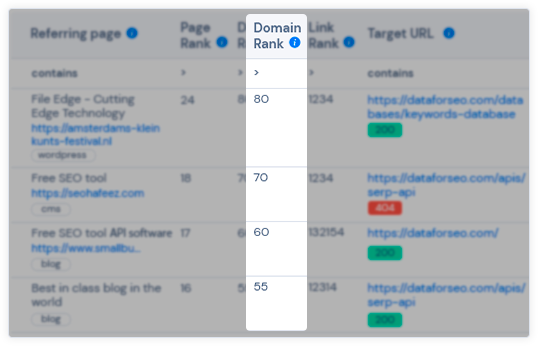 column, in its turn, reveals the overall authority of the domain that’s referring a backlink to the target. This metric is vital for evaluating the link popularity of the referring domain, and judging if the domain is a worthy source to get a backlink from.
column, in its turn, reveals the overall authority of the domain that’s referring a backlink to the target. This metric is vital for evaluating the link popularity of the referring domain, and judging if the domain is a worthy source to get a backlink from.
Corresponding field in the Backlinks endpoint response: domain_from_rank from the item object.
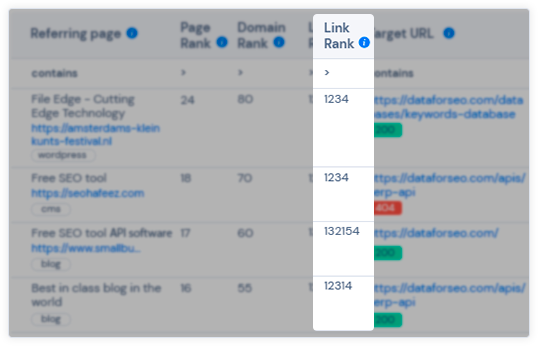 column indicates the level of authority each referring page passes on to its target page. In essence, the link rank is the most straightforward way to highlight the value of a particular backlink for the target.
column indicates the level of authority each referring page passes on to its target page. In essence, the link rank is the most straightforward way to highlight the value of a particular backlink for the target.
Corresponding field in the Backlinks endpoint response: rank from the items object.
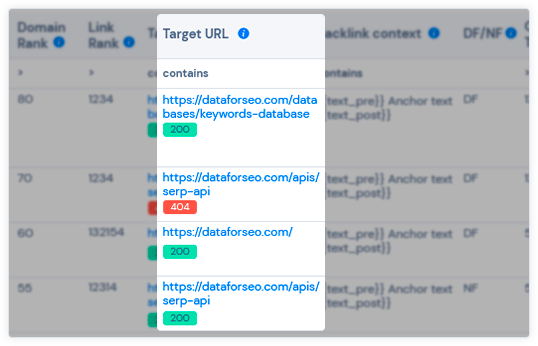 column contains URL addresses to which the corresponding referring page is pointing. It also shows the status codes per each referenced page. With this information, users can promptly locate URLs on their site that might have issues. Conversely, if a user is viewing competitor backlinks, broken target pages will uncover potential opportunities to steal some of the competitor’s links.
column contains URL addresses to which the corresponding referring page is pointing. It also shows the status codes per each referenced page. With this information, users can promptly locate URLs on their site that might have issues. Conversely, if a user is viewing competitor backlinks, broken target pages will uncover potential opportunities to steal some of the competitor’s links.
Corresponding fields in the Backlinks endpoint response: url_to, url_to_status_code from the items object.
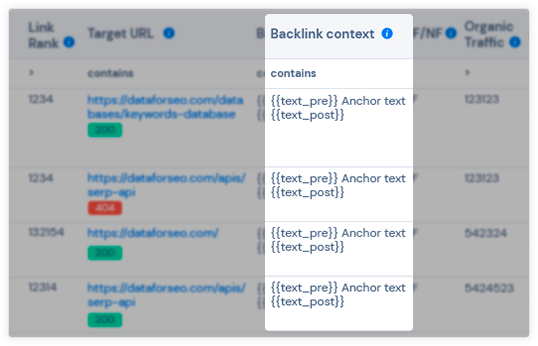 column will allow users to understand if the variety and relevance of the anchors the target receives links through. What’s more, it will serve anchors along with the surrounding text, giving users even deeper insights into the contextual relevance of the backlink.
column will allow users to understand if the variety and relevance of the anchors the target receives links through. What’s more, it will serve anchors along with the surrounding text, giving users even deeper insights into the contextual relevance of the backlink.
Corresponding fields in the Backlinks endpoint response: text_pre, anchor, text_post from the items object.
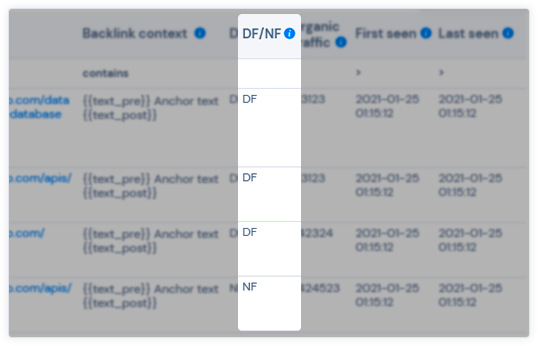 column simply indicates whether the corresponding backlink is a dofollow or a nofollow one. This small bit of information is in fact a decisive factor of whether or not that backlink passes link equity and trust signals to the target.
column simply indicates whether the corresponding backlink is a dofollow or a nofollow one. This small bit of information is in fact a decisive factor of whether or not that backlink passes link equity and trust signals to the target.
Corresponding fields in the Backlinks endpoint response: dofollow from the items object. If true, the backlink is dofollow.
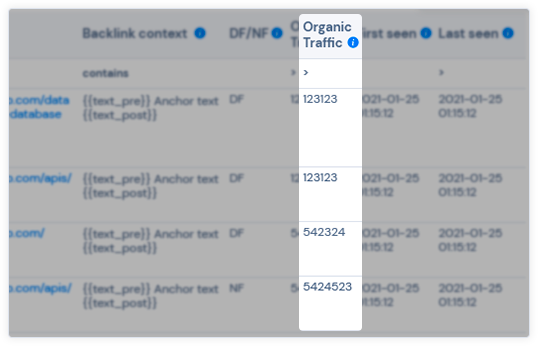 column displays the traffic a referring page gains from ranking organically in search results. This data comes in handy for analyzing the referral traffic potential of a backlink.
column displays the traffic a referring page gains from ranking organically in search results. This data comes in handy for analyzing the referral traffic potential of a backlink.
Corresponding fields in the Bulk Traffic Estimation endpoint response: etv from the items.metrics.organic.
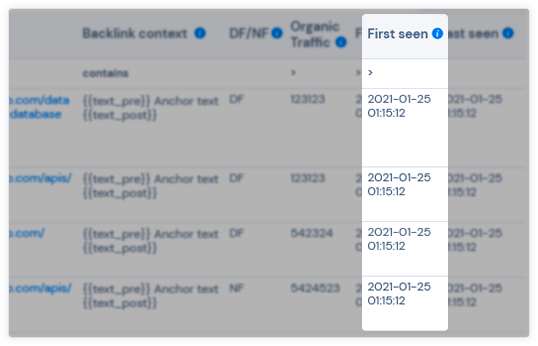 column indicates the date and time when the DataForSEO crawler first discovered the corresponding backlink for the target.
column indicates the date and time when the DataForSEO crawler first discovered the corresponding backlink for the target.
Corresponding fields in the Backlinks endpoint response: first_seen from the items object.
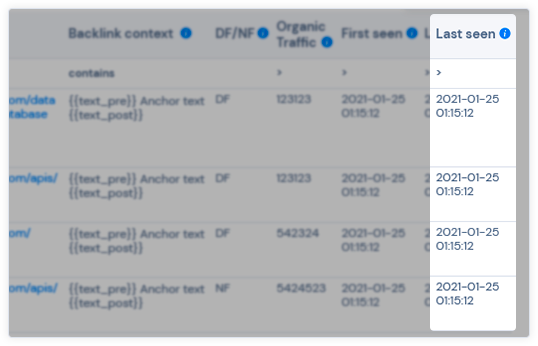 column shows the date and time when the backlink was lost. That is, on the stated date and time our crawler reached the page and it responded with an error or the backlink was removed.
column shows the date and time when the backlink was lost. That is, on the stated date and time our crawler reached the page and it responded with an error or the backlink was removed.
Corresponding fields in the Backlinks endpoint response: last_seen from the items object.
Hidden columns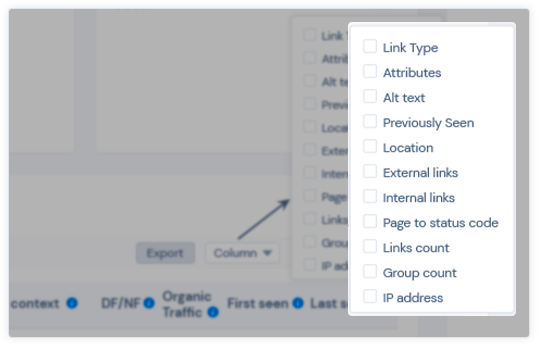
The table also provides users with an opportunity to select specific columns that will be shown in the table. Besides the ones displayed by default, users can choose to view columns with the following data:
- Link type - shows HTML link type, e.g., anchor, image, link.
Corresponding field in the Backlinks endpoint response: item_type from the items object.
- Attribute - shows HTML link attribute, e.g. nofollow, noopener, noreferrer.
Corresponding field in the Backlinks endpoint response: flags from the items object.
- Alt text - if a backlink is an image, will show the alternative text of the image.
Corresponding field in the Backlinks endpoint response: alt from the items object.
- Previously seen - shows previous to the most recent date when our crawler visited the backlink.
Corresponding field in the Backlinks endpoint response: prev_seen from the items object.
- Location - shows the semantic element in HTML where the backlink is found.
Corresponding field in the Backlinks endpoint response: semantic_location from the items object.
- External links - shows the number of external links found on the referring page.
Corresponding field in the Backlinks endpoint response: page_from_external_links from the items object.
- Internal links - shows the number of internal links found on the referring page.
Corresponding field in the Backlinks endpoint response: page_from_internal_links from the items object.
- Page to status code - shows the number of internal links found on the referring page.
Corresponding field in the Backlinks endpoint response: url_to_status_code from the items object.
- Links count - shows the number of identical backlinks found on the referring page.
Corresponding field in the Backlinks endpoint response: links_count from the items object.
- Group count - shows the number of identical backlinks found on the referring page.
Corresponding field in the Backlinks endpoint response: group_count from the items object.
- IP address - shows the number of identical backlinks found on the referring page.
Corresponding field in the Backlinks endpoint response: domain_from_ip from the items object.
New Backlinks
The New Backlinks dashboard not only allows to oversee the website’s backlink growth dynamics but also makes it easy to focus on newly found backlinks. The Backlink API’s system of filters offers a convenient way to obtain only new backlinks. All you have to do is specify is_new = true in the array of filters.
The dashboard consists of four functional components, each of which provides a piece of information tailored to a certain use case. Combined together, these components offer a full overview of all new backlinks that a target website recently acquired.
Below, we’ll explain the components from this screen and will walk you through fine-tuning each component.
Components
- New Backlinks Graph
- New Backlinks and Referring domains counters
- Dofollow / Nofollow Backlinks Bar
- Drop-down lists
- New Backlinks Table
New Backlinks Dynamics Graph
This graph puts the performance of the website’s backlink profile into a clear time frame. Using this feature a user can see the progress of backlink growth over the selected period of time and make their own conclusions on whether the link-building campaign of a target website is going in the right direction.
Endpoint and parameters used:
Backlinks History"new_backlinks"
New Backlinks and referring domains counters
Knowing the number of new backlinks and referring domains a user can estimate the progress a website’s backlink profile is making and benchmark the growth velocity against the expectations.
You can obtain the number of new backlinks and referring domains by using the Backlinks History endpoint.
Endpoint and parameters used:
Backlinks History"new_backlinks"
Dofollow/Nofollow backlinks bar
The new dofollow/nofollow backlinks ratio can tell whether the last link-building campaign was successful. Quality resources usually have between 50/50 and 30/70 dofollow/nofollow links, while websites without any nofollow backlinks appear rather suspicious (depending on the niche, of course).
Endpoint and parameters used:
Backlinks Summary"nofollow"
Drop-down lists
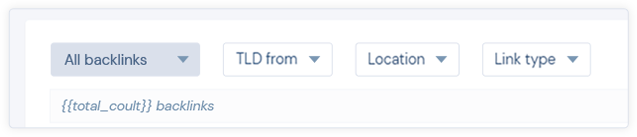
New Backlinks table
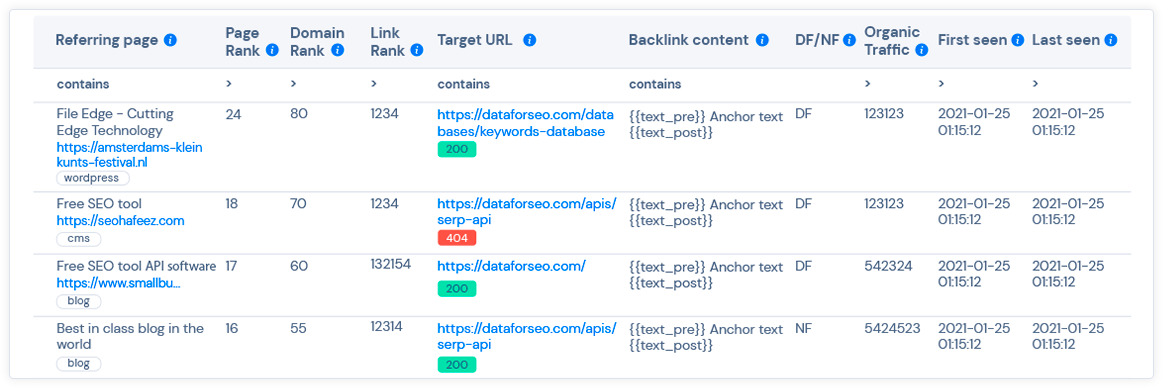
Endpoint and parameters used:
Backlinks API - Backlinks endpoint- Referring Pages. page_from_title, url_from from the items object
- Page Rank. page_from_rank from the items object
- Domain Rank. domain_from_rank from the items object
- Link Rank. rank from the items object
- Target URL. url_to, url_to_status_code from the items object
- Backlinks Context. text_pre, anchor, text_post from the items object
- DF/NF. dofollow from the items object. If true, the backlink is dofollow
- First Seen. first_seen from the items object
- Last Seen. last_seen from the items object.
Organic Traffic. etv from the items.metrics.organic.
["domain_from_rank,desc"]
["rank,desc"]
["etv,desc"]
["first_seen,asc"]
["last_seen,asc"]
Lost Backlinks
The Lost Backlinks dashboard may be visually and functionally similar to the New Backlinks, but it serves a somewhat different purpose – fast-tracking the broken link-building campaigns and troubleshooting the link equity loss.
Backlinks API has a built-in capability to filter out lost backlinks – all you have to do is specify [“is_lost”, “=”, “true”] as a filter in the requests.
The Lost Backlinks dashboard is made up of several components that provide crucial information about the target website’s lost backlinks.
Components
- Lost Backlinks Graph
- Lost Backlinks and Referring domains counters
- Dofollow / Nofollow Backlinks Bar
- Drop-down lists
- Lost Backlinks table
Lost Backlinks Dynamics Graph
By looking at the Lost Backlinks Dynamics Graph a user will be able to tell whether the loss of backlink is an accumulative or a spike-like process and decide on the course of actions that need to be taken to mitigate it.
Just like in New Backlinks, this graph can be built on top of the Backlinks History endpoint’s data. By setting a certain time frame using the date_from and date_to fields you can set both custom and pre-defined time filters.
Endpoint and parameters used:
Backlinks History"lost_backlinks"
Lost Backlinks and referring domains counters
These counters help obtain the concrete numbers of lost backlinks and referring domains over a certain period of time.
You can obtain the number of lost backlinks and referring domains by using the Backlinks History endpoint.
Endpoint and parameters used:
Backlinks History"lost_referring_domains"
Dofollow/Nofollow backlinks bar
The lost dofollow/nofollow backlinks ratio will help users estimate the magnitude of the link equity loss in a particular time range.
You can incorporate this bar into your application by using the Backlinks Summary endpoint and specifying the "is_lost" in the "backlinks_filters" array. The response of the API server will provide you with the number of nofollow links, and you'll get the number of dofollow ones by subtracting this value from the ovrall "backlinks" count.
Endpoint and parameters used:
Backlinks Summary"nofollow"
Drop-down lists
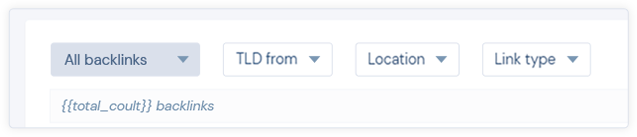
Lost Backlinks table
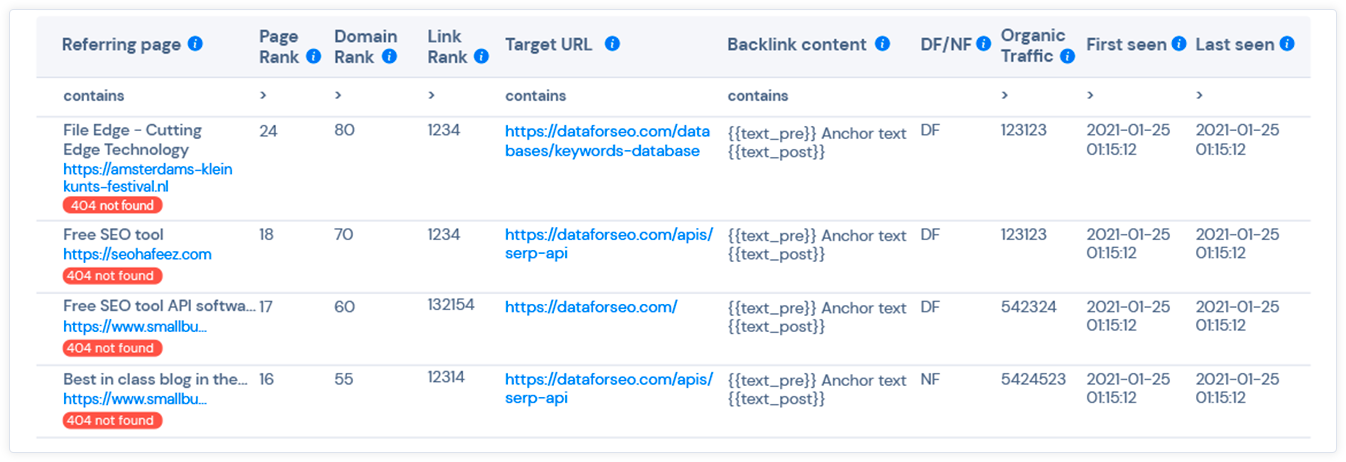
Endpoints and parameters used:
Backlinks API - Backlinks endpoint- Referring Pages. page_from_title, url_from from the items object
- Page Rank. page_from_rank from the items object
- Domain Rank. domain_from_rank from the items object
- Link Rank. rank from the items object
- Target URL. url_to, url_to_status_code from the items object
- Backlinks Context. text_pre, anchor, text_post from the items object
- DF/NF. dofollow from the items object. If true, the backlink is dofollow
- First Seen. first_seen from the items object
- Last Seen. last_seen from the items object.
Organic Traffic. etv from the items.metrics.organic.
["domain_from_rank,desc"]
["rank,desc"]
["etv,desc"]
["first_seen,asc"]
["last_seen,asc"]
Broken Backlinks
The Broken Backlinks report will take users through the most significant metrics that help to efficiently line up fixes or create a promising dead link-building strategy. The pie chart, counters, and DF/NF bar neatly illustrate the extent of the issue and the scope of worthy backlinks users can poach or reinstate.
At the same time, the table will allow users to delve into adjustable details on each broken link, including the reason a link collapsed, the dofollow/nofollow indicator, and the link equity it can pass.
DataForSEO Backlinks API can swiftly supply you with structured data for all features in this report. We’ll spell everything out below, so read on.
Components
- All & Broken Backlinks Chart
- Broken Backlinks & Broken Pages Counters
- Dofollow / Nofollow Bar
- Drop-down lists
- Broken Backlinks table
All & Broken Backlinks Chart
The pie chart illustrating all & broken backlinks ratio immediately provides a perspective on link equity going to waste. With this simple chart, users can see the exact number of backlinks the target has left to rot. If the users are viewing their own domain profile, they will surely want to dig deeper and reclaim valuable links. In the case of competitor research, users might want to use the competitor’s dead backlinks to offer live links on their website as a replacement. Luckily, with all the data from the Broken Backlinks screen, they will be able to do both.
In order to add this particular chart to the Broken Backlinks screen of your tool, you’ll just need two fields from the response of the Summary endpoint: "backlinks" and "broken_backlinks"
Endpoint and parameters used:
Backlinks Summary"broken_backlinks"
Broken Backlinks & Broken Pages Counters
The counters indicating the numbers of Broken Backlinks & Broken Pages bring forth a very important distinction. While the number of broken backlinks may sometimes be intimidating, it does not always mean the exact same number of URLs on the target site that need to be fixed. In fact, just one broken page on a website can cause dozens of backlinks to collapse. Based on the data from these counters, users analyzing the site they own can figure out the gravity of the situation before jumping on to the details. At the same time, these counters will allow users who are checking on their competitors to grasp the scope of potential backlinks they can gain from the given number of pages.
In order to add this particular chart to the Broken Backlinks screen of your tool, you’ll just need two fields from the response of the Summary endpoint: "broken_backlinks" and "broken_pages"
Endpoint and parameters used:
Backlinks Summary"broken_pages"
Dofollow / Nofollow Bar
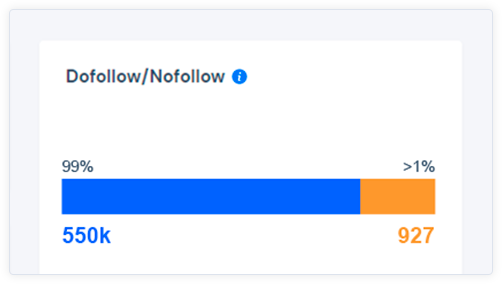
login="login" \
password="password" \
cred="$(printf ${login}:${password} | base64)" \
curl --location --request POST "https://api.dataforseo.com/v3/backlinks/backlinks/live" \
--header "Authorization: Basic ${cred}" \
--header "Content-Type: application/json" \
--data-raw "[
{
"target": "example.com",
"limit": 100,
"filters": [
[
"dofollow",
"=",
true
],
"and",
[
"is_broken",
"=",
true
]
]
}
]"
login="login" \
password="password" \
cred="$(printf ${login}:${password} | base64)" \
curl --location --request POST "https://api.dataforseo.com/v3/backlinks/backlinks/live" \
--header "Authorization: Basic ${cred}" \
--header "Content-Type: application/json" \
--data-raw "[
{
"target": "example.com",
"limit": 100,
"filters": [
[
"dofollow",
"=",
false
],
"and",
[
"is_broken",
"=",
true
]
]
}
]"
Drop-down lists
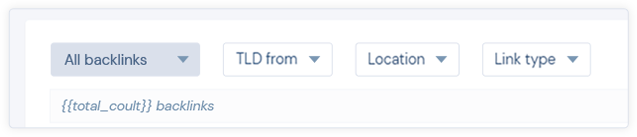
- Referring domains should be .com and .net
- The backlinks should be located within an article
- The backlinks should be of anchor type
login="login" \
password="password" \
cred="$(printf ${login}:${password} | base64)" \
curl --location --request POST "https://api.dataforseo.com/v3/backlinks/backlinks/live" \
--header "Authorization: Basic ${cred}" \
--header "Content-Type: application/json" \
--data-raw "[
{
"target": "example.com",
"limit": 100,
"mode": "as_is",
"filters": [
[
"is_broken",
"=",
true
],
"and",
[
[
"tld_from",
"=",
"com"
],
"or",
[
"tld_from",
"=",
"net"
]
],
"and",
[
"semantic_location",
"=",
"article"
],
"and",
[
"item_type",
"=",
"anchor"
]
]
}
]"
Broken Backlinks table
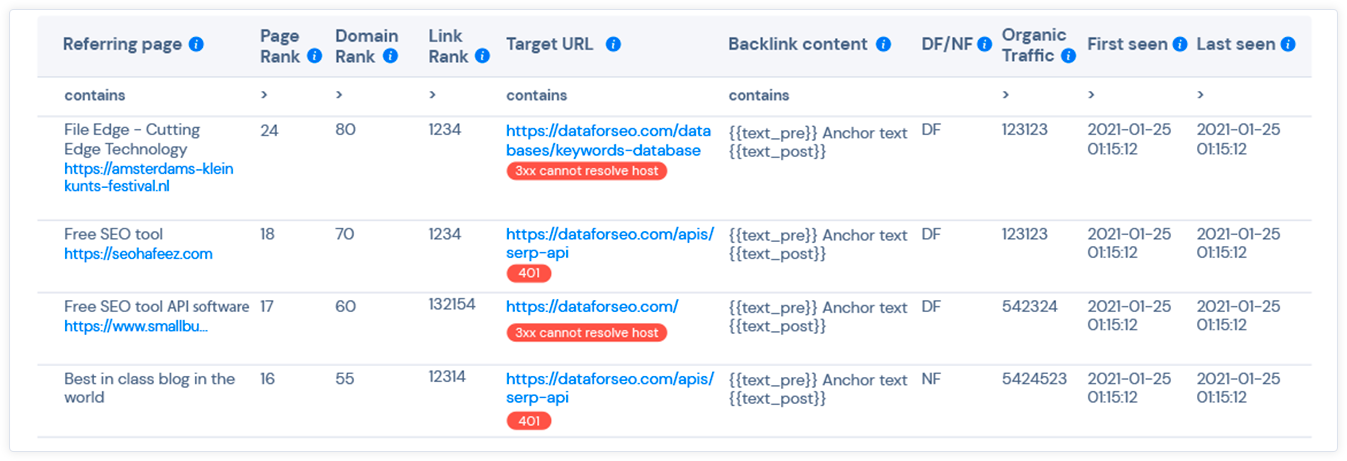
Endpoints and parameters used:
Backlinks API - Backlinks endpoint- Referring Pages. page_from_title, url_from from the items object
- Page Rank. page_from_rank from the items object
- Domain Rank. domain_from_rank from the items object
- Link Rank. rank from the items object
- Target URL. url_to, url_to_status_code from the items object
- Backlinks Context. text_pre, anchor, text_post from the items object
- DF/NF. dofollow from the items object. If true, the backlink is dofollow
- First Seen. first_seen from the items object
- Last Seen. last_seen from the items object.
Organic Traffic. etv from the items.metrics.organic.
["domain_from_rank,desc"]
["rank,desc"]
["etv,desc"]
["first_seen,asc"]
["last_seen,asc"]
Backlink Profile Overview
This dashboard provides the growth dynamics of referring domains and backlinks, while also estimating the ranking score of the target domain and URL. In a nutshell, the Backlink Profile Overview is intended to showcase the backlink profile of any target – i.e., domain, subdomain, or webpage.
In-depth Backlink Reports
In-depth reports will provide users with deep insights on a site’s backlinks, revealing its top pages, referring domains, anchors, link gap and referral traffic. Making their way through each of these reports, users will get detailed performance stats, discover hidden backlinks opportunities and evaluate the site’s link-building strategies from different perspectives.