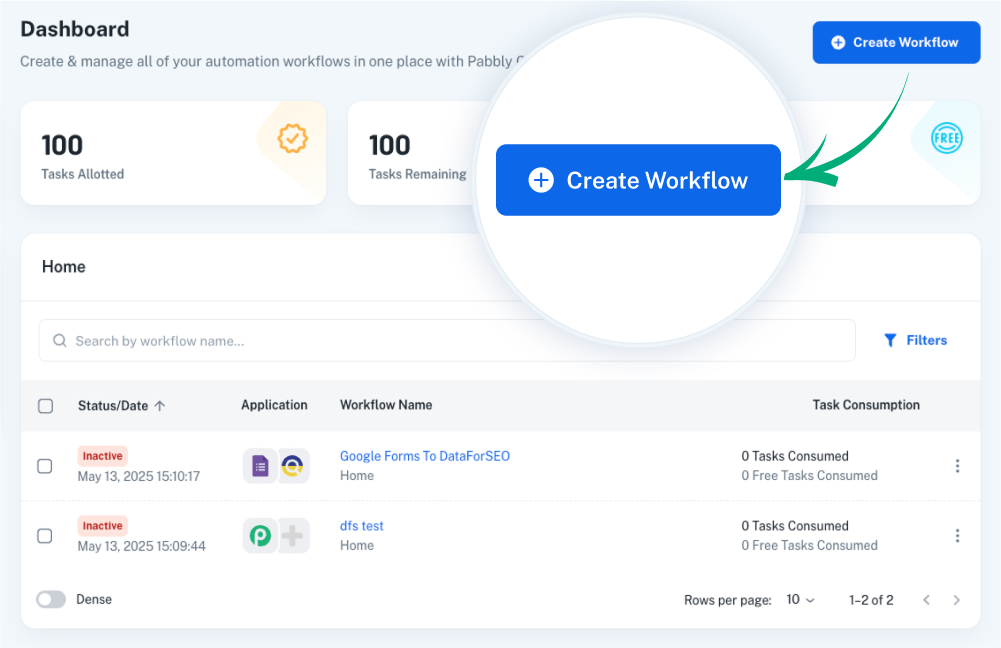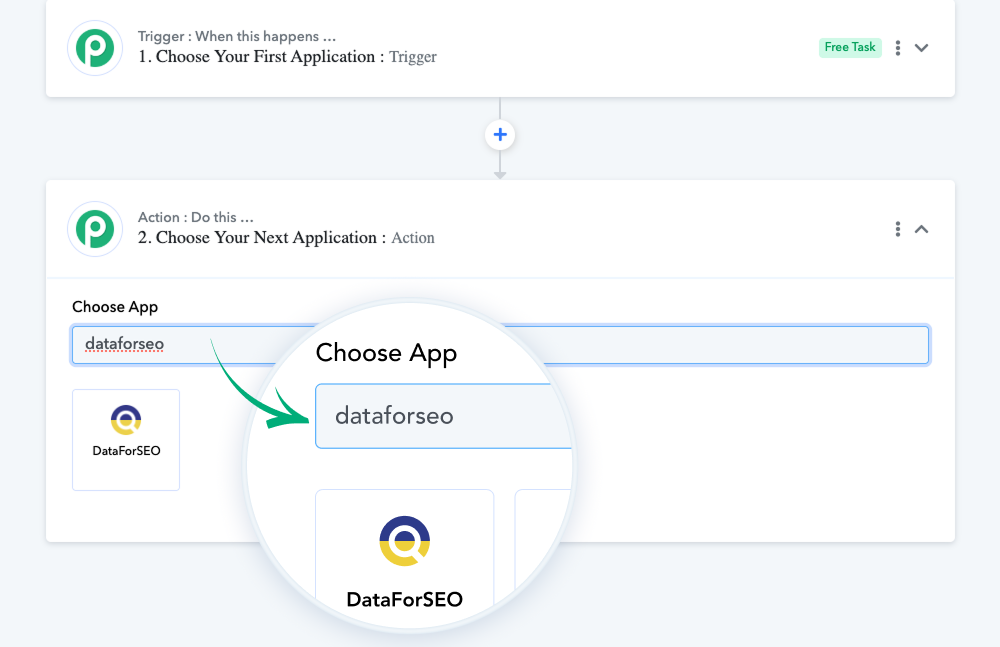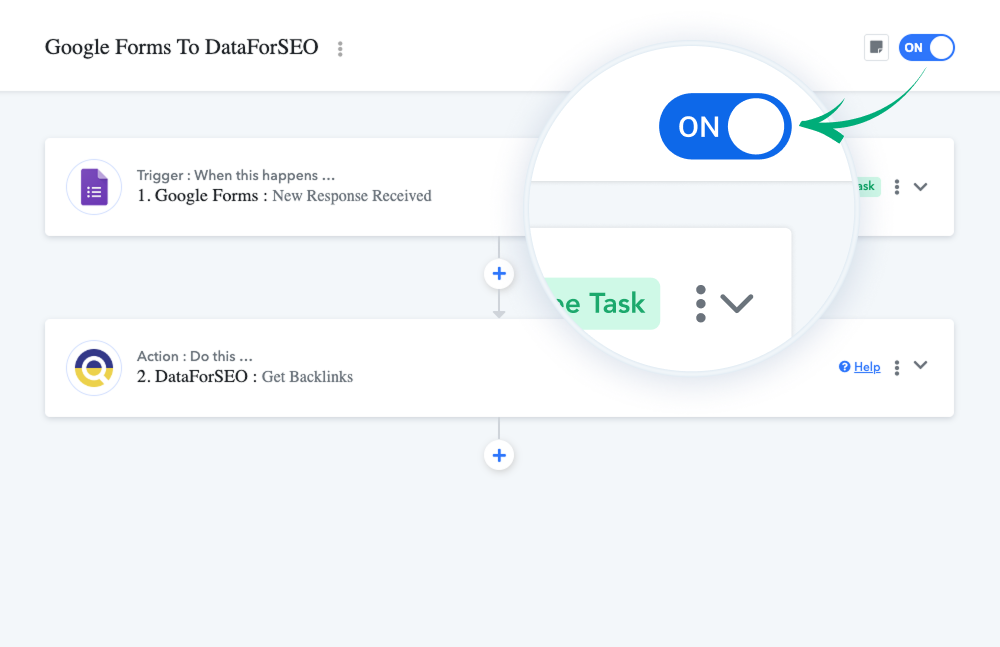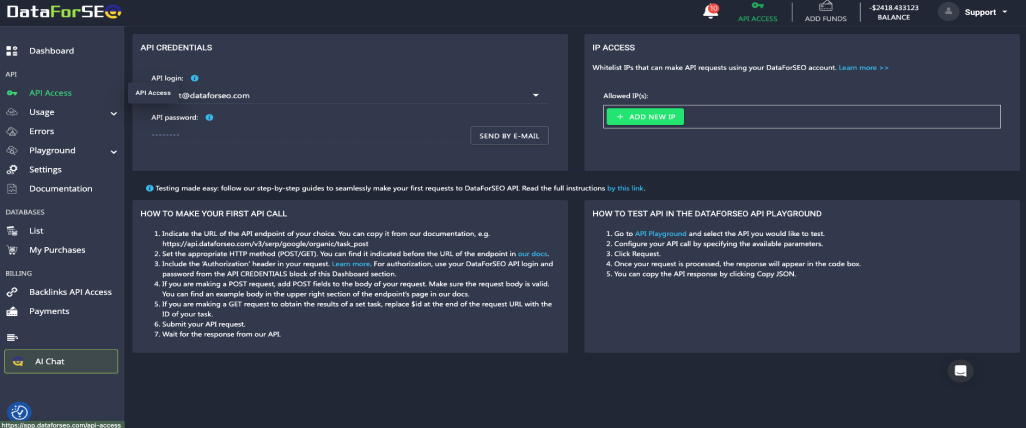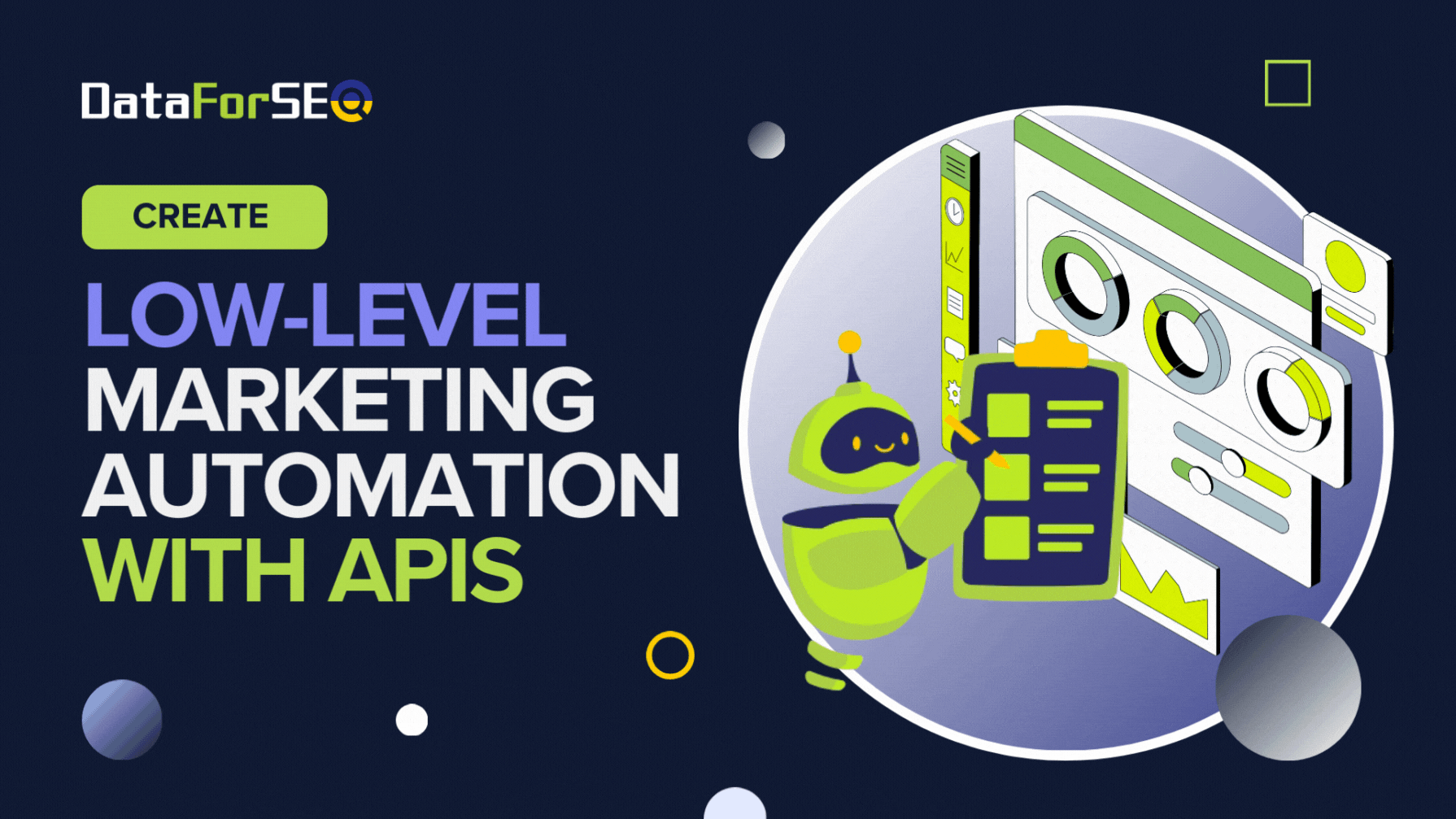Connect DataForSEO APIs

Connect DataForSEO with 2000+ apps using no-code Pabbly integrations
You can connect DataForSEO to Google Sheets, CRMs, marketing platforms, and thousands of other apps using Pabbly’s no-code automation.
Build workflows to sync SEO data, trigger actions based on real-time updates, and move information across your tools automatically.
No coding required – just set it up and let it run.
How to start with DataForSEO and Pabbly
Step 1: Sign up for DataForSEO
The first step is getting a free account at DataForSEO. Click the API Access tab in the DataForSEO Dashboard to find your API credentials, which you can use to integrate APIs with n8n and other platforms.
Step 2: Create a workflow in Pabbly
Pabbly is a workflow-based platform, so head to your account and create a workflow for connecting the apps you need with DataForSEO APIs.
Step 3: Select DataForSEO app and start building your automation
Pabbly features the presets of DataForSEO APIs that you can seamlessly connect to other apps and integrate into your workflow. Just search for DataForSEO in the “Actions” module and choose the endpoint you need.
Step 4: Start using your tool
Enable your workflow automation with a simple toggle and start saving your time now!
Feel free to share your experience and ask and question in DataForSEO Community Hub!
How to start with DataForSEO and Pabbly
Step 1: Sign up for DataForSEO
Step 2: Create a workflow in Pabbly
Step 3: Select DataForSEO app and start building your automation
Step 4: Start using your tool
Jump-start your journey with DataForSEO and Pabbly
Low-level marketing automation with APIs
Find out how to combine DataForSEO APIs with Airtable, Make, and other no-code platforms to build custom automation tools tailored to your specific needs.
DataForSEO API Documentation
Documentation is the starting point on your journey towards building a powerful SEO software.
DataForSEO Help Center
Have questions about DataForSEO APIs and integrations? Visit our Help Centre to find the right answers.
DataForSEO is ready when you are
Data industry leaders trust
Solutions developers praise
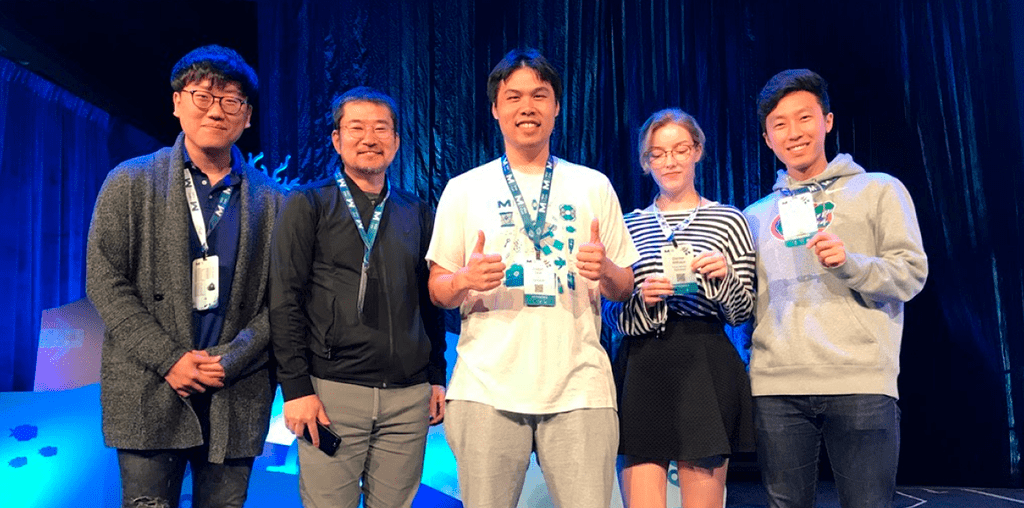


Release in days, not weeks
Integrating a new data source can take a lot of time and money. We accelerate this process by providing a user-friendly interface for controlling your API usage and spending.
DataForSEO offers a detailed documentation for every parameter, field and function you can come across while using our APIs and databases.
Every DataForSEO user has access to a comprehensive graphic user interface (GUI) and can monitor and control every aspect of data usage.
Our support team is available 24/7 to ensure you get the required assistance and all your requests are addressed promptly and proficiently.