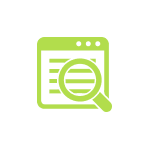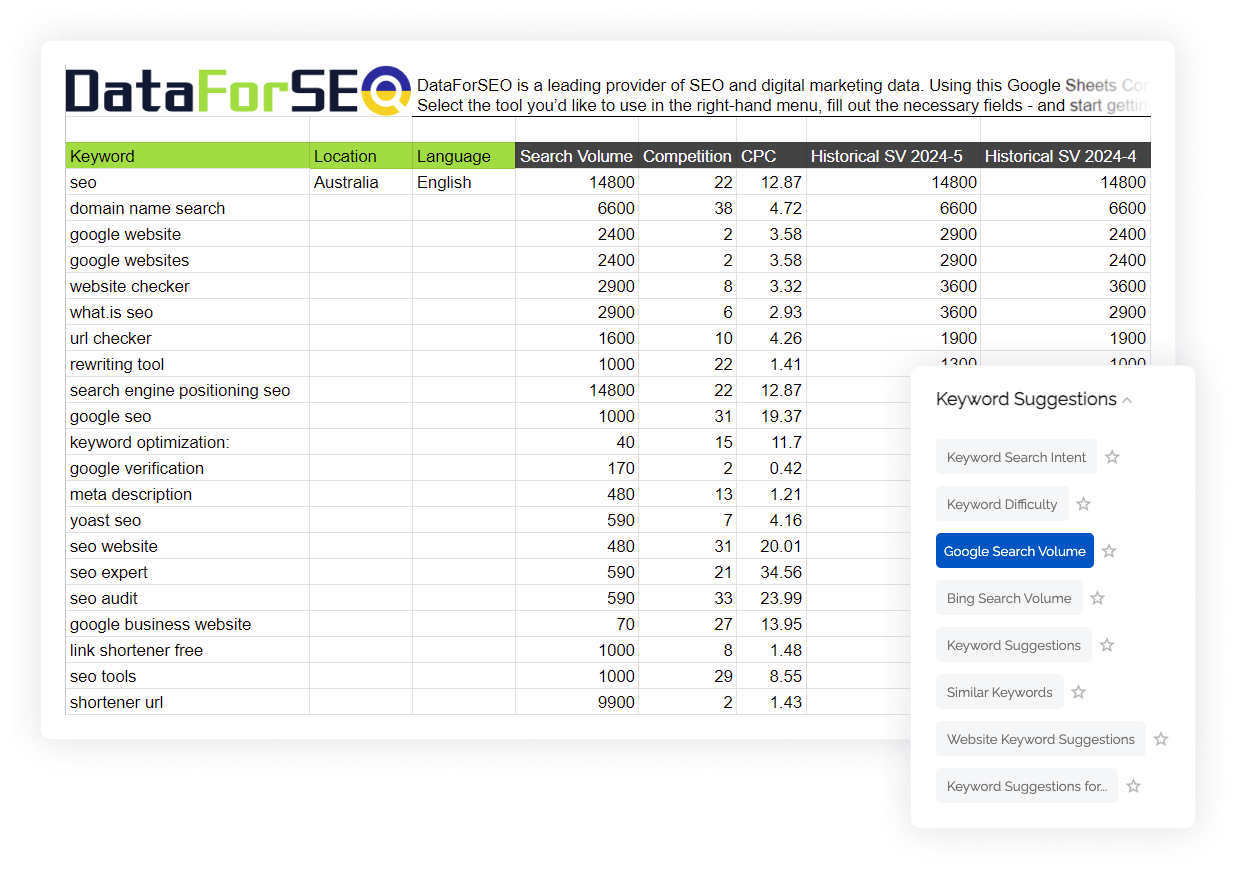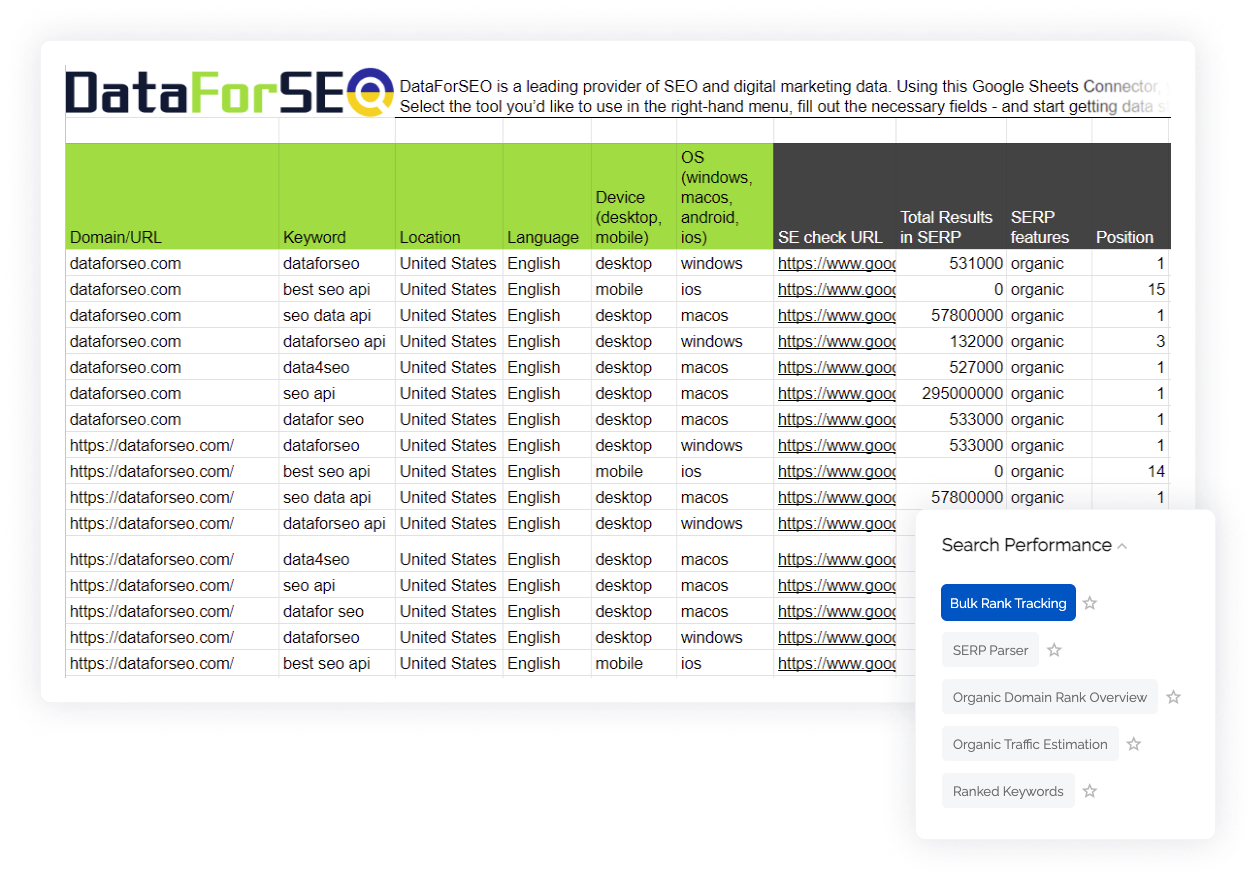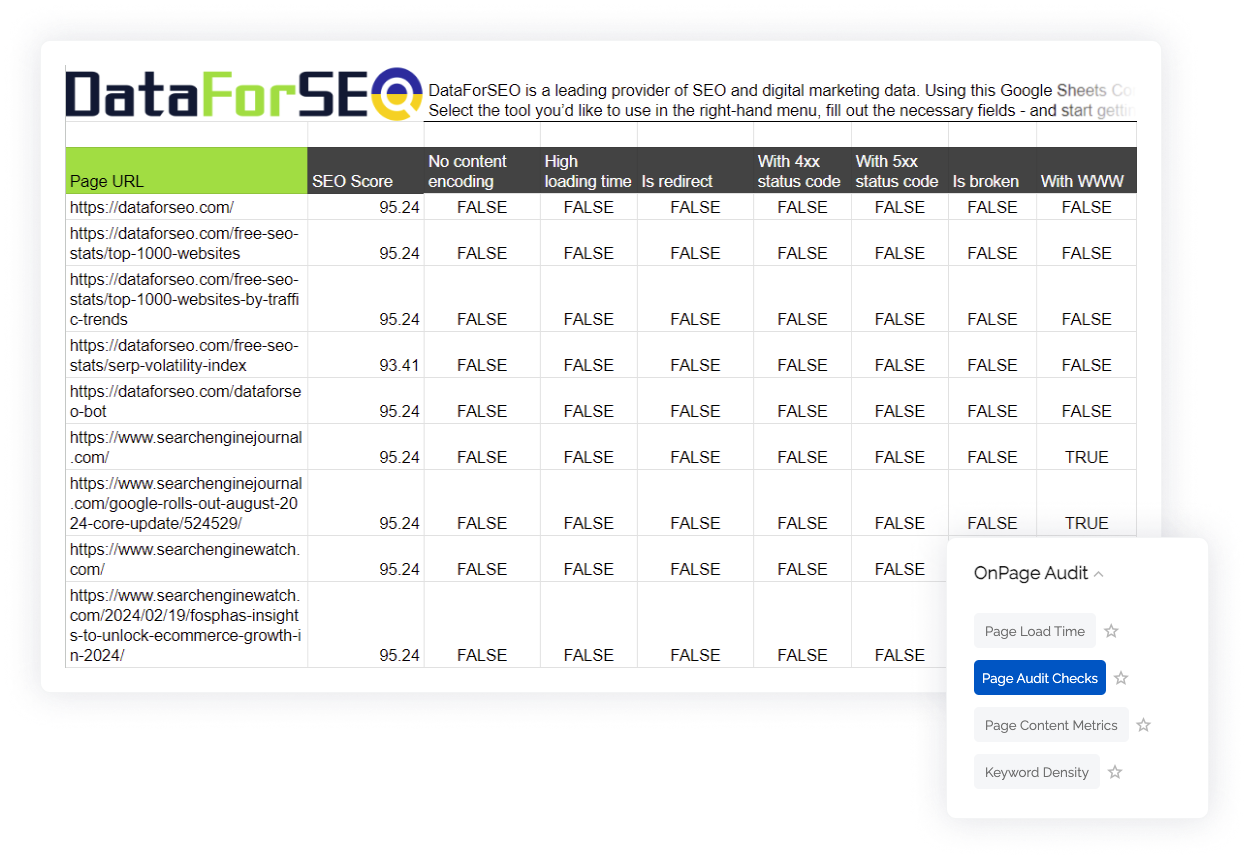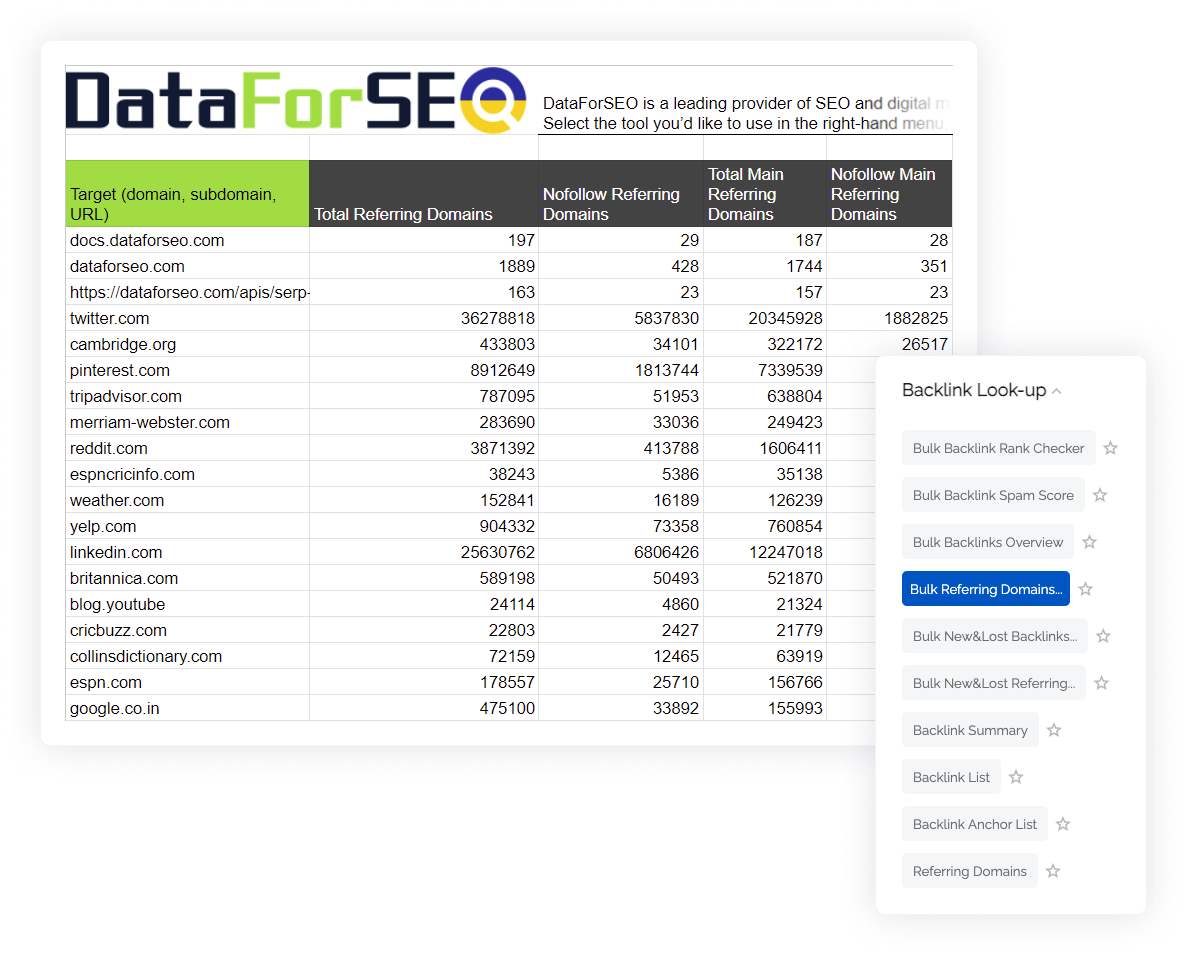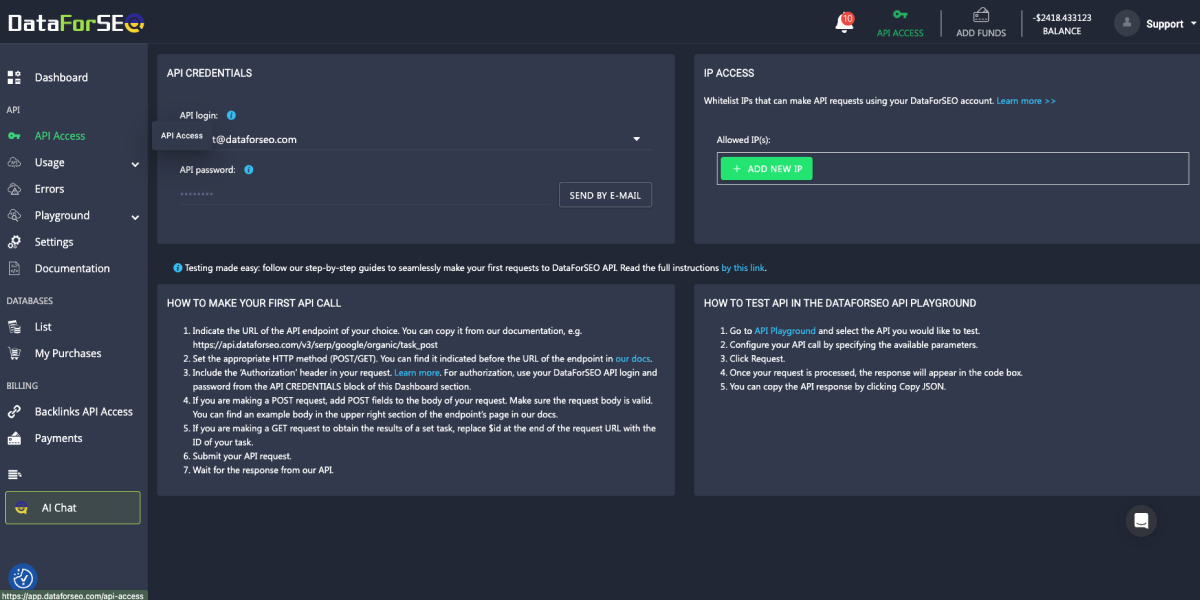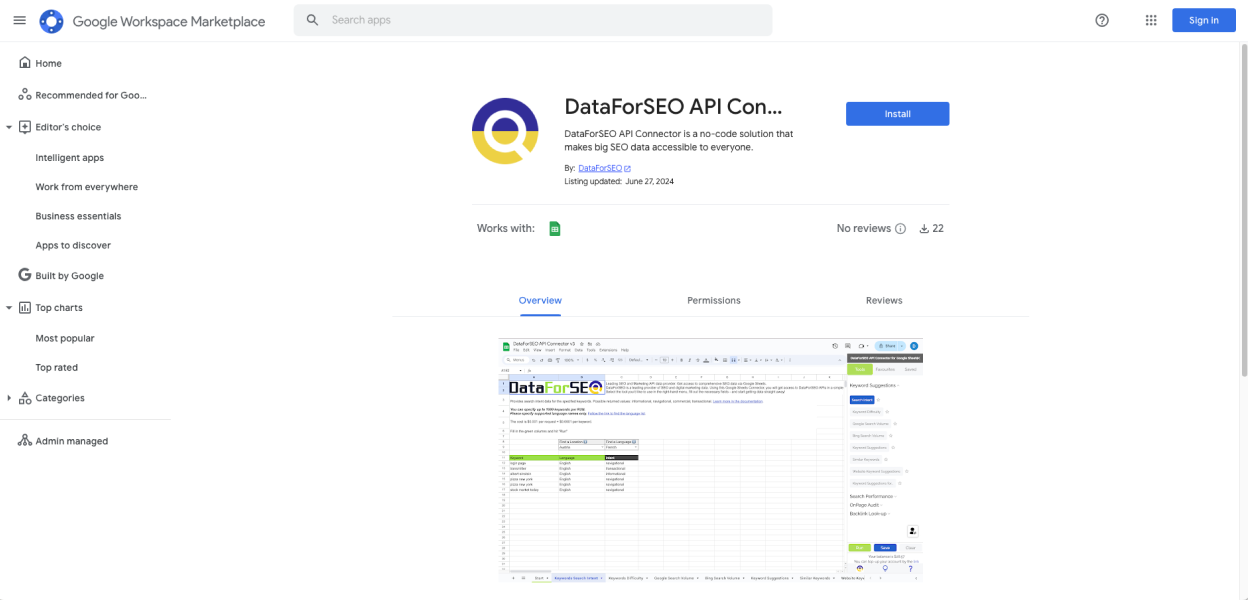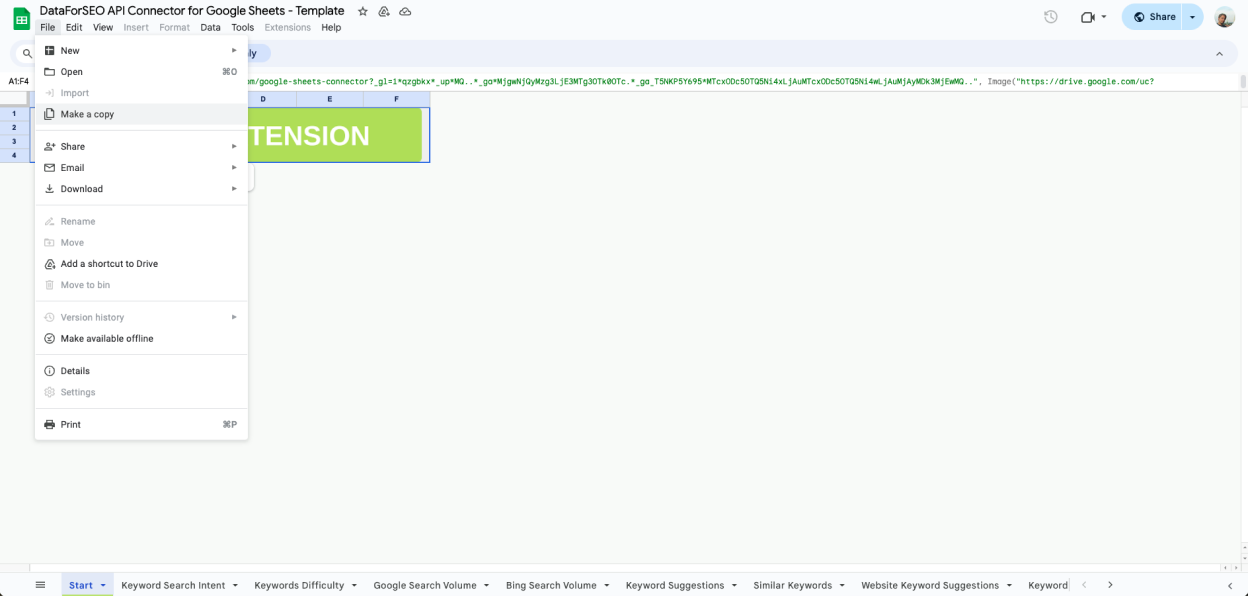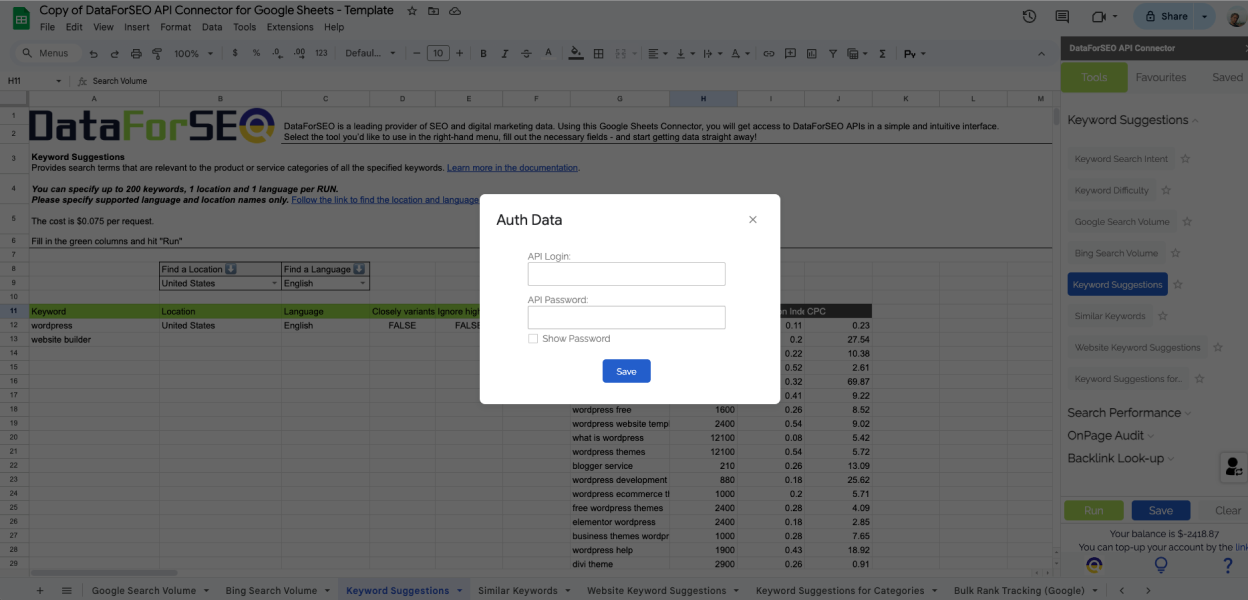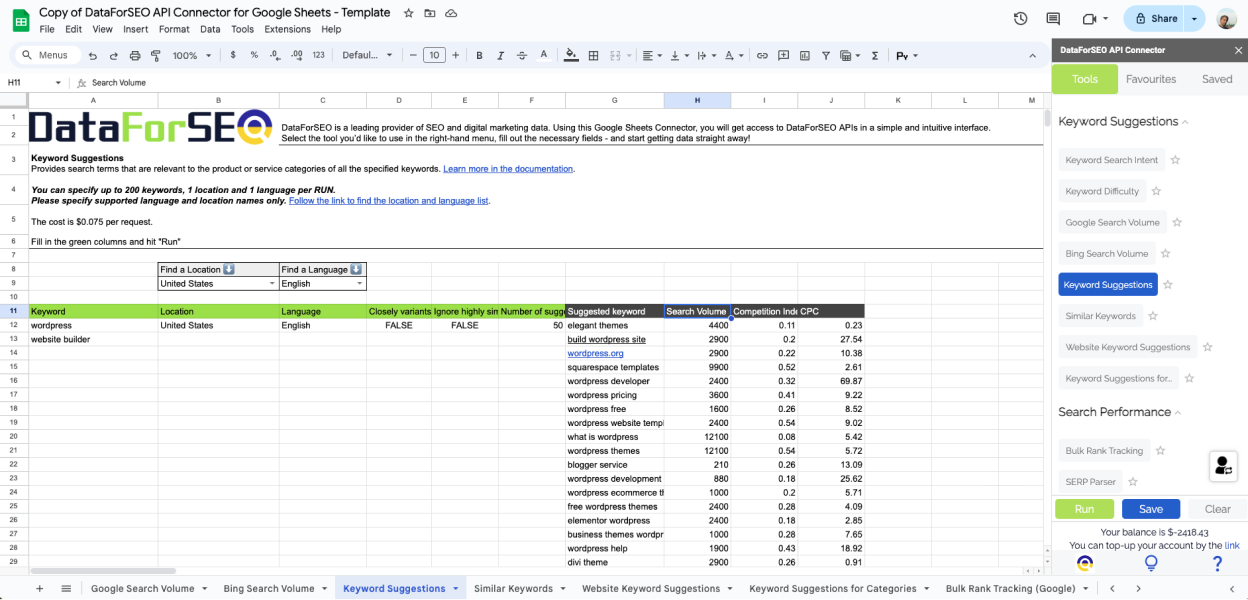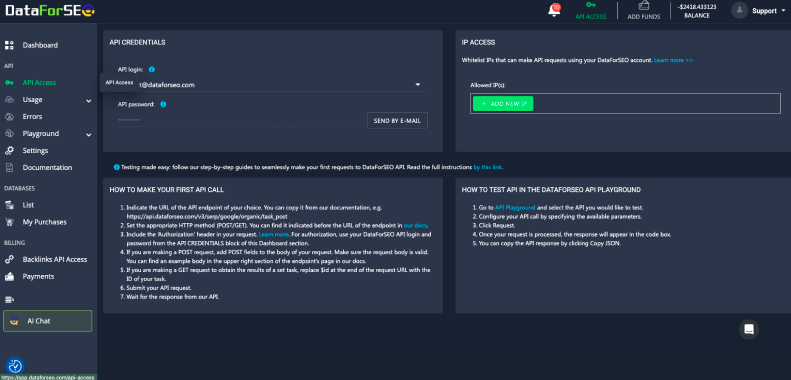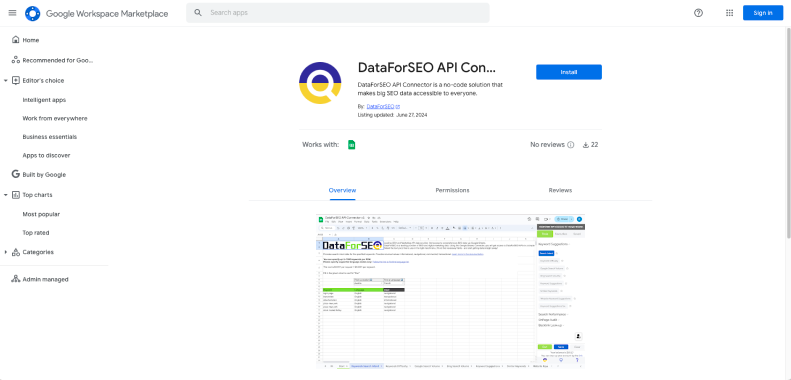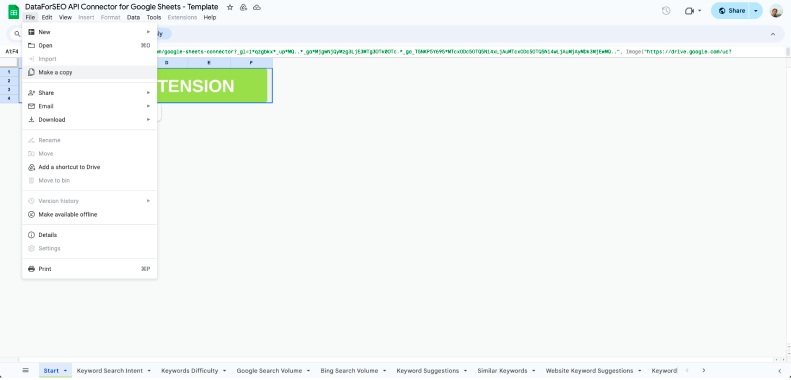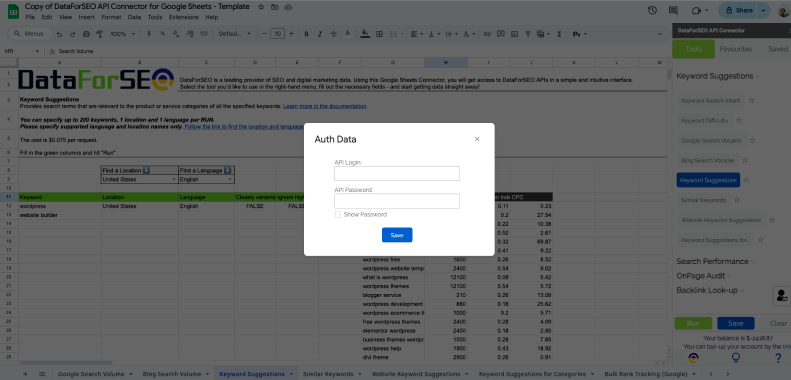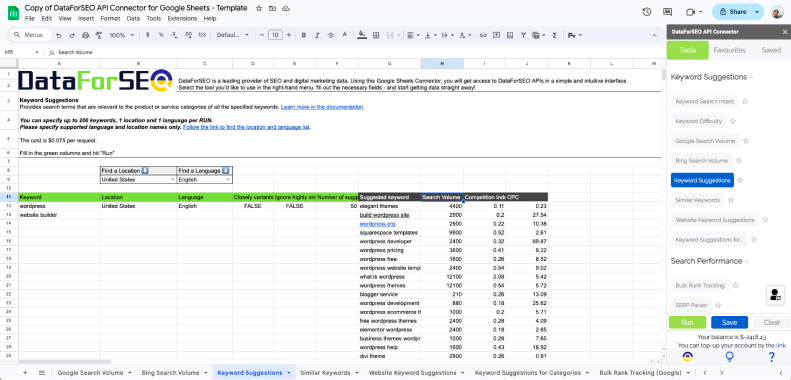These companies benefit from our data and services. Now it is affordable for everyone.
Who knew Google Sheets could make SEO so simple? With API Connector, powered by DataForSEO’s advanced APIs, you can do keyword research, rank tracking, website audits, and backlink analysis with just a few clicks (cheaper than ever!). If you want to get the most out of every dollar you spend, watch the video & try us for free.
What’s inside of DataForSEO API Connector
Keyword Research & Suggestions Tool
Get up-to-date keyword data, including search volume, competition, CPC, keyword difficulty, and search intent – all within your Google Sheets.
Simplify your keyword research with tailored suggestions derived from competitor performance and popular search queries.
Powered by DataForSEO’s Keyword Data API and DataForSEO Labs API. Pricing starts from $0.001 per run.
Search Performance Tool
Get accurate keyword rankings across locations, monitor trends over time, estimate search traffic, analyze Google Search results, and inspect any domain’s keywords.
With our reliable SEO data, you’ll get clear actionable insights into how your search rankings are improving.
On-Page Audit Tool
Keep your website in top shape!
DataForSEO API Connector will help you monitor Page Load Time and check how well-optimized a target page is. What’s more, it provides essential content metrics for any webpage, like Keyword Density, to evaluate the quality of on-page SEO efforts.
Powered by DataForSEO’s On-Page API, this On-Page SEO tool delivers accurate website health information in Google Sheets to streamline and enhance your website optimization workflow.
Backlink Look-up Tool
Enhance your SEO efforts and avoid common link building mistakes: evaluate the quality and relevance of your backlinks, track both new and lost links, and gain insights into your competitors’ backlink profiles.
Ensure effective link building by monitoring domain authority and assessing link-building performance — all directly in Google Sheets.
Powered by DataForSEO’s Backlinks API
Cost-efficient solution
for budget-conscious businesses




Get Started with our API Connector for Google Sheets
Step 1. Get a DataForSEO Account
Register an account with DataForSEO, and grab your API credentials required for using our API Connector for Google Sheets.
Step 2: Install the extension
Click the button below and install the DataForSEO API Connector for Google Sheets – your gateway the most powerful SEO APIs.
Step 3: Make yourself a copy
Make a copy of the Google Sheets template and find the DataForSEO API Connector in the “Extensions” menu.
Step 4: Use your API credentials
Enter your DataForSEO API login and password, which are available in the API Access tab of your account dashboard.
Step 5: Start Exploring!
Dive in and explore all the features the DataForSEO API Connector offers. To learn more about its capabilities, check our docs.
How to Start with the DataForSEO API Connector for Google Sheets
Step 1. Get a DataForSEO Account
Step 2. Install the extension
Step 3. Make yourself a copy
Step 4. Use your API credentials
Step 5. Start Exploring!
Transparent & flexible pricing
Affordable prices for the most accurate data.
Pick the features you’re interested in — and pay only for those you actually use.
| Feature | Price |
|---|---|
| Keyword Search Intent | $0.001 per request + $0.0001 per keyword |
| Google Search Volume | $0.001 per request + $0.0001 per keyword |
| Bing Search Volume | $0.075 per request |
| Keyword Suggestions | $0.075 per request |
| Similar Keywords | $0.01 per request + $0.0001 per returned keyword |
| Website Keyword Suggestions | $0.01 per request + $0.0001 per returned keyword |
| Keyword Suggestions for Categories | $0.01 per request + $0.0001 per returned keyword |
| Feature | Price |
|---|---|
| Bulk Rank Tracking (Google) | $0.002 per domain/URL |
| SERP Parser | $0.002 per 100 results |
| Organic Domain Rank Overview (Google) | $0.0101 per domain |
| Organic Traffic Estimation | $0.01 per RUN + $0.0001 per target |
| Ranked Keywords | $0.01 per RUN + $0.0001 per returned keyword |
| Feature | Price |
|---|---|
| Page Load Time | $0.000125 per URL |
| Page Audit Checks | $0.000125 per URL |
| Page Content Metrics | $0.000125 per URL |
| Keyword Density | $0.000125 per URL |
| Feature | Price |
|---|---|
| Bulk Backlink Rank Checker | $0.02 per RUN + $0.00003 per target |
| Bulk Backlink Spam Score | $0.02 per RUN + $0.00003 per target |
| Bulk Backlinks Overview | $0.02 per RUN + $0.00003 per target |
| Bulk Referring Domains Overview | $0.02 per RUN + $0.00003 per target |
| Bulk New & Lost Backlinks Overview | $0.02 per RUN + $0.00003 per target |
| Bulk New & Lost Referring Domains Overview | $0.02 per RUN + $0.00003 per target |
| Backlink Summary | $0.02003 per RUN |
| Backlink List | $0.02 per RUN + $0.00003 per returned backlink |
| Backlink Anchor List | $0.02 per RUN + $0.00003 per returned anchor |
| Referring Domains | $0.02 per RUN + $0.00003 per returned anchor |
Transparent & flexible pricing
Affordable prices for the most accurate data.
Pick the features you’re interested in — and pay only for those you actually use.
Keyword Suggestions Tool
| Feature | Price |
|---|---|
| Keyword Search Intent | $0.001 per request + $0.0001 per keyword |
| Google Search Volume | $0.001 per request + $0.0001 per keyword |
| Bing Search Volume | $0.075 per request |
| Keyword Suggestions | $0.075 per request |
| Similar Keywords | $0.01 per request + $0.0001 per returned keyword |
| Website Keyword Suggestions | $0.01 per request + $0.0001 per returned keyword |
| Keyword Suggestions for Categories | $0.01 per request + $0.0001 per returned keyword |
Search Performance Tool
| Feature | Price |
|---|---|
| Bulk Rank Tracking (Google) | $0.002 per domain/URL |
| SERP Parser | $0.002 per 100 results |
| Organic Domain Rank Overview (Google) | $0.0101 per domain |
| Organic Traffic Estimation | $0.01 per RUN + $0.0001 per target |
| Ranked Keywords | $0.01 per RUN + $0.0001 per returned keyword |
On-Page Audit Tool
| Feature | Price |
|---|---|
| Page Load Time | $0.000125 per URL |
| Page Audit Checks | $0.000125 per URL |
| Page Content Metrics | $0.000125 per URL |
| Keyword Density | $0.000125 per URL |
Backlink Look-up Tool
| Feature | Price |
|---|---|
| Bulk Backlink Rank Checker | $0.02 per RUN + $0.00003 per target |
| Bulk Backlink Spam Score | $0.02 per RUN + $0.00003 per target |
| Bulk Backlinks Overview | $0.02 per RUN + $0.00003 per target |
| Bulk Referring Domains Overview | $0.02 per RUN + $0.00003 per target |
| Bulk New & Lost Backlinks Overview | $0.02 per RUN + $0.00003 per target |
| Bulk New & Lost Referring Domains Overview | $0.02 per RUN + $0.00003 per target |
| Backlink Summary | $0.02003 per RUN |
| Backlink List | $0.02 per RUN + $0.00003 per returned backlink |
| Backlink Anchor List | $0.02 per RUN + $0.00003 per returned anchor |
| Referring Domains | $0.02 per RUN + $0.00003 per returned anchor |
Data industry leaders trust
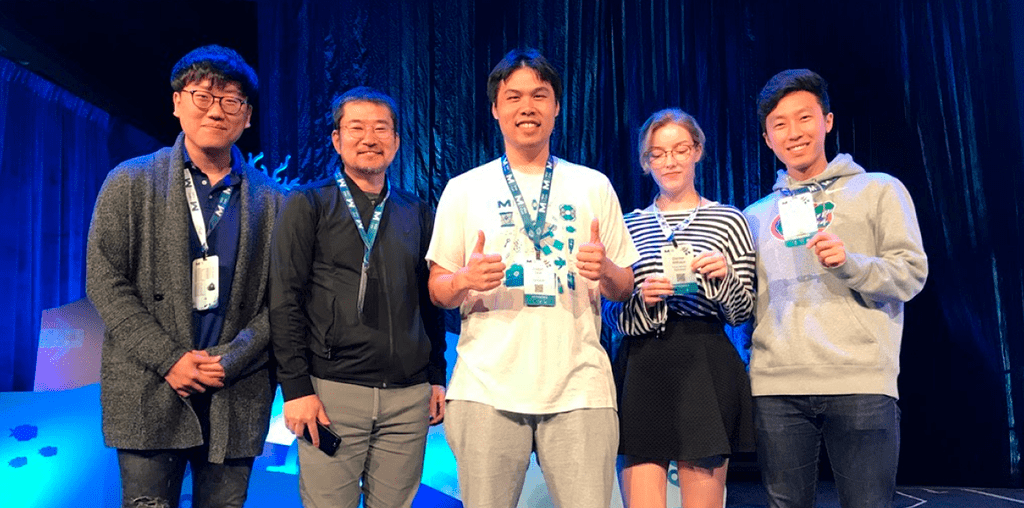


Your questions, answered
How do I sign up for the service?
Sign up for DataForSEO, download the add-on from Google Workspace Marketplace, make a copy of the file, go to Extensions in Google Sheets and click on DataForSEO API Connector. Read more in the instructions (available in text and video format)
Are there user guides or tutorials for beginners?
Yes, you can read a full guide here https://dataforseo.com/blog/google-sheets-connector-v3
How does your pricing work?
Our pay-as-you-go model lets you pay only for the queries you use, without a subscription. This provides you with flexibility and control over your spending.
Is there a free trial?
You will have $1 in your balance to request all possible features. Our average price per request is $0.001.
What is the minimum balance required?
After you run out of trial funds, you can continue using DataForSEO API Connector by adding at least $50 to your balance. You can use this amount for as long as you want, it is not limited to one month.
What happens if I run out of balance?
If your balance runs out, you will receive a notification, and you will need to top up your balance to continue using our services.
Can I get a refund for unused funds?
DataForSEO provides a 30-day refund policy with no questions. https://dataforseo.com/terms-of-service
What payment methods are accepted?
We accept various payment methods, including credit cards and other popular payment options. Details are available in our interface.
How can I check my balance?
You can check your balance in your account dashboard.
Do I have to pay for each request manually?
Each function has a separate price, but you do not need to pay manually: the amount is automatically deducted from the balance in the DataForSEO account.
Can I change the amount of the top-up?
The minimum top-up amount is fixed at $50. However, you can top up with any amount greater than that according to your preference.
Are there any additional fees or hidden costs?
No, we do not charge additional fees or hidden costs. The cost of queries is clearly displayed in our interface.
Can I delete my account and get a refund for unused funds?
If you decide to delete your account, please contact our support team. Unused funds on the account are non-refundable.
Dominate SEO with Smart & Affordable
DataForSEO API Connector