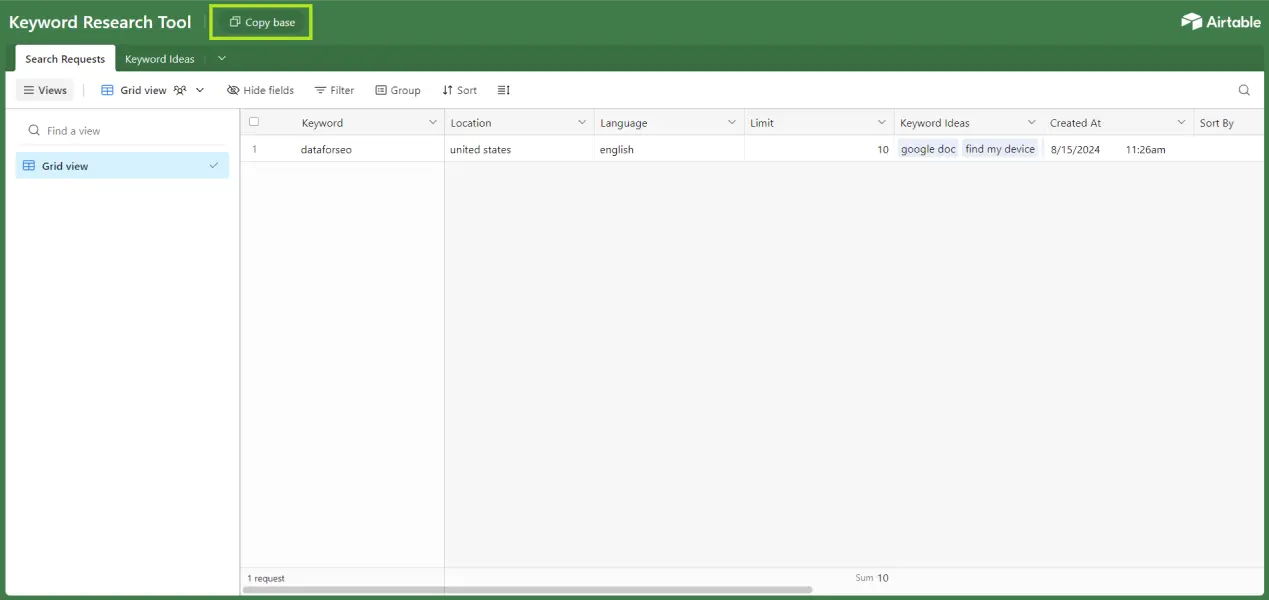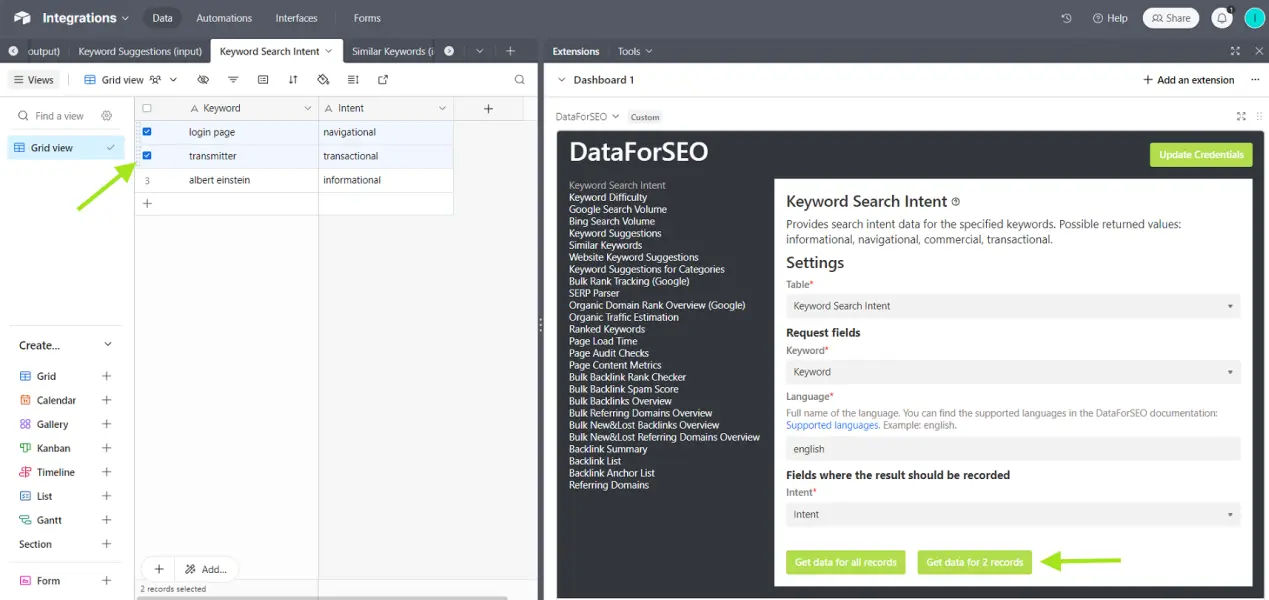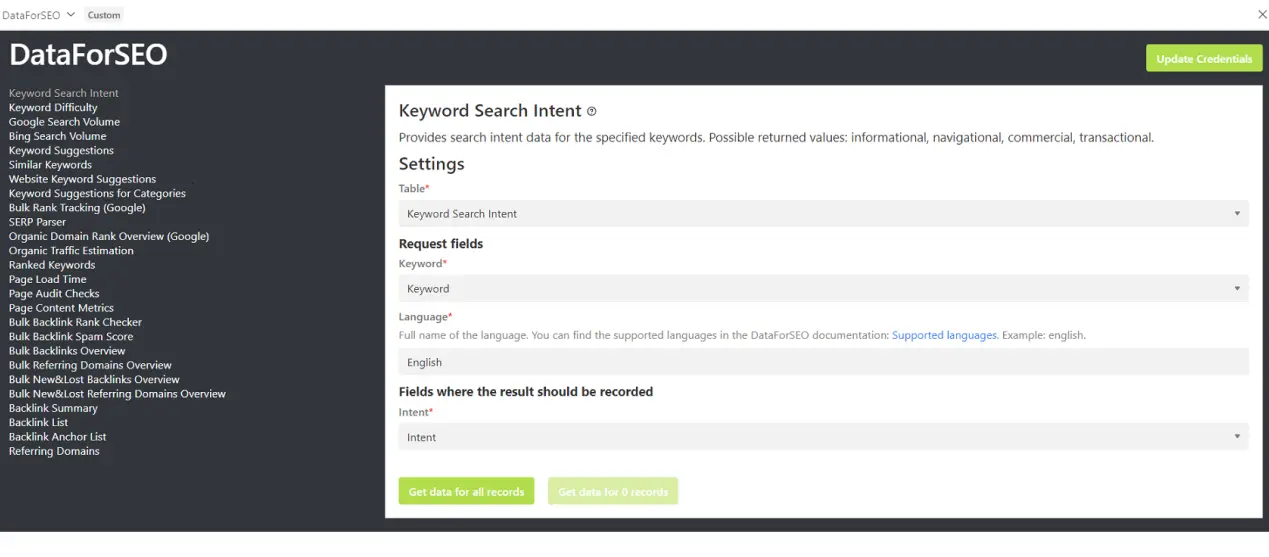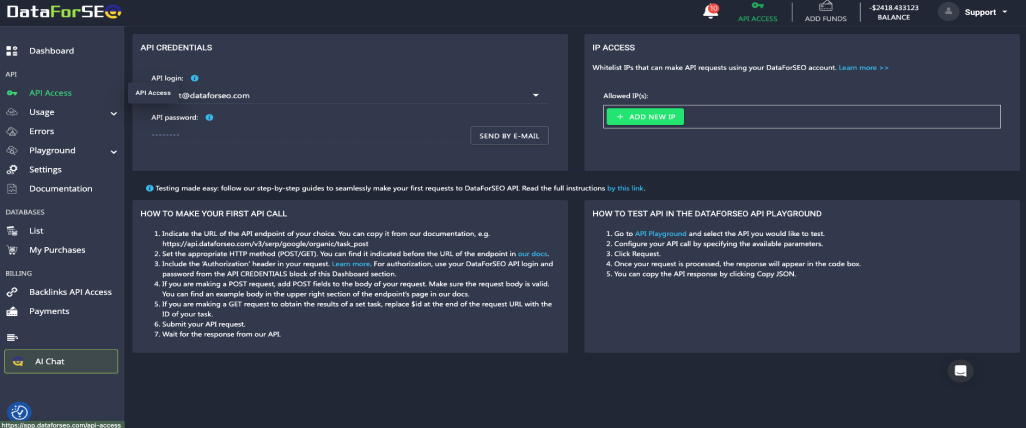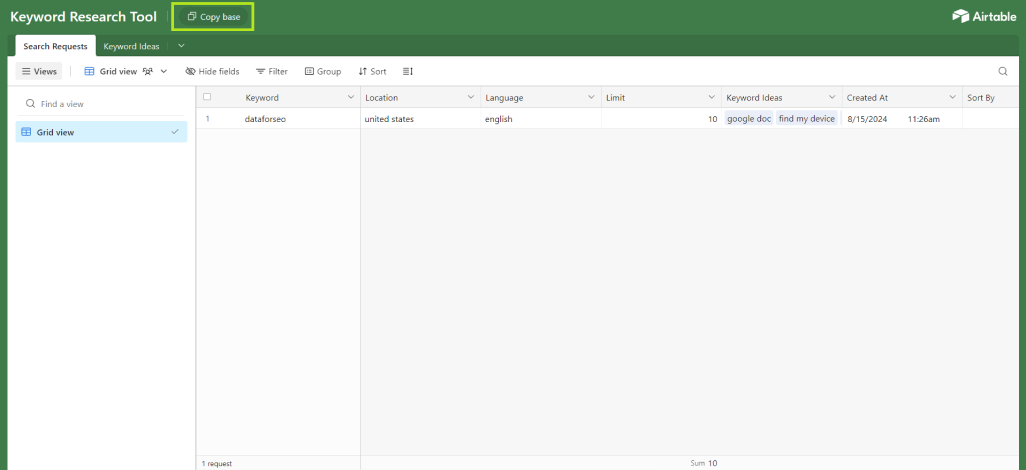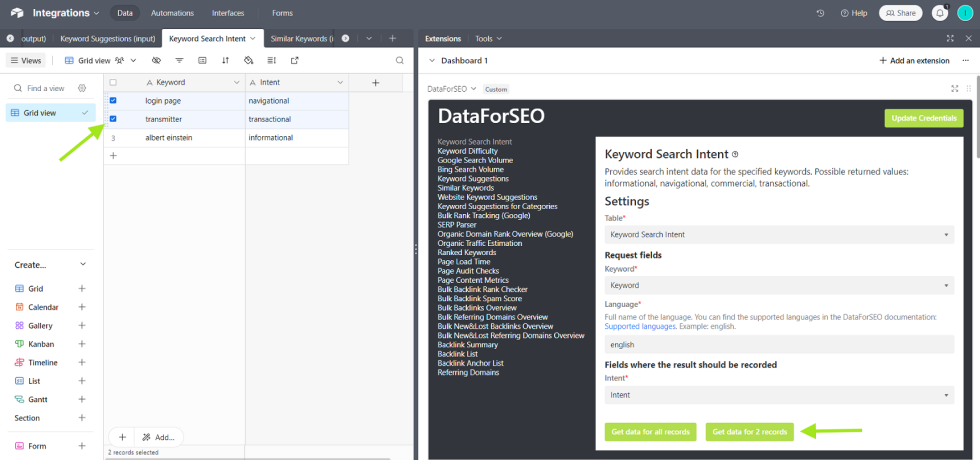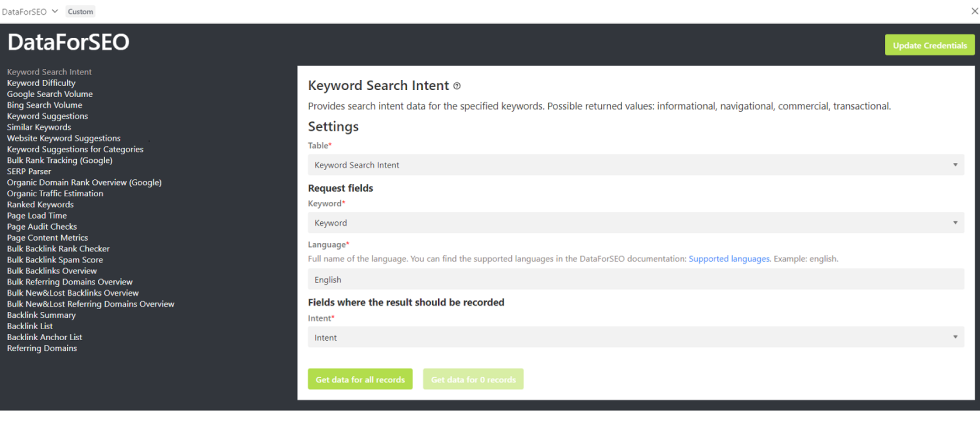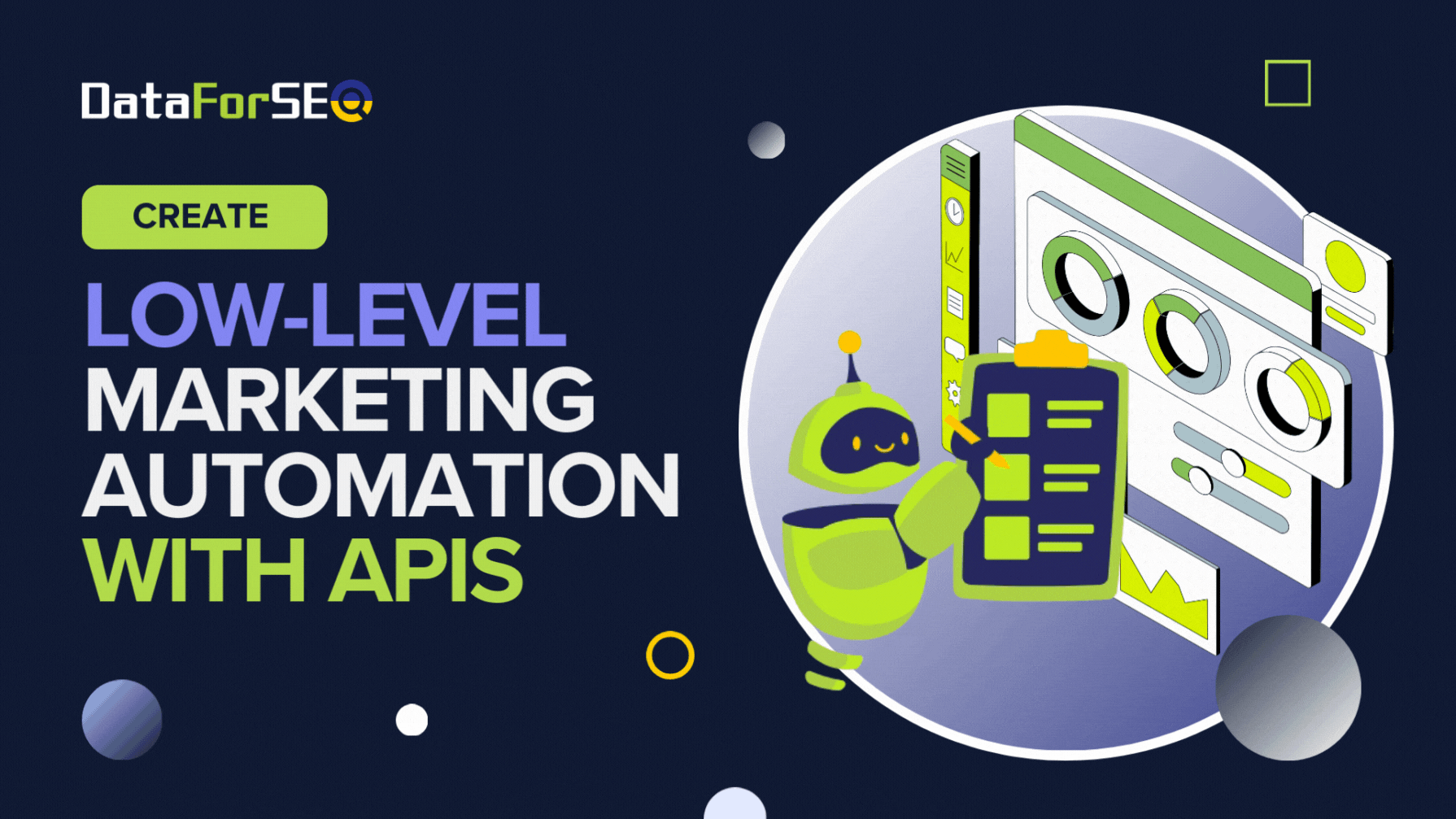Integrate Airtable

Build your custom SEO tool without coding
Airtable is a cloud-based collaboration platform that lets you build complex automation solutions with no coding skills.
From in-house rank tracking and keyword research to backlink analysis solutions, DataForSEO and Airtable will empower you to build customized, functional solutions tailored to your unique needs and requirements.
Seamlessly retrieve and store SEO data in user-friendly interface
By combing the simplicity of a spreadsheet and the complexity of a database, Airtable presents users with an intuitive interface and virtually unlimited data integration capabilities.
Connect DataForSEO with Airtable to build your SEO database within minutes and create custom automations — all without writing a single line of code.
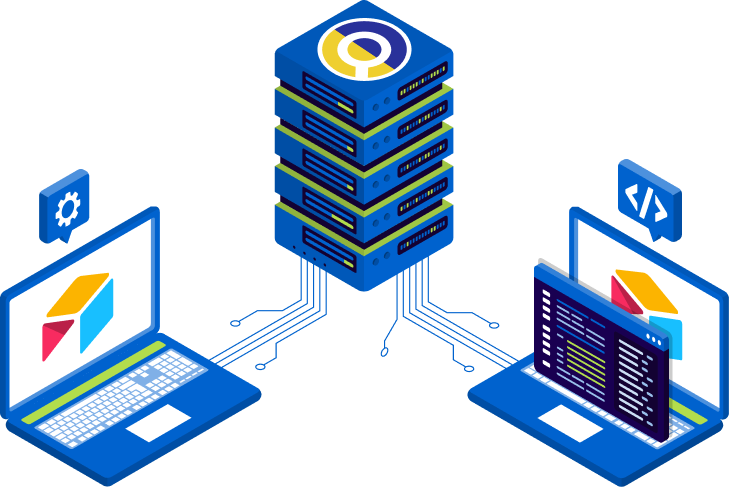
Create custom SEO tools with DataForSEO and Airtable
Build a keyword research tool in Airtable
Learn how to create a custom cost-effective keyword research tool using DataForSEO APIs and Airtable.
Extract Search Volume Data into Airtable
Find out how to integrate DataForSEO Keyword Data API into Airtable and get search volume, competition and CPC.
Automate Google Results Scraping with Airtable and Make
In this video tutorial, you’ll learn how to scrape Google search results in Airtable using Make and DataForSEO.
How to start with DataForSEO and Airtable
Step 1. Get a DataForSEO Account
Register an account with DataForSEO, and grab your API credentials required to integrate our APIs with Airtable and other no-code platforms.
Step 2: Configure your database
Log in to your Airtable account, and create a table with custom columns and connections, or copy our pre-configured database.
Step 3: Add DataForSEO Extension
Add DataForSEO Extension for Airtable to easily integrate our APIs and pull the data you need to the columns of the database you created.
Step 4: Start using your tool
Upon configuring your solution and connecting DataForSEO APIs, you can start using your own, custom SEO tool in Airtable.
How to start with DataForSEO and Airtable
Step 1. Get a DataForSEO Account
Step 2: Configure your database
Step 3: Add DataForSEO Extension
Step 4: Start using your tool
Jump-start your journey with DataForSEO and Airtable
Low-level marketing automation with APIs
Find out how to combine DataForSEO APIs with Airtable, Make, and other no-code platforms to build custom automation tools tailored to your specific needs.
DataForSEO API Documentation
Documentation is the starting point on your journey towards building a powerful SEO software.
DataForSEO Help Center
Have questions about DataForSEO APIs and integrations? Visit our Help Centre to find the right answers.
DataForSEO is ready when you are
Data industry leaders trust
Solutions developers praise
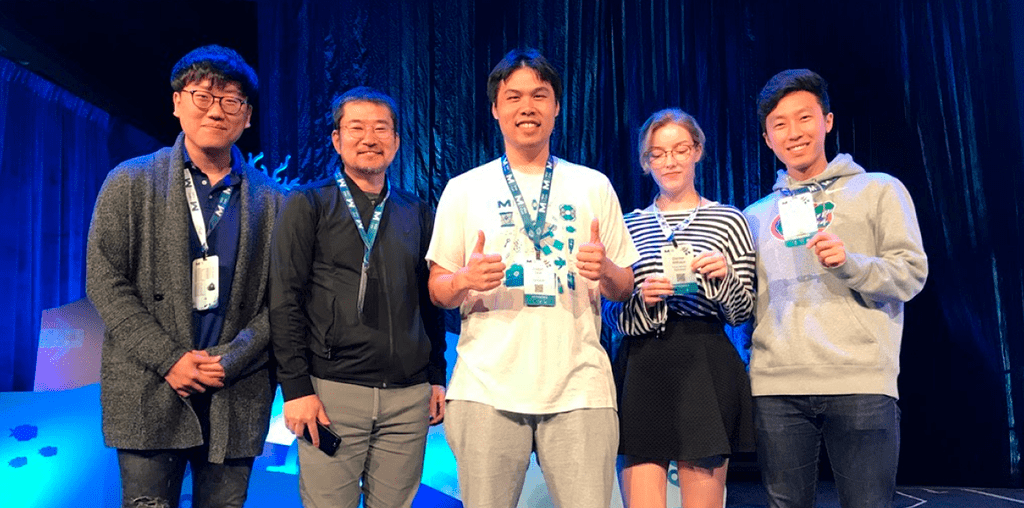


Release in days, not weeks
Integrating a new data source can take a lot of time and money. We accelerate this process by providing a user-friendly interface for controlling your API usage and spending.
DataForSEO offers a detailed documentation for every parameter, field and function you can come across while using our APIs and databases.
Every DataForSEO user has access to a comprehensive graphic user interface (GUI) and can monitor and control every aspect of data usage.
Our support team is available 24/7 to ensure you get the required assistance and all your requests are addressed promptly and proficiently.