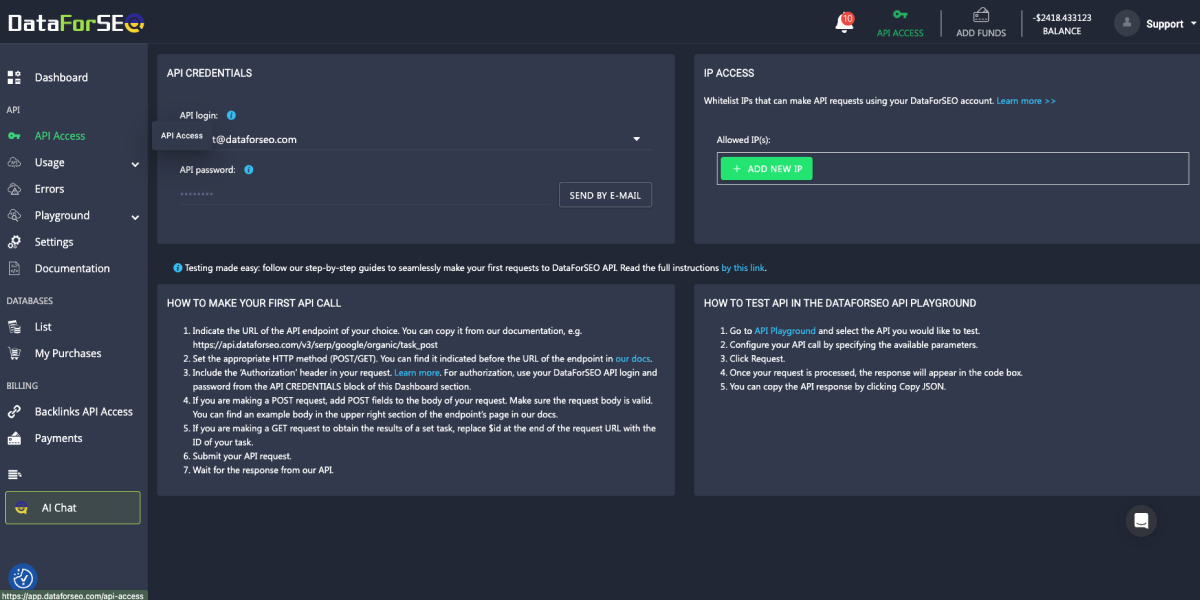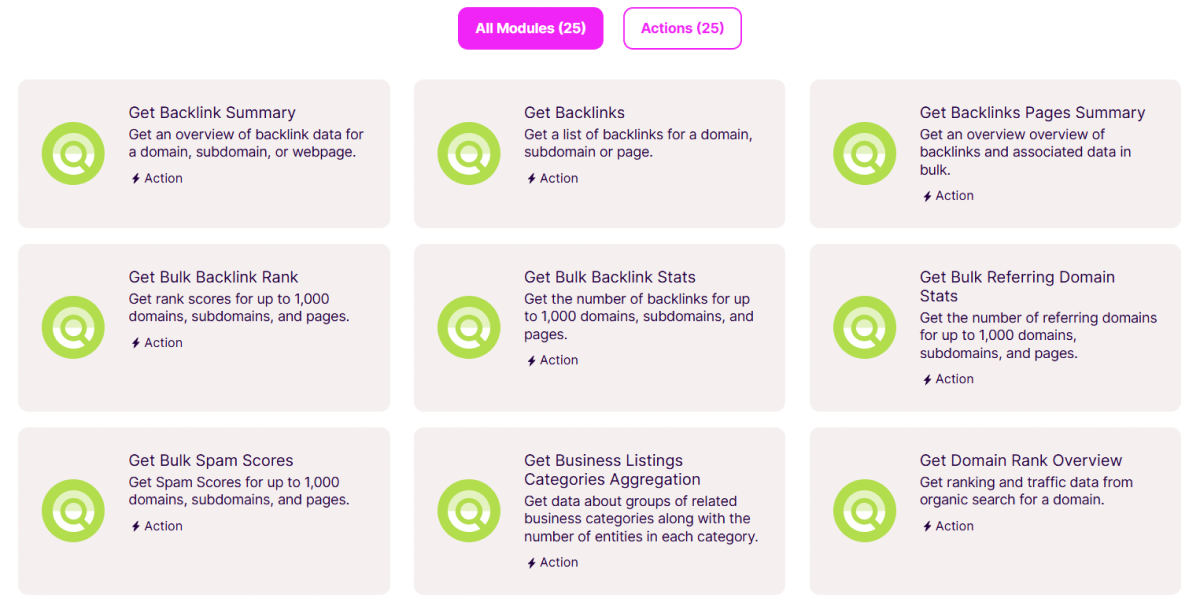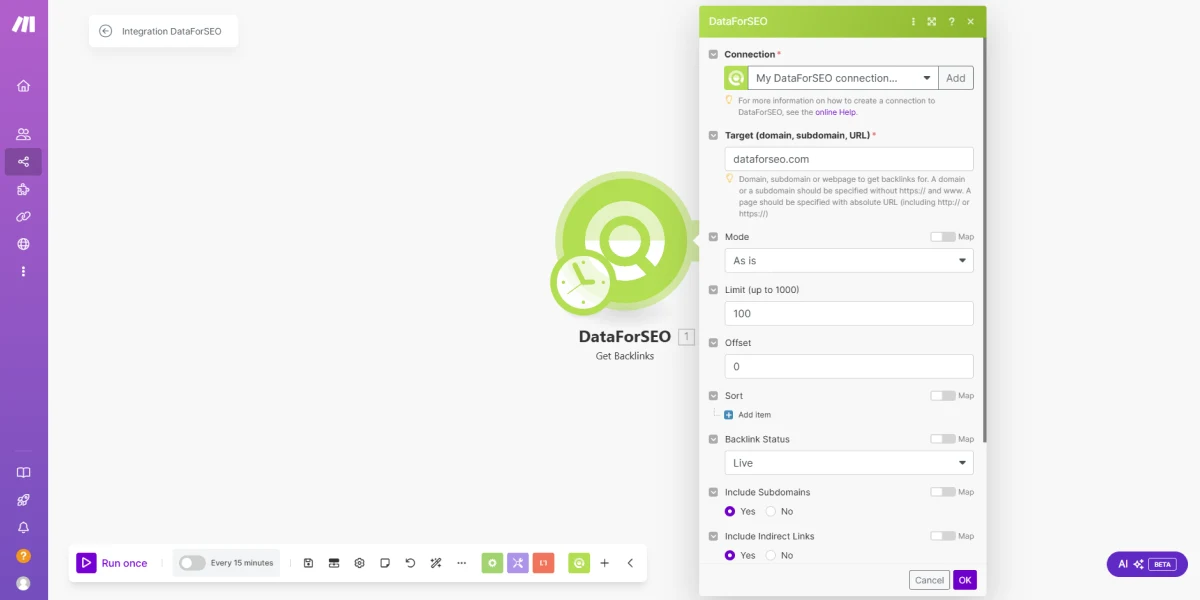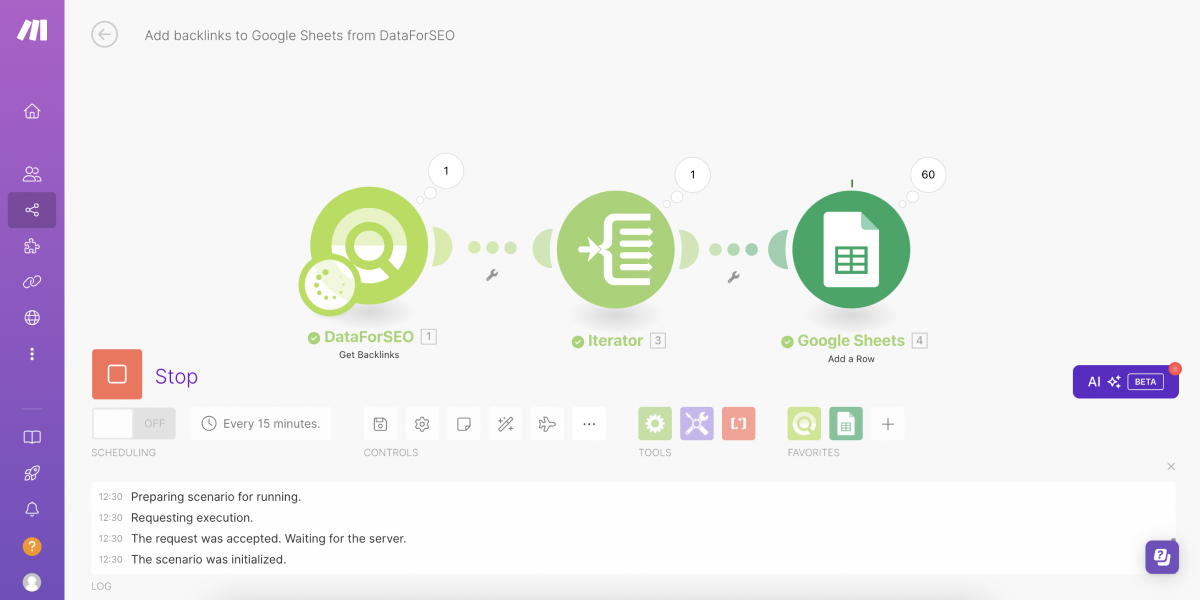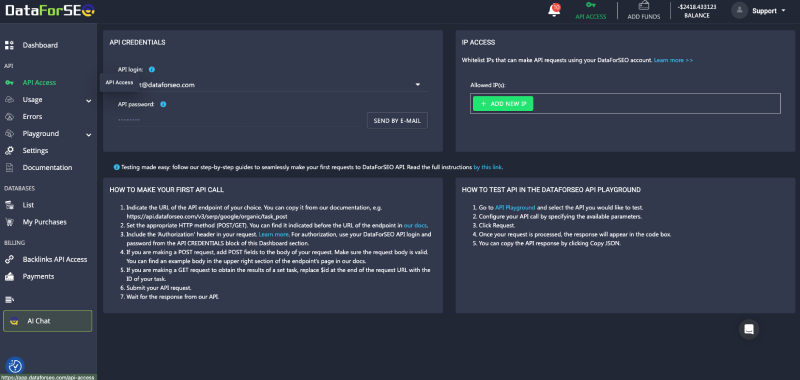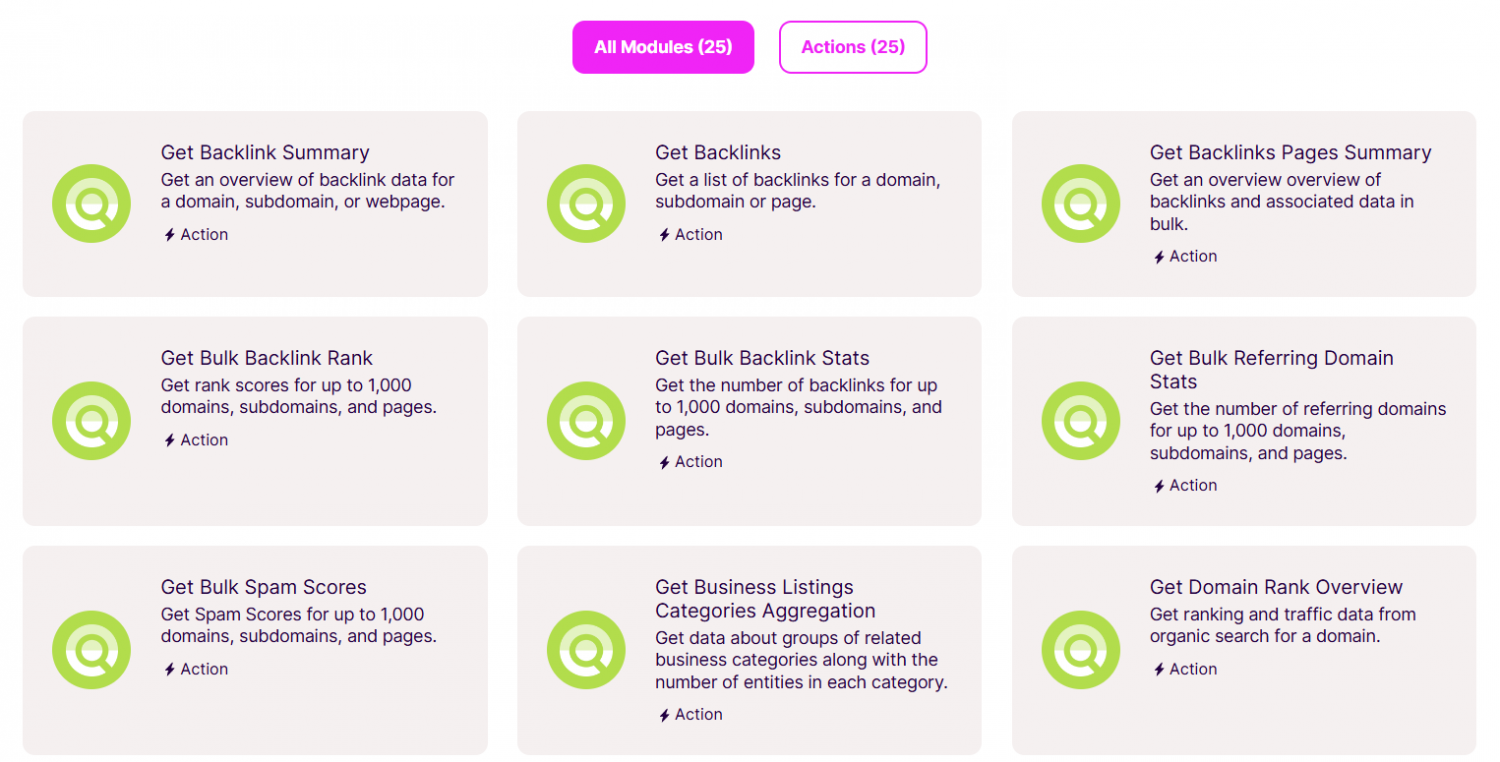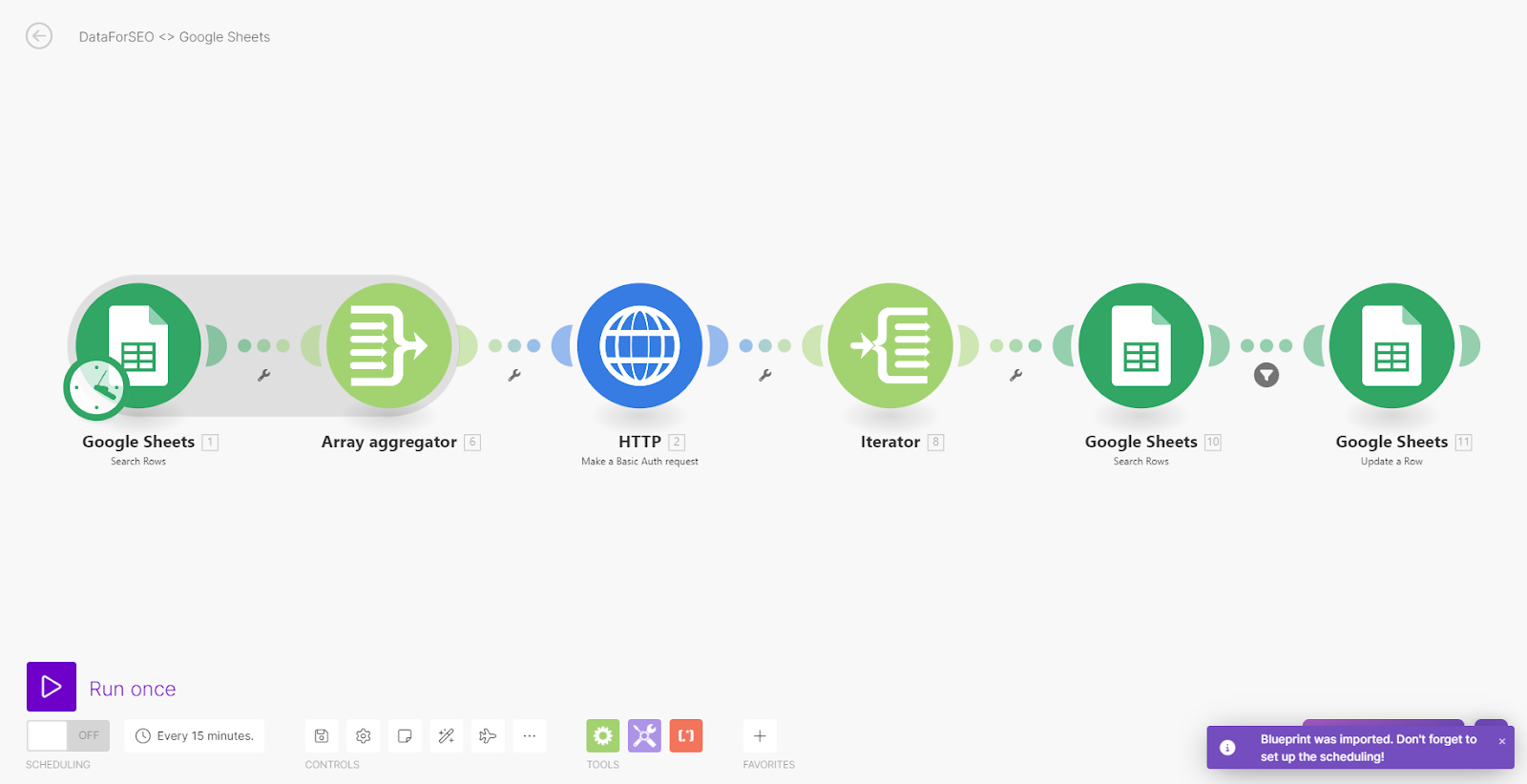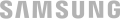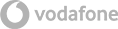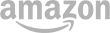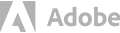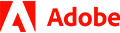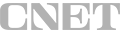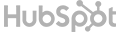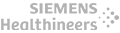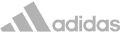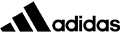automate your marketing data workflow
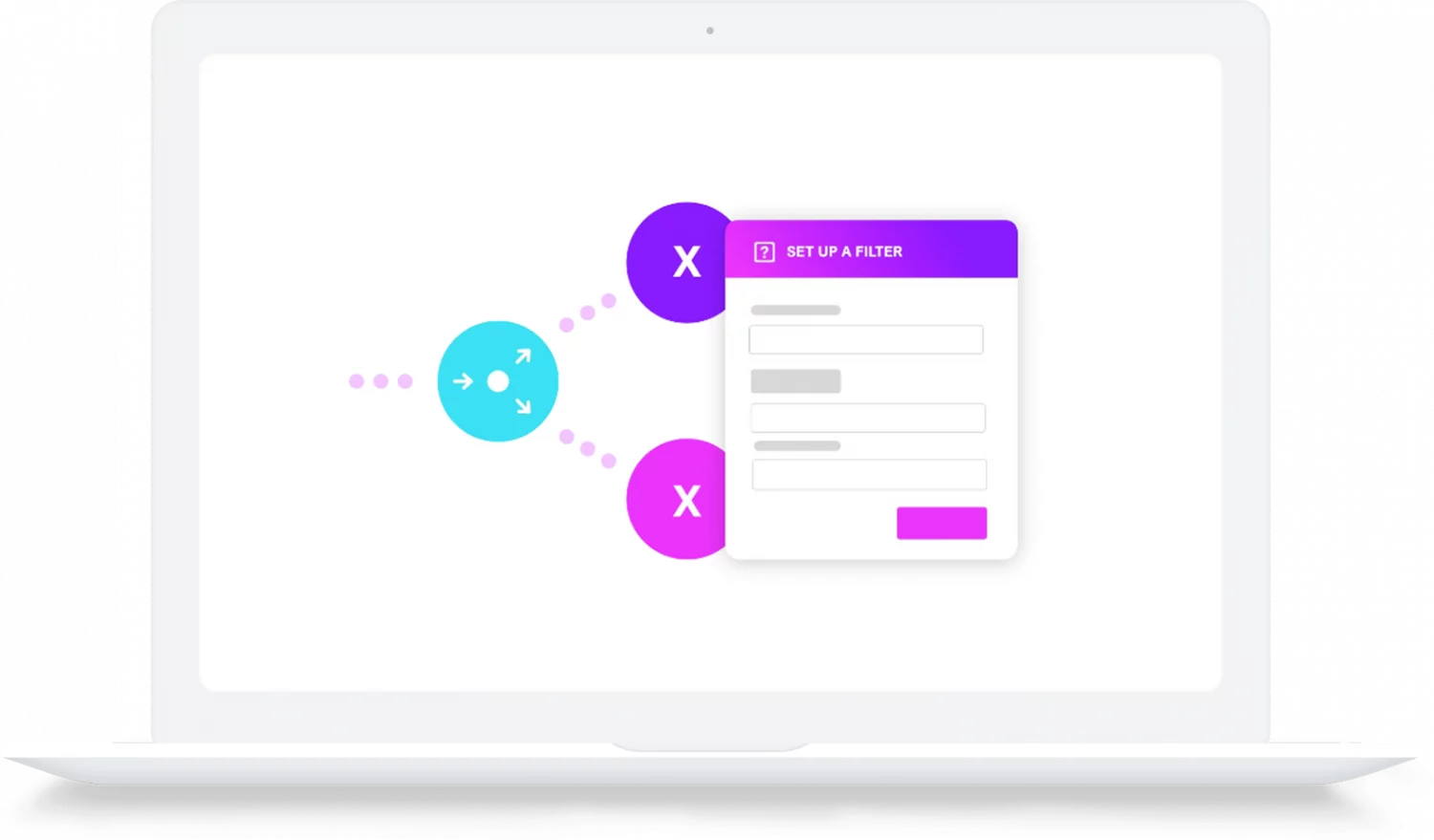
Easily collect, manage, and analyze SEO data with no coding!
Combined with Make, DataForSEO turns into the comprehensive platform for building data-driven SEO applications with little-to-no coding.
You can use presets to start getting data straight away, and easily modify it using drag-and-drop elements to fit your workflow.
Connect DataForSEO with any compatible application
Make lets you connect DataForSEO with hundreds of popular apps like Airtable, Perplexity.ai, and Notion.
Create custom workflows to seamlessly collect and visualize data you obtained through DataForSEO APIs without complex coding.
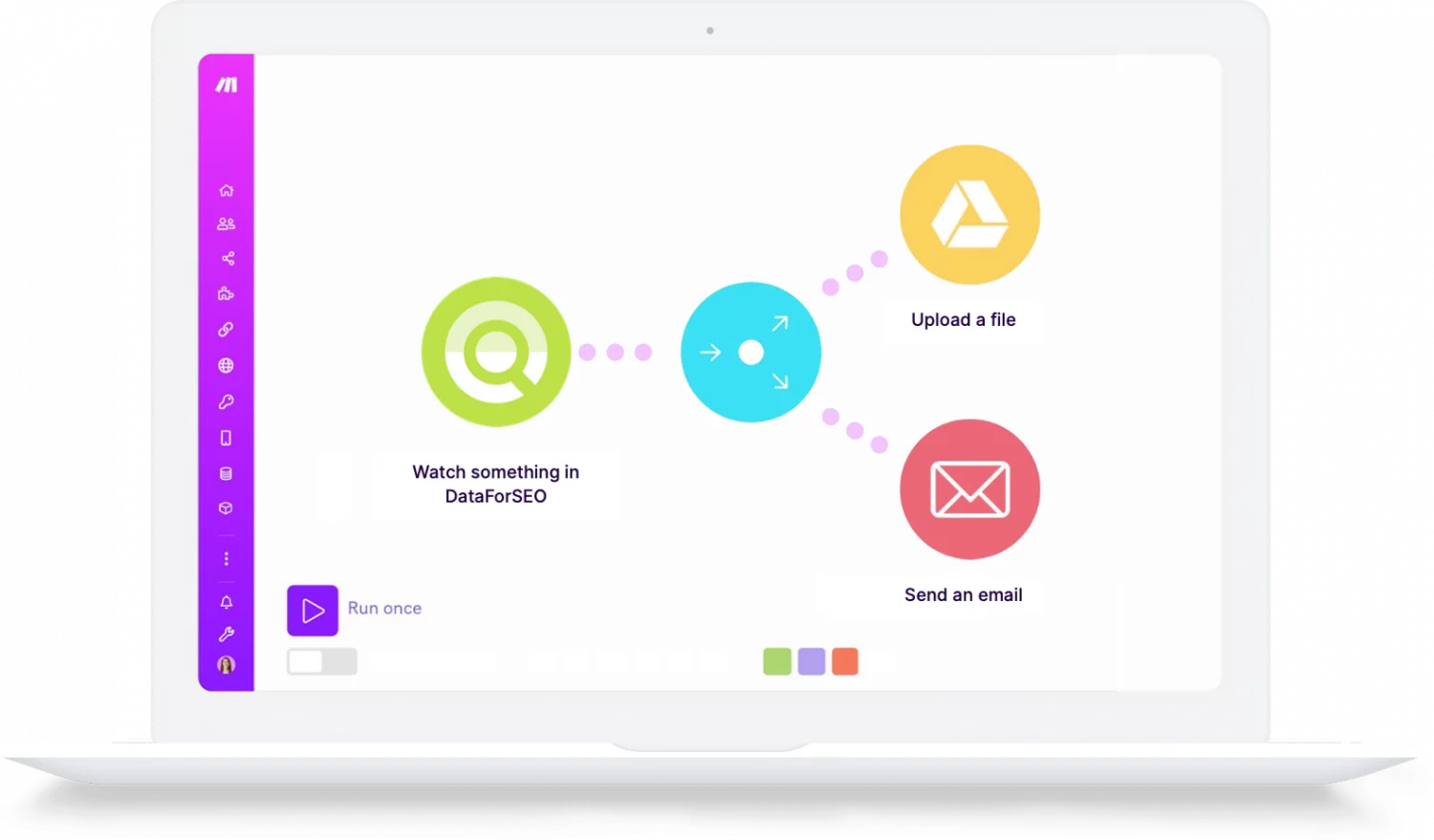
Build time-saving scenarios with DataForSEO and Make
Get Backlink Data to Google Sheets
This video covers step-by-step instructions for creating workflows that gather backlink data effortlessly, streamlining your SEO processes and saving you time.
Get Search Volume to Google Sheets
Tired of manually pulling search volume data and updating spreadsheets? Learn how to automate the entire process using Make and DataForSEO.
Get Backlink Audit Report to Google Sheets
Creating backlinks audit reports manually takes forever. Get insights faster, Automate backlink audits, and send the reports directly to Google Sheets.
Supercharge your lead scoring and sales workflow with CRM integrations
Supercharge your lead management funnel by integrating traffic and business data from DataForSEO into Hubspot, Pipedrive, Saleseforce, ActiveCampaign and other CRMs with ingenious Make tamplates.

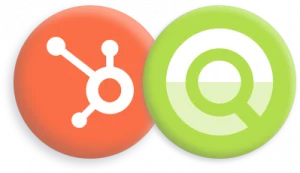

How to start with DataForSEO and Make
Step 1. Get a DataForSEO Account
Register an account with DataForSEO, and grab your API credentials required for using APIs and integrating with Make and other platforms.
Step 2: Choose a Make module
With pre-built DataForSEO modules in Make, you can quickly integrate them into your marketing workflows and get the data you need.
Step 3: Connect Make and DataForSEO
Follow the Make’s instructions to connect to selected DataForSEO APIs, edit the scenario, and add more modules if needed.
Step 4: Start Exploring!
After everything is set, specify your API credentials from the DataForSEO Dashboard and start integrating it into your workflow!
How to start with DataForSEO and Make
Step 1: Get a DataForSEO Account
Step 2: Choose a Make module
Step 3: Connect Make and DataForSEO
Step 4: Start Exploring!


I got stuck developing the connection to the domain analytics API and have been assisted by multiple people in the team.
Most recently Yevhen really went above and beyond for me, helping me resolve the problem of connecting my automation to extract keyword data from a specific URL.
Needless to say I am over the moon and blown away by your team and the tool. I can tell you that you have acquired a customer for life! As we dive in further to see how we can continue to use this for ourselves and clients our usage will increase. We will be spreading the word about this tool!
Jumpstart your journey with DataForSEO & Make
How to get search volume with DataForSEO API and Make?
Find out to create custom data flows effortlessly and efficiently with DataForSEO and Make.
DataForSEO API Documentation
Documentation is the starting point on your journey towards building a powerful SEO software.
Make Help Center
Visit Make Help Center to learn more about the platform and how you can use it for improving your capabilities.
Claim 2 months of the
Make Pro plan for free
Data industry leaders trust
Solutions developers praise
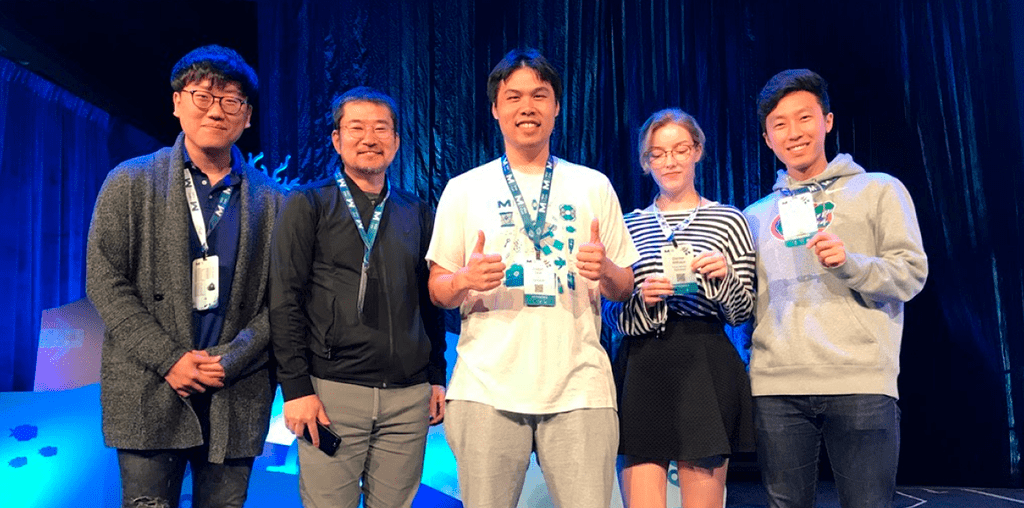


Release in days, not weeks
Integrating a new data source can take a lot of time and money. We accelerate this process by providing a user-friendly interface for controlling your API usage and spending.
DataForSEO offers a detailed documentation for every parameter, field and function you can come across while using our APIs and databases.
Every DataForSEO user has access to a comprehensive graphic user interface (GUI) and can monitor and control every aspect of data usage.
Our support team is available 24/7 to ensure you get the required assistance and all your requests are addressed promptly and proficiently.