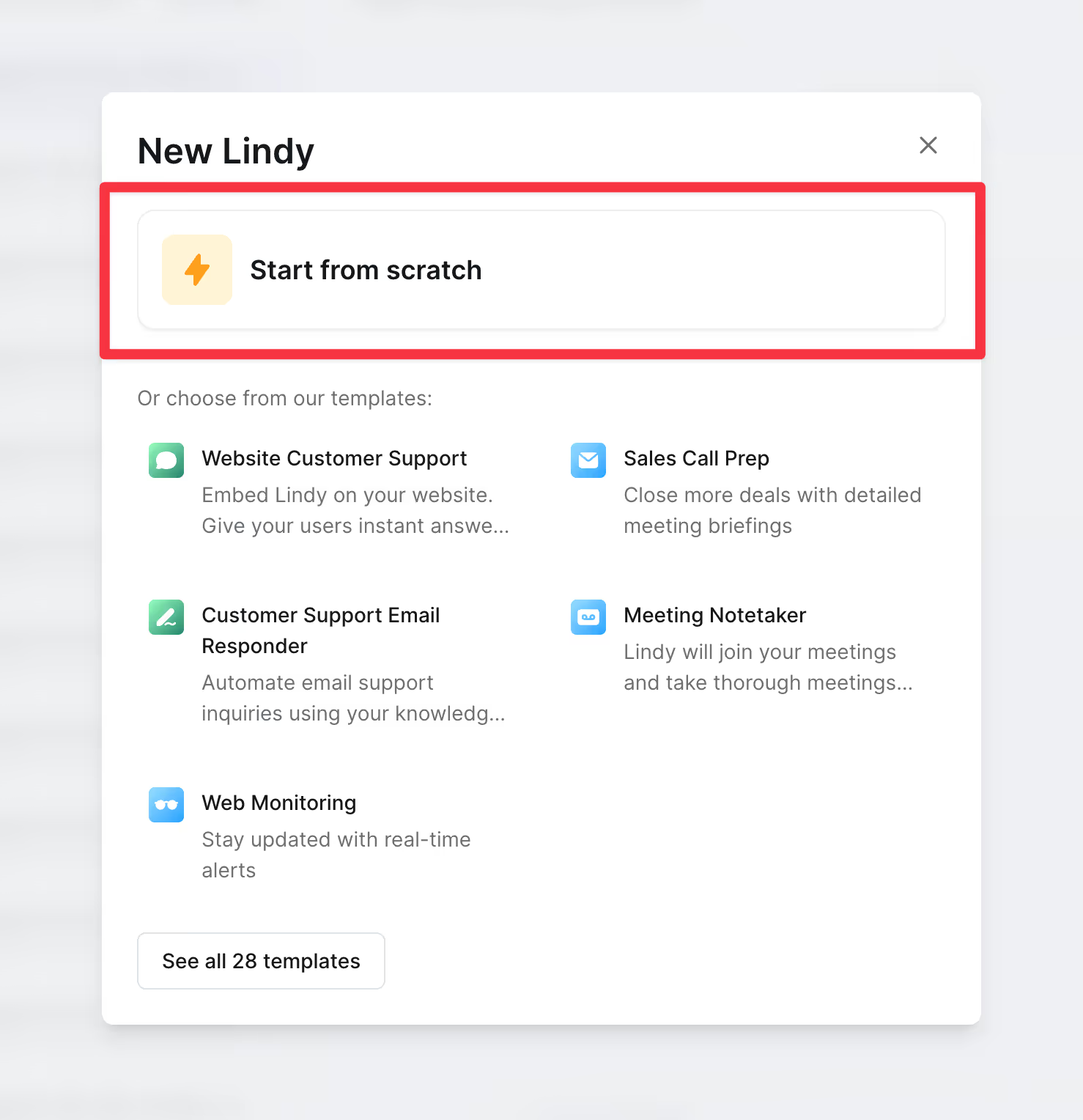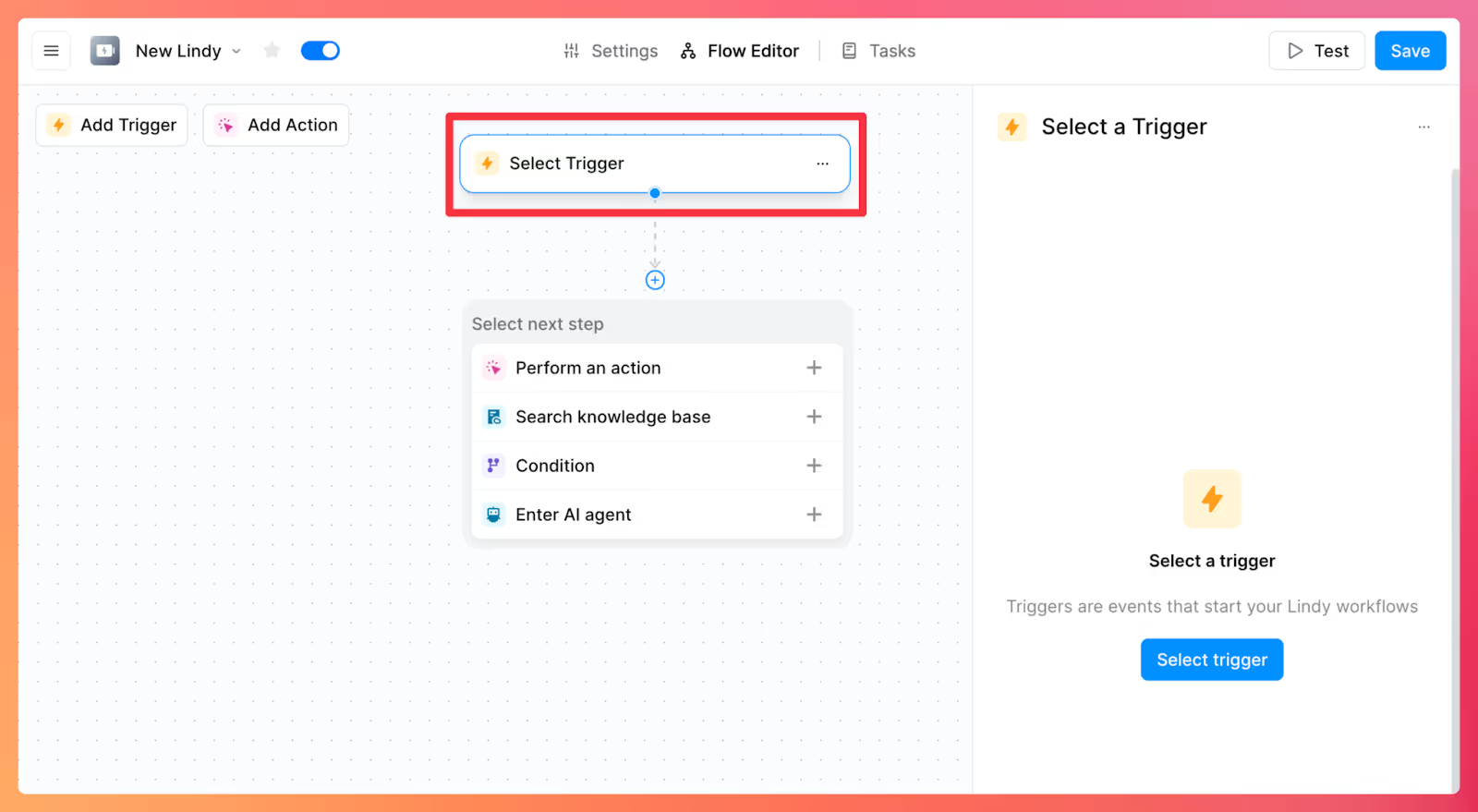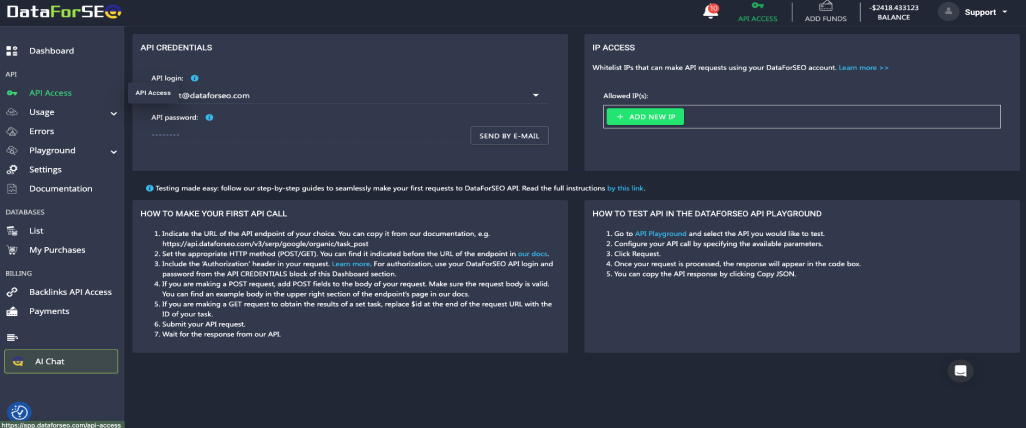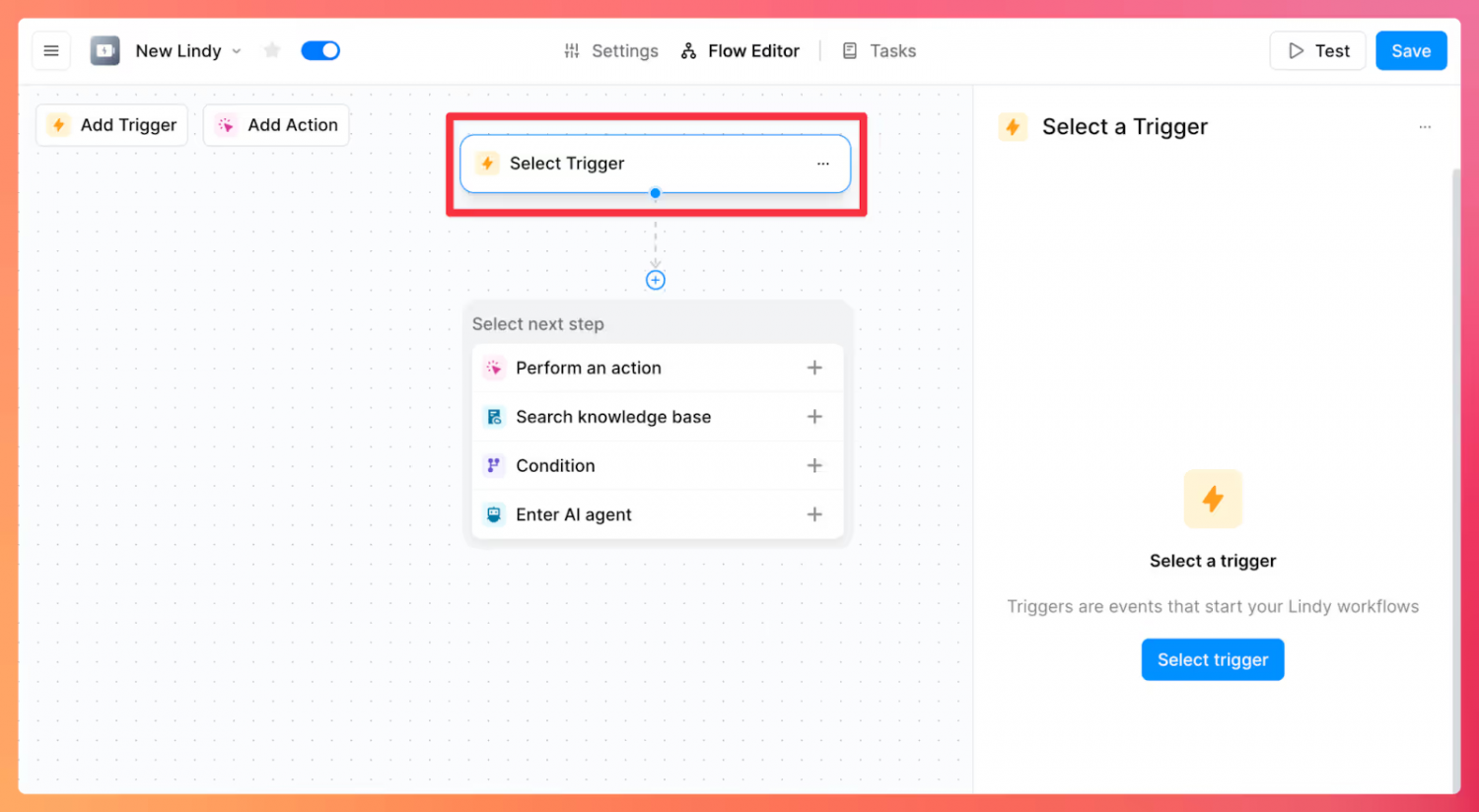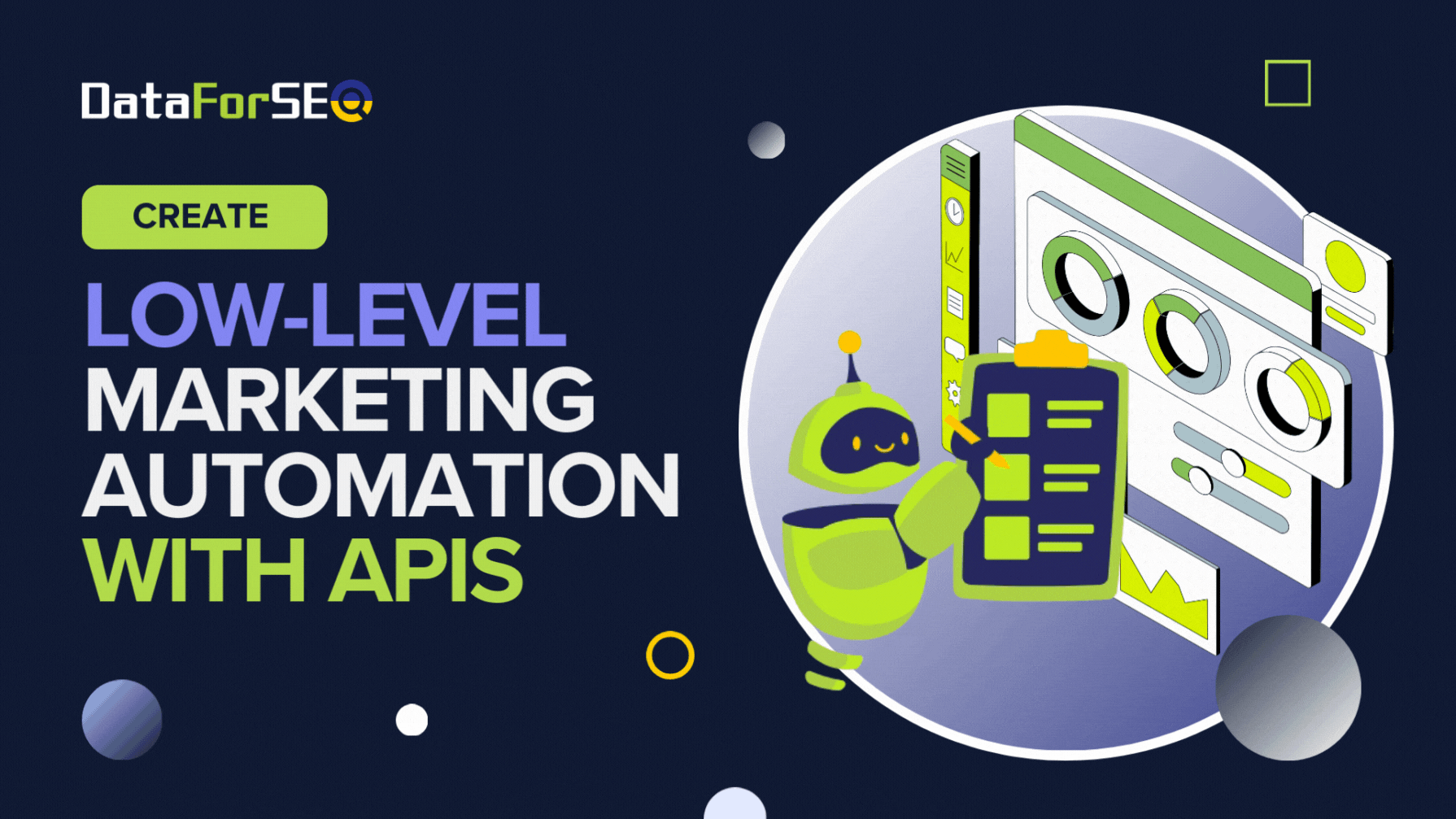Integrate DataForSEO into your Lindy AI workflow
Streamline your Lindy.ai agents with reliable SEO data from DataForSEO. Whether you need real-time SERP results, keyword data, or backlink insights, you can plug our APIs directly into your automated workflows. Let your agents act on accurate SEO data without writing a single line of code.
How to start with DataForSEO and Lindy AI
Step 1: Sign up for DataForSEO
Start by creating a free account at DataForSEO. In your Dashboard, go to the API Access tab to find your API credentials. You’ll need these credentials to connect DataForSEO APIs with your Lindy AI workflow.
Step 2: Create a Lindy agent
Sign up to Lindy and proceed to your dashboard. Click New Lindy and select “Start from Scratch.” Then, add a Trigger to connect DataForSEO endpoints to your workflow.
Step 3: Connect your Lindy agent to DataForSEO and other apps
After creating a trigger, you can select one of the pre-built DataForSEO Actions to obtain ranked keywords, keyword difficulty, and other SEO data.
Step 4: Let Lindy AI do the work
You can give Lindy AI custom instructions in natural language to aggregate and process SEO data for your use case.
How to start with DataForSEO and Lindy AI
Step 1: Sign up for DataForSEO
Step 2: Create a Lindy agent
Step 3: Connect your Lindy agent to DataForSEO and other apps
Step 4: Let Lindy AI do the work
Jump-start your journey with DataForSEO and Pabbly
Low-level marketing automation with APIs
Find out how to combine DataForSEO APIs with Airtable, Make, and other no-code platforms to build custom automation tools tailored to your specific needs.
DataForSEO API Documentation
Documentation is the starting point on your journey towards building a powerful SEO software.
DataForSEO Help Center
Have questions about DataForSEO APIs and integrations? Visit our Help Centre to find the right answers.
DataForSEO is ready when you are
Data industry leaders trust
Solutions developers praise
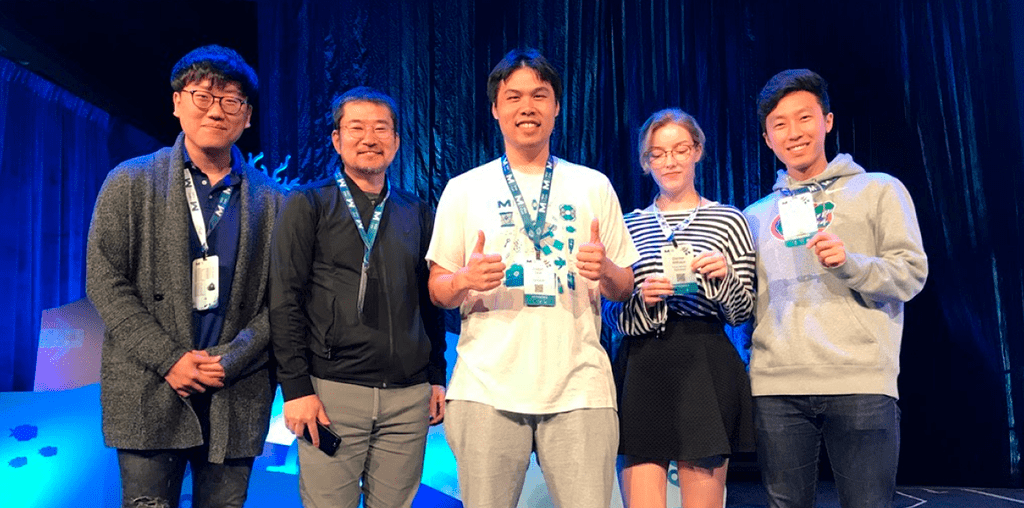


Release in days, not weeks
Integrating a new data source can take a lot of time and money. We accelerate this process by providing a user-friendly interface for controlling your API usage and spending.
DataForSEO offers a detailed documentation for every parameter, field and function you can come across while using our APIs and databases.
Every DataForSEO user has access to a comprehensive graphic user interface (GUI) and can monitor and control every aspect of data usage.
Our support team is available 24/7 to ensure you get the required assistance and all your requests are addressed promptly and proficiently.