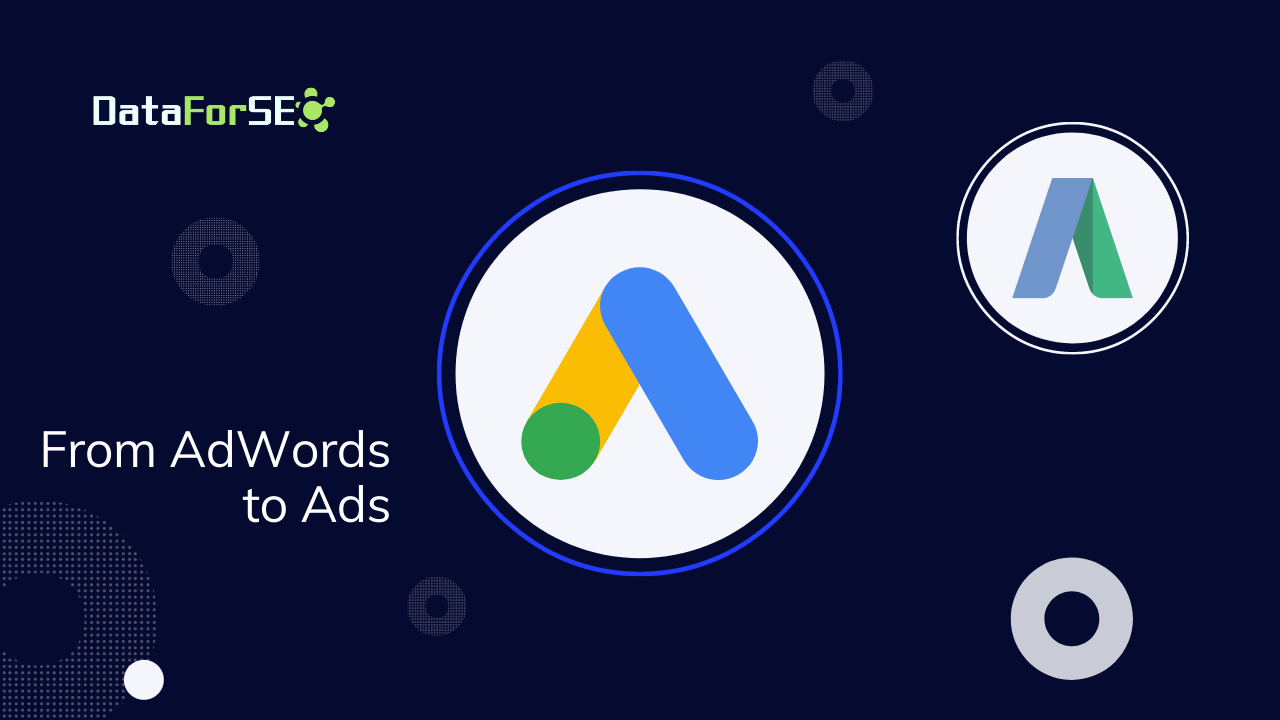
AdWords API to Sunset, Meet Google Ads API in DataForSEO
Important note! If you’re using DataForSEO Google AdWords API or Keywords Data API v2, you need to upgrade to DataForSEO Google Ads API by April 2022.
Since Google unveiled the sunset date for Google AdWords API, the DataForSEO team has been working on integrating a new data source for Keyword Data API. Today we’re pleased to announce that data from the latest version of Google Ads API is now available to DataForSEO users through a separate set of endpoints.
With the new DataForSEO Google Ads API, you can access powerful keyword data today and the day after Google shuts down its AdWords API. This also means, however, that if you’re using DataForSEO Google AdWords API now, you’ll have to upgrade to the newer version by April 27, 2022. Starting from that date, developers around the world will not be able to reach AdWords API, and accordingly, DataForSEO API will no longer be able to support this resource.
In order to keep your software functional and avoid any issues that might occur at the time of AdWords closure, we recommend migrating as soon as possible. To make sure your migration runs smoothly, we recommend going through this article to review all the changes in detail. We’ve also included a short migration checklist for v3 users in the end.
For an abridged version of our migration guide, check out our documentation.
Note that in case you do not have an opportunity to migrate at this time, DataForSEO has already set up a provisional solution for you. We have developed an adapter that will immediately connect you to the Google Ads datasource through the endpoints previously providing AdWords data. However, this solution has limitations and covers only certain endpoints. We encourage you to learn more about it.
Contents:
For users of DataForSEO Keywords Data API v2
Google AdWords API vs Ads API endpoints in DataForSEO
Key changes
New and deprecated fields in DataForSEO Google Ads API
DataForSEO Adapter for AdWords-based endpoints
Migration checklist for v3 users
Conclusion
For users of DataForSEO Keywords Data API v2
DataForSEO understands that for users still remaining on v2 of DataForSEO Keywords Data API, the migration might seem a rather overwhelming process. However, we’d like to assure you that it is quite straightforward, and the majority of v2 endpoints have their v3 counterparts based on the latest Google Ads API version.
As for the migration process itself, here are the main steps:
1 Review the main changes between the versions, namely: new URL structure and new universal list of errors.
2 Go through the basics of v2-v3 migration to Google Ads Keywords Data API.
3 Create a separate v3 account. If you need to transfer the remaining funds from your v2 account to a new v3 account, drop a line to our support.
4 Upgrade your examples. Review DataForsEO Google Ads API documentation and update the parameters of your API requests accordingly.
5 Test and iterate. You can use our free Sandbox feature to facilitate the process.
Note. The following endpoints do not have direct parallels in the new version:
POST https://api.dataforseo.com/v2/kwrd_sv
POST https://api.dataforseo.com/v2/kwrd_sv_tasks_post
Unfortunately, Google Ads limits only allow for batch requests where you can retrieve data for up to 1,000 keywords at once.
We understand that setting one keyword at a time with the new Search Volume endpoints may not seem budget-friendly to you. That is why we’ve prepared a few workarounds.
1. Set tasks with batches of keywords grouped by location and save your account funds 🙂
2. Use the Historical Search Volume endpoint in DataForSEO Labs API, which costs around 5x less. If we don’t have a certain keyword in our database, use the previous solution.
If you require any assistance with the migration, simply drop a line to our support team. We are always happy to help.
Google AdWords API vs Ads API endpoints in DataForSEO
Here at DataForSEO, we know that hundreds of our customers heavily rely on Google AdWords Keyword Data API to retrieve accurate stats, scale operations, and enrich your software with fresh data. That being said, we’ve tried to make it fairly straightforward to transition to the newer version and keep the processes at your company running successfully.
One of the main points that allow for a smooth transition is the simplicity of changing the datasource by individual endpoints. You’ll just need to replace google with google_ads in the URL strings of your POST and GET requests.
Below, we’ve summarized the main changes concerning endpoints and request URLs to help you easily draw parallels between Google Ads and AdWords Keyword Data API.
| Search Volume endpoint | |
| AdWords | https://api.dataforseo.com/v3/keywords_data/google/search_volume/live https://api.dataforseo.com/v3/keywords_data/google/search_volume/task_post https://api.dataforseo.com/v3/keywords_data/google/search_volume/tasks_ready https://api.dataforseo.com/v3/keywords_data/google/search_volume/task_get |
| Ads | https://api.dataforseo.com/v3/keywords_data/google_ads/search_volume/live https://api.dataforseo.com/v3/keywords_data/google_ads/search_volume/task_post https://api.dataforseo.com/v3/keywords_data/google_ads/search_volume/tasks_ready https://api.dataforseo.com/v3/keywords_data/google_ads/search_volume/task_get |
| Keywords For Site endpoint | |
| AdWords | https://api.dataforseo.com/v3/keywords_data/google/keywords_for_site/live https://api.dataforseo.com/v3/keywords_data/google/keywords_for_site/task_post https://api.dataforseo.com/v3/keywords_data/google/keywords_for_site/tasks_ready https://api.dataforseo.com/v3/keywords_data/google/keywords_for_site/task_get |
| Ads | https://api.dataforseo.com/v3/keywords_data/google_ads/keywords_for_site/live https://api.dataforseo.com/v3/keywords_data/google_ads/keywords_for_site/task_post https://api.dataforseo.com/v3/keywords_data/google_ads/keywords_for_site/tasks_ready https://api.dataforseo.com/v3/keywords_data/google_ads/keywords_for_site/task_get |
| Keywords For Keywords endpoint | |
| AdWords | https://api.dataforseo.com/v3/keywords_data/google/keywords_for_keywords/live https://api.dataforseo.com/v3/keywords_data/google/keywords_for_keywords/task_post https://api.dataforseo.com/v3/keywords_data/google/keywords_for_keywords/tasks_ready https://api.dataforseo.com/v3/keywords_data/google/keywords_for_keywords/task_get |
| Ads | https://api.dataforseo.com/v3/keywords_data/google_ads/keywords_for_keywords/live https://api.dataforseo.com/v3/keywords_data/google_ads/keywords_for_keywords/task_post https://api.dataforseo.com/v3/keywords_data/google_ads/keywords_for_keywords/tasks_ready https://api.dataforseo.com/v3/keywords_data/google_ads/keywords_for_keywords/task_get |
| Keywords For Category endpoint | |
| AdWords | https://api.dataforseo.com/v3/keywords_data/google/keywords_for_category/live https://api.dataforseo.com/v3/keywords_data/google/keywords_for_category/task_post https://api.dataforseo.com/v3/keywords_data/google/keywords_for_category/tasks_ready https://api.dataforseo.com/v3/keywords_data/google/keywords_for_category/task_get |
| Ads | Deprecated. Categories not supported in Google Ads API. Alternative: Keywords For Categories in DataForSEO Labs API |
| Ads Traffic By Keywords endpoint | |
| AdWords | https://api.dataforseo.com/v3/keywords_data/google/ad_traffic_by_keywords/live https://api.dataforseo.com/v3/keywords_data/google/ad_traffic_by_keywords/task_post https://api.dataforseo.com/v3/keywords_data/google/ad_traffic_by_keywords/tasks_ready https://api.dataforseo.com/v3/keywords_data/google/ad_traffic_by_keywords/task_get |
| Ads | https://api.dataforseo.com/v3/keywords_data/google_ads/ad_traffic_by_keywords/live https://api.dataforseo.com/v3/keywords_data/google_ads/ad_traffic_by_keywords/task_post https://api.dataforseo.com/v3/keywords_data/google_ads/ad_traffic_by_keywords/tasks_ready https://api.dataforseo.com/v3/keywords_data/google_ads/ad_traffic_by_keywords/task_get |
| Ads Traffic By Platforms endpoint | |
| AdWords | https://api.dataforseo.com/v3/keywords_data/google/ad_traffic_by_platforms/live https://api.dataforseo.com/v3/keywords_data/google/search_volume/task_post https://api.dataforseo.com/v3/keywords_data/google/search_volume/tasks_ready https://api.dataforseo.com/v3/keywords_data/google/search_volume/task_get |
| Ads | Deprecated. Platforms not supported in Google Ads API. For now, there is no alternative solution. |
| Categories endpoint | |
| AdWords | https://api.dataforseo.com/v3/keywords_data/google/categories |
| Ads | Deprecated. Categories not supported in Google Ads API. Alternative: Categories for DataForSEO Labs API |
| Locations endpoint | |
| AdWords | https://api.dataforseo.com/v3/keywords_data/google/locations |
| Ads | https://api.dataforseo.com/v3/keywords_data/google_ads/locations |
| Languages endpoint | |
| AdWords | https://api.dataforseo.com/v3/keywords_data/google/languages |
| Ads | https://api.dataforseo.com/v3/keywords_data/google_ads/languages |
As you can see, several endpoints were deprecated as Google decided not to bring the related features to the newer Ads API. However, Google Ads steadily releases updates, and we’re keeping a close watch on any new features DataForSEO users might find useful. Hopefully, some of the upcoming versions will let us fill in the existing blanks and deliver brand-new robust solutions to you.
At the same time, many endpoints from the previous version are replicated in the Ads Keyword Data API. While the structure of POST and GET requests has barely changed, there’s a number of request parameters and response fields that are new, have been altered, or removed.
But before we get there, we’d like to introduce you to several major functionality revisions of Google Ads Keyword Data API.
Key changes
With the upgraded version of Google Ads Keyword Data API, you’ll get a few quality enhancements that allow scaling up your operations, while the cost remains intact. At the same time, some of the changes might be rather limiting due to Google’s restrictions. Still, there’s no need to worry.
In this part, we’ll walk you through all of the major points worth noting before everything else.
Upon upgrading, you will be able to enjoy the extended capabilities of Google Ads Keyword Data API. Namely, with one API call, you can now analyze keyword metrics for a considerably larger number of keywords. Yet, in Keywords For Keywords and Ads Traffic by Keywords, the request limit has been decreased due to Google’s restrictions.
The bottom line is the prices for Keyword Data API remain the same, so overall you can retrieve more data spending the same amount as before.
The table below will help you to do a quick comparison between the earlier and the new limits.
| Endpoints | AdWords | Ads |
| Search Volume (request) | 700 | 1,000 |
| Keywords For Site (retrieve) | 700 | 2,000 |
| Keywords For Keywords (request / retrieve) |
200 / up to 700 | 20 / up to 20,000 |
| Ads Traffic By Keywords (request) | 2,500 | 1,000 |
2 Strict keyword requirements
The new version has strict requirements for the symbols and keywords you can and cannot specify. In particular, you can use ampersands (&) and accent marks (á), while UTF-8 symbols, non-printable characters and search operators, e.g., “site:”, “OR” are not allowed. You can learn more here.
We also shouldn’t forget about the general Google Ads policies. They equally apply to the new version and you should mind them accordingly. Some examples of restricted keywords include rolex replica, toys for kids, chewing tobacco, sex toys. For more information on restricted keyword categories, please visit our help center.
A few more things that are not new yet worth mentioning:
Uppercase letters will be converted to the lowercase format.
The maximum number of characters for each keyword: 80.
The maximum number of words for each keyword phrase: 10.
3 New traffic estimation
Last but not least, Google Ads Keyword Data API brings a new way to estimate keyword traffic potential (clicks), impressions, and CPC.
The Ads Traffic By Keywords endpoint now returns stats for the specified forecasting time period. While its AdWords-based counterpart was providing past insights with no particular time reference, the new version allows indicating a specific timeframe you’d like to get estimations for. With this change, you can now request data for next week, next month, next quarter, or an interval between exact dates in the future.
You will find more information on the new request parameters from our documentation as well as further in this guide.
New and deprecated fields in DataForSEO Google Ads API
Before migrating to the new version of Google Keyword Data API, we recommend checking new and deprecated parameters. To seamlessly move your project forward, you may have to modify some fields in your POST requests. Below, you will find all the necessary details.
New request parameters
Please note that all the required fields remain unchanged (except for the new limits for the “keywords” array). Yet, Google Ads Keyword Data API introduces several additional features you can implement.
1 Date ranges
You can now specify dates (or a time interval) to get data for a certain period of time.
When using Search Volume, Keywords For Site, Keywords For Keywords endpoints, you can request data for a specific time period from the past up to today’s date.
| Parameter | Notes |
date_from |
optional field date format: “yyyy-mm-dd” minimal value: 2019-07-01 Note: the indicated date cannot be greater than that specified in date_to and/or yesterday’s date; if you don’t specify this field, data will be returned for the past 12 months |
date_to |
optional field date format: “yyyy-mm-dd” Note: the indicated date cannot be greater than yesterday’s date; if you don’t specify this field, yesterday’s date will be used by default |
When using the Ads Traffic By Keywords endpoint, you can request a data forecast for a specific time period in the future starting from tomorrow’s date. Alternatively, you can select a predefined date interval.
| Parameter | Notes |
date_from |
required field if you specify date_to date format: “yyyy-mm-dd” minimum value is tomorrow’s date the value you specify in date_from shouldn’t be further than date_to |
date_to |
required field if you specify date_from date format: “yyyy-mm-dd” minimum value is date_from +1 day maximum value is current day and month of the next year |
date_interval |
optional field possible values: next_week, next_month, next_quarter default value: next_month |
2 Sorting
You can now apply the sort_by parameter to sort the results.
When using Search Volume, Keywords For Site, Keywords For Keywords endpoints, you can sort the results by search_volume, competition_index, low_top_of_page_bid, or high_top_of_page_bid in descending order. By default, the results will be sorted according to their search_volume
When using the Ads Traffic By Keywords endpoint, you can sort the results by impressions, ctr, average_cpc, cost, or clicks in descending order. If you do not specify otherwise, the results will be sorted by impressions.
Deprecated request parameters
Below is a list of fields that are deprecated in the new version. However, we’re working on alternative solutions to make the migration process easier for you.
| Parameter | Endpoints | Notes |
keywords_negative |
Keywords For Site, Keywords For Keywords | negative keywords are not supported for now but will be added in the nearest future |
closely_variants |
Keywords For Keywords | closely variants are not supported in the new version |
New response parameters
1 competition, competition_index
In the responses of Search Volume, Keywords For Site, Keywords For Keywords, you will find that competition is represented both by the associated level (competition) and by the 0-100 range (competition_index).
In contrast, the previous version supplied competition as a 0-1 range.
Here’s a quick comparison table to help you match the values.
| Competition | Indexed value in Ads | Indexed value in AdWords |
| LOW | [0, 33] | [0.0000, 0.3333] |
| MEDIUM | [34, 66] | (0.3333, 0.6667] |
| HIGH | [67, 100] | (0.6667, 1.0000] |
2 low_top_of_page_bid, high_top_of_page_bid
Instead of CPC, the responses of Search Volume, Keywords For Site, Keywords For Keywords will now supply you with top of page bid estimates. The table below summarizes what the new fields stand for.
| Parameter | Notes |
low_top_of_page_bid |
minimum bid for the ad to be displayed at the top of the first page indicates the value greater than about 20% of the lowest bids for which ads were displayed (based on Google Ads statistics for advertisers); the value may differ depending on the location specified in a POST request |
high_top_of_page_bid |
maximum bid for the ad to be displayed at the top of the first page indicates the value greater than about 80% of the lowest bids for which ads were displayed (based on Google Ads statistics for advertisers); the value may differ depending on the location specified in a POST request |
3 keyword_annotations
Keywords For Site and Keywords For Keywords now return keyword_annotations object containing concept groups (or top categories) and attributes that may be relevant to the provided keyword idea. For example, if the returned keyword idea is “scary stories to tell in the dark”, you may get the following concepts the term belongs to:
{
"keyword_annotations": {
"concepts": [
{
"name": "Non-Brands",
"concept_group": {
"name": "Non-Brands",
"type": "NON_BRAND"
}
},
{
"name": "horror books",
"concept_group": {
"name": "Book",
"type": null
}
},
{
"name": "horror",
"concept_group": {
"name": "Genre",
"type": null
}
}
]
}
}
This new feature is particularly helpful for quickly grouping suggestions from a large keyword list by the main concept groups.
4 ctr – clickthrough rate
Besides providing a performance forecast for a specific time period, the Ads Traffic By Keywords endpoint will now return a new metric – CTR. Basically, the projected clickthrough rate (CTR) of the advertisement shows a likelihood for an ad to receive clicks. This metric can come in handy for correlating competitor traffic with the number of clicks received through paid campaigns.
Note that the CTR value is based on the number of clicks divided by the number of ad impressions, while the projected clicks and impressions you receive depend on the set forecasting time period.
Deprecated response parameters
Upon upgrading to the new version, you will no longer find the fields listed below in the responses of Search Volume, Keywords For Site, Keywords For Keywords endpoints.
| Parameter | Notes |
cpc |
cpc data is not supported in the new version you can use low_top_of_page_bid and high_top_of_page_bid |
categories |
categories are not supported in the new version you can try using relevant endpoints of DataForSEO Labs API |
The following fields will no longer appear in the responses of the Ads Traffic By Keywords endpoint.
| Parameter | Notes |
ad_position_min, |
the concept of ad positions is deprecated |
cpc_min, |
average cpc historically paid for the keyword is represented by average_cpc |
daily_impressions_min, |
only impressions for the specified time period are supported |
daily_clicks_min, |
only clicks for the specified time period are supported |
daily_cost_min, |
cost for the specified time period is represented by cost |
Response data comparison
Search Volume endpoint, AdWords
{
"version": "0.1.20210917",
"status_code": 20000,
"status_message": "Ok.",
"time": "3.2083 sec.",
"cost": 0.075,
"tasks_count": 1,
"tasks_error": 0,
"tasks": [
{
"id": "11221825-1535-0093-0000-e27834df50c4",
"status_code": 20000,
"status_message": "Ok.",
"time": "3.1426 sec.",
"cost": 0.075,
"result_count": 2,
"path": [
"v3",
"keywords_data",
"google",
"search_volume",
"live"
],
"data": {
"api": "keywords_data",
"function": "search_volume",
"se": "google",
"language_code": "en",
"location_code": 2840,
"keywords": [
"Toyota Camry 2020 price",
"iphone 13 pro max"
],
"search_partners": true
},
"result": [
{
"keyword": "toyota camry 2020 price",
"location_code": 2840,
"language_code": "en",
"search_partners": true,
"competition": 0.8995077320869176,
"cpc": 3.423206,
"search_volume": 6600,
"categories": null,
"monthly_searches": [
{
"year": 2021,
"month": 10,
"search_volume": 2900
},
{
"year": 2021,
"month": 9,
"search_volume": 2400
},
{
"year": 2021,
"month": 8,
"search_volume": 2900
},
{
"year": 2021,
"month": 7,
"search_volume": 2900
},
{
"year": 2021,
"month": 6,
"search_volume": 3600
},
{
"year": 2021,
"month": 5,
"search_volume": 4400
},
{
"year": 2021,
"month": 4,
"search_volume": 5400
},
{
"year": 2021,
"month": 3,
"search_volume": 8100
},
{
"year": 2021,
"month": 2,
"search_volume": 8100
},
{
"year": 2021,
"month": 1,
"search_volume": 12100
},
{
"year": 2020,
"month": 12,
"search_volume": 12100
},
{
"year": 2020,
"month": 11,
"search_volume": 14800
}
]
},
{
"keyword": "iphone 13 pro max",
"location_code": 2840,
"language_code": "en",
"search_partners": true,
"competition": 1,
"cpc": 4.147456,
"search_volume": 823000,
"categories": null,
"monthly_searches": [
{
"year": 2021,
"month": 10,
"search_volume": 3350000
},
{
"year": 2021,
"month": 9,
"search_volume": 5000000
},
{
"year": 2021,
"month": 8,
"search_volume": 301000
},
{
"year": 2021,
"month": 7,
"search_volume": 201000
},
{
"year": 2021,
"month": 6,
"search_volume": 135000
},
{
"year": 2021,
"month": 5,
"search_volume": 135000
},
{
"year": 2021,
"month": 4,
"search_volume": 110000
},
{
"year": 2021,
"month": 3,
"search_volume": 90500
},
{
"year": 2021,
"month": 2,
"search_volume": 49500
},
{
"year": 2021,
"month": 1,
"search_volume": 33100
},
{
"year": 2020,
"month": 12,
"search_volume": 27100
},
{
"year": 2020,
"month": 11,
"search_volume": 27100
}
]
}
]
}
]
}
Search Volume endpoint, Ads
{
"version": "0.1.20210917",
"status_code": 20000,
"status_message": "Ok.",
"time": "8.4173 sec.",
"cost": 0.075,
"tasks_count": 1,
"tasks_error": 0,
"tasks": [
{
"id": "11221824-1535-0093-0000-ac6bc2453c11",
"status_code": 20000,
"status_message": "Ok.",
"time": "8.3516 sec.",
"cost": 0.075,
"result_count": 2,
"path": [
"v3",
"keywords_data",
"google_ads",
"search_volume",
"live"
],
"data": {
"api": "keywords_data",
"function": "search_volume",
"se": "google_ads",
"language_code": "en",
"location_code": 2840,
"keywords": [
"Toyota Camry 2020 price",
"iphone 13 pro max"
],
"search_partners": true
},
"result": [
{
"keyword": "Toyota Camry 2020 price",
"spell": "toyota camry 2020 price",
"location_code": 2840,
"language_code": "en",
"search_partners": true,
"competition": "HIGH",
"competition_index": 90,
"search_volume": 6600,
"low_top_of_page_bid": 19.66,
"high_top_of_page_bid": 119.03,
"monthly_searches": [
{
"year": 2020,
"month": 11,
"search_volume": 14800
},
{
"year": 2020,
"month": 12,
"search_volume": 12100
},
{
"year": 2021,
"month": 1,
"search_volume": 12100
},
{
"year": 2021,
"month": 2,
"search_volume": 8100
},
{
"year": 2021,
"month": 3,
"search_volume": 8100
},
{
"year": 2021,
"month": 4,
"search_volume": 5400
},
{
"year": 2021,
"month": 5,
"search_volume": 4400
},
{
"year": 2021,
"month": 6,
"search_volume": 3600
},
{
"year": 2021,
"month": 7,
"search_volume": 2900
},
{
"year": 2021,
"month": 8,
"search_volume": 2900
},
{
"year": 2021,
"month": 9,
"search_volume": 2400
},
{
"year": 2021,
"month": 10,
"search_volume": 2900
}
]
},
{
"keyword": "iphone 13 pro max",
"spell": null,
"location_code": 2840,
"language_code": "en",
"search_partners": true,
"competition": "HIGH",
"competition_index": 100,
"search_volume": 823000,
"low_top_of_page_bid": 51.81,
"high_top_of_page_bid": 143.48,
"monthly_searches": [
{
"year": 2020,
"month": 11,
"search_volume": 27100
},
{
"year": 2020,
"month": 12,
"search_volume": 27100
},
{
"year": 2021,
"month": 1,
"search_volume": 33100
},
{
"year": 2021,
"month": 2,
"search_volume": 49500
},
{
"year": 2021,
"month": 3,
"search_volume": 90500
},
{
"year": 2021,
"month": 4,
"search_volume": 110000
},
{
"year": 2021,
"month": 5,
"search_volume": 135000
},
{
"year": 2021,
"month": 6,
"search_volume": 135000
},
{
"year": 2021,
"month": 7,
"search_volume": 201000
},
{
"year": 2021,
"month": 8,
"search_volume": 301000
},
{
"year": 2021,
"month": 9,
"search_volume": 5000000
},
{
"year": 2021,
"month": 10,
"search_volume": 3350000
}
]
}
]
}
]
}
Ads Traffic By Keywords endpoint, AdWords
{
"version": "0.1.20210917",
"status_code": 20000,
"status_message": "Ok.",
"time": "4.1290 sec.",
"cost": 0.075,
"tasks_count": 1,
"tasks_error": 0,
"tasks": [
{
"id": "11221825-1535-0094-0000-0cea0c6112c2",
"status_code": 20000,
"status_message": "Ok.",
"time": "4.0703 sec.",
"cost": 0.075,
"result_count": 2,
"path": [
"v3",
"keywords_data",
"google",
"ad_traffic_by_keywords",
"live"
],
"data": {
"api": "keywords_data",
"function": "ad_traffic_by_keywords",
"se": "google",
"language_code": "en",
"location_code": 2840,
"bid": 999,
"match": "exact",
"keywords": [
"Toyota Camry 2020 price",
"iphone 13 pro max"
]
},
"result": [
{
"language_code": "en",
"location_code": 2840,
"bid": 999,
"keyword": "toyota camry 2020 price",
"match": "exact",
"ad_position_min": 1.39,
"ad_position_max": 1.13,
"ad_position_average": 1.26,
"cpc_min": 293.18,
"cpc_max": 358.33,
"cpc_average": 325.76,
"daily_impressions_min": 16.25,
"daily_impressions_max": 19.86,
"daily_impressions_average": 18.06,
"daily_clicks_min": 1.39,
"daily_clicks_max": 1.7,
"daily_clicks_average": 1.54,
"daily_cost_min": 452.32,
"daily_cost_max": 552.83,
"daily_cost_average": 502.57
},
{
"language_code": "en",
"location_code": 2840,
"bid": 999,
"keyword": "iphone 13 pro max",
"match": "exact",
"ad_position_min": 1.29,
"ad_position_max": 1.06,
"ad_position_average": 1.18,
"cpc_min": 444.87,
"cpc_max": 543.73,
"cpc_average": 494.3,
"daily_impressions_min": 73690.44,
"daily_impressions_max": 90066.09,
"daily_impressions_average": 81878.27,
"daily_clicks_min": 3517.41,
"daily_clicks_max": 4299.06,
"daily_clicks_average": 3908.24,
"daily_cost_min": 1738662.08,
"daily_cost_max": 2125031.41,
"daily_cost_average": 1931846.75
}
]
}
]
}
Ads Traffic By Keywords endpoint, Ads
{
"version": "0.1.20210917",
"status_code": 20000,
"status_message": "Ok.",
"time": "3.7285 sec.",
"cost": 0.075,
"tasks_count": 1,
"tasks_error": 0,
"tasks": [
{
"id": "11221827-1535-0094-0000-08e82dcf9df8",
"status_code": 20000,
"status_message": "Ok.",
"time": "3.6661 sec.",
"cost": 0.075,
"result_count": 2,
"path": [
"v3",
"keywords_data",
"google_ads",
"ad_traffic_by_keywords",
"live"
],
"data": {
"api": "keywords_data",
"function": "ad_traffic_by_keywords",
"se": "google_ads",
"language_code": "en",
"location_code": 2840,
"bid": 999,
"match": "exact",
"keywords": [
"Toyota Camry 2020 price",
"iphone 13 pro max"
],
"date_interval": "next_month"
},
"result": [
{
"keyword": "toyota camry 2020 price",
"location_code": 2840,
"language_code": "en",
"search_partners": false,
"bid": 999,
"match": "exact",
"impressions": 392.26,
"ctr": 0.1608,
"average_cpc": 245.48,
"cost": 15482.71,
"clicks": 63.07
},
{
"keyword": "iphone 13 pro max",
"location_code": 2840,
"language_code": "en",
"search_partners": false,
"bid": 999,
"match": "exact",
"impressions": 1779971.25,
"ctr": 0.0925,
"average_cpc": 330.4,
"cost": 54371666.07,
"clicks": 164561.55
}
]
}
]
}
DataForSEO Adapter for AdWords-based endpoints
To minimize the impact of the Google AdWords shutdown on your data supply, the DataForSEO team has developed an adapter – a solution that makes some of Google Ads data compatible with parameters designed for AdWords.
Simply put, once AdWords is no longer accessible, the adapter will swap the datasource for Google Ads without requiring any changes on your end.
However, keep in mind that some parameters will be disabled or will work differently.
For example, the categories parameter will return null values. Unfortunately, this data is not supported in Google Ads.
Besides that, Google Ads does not provide separate CPC data. The cpc field in adapter-based endpoints will return values based on data from high_top_of_page_bid supplied in Google Ads.
At the same time, using the adapter-based endpoints, you will not be able to obtain separate values for low_top_of_page_bid, high_top_of_page_bid, as well as ctr values as they were introduced in Google Ads and were not available in AdWords.
This table will provide you with the full list of endpoints supported in DataForSEO’s Google Ads adapter for AdWords-based endpoints.
| Supported v2 endpoints | Supported v3 endpoints |
| /v2/kwrd_sv$ /v2/kwrd_sv_batch$ /v2/kwrd_for_domain$ /v2/kwrd_for_keywords$ |
/v3/keywords_data/google/search_volume/$ /v3/keywords_data/google/keywords_for_site/$ /v3/keywords_data/google/keywords_for_keywords/$ |
The endpoints listed below, due to the given reasons, cannot be adjusted to work with the DataForSEO adapter or were deprecated in the new Google Ads version.
| Endpoint | Reason | Solution |
| /v2/kwrd_ad_traffic_by_keywords$ /v3/keywords_data/google/ad_traffic_by_keywords/$ |
Incompatible response data | Ad Traffic By Keywords (based on Google Ads) |
| /v2/kwrd_ad_traffic_by_platforms$ /v3/keywords_data/google/ad_traffic_by_platforms/$ |
Platforms not supported in Google Ads API | For now, there is no alternative solution |
| /v2/kwrd_for_category$ /v3/keywords_data/google/keywords_for_category/$ |
Categories not supported in Google Ads API | Keywords For Categories in DataForSEO Labs API |
In the end, rest assured that DataForSEO is striving to keep all of its customers equipped with the necessary data. We hope that the DataForSEO Adapter will ease a part of your development routine and will give you the freedom to choose when it’s best to perform the migration and whether or not to stick with the endpoints you’ve already incorporated. Still, the DataForSEO team highly recommends migrating to the newer version to enjoy the full power of the Google Ads data. To review the migration steps for v2 users, refer here.
Migration checklist for v3 users
Here’s a checklist to help you get started with the migration process:
1 Configure the client
If you’re using our recommended PHP client, you have to change the search engine parameter in POST and GET requests’ URLs. Just replace google with google_ads in the string.
2 Check new and deprecated request fields; modify your POST requests
Aside from changing URL parameters, you may also have to modify parameters in your POST requests. All the required fields remain unchanged, yet there are a few new features that you can find here.
3 Check new and deprecated response fields
The new version introduces a number of new fields in each endpoint. However, you will find that some fields from the old version are now deprecated. See the lists.
4 Test and iterate
This is not an incremental update, so you may need to run a few tests and iterate the POST data parameters to achieve the desired results. We offer a free Sandbox feature to facilitate the process.
Conclusion
Data from the latest version of Google Ads API is now available to DataForSEO users through a separate set of endpoints — DataForSEO Google Ads API.
On April 27, 2022, DataForSEO Google AdWords API will cease functioning following Google’s closure of AdWords API.
To keep your software running successfully and avoid any issues that might occur when Google sunsets its Google AdWords API, we recommend migrating to DataForSEO Google Ads API before April 2022.
DataForSEO is committed to helping all of its customers transition to the new version as soon as possible. Please, don’t hesitate to contact our support team if you have any questions or require assistance with the migration process.

