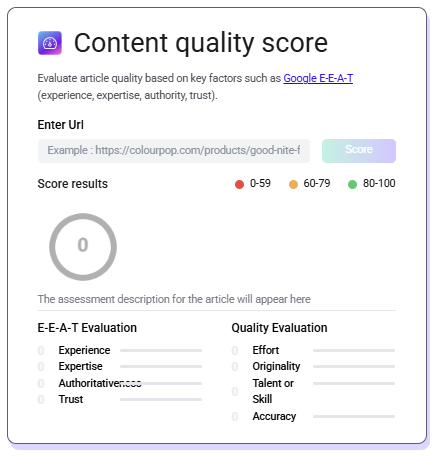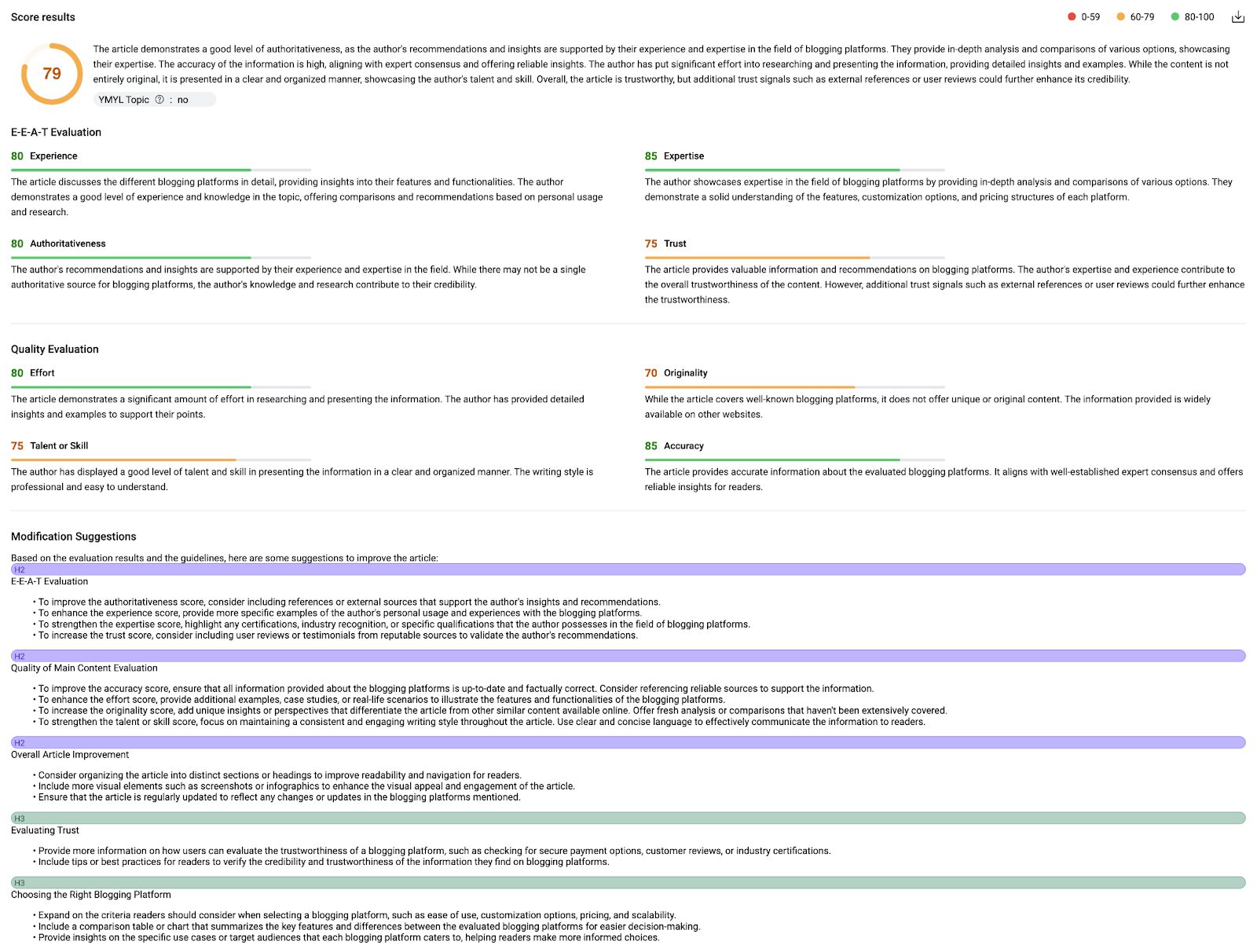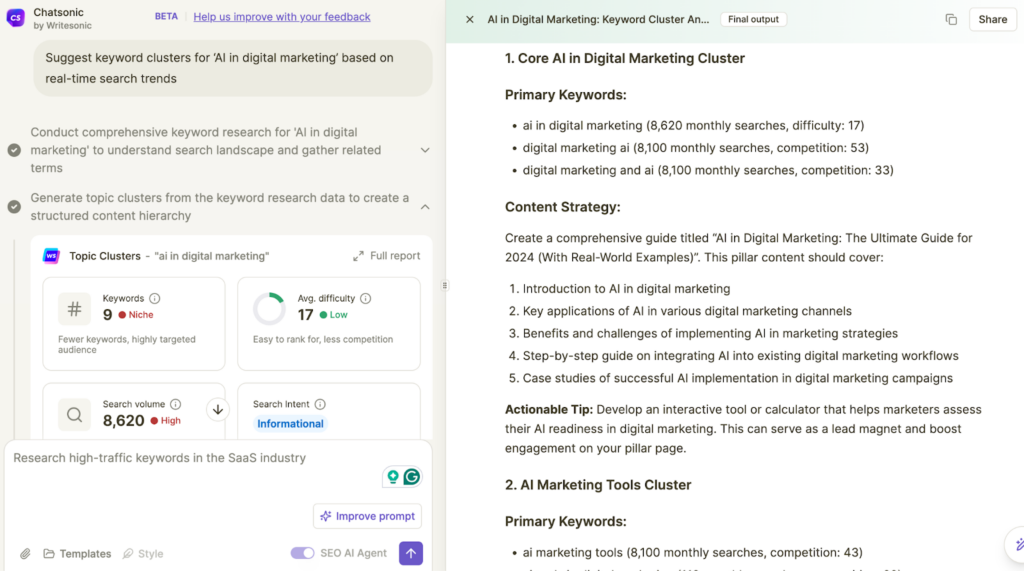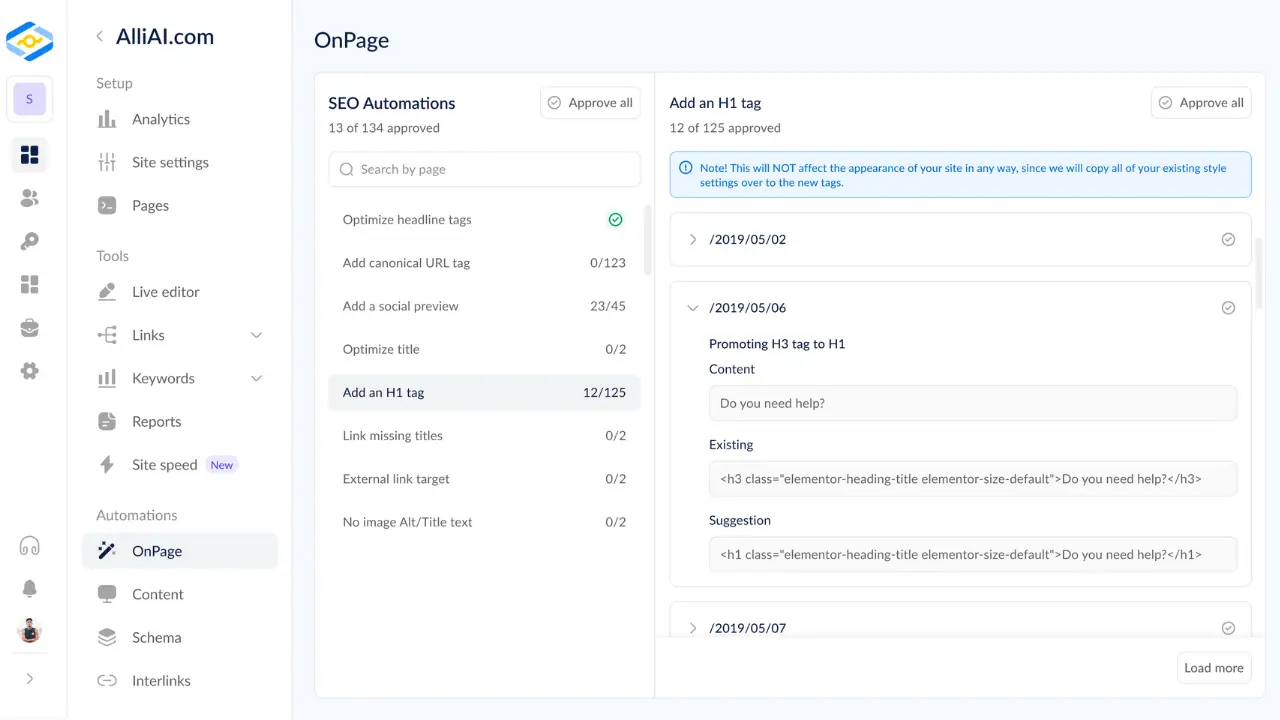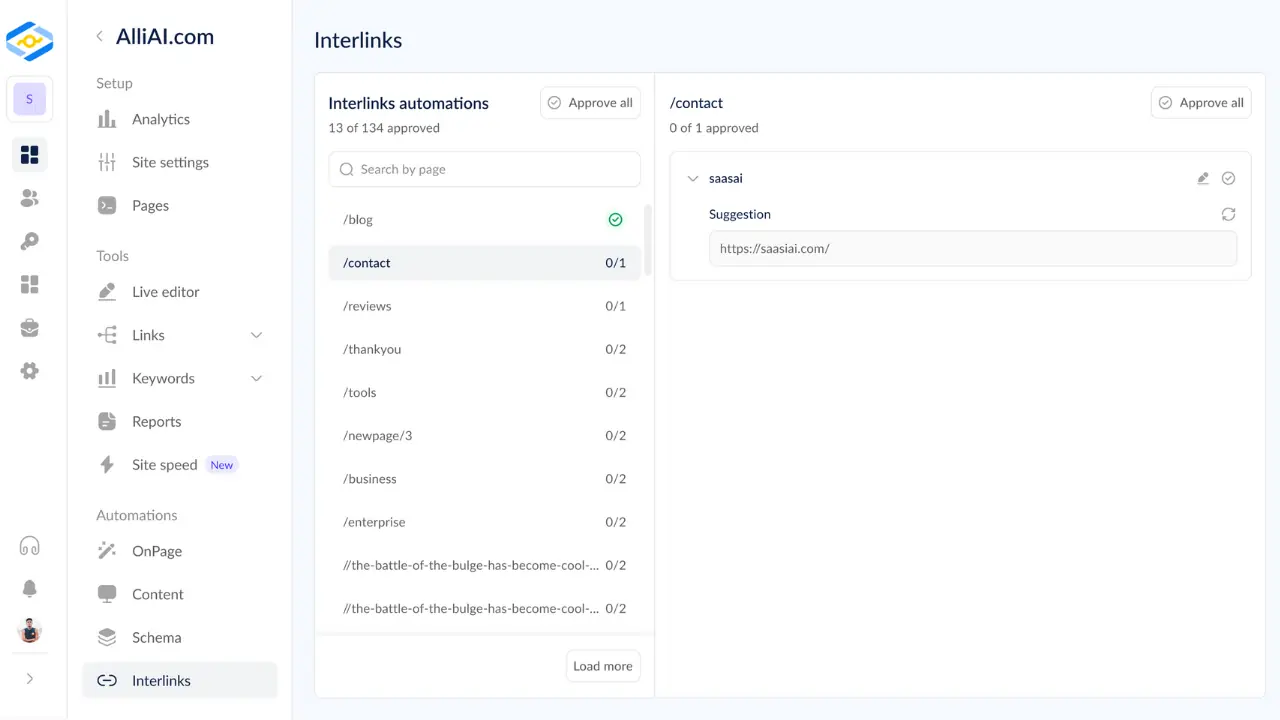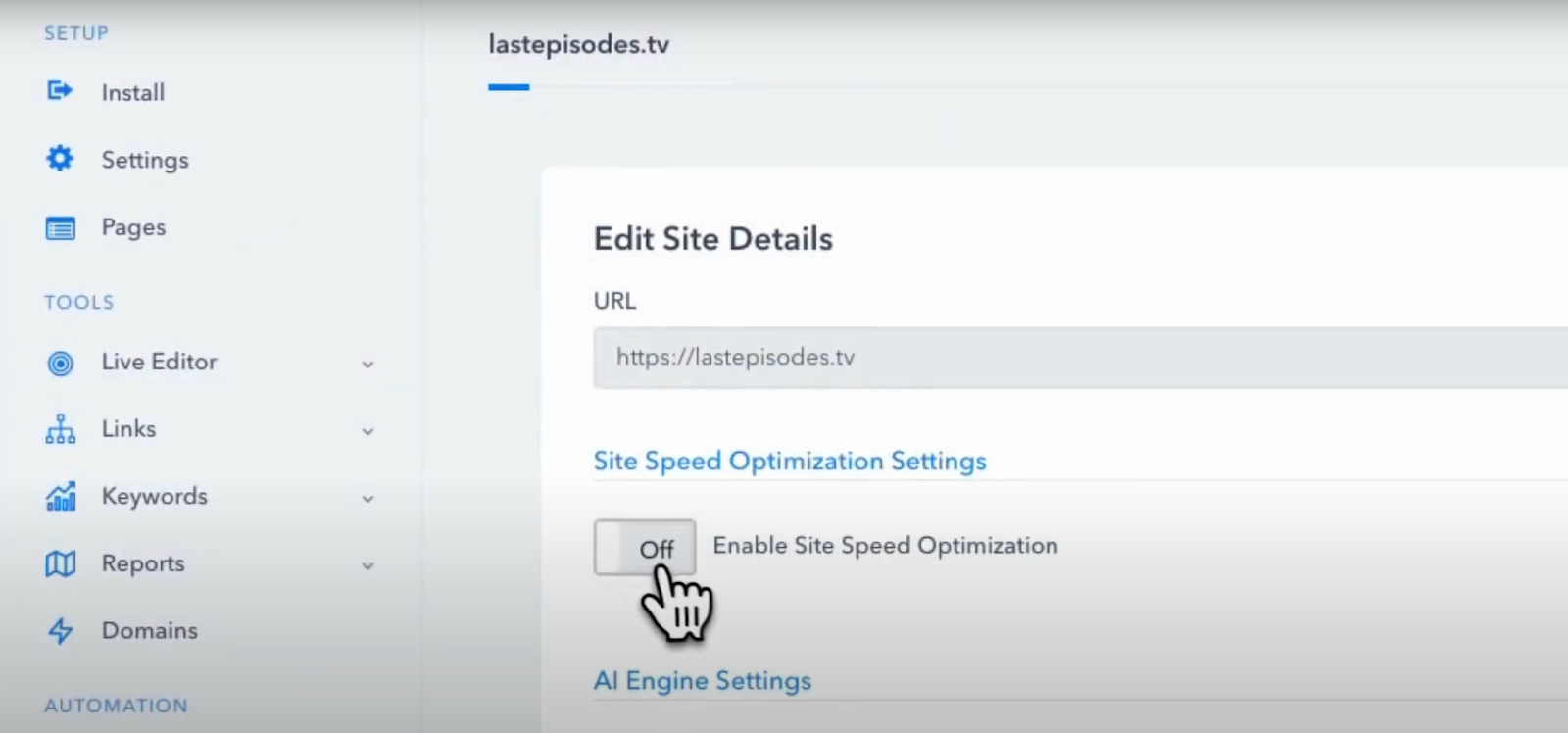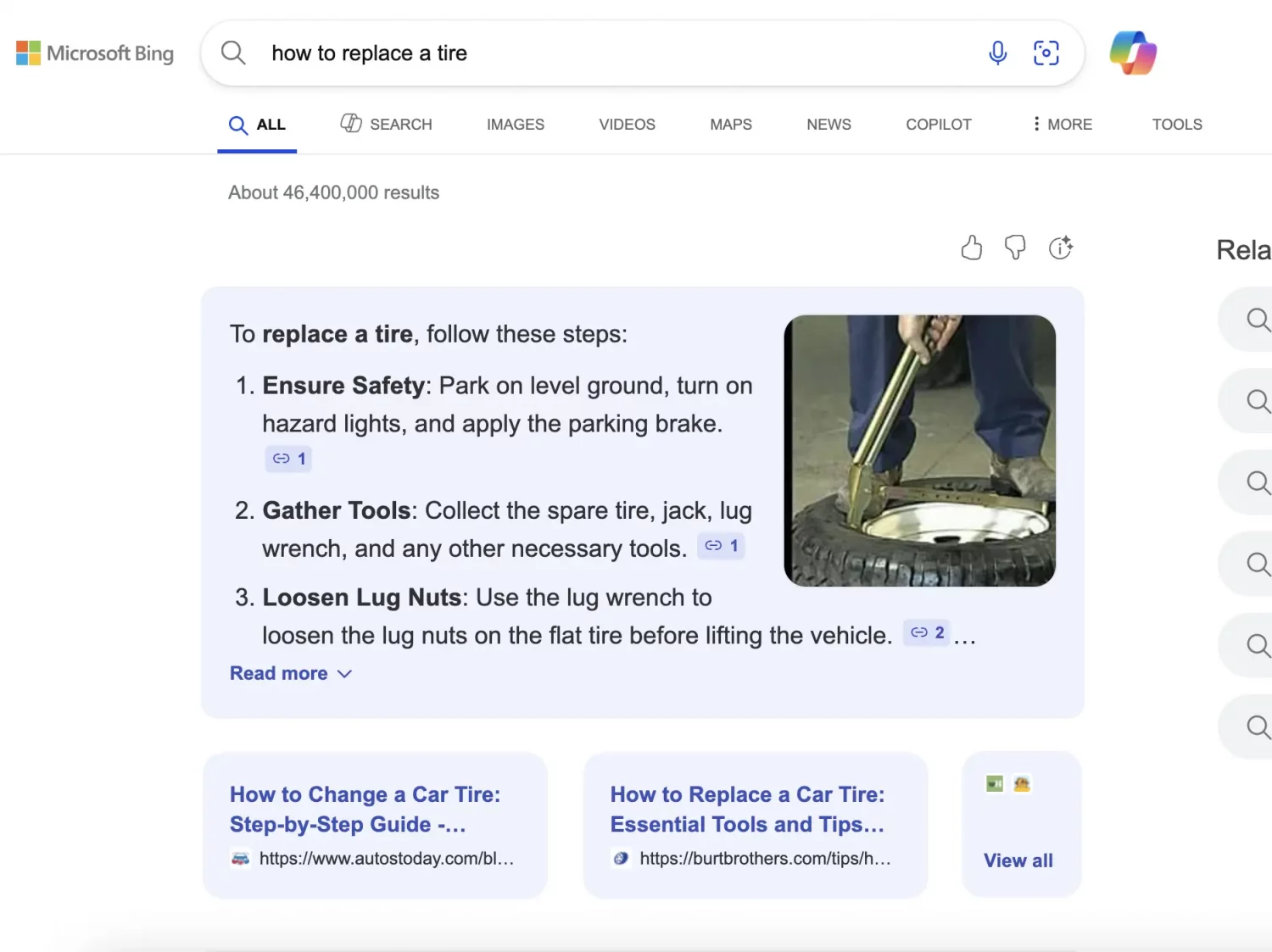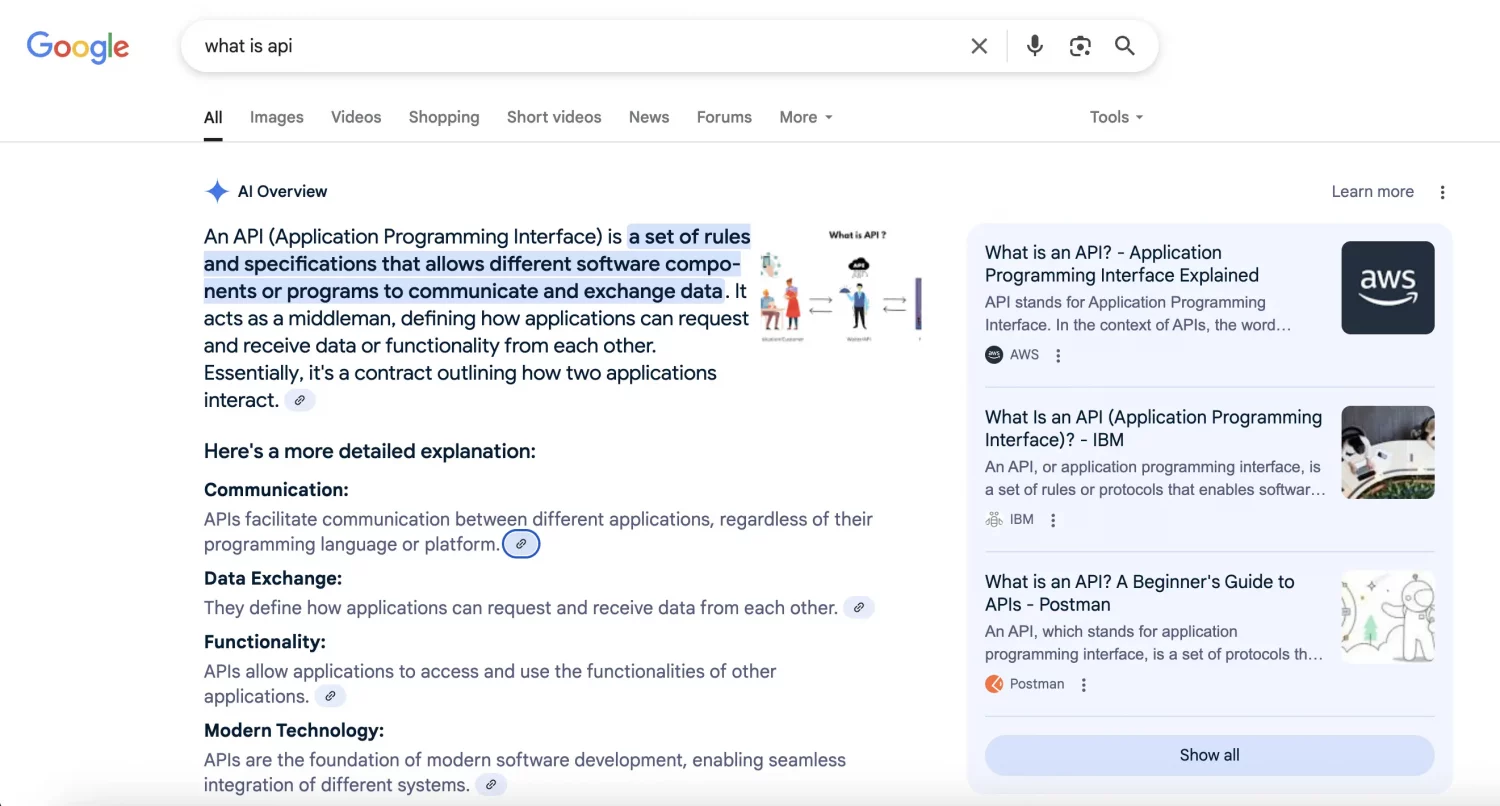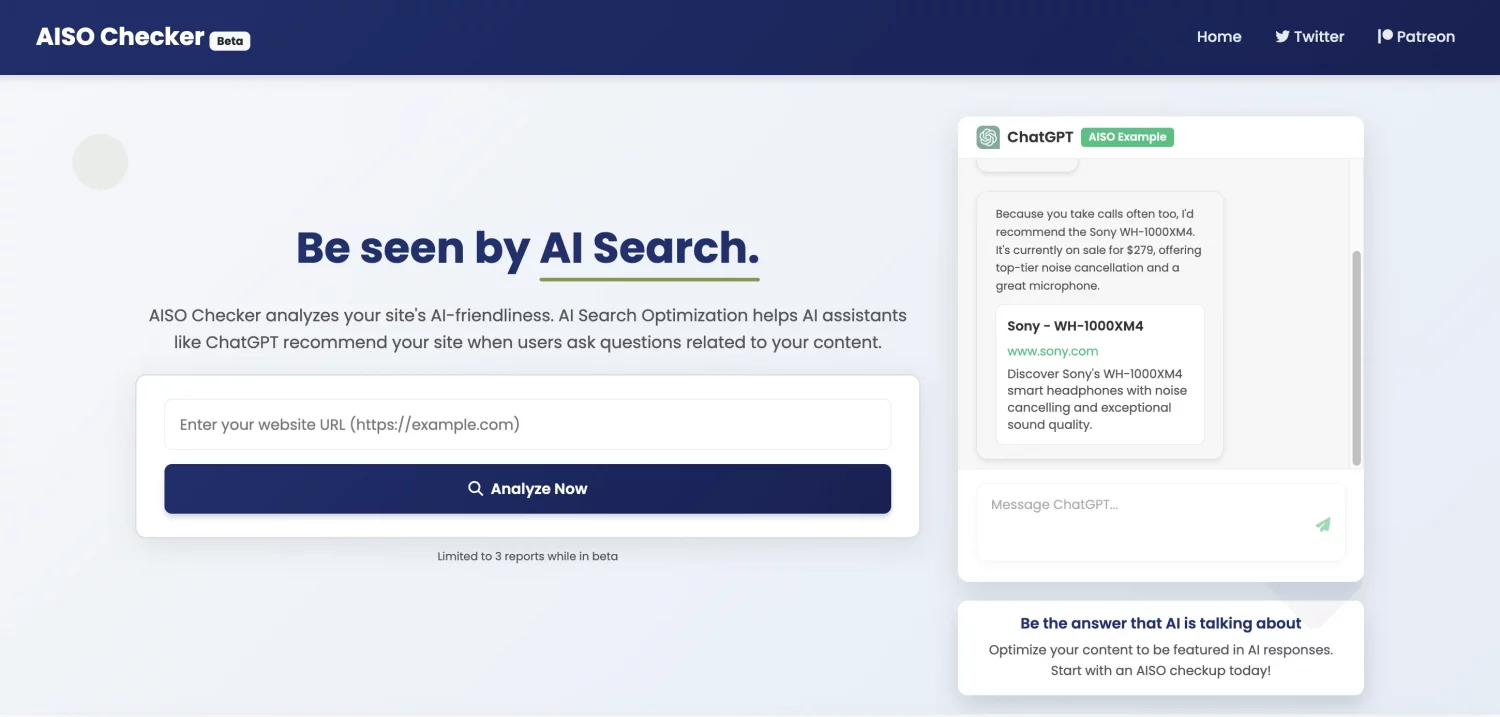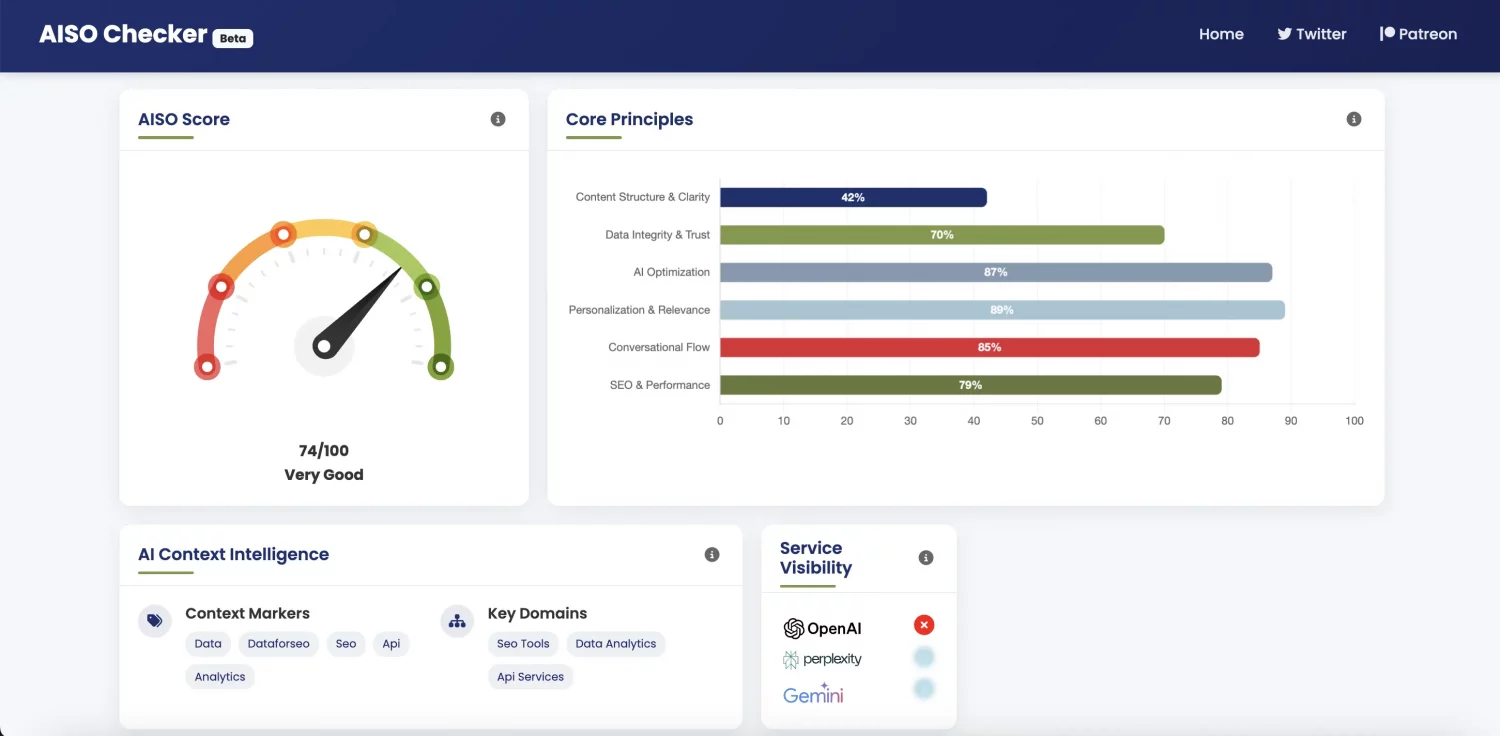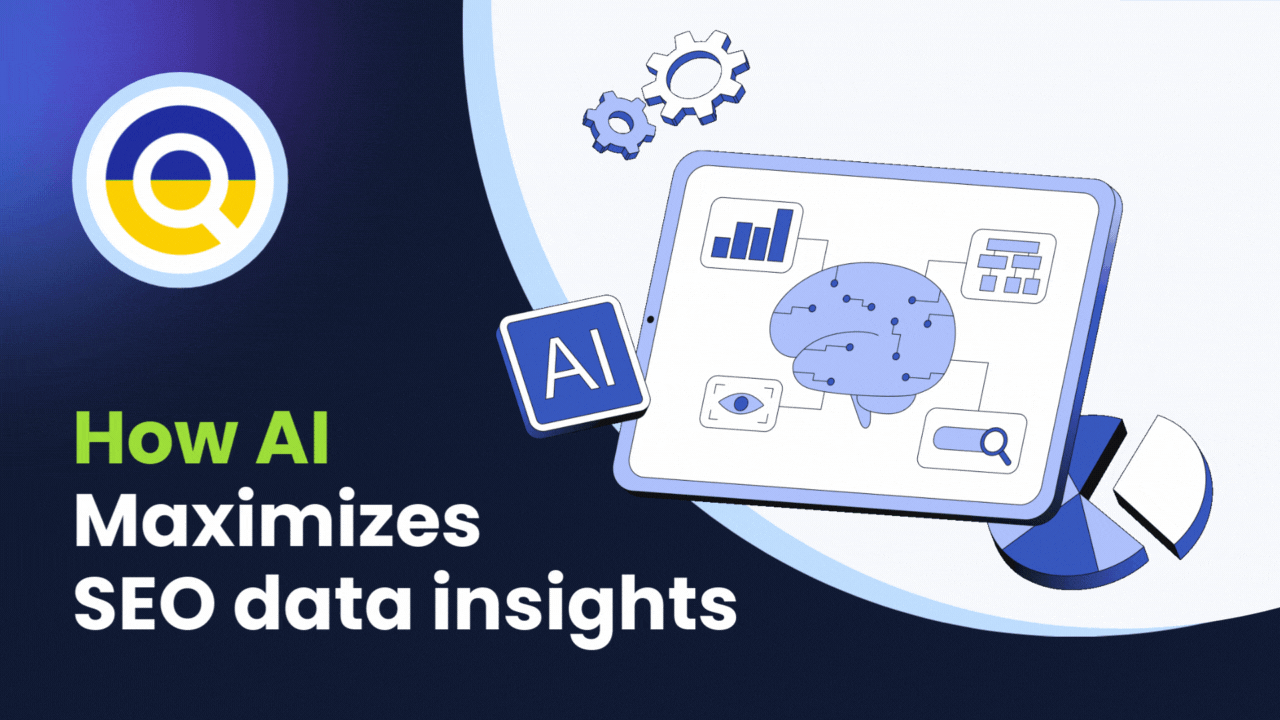
Maximize SEO data insights with AI: your guide for 2025
As search engines get smarter and competition in SERPs heats up, relying on AI alone just doesn’t cut it. In this article, we explore how forward-thinking teams are building smarter tools that don’t just generate content, but optimize it to rank. We’ll also show you how to use DataForSEO APIs to power your own intelligent SEO solutions.
Contents
AI-Driven E-E-A-T Analysis & Content Quality Audit with APIs
AI Writing Tool with Real-Time SEO Data Integration via API
Automated Technical SEO with AI and DataForSEO APIs
AI Search Visibility Checker Powered with API Data
Takeaway & How to Get Started
1. AI-Driven E-E-A-T Analysis & Content Quality Audit with APIs
Businesses increasingly rely on AI to produce content quickly, but just because it’s fast doesn’t mean it’s trustworthy. And trust is exactly what Google is looking for.
In March 2025, Google rolled out its first core update of the year, “designed to better surface relevant, satisfying content for searchers from all types of sites.” While changes to search engine algorithms and ranking factors are nothing new, a key element consistently remains at the forefront: E-E-A-T, otherwise known as Experience, Expertise, Authoritativeness, and Trustworthiness. In short, these mean that if you want to rank well in search results, you need to create helpful, reliable, people-first content.
That puts marketers in a tough spot. How can they combine AI efficiency with the content depth, quality, and trust signals needed to achieve high rankings?
Luckily, new E-E-A-T analysis tools are emerging to bridge this gap between speed and quality. For example, QuickCreator’s Content Quality Scorer uses GPT-based AI to measure how well target content meets Google’s quality standards and offers recommendations for improving it.
Upon registration, users simply enter a desired URL, and the tool will automatically analyze target content and generate a comprehensive report. This report includes a detailed breakdown of E-E-A-T scores, highlights content strengths and weaknesses, and provides tailored suggestions for improving each section.
This tool offers a good starting point, but the accuracy with which it evaluates signals like trust and authority remains uncertain. So, there is significant potential for an advanced version of such a tool.
Here’s how you can build one with DataForSEO APIs.
1 To begin with, you could leverage Content Generation API to streamline the writing process and create well-structured drafts. Then, your tool can analyze the draft for SEO gaps. By integrating On-Page API, it can evaluate keyword usage, content relevance, and readability, helping users optimize their material. Using the DataForSEO Labs API, you can generate additional keyword suggestions tailored to relevant search intent, helping content creators refine their keyword strategy based on real search data.
2 To assess content trustworthiness and authority, pull in data with multiple APIs that provide insight into how Google perceives a website’s credibility. Backlinks API, for instance, reveals the quality and source of inbound links, helping users understand whether their website is supported by reputable domains. Content Analysis API monitors brand mentions and keyword citations across the web, offering a clearer picture of how well the site is referenced in authoritative sources. Meanwhile, the SERP API delivers data on domains that are ranking well in the top 10 search results for the target term, allowing users to compare their content with top-performing competitors and adjust their pieces accordingly.
3 From there, your tool could generate a comprehensive data-backed trust score based on real-world factors, including backlinks, brand mentions, content quality, and more – not just guesswork. This quantifiable measure of credibility will help publishers understand how well they align with Google’s standards and track how they improve over time. Furthermore, by processing all this information with your AI model, you can offer users an intuitive recommendation engine that suggests specific improvements, such as incorporating missing keywords, enhancing readability, or adding authoritative citations to strengthen trust signals.
As AI continues to shape content creation, businesses that combine AI’s speed with a data-backed understanding of E-E-A-T will rise to the top of search results, and stay there. So, now is the time to start integrating APIs and AI-driven analysis to build more advanced and customizable content quality audit solutions. Leveraging DataForSEO APIs to collect real-time data on backlinks, brand mentions, search results, and keyword intent, your tool can evaluate credibility with true accuracy.
2. AI Writing Tool with Real-Time SEO Data Integration via API
AI writing solutions are evolving beyond just spinning out texts. Today’s most advanced tools not only analyze content quality but also increasingly incorporate SEO data directly into the content creation process.
Drawing insights from search data, such as keywords, search volume, and real user questions from the “People Also Ask” feature, AI tools help content creators produce texts that are both well-written and set to perform in search results. Importantly, these solutions unify content creation workflows, allowing users to research, optimize, and write within a single platform instead of jumping between multiple tools and editors.
One such use case comes from Chatsonic, an AI-powered content writing assistant that blends live search data with natural language generation. By connecting to data from Google Trends, search results, and professional SEO tools like Ahrefs, Chatsonic helps users to:
➤ Uncover trending topics in their niche,
➤ Refine keyword strategies with actionable data,
➤ Optimize content while writing.
For instance, if a user prompts Chatsonic to “Suggest keyword clusters for ‘AI in digital marketing’ based on real-time search trends,” they will receive an automatically generated set of optimal terms, including their search volume, difficulty scores, intent, and competition. Users can similarly ask for relevant long-term variations. This functionality eliminates hours of manual research, allowing marketers and writers to seamlessly transition from keyword research to content creation – the main feature of the Chatsonic platform.
Now imagine building your own version, only with deeper access to real SEO data. Here’s a step-by-step example of how this could work with DataForSEO’s comprehensive API suite.
1 Let’s start with topic discovery. When a user asks, “What topics should I write about in the AI marketing niche this week?”, your API-powered assistant:
➤ Uses DataForSEO Google News SERP API to access the latest industry headlines and surface the most discussed themes.
➤ Calls the Google Trends API or DataForSEO Trends API to validate real-time topic popularity across different regions and platforms.
➤ Suggests a prioritized list of timely topics with their popularity scores.
2 After identifying trending themes, your writing assistant can automatically deliver a list of best-fitting keywords that users should include in their draft – by tapping into DataForSEO Labs API. The assistant can either process the data in the background or surface every suggested term with critical performance metrics, such as:
➤ Monthly search volume and 12-month trends;
➤ Current CPC and competition values;
➤ Search intent types;
➤ Ranking difficulty scores;
➤ Average backlink rank of the top-10 ranking pages.
3 Once optimal terms are selected, your tool guides users through the magic of content creation with DataForSEO Content Generation API.
For instance, based on a specified topic and target keywords, the Generate Subtopics endpoint can suggest relevant section ideas for comprehensive coverage of the selected theme. Next, the Generate Text endpoint can produce a complete foundational draft. The Generate Meta Tags endpoint can then offer optimized title and description tags that contain target keywords and maintain click appeal. Finally, the Text Summary can feed your AI with detailed content analytics for the resulting draft, including word count, readability scores, and keyword density. Using these insights, the tool can suggest further content improvements and necessary optimization steps.
Additionally, you can call SERP API to scan the top 10 results for a given keyword and allow your tool to perform a side-by-side analysis of the draft and competitor content.
Using all these APIs, you create an advanced solution that automatically identifies high-potential topics, researches and prioritizes keywords, generates optimized drafts, and analyzes real search competitors. This will help writers and marketers not only maintain exceptional content quality but also gain workflow efficiency. Explore our APIs to bring a data-driven content creation experience into your AI writing tool.
3. Automated Technical SEO with AI and DataForSEO APIs
You could have the best content in the world, but if your site’s slow, poorly linked, or hard to crawl, it’s not going to rank well. That’s why technical SEO remains foundational, but also the most exhausting part of website optimization. Nevertheless, AI-driven tools are redefining what’s possible.
Platforms like Alli AI are turning complex audits into accessible, automated processes. This tool offers real-time on-page feedback and automates internal linking, schema generation, and performance optimization.
If you’re a developer or a product manager of SEO software, there’s a massive opportunity to build your own intelligent on-page SEO tool. Let’s break it down.
1 To begin with, we’ll review Alli AI’s OnPage Automation. This feature provides users with an overview of important on-page changes. What’s most convenient – thousands of these changes can be reviewed and accepted one by one or automatically implemented with a single click, saving hours of manual work.
By integrating DataForSEO On-Page API, you can provide similar instant analysis of titles, headings, or meta descriptions and then use AI to suggest what users should modify. With popular CMS integrations, your solution could apply changes automatically as well.
2 Another standout feature within Alli AI’s Automations is the intelligent internal linking system. It analyzes the user’s website content, suggests relevant internal links to add, and recommends optimized anchor texts — all of which can be auto-implemented within the user’s website.
You can recreate and even enhance this functionality using DataForSEO’s On-Page API. It delivers the comprehensive data you need to diagnose and improve websites at scale and build a solution that delivers smart and scalable results. On-Page API can map all internal links across the target site and detect orphan pages. Combined with AI models that understand content semantics, your assistant can actively offer contextual recommendations, such as which pages should link to which to maximize topical relevance and authority flow.
3 In terms of performance and user experience, Alli AI offers site speed optimizers that diagnose and automatically fix technical issues that are dragging down loading times.
Your tool can run on-demand mobile responsiveness checks and immediately detect any site performance problems by leveraging On-Page API. Whether it’s loading speed, layout stability, or ensuring that JavaScript-heavy content doesn’t prevent bots from crawling important stuff, On-Page API will catch it all.
➤ Plug in the Waterfall endpoint to obtain detailed information about the page loading time, the time to secure connection, and the time it takes to load page resources.
➤ Then, you can use the Resources endpoint to get resources for the necessary pages, including the URL, size, and fetch timing for each resource.
After processing the API results, your tool could suggest fixes, like optimizing images or implementing lazy loading – all crucial for improving Core Web Vitals. Going a step further, your AI could also provide users with prioritized steps. For instance, if slow-loading affects high-traffic landing pages, those would be flagged as urgent. Over time, AI could even learn from historical data, suggesting fixes based on what’s worked for similar sites.
The future of on-page SEO is automated, intelligent, and real-time. With DataForSEO On-Page API, you have the foundation to build a next-gen AI assistant that doesn’t simply tell users what’s wrong, but allows them to understand why it matters and even helps to fix issues. From optimizing performance to upgrading internal link structures, your tool could turn technical SEO from a burden into a competitive advantage.
4. AI Search Visibility Checker Powered with API Data
While AI boosts the capabilities of SEO tools to a new level, it also drastically changes the nature of web search. For example, modern LLMs implement browsing features and quote relevant websites, offering a new way to find information. Additionally, major search engines like Google and Bing have already integrated progressive AI models to improve the search experience.
The most notable examples are Google AI Overview and Bing Copilot Search features. Here’s what these features look like.
Bing Copilot AI Search
Google AI Overview
As you can see, Bing Copilot and Google AI Overview are very similar. They consist of AI-generated summaries relevant to a search query and references to the websites used to provide summaries. What’s important is that these features appear at the top of SERPs, above organic results, instantly grabbing the user’s attention. To generate these overviews, AI models usually choose high-authority websites as sources of information. This makes it essential for website owners to optimize their sites for AI models. However, currently the SEO community only has some generic guidelines on how to do that. For example, according to Google, the website can appear in the AI overview if it follows the existing Google Search Essentials, such as content relevance, absence of technical issues, etc. But can you assess whether the website is optimized for AI more deeply? What additional factors can influence a website’s AI visibility?
New AI search optimization tools are being designed to help website owners answer those questions and increase their websites’ AI visibility. For instance, the AISO Checker is specifically built to analyze how AI perceives your website and how likely it is to recommend it.
The AISO Checker leverages a complex approach, combining SEO and AI context analyses. When you specify your website in the AISO Checker, the tool evaluates its technical condition, content structure, visibility, and position in SERP. Then, it uses a custom AI agent to view the website, assess context markers using popular LLM models’ weightings, and determine if the website is likely to be recommended by AI. After the analysis, AISO Checker generates a detailed report on the website’s AI visibility. It includes the overall visibility score, key context markers, user intent alignment, quality of content structure, and more.
Using reports generated by the AISO Checker, website owners can spot the key issues affecting their website’s AI visibility and identify areas for improvement. With such detailed information at their fingertips, it can be easy to make adjustments to content, boost the website’s health, and increase the chances that AI will recommend the website. All of the above make the AISO checker a powerful assistant in AI search optimization.
Creating such a sophisticated tool requires a deep understanding of AI and advanced technologies. Nevertheless, with the powerful DataForSEO APIs, you can make your development process much easier and much more precise.
1 First off, for an AI visibility checker, it is vital to deliver precise and validated analysis. To evaluate whether an AI model can see a website on the web, it’s necessary to check the website’s actual visibility in AI-powered search results. This is where the DataForSEO SERP API comes into play.
You can connect Google SERP API and Bing SERP API endpoints to get real-time structured SERP data and instantly use it to validate the analysis. With the Advanced endpoints, these APIs pull all available SERP features, ensuring that you won’t miss anything important. You can retrieve structured AI overviews from both Google and Bing as separate ai_overview items. They consist of an ai_overview_element with data on the summary text, images, videos and more (if available), and a references array with the list of source domains, URLs, and text snippets.
Example of an ai_overview item.
{
"version": "0.1.20241227",
"status_code": 20000,
"status_message": "Ok.",
"time": "15.1544 sec.",
"cost": 0.002,
"tasks_count": 1,
"tasks_error": 0,
"tasks": [
{
"id": "04221555-1535-0139-0000-bb5164789c8b",
"status_code": 20000,
"status_message": "Ok.",
"time": "15.0548 sec.",
"cost": 0.002,
"result_count": 1,
"path": [
"v3",
"serp",
"bing",
"organic",
"live",
"advanced"
],
"data": {
"api": "serp",
"function": "live",
"se": "bing",
"se_type": "organic",
"language_name": "English (United Kingdom)",
"location_name": "London,England,United Kingdom",
"keyword": "how to replace a tire",
"device": "desktop",
"os": "windows"
},
"result": [
{
"keyword": "how to replace a tire",
"type": "organic",
"se_domain": "bing.com",
"location_code": 1006886,
"language_code": "en-GB",
"check_url": "https://www.bing.com/search?q=how%20to%20replace%20a%20tire&count=50&first=1&mkt=en-GB&setlang=en-gb-GB&safesearch=Moderate&form=QBRE&rdr=1",
"datetime": "2025-04-22 12:55:40 +00:00",
"spell": null,
"refinement_chips": null,
"item_types": [
"ai_overview",
"organic",
"images",
"people_also_ask",
"top_stories",
"related_searches",
"video"
],
"se_results_count": 47000000,
"items_count": 108,
"items": [
{
"type": "ai_overview",
"rank_group": 1,
"rank_absolute": 2,
"position": "left",
"xpath": "/html[1]/body[1]/div[2]/main[1]/ol[1]/li[1]/div[1]/div[1]/div[1]/div[1]/div[1]/div[1]/div[1]/div[1]",
"items": [
{
"type": "ai_overview_element",
"rank_group": 0,
"rank_absolute": 0,
"position": "left",
"title": null,
"text": "To replace a tire, you need to follow these steps:",
"images": null,
"references": [
{
"type": "ai_overview_reference",
"rank_group": 0,
"rank_absolute": 0,
"position": "left",
"source": "TireGrades",
"domain": "tiregrades.com",
"url": "https://tiregrades.com/tire-maintenance/spare-tire/how-to-change-a-tire/",
"title": "How To Change A Tire (Step By Step) | TireGrades",
"text": "Step-By-Step Guide To Changing A Tire 1 Step 1: Loosen The lug Nuts ... 2 Step 2: Raise The Vehicle With The Jack ... 3 Step 3: Remove The Lug Nuts And Flat Tire ... 4 Step 4: Put …"
},
{
"type": "ai_overview_reference",
"rank_group": 0,
"rank_absolute": 0,
"position": "left",
"source": "Discount Tire",
"domain": "www.discounttire.com",
"url": "https://www.discounttire.com/learn/change-a-tire",
"title": "How To Change A Tire Step By Step | Discount Tire",
"text": "Changing a Tire Step-By-Step 1 1. Park or pull over to a safe location. ... 2 2. Activate your emergency brake ... 3 3. Remove your hubcap, if equipped ... 4 4. Loosen lug nuts ...…"
}
]
},
{
"type": "ai_overview_element",
"rank_group": 0,
"rank_absolute": 0,
"position": "left",
"title": null,
"text": "Park or pull over to a safe location.",
"images": null,
"references": null
},
{
"type": "ai_overview_element",
"rank_group": 0,
"rank_absolute": 0,
"position": "left",
"title": null,
"text": "Activate your emergency brake.",
"images": null,
"references": null
},
{
"type": "ai_overview_element",
"rank_group": 0,
"rank_absolute": 0,
"position": "left",
"title": null,
"text": "Remove your hubcap, if equipped.",
"images": null,
"references": null
},
{
"type": "ai_overview_element",
"rank_group": 0,
"rank_absolute": 0,
"position": "left",
"title": null,
"text": "Loosen lug nuts.",
"images": null,
"references": null
},
{
"type": "ai_overview_element",
"rank_group": 0,
"rank_absolute": 0,
"position": "left",
"title": null,
"text": "Use the jack to lift the vehicle.",
"images": null,
"references": null
},
{
"type": "ai_overview_element",
"rank_group": 0,
"rank_absolute": 0,
"position": "left",
"title": null,
"text": "Fully remove the loosened lug nuts and secure them.",
"images": null,
"references": null
},
{
"type": "ai_overview_element",
"rank_group": 0,
"rank_absolute": 0,
"position": "left",
"title": null,
"text": "Pull the wheel and flat tire off the hub.",
"images": null,
"references": null
},
{
"type": "ai_overview_element",
"rank_group": 0,
"rank_absolute": 0,
"position": "left",
"title": null,
"text": "Attach the spare tire.",
"images": null,
"references": null
},
{
"type": "ai_overview_element",
"rank_group": 0,
"rank_absolute": 0,
"position": "left",
"title": null,
"text": "Tighten the lug nuts by hand.",
"images": null,
"references": null
},
{
"type": "ai_overview_element",
"rank_group": 0,
"rank_absolute": 0,
"position": "left",
"title": null,
"text": "Lower the vehicle and tighten the lug nuts again.",
"images": null,
"references": null
}
],
"references": [
{
"type": "ai_overview_reference",
"rank_group": 0,
"rank_absolute": 0,
"position": "left",
"source": "TireGrades",
"domain": "tiregrades.com",
"url": "https://tiregrades.com/tire-maintenance/spare-tire/how-to-change-a-tire/",
"title": "How To Change A Tire (Step By Step) | TireGrades",
"text": "Step-By-Step Guide To Changing A Tire 1 Step 1: Loosen The lug Nuts ... 2 Step 2: Raise The Vehicle With The Jack ... 3 Step 3: Remove The Lug Nuts And Flat Tire ... 4 Step 4: Put …"
},
{
"type": "ai_overview_reference",
"rank_group": 0,
"rank_absolute": 0,
"position": "left",
"source": "Discount Tire",
"domain": "www.discounttire.com",
"url": "https://www.discounttire.com/learn/change-a-tire",
"title": "How To Change A Tire Step By Step | Discount Tire",
"text": "Changing a Tire Step-By-Step 1 1. Park or pull over to a safe location. ... 2 2. Activate your emergency brake ... 3 3. Remove your hubcap, if equipped ... 4 4. Loosen lug nuts ...…"
}
],
"rectangle": null
},
2 By fetching this comprehensive AI overview data, you can further enhance your AI visibility checker. For instance, you can use this data to assess which websites appear in AI overviews and evaluate whether the target website has the potential to do the same.
3 You can also rely on the On-Page API to improve your tool’s technical audit capabilities. With a robust set of endpoints and quick parsing time, On-Page API can assist in identifying issues that hinder a website’s AI visibility. On-Page API can assess factors such as page speed, duplicate content, and structured data implementation, which are crucial for both traditional SEO and AI visibility. Using this data, the tool can generate comprehensive overviews of problems that may prevent AI from effectively understanding a website’s content.
So, the emergence of AI-powered search features has brought both challenges and opportunities for website owners and SEO experts. You can help websites adapt to this new reality more smoothly by creating a cutting-edge AI visibility checker using DataForSEO APIs. With real-time SERP data and comprehensive on-page analysis, your tool can provide users with end-to-end recommendations for maximizing AI visibility of their websites.
Takeaway & How to Get Started
AI is transforming how we write, optimize, and rank content – but it’s only as good as the data behind it. To ensure your intelligent software leads the way, the data it uses must be accurate, actionable, and up-to-date.
That’s where DataForSEO comes in. Our comprehensive API suite is designed to serve as a reliable foundation for every feature of your AI-driven tools. With our data, you can:
✔ Analyze content credibility through E-E-A-T,
✔ Generate optimized, SEO-informed content,
✔ Audit and fix on-page issues at scale,
✔ Evaluate the website visibility for AI models.
The future of SEO is already here — are you building for it? Try DataForSEO for free and start crafting your next-gen SEO tool today. The first 1,000 API calls are on us.