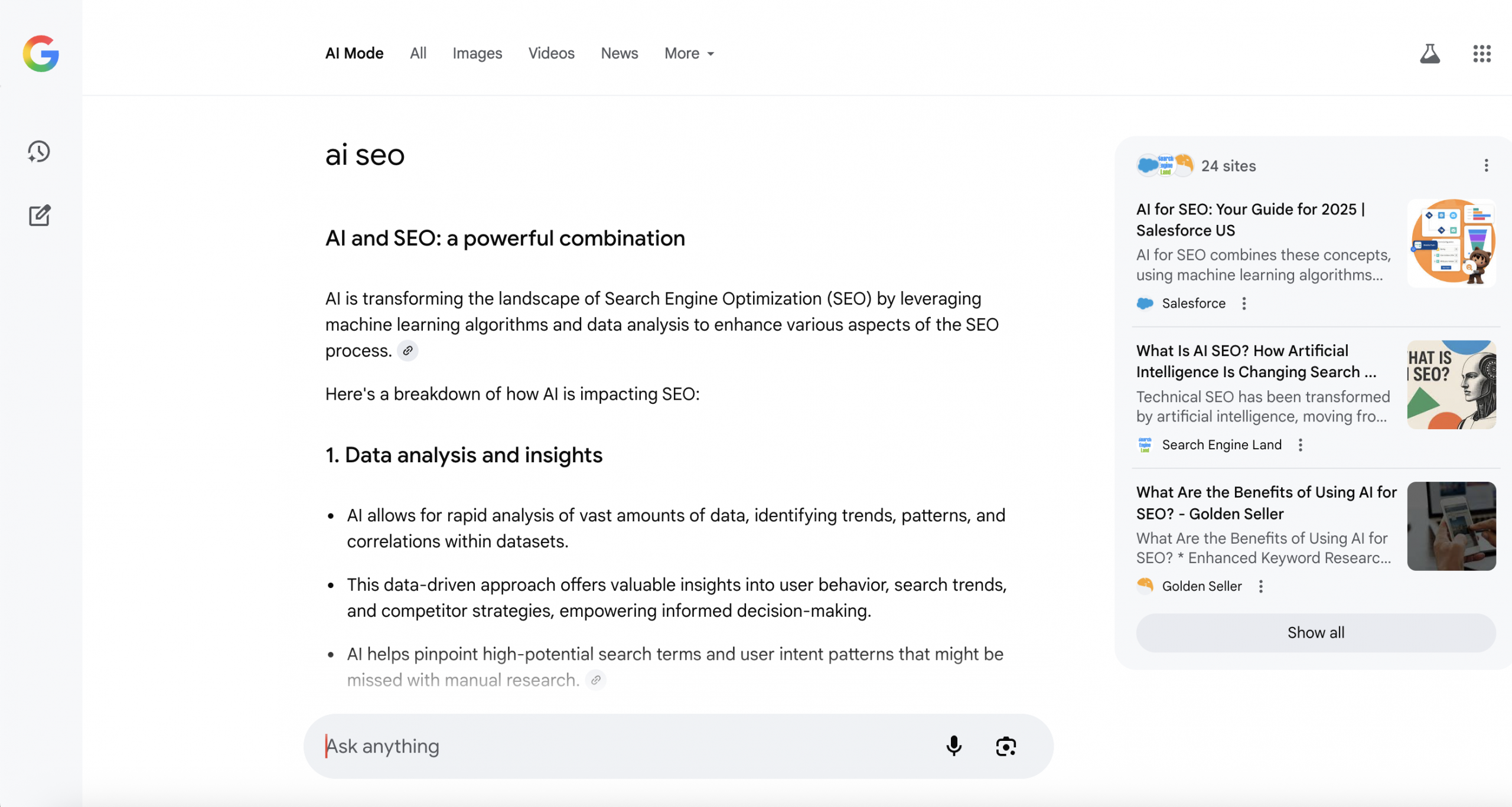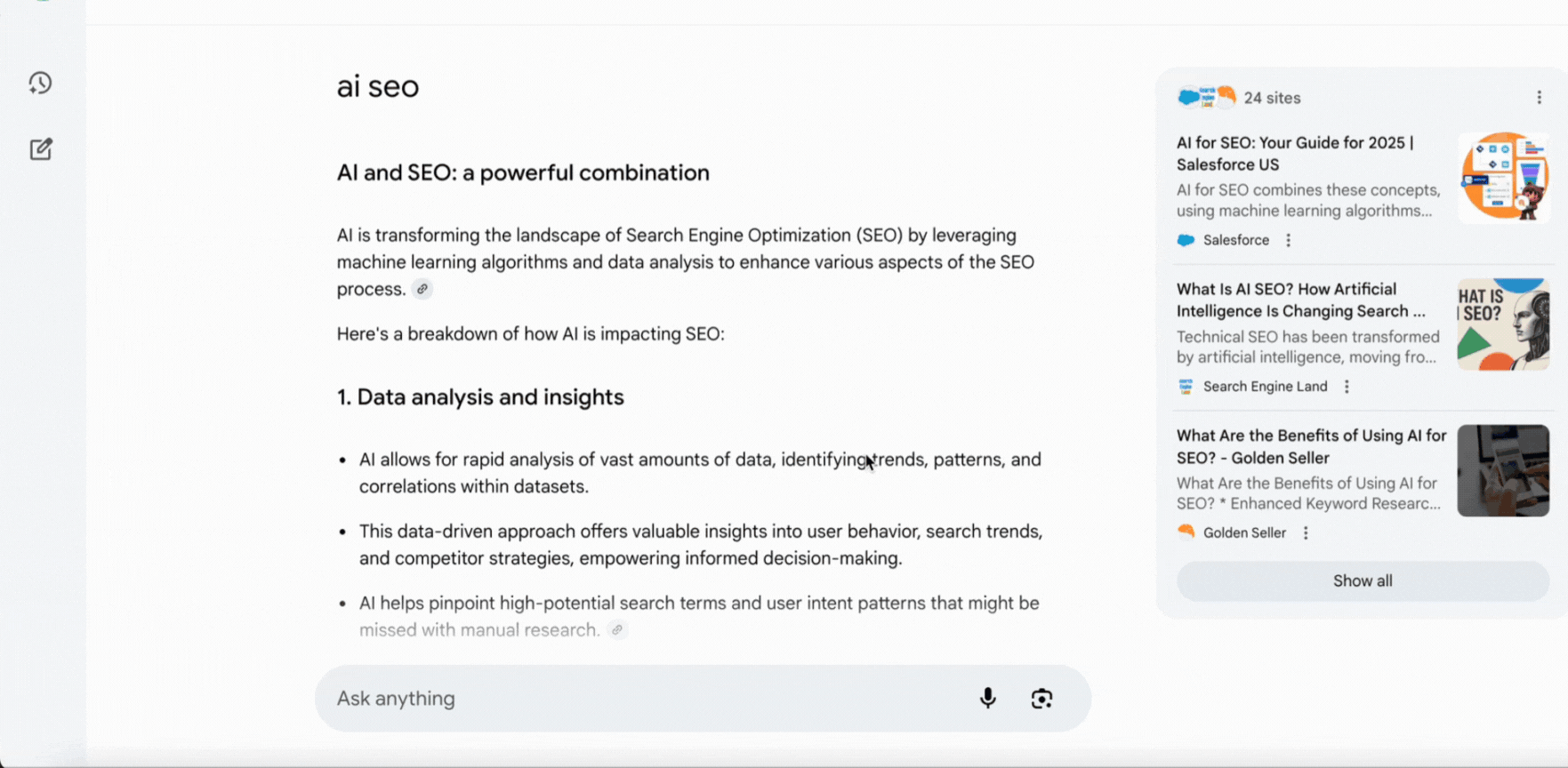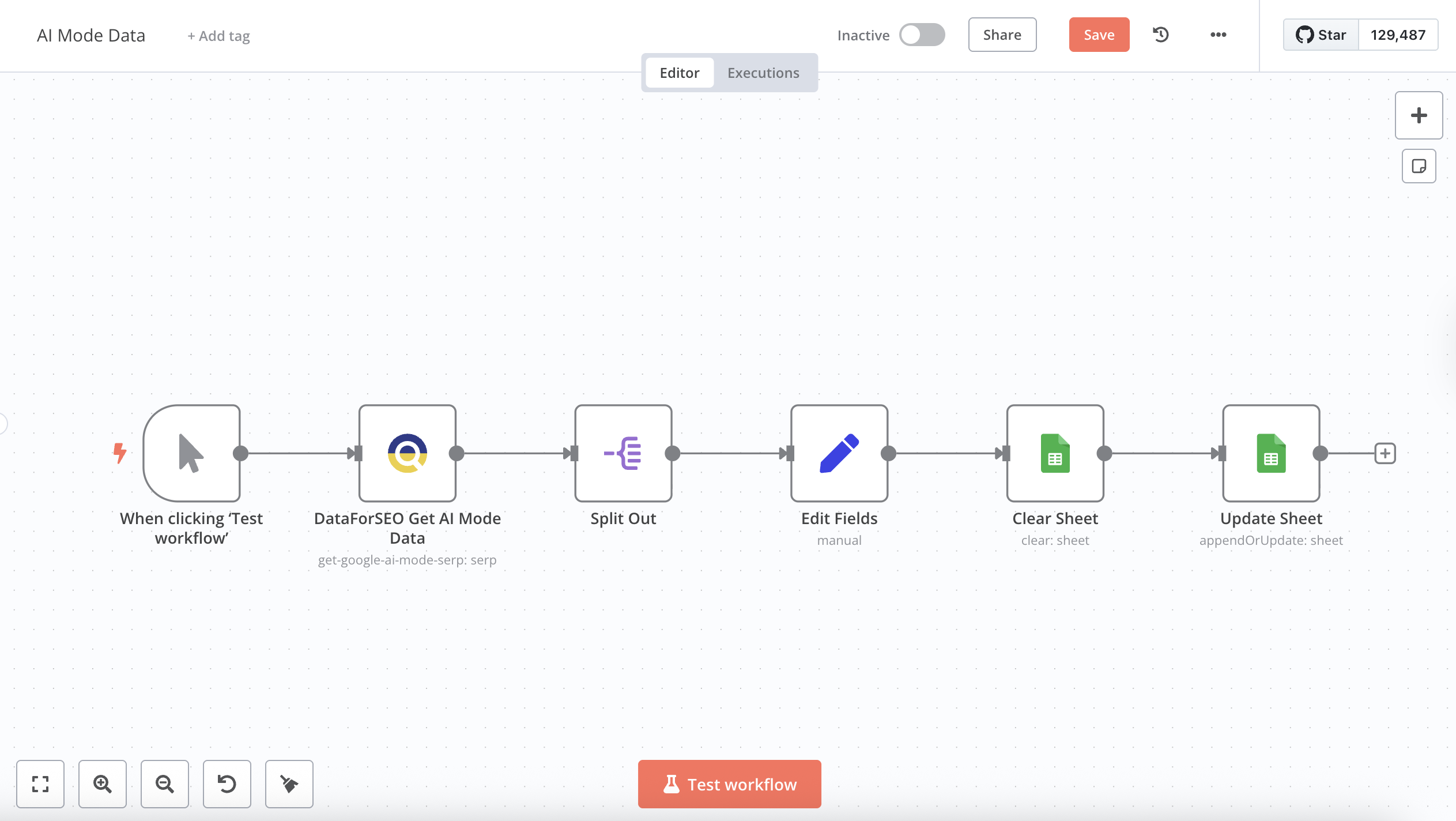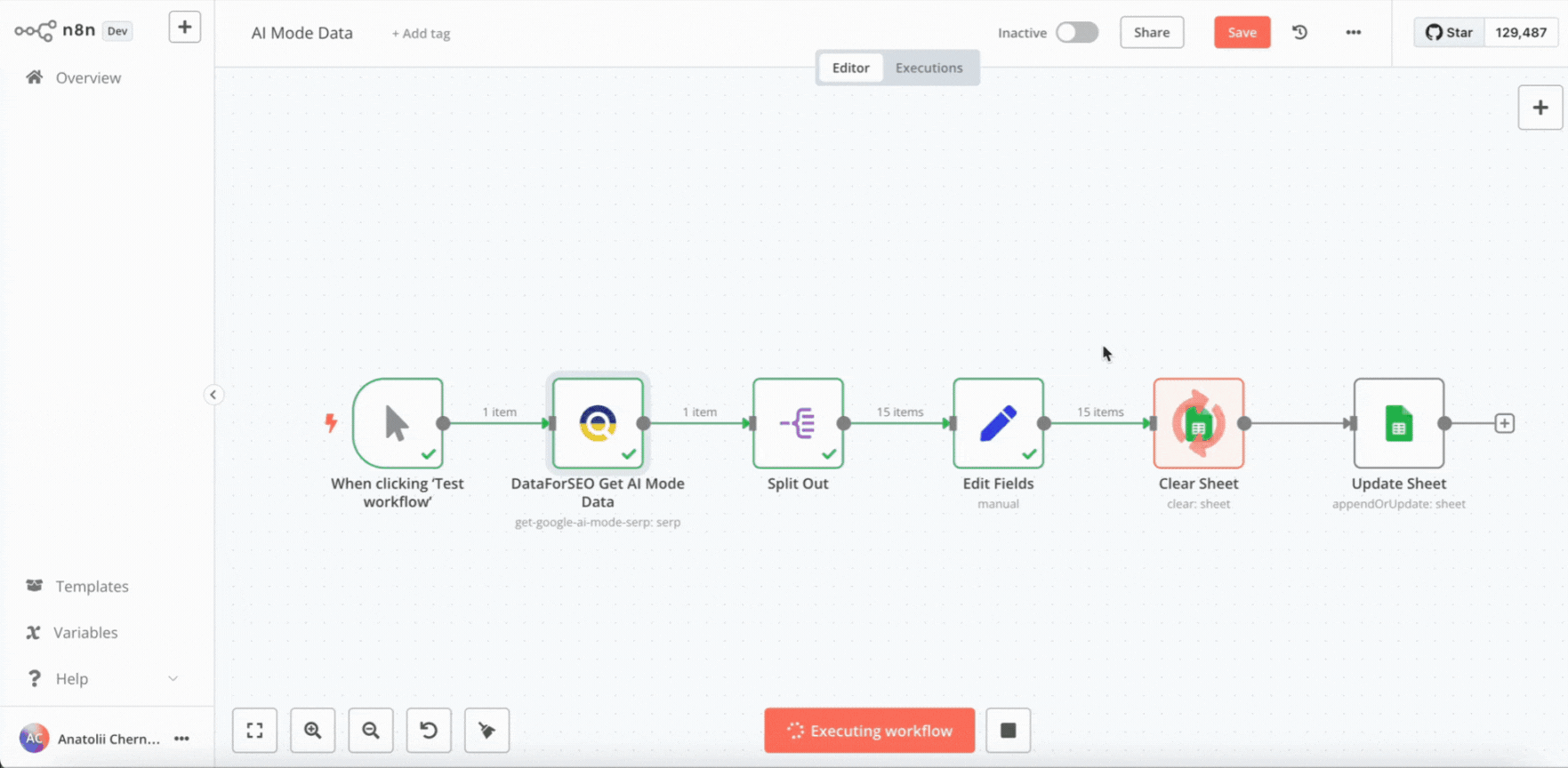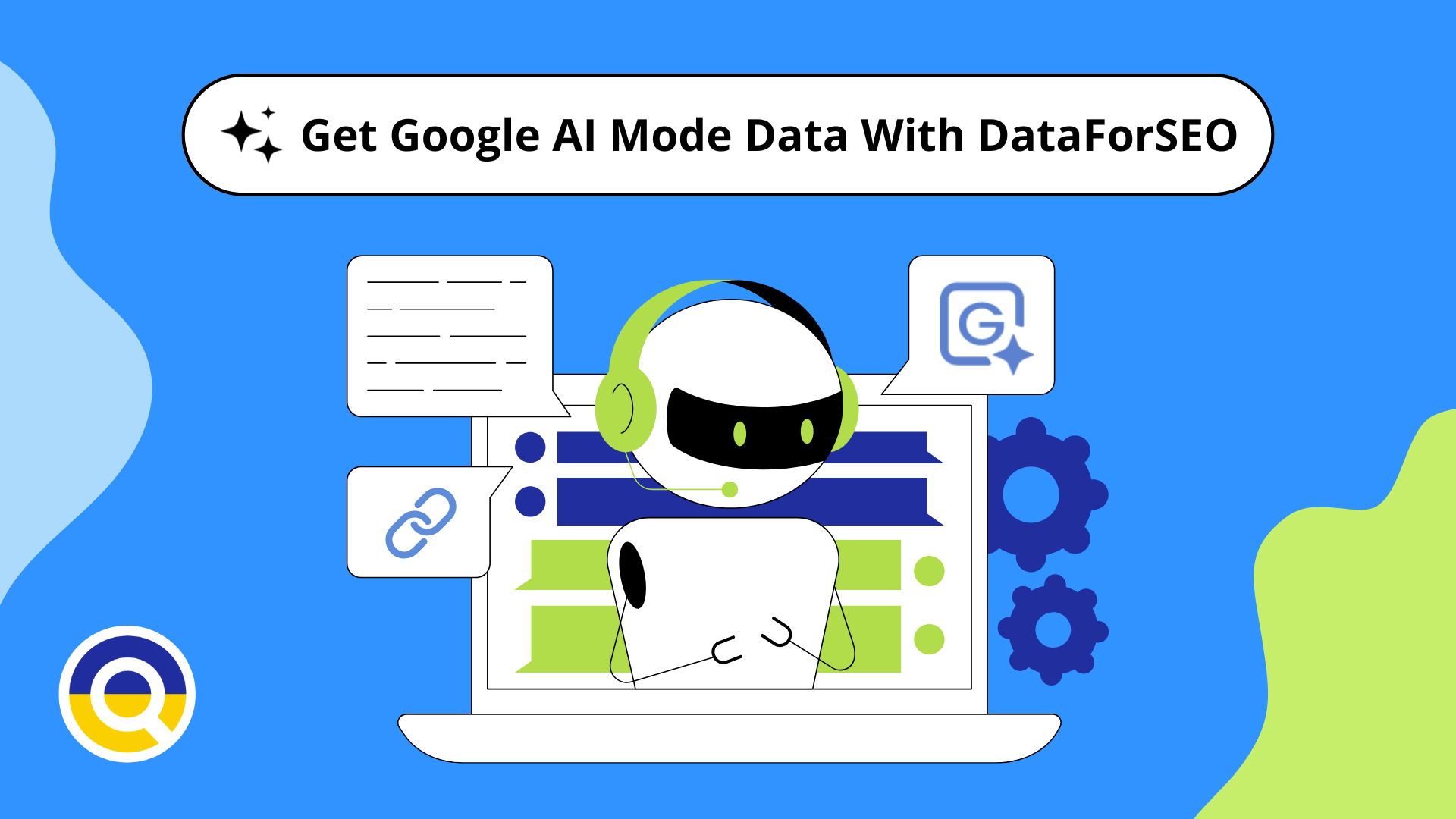
Beyond Traditional SERP Data: Accessing Google AI Mode Results with DataForSEO APIs
Google’s evolution from traditional to AI-driven, conversational search accelerated dramatically in 2024. First came AI Overviews, adding intelligent summaries atop organic results. But Google didn’t stop there. Now, the company has rolled out AI Mode, a standalone AI-powered search engine. With AI Mode, users no longer need to scroll through SERPs – they can get an answer instantly, complete with follow-up questions and source citations.
When offering a better search experience for users, Google’s AI Mode creates a new reality for SEO experts and tool developers. It operates differently from standard Google Search and brings up new, unprecedented challenges:
➤ Google AI Mode abandons traditional ranking systems entirely. Instead of returning a list of “10 blue links”, it synthesizes information and cites sources within responses. This makes tracking website visibility problematic using standard SEO methods and tools. Success now depends on developing new tracking methods based on AI Mode’s output data.
➤ While it is clear that AI Mode data is necessary for visibility tracking, accessing it is another problem. AI Mode’s conversational format makes it challenging to extract structured data or measure website performance manually. Is there a way to easily retrieve AI Mode insights at a scale?
Fortunately, at DataForSEO, we developed a solution that addresses these challenges head-on – the Google AI Mode SERP API.
In this article, we’ll explore Google AI Mode and how to retrieve its data efficiently with the Google AI Mode SERP API. We’ll also showcase three use cases that demonstrate how to transform AI Mode data into actionable SEO intelligence.
Contents:
Decoding Google AI Mode and its impact on SEO
➤ What is Google AI Mode, and how is it different from traditional search?
➤ How does Google AI Mode reshape SEO?
Retrieving Google AI Mode results with DataForSEO AI Mode SERP API
The three best ways to leverage Google AI Mode data
➤ Tracking your and your competitors’ visibility in Google AI Mode
➤ Extracting and analyzing AI summary data
➤ Building tools for generative search optimization
Conclusion
Decoding Google AI Mode and its impact on SEO
First, let’s take a closer look at Google AI Mode, how it differs from standard web search, and how it changes the rules of SEO.
What is Google AI Mode, and how is it different from traditional search?
Google AI Mode is a separate AI-powered search engine designed to give comprehensive, conversational answers to user queries. It was released to the public in May 2025 and runs on Gemini 2.5, Google’s proprietary LLM model that supports advanced reasoning and access to web data. Currently, only US, the United Kingdom, and India users can access AI Mode, but it is expected to be available globally soon.
The interface of Google AI Mode isn’t familiar to traditional SERP’s. It doesn’t have a search bar at the top, a list of ranked websites, and some organic SERP features. Instead, the AI Mode’s interface resembles that of popular LLMs, with a chat window at the bottom.
Example of AI Mode interface:
When you send a message in the AI Mode, you receive an AI-generated response. The response consists of text paragraphs and lists with links to quoted websites and may include video snippets, image galleries as well. Besides, you get a separate list of references, which includes links to all sources cited in the response.
The most notable feature of AI Mode that distinguishes it from traditional search is that you can explore topics in a conversation-like manner. For instance, you can ask follow-up questions or send a completely different query in the chat. Then the AI Mode will give you new answers under the previous ones.
In this way, you can hold a step-by-step conversation, providing the AI with additional context and eventually getting more focused and tailored answers.
The option to hold multiturn conversations and refine results in real-time also distinguishes AI Mode from Google’s AI Overviews. AI Overviews are standalone SERP features triggered automatically by specific queries in Google Search. Each query that triggers AI Overview is treated independently, meaning that there is no memory between sessions. Moreover, AI Overviews just summarize and organize the data from the sources relevant to the query. AI Mode, on the other hand, utilizes reasoning and conversation memory to generate answers.
How does Google AI Mode search for relevant information to answer user queries? It leverages a technique called “query fan out”. Using this technique, the AI deconstructs the user’s initial query into related subtopics and researches them separately. After that, it synthesizes information from dozens of relevant sources, applies reasoning, and delivers a structured answer.
For example, suppose you ask a question about preparing SEO strategies. In that case, the AI may research subtopics like “examples of SEO strategies,” “how to build a winning SEO strategy,” and “tools for building SEO strategies,” then retrieve relevant sources for the response.
In a nutshell, Google AI Mode emerges as an innovative AI-driven search engine that differs from standard Google Search in the following ways:
- Instead of providing a SERP with a list of ranked websites, AI Mode generates a comprehensive answer to a user’s query with source citations.
- AI Mode leverages memory from previous conversation turns and advanced reasoning, allowing users to explore topics in greater detail.
- It utilizes the “query fan out” technique, where AI splits the user’s query into related sub-queries and performs deep searches for relevant data.
With such distinct features and working principle, Google AI Mode truly revolutionizes web search. However, AI Mode also brings tectonic changes to the SEO industry, reshaping core principles of ranking, visibility and optimization.
How does Google AI Mode reshape SEO?
Being an AI-powered search engine that works fundamentally differently, Google AI Mode brings four significant challenges. These challenges prompt SEO experts to reimagine existing strategies and find ways to succeed in a new AI-driven digital environment:
1. No traditional ranking model. The standard Google Search operates on a traditional, deterministic ranking model. This model implies that websites matching a user’s query are parsed, ranked, and displayed to a user as a hierarchical list of results, from the most relevant to the least relevant. Factors like content quality and relevance, domain authority, technical condition, etc., are prioritized in the ranking process.
AI Mode, on the other hand, has a probabilistic ranking model. In this model, websites are not only analyzed against performance and relevance to the initial query, but also against factors such as conversation context, topic coverage, and user intent anticipation. The probabilistic model allows AI Mode to present information in a detailed, synthesized response that directly answers the user’s query, with a list of cited sources as an addition. But how can you ensure that your website can be mentioned in AI Mode?
Regarding website ranking in AI Mode, Google confirmed that you should follow the same SEO best practices to appear in AI Mode results, like creating helpful content and maintaining a good website’s health. However, you need to do more than this, obviously, if you want your website to get quoted most in AI Mode. That requires making the website content perfectly structured and crawlable by AI models, switching from targeting narrow queries to complete topic coverage, and meticulously analyzing AI behavior.
2. Visibility tracking issue. The probabilistic ranking model of AI Mode and the citing system make visibility tracking more complicated. Traditional rank tracking tools that monitor SERP positions become irrelevant for AI Mode, where websites appear as citations within conversational responses. Instead, SEO experts must now track citation frequency, context quality, and prominence within AI responses. Besides, it is also necessary to calculate pixel rankings of result snippets to have a clearer picture of the website’s visibility. This shift requires applying new metrics and developing visibility tracking tools specifically designed to capture how often and how prominently websites are referenced in AI Mode answers.
3. Need for detailed AI content analysis and competitor research. Successfully optimizing for AI Mode requires understanding how it synthesizes website content and identifying response patterns. This prompts for a detailed analysis of AI Mode answers and changes the nature of competitor research.
Now, you need to analyze not just what competitors rank for but also how AI summarizes and cites their content, which sections are quoted, and how different sources complement each other in responses. Besides, AI Mode may cite different sources for various aspects of the same query. This makes it crucial to understand in what context competitor websites appear and for which subtopics they’re considered authoritative.
4. Access to structured AI Mode data. All optimization efforts for AI Mode ultimately depend on one critical requirement: access to structured, analyzable data from its responses. Without the ability to systematically track how your content appears in AI Mode, measure citation frequency, or analyze competitor performance, even the best optimization strategies remain guesswork. However, the fluid, conversational nature of AI responses makes manual data collection nearly impossible.
Each user’s query in AI Mode generates unique natural language answers where citations are embedded within paragraphs, making traditional tracking and data scraping obsolete. This data accessibility challenge extends beyond individual website optimization. SEO tool developers also need reliable access to structured AI Mode data to create tracking systems, analytics platforms, and optimization tools for this new search paradigm.
As you can see, Google AI Mode fundamentally transforms the SEO landscape, replacing SERP rankings with contextual citations and transforming structured results into conversational responses. The complex nature of the new SE confronts SEO experts with new challenges, from tailoring content for AI-driven algorithms to tracking website visibility in dynamic search results. Facing these challenges without structured AI Mode data is nearly impossible.
Fortunately, there’s a solution that bridges this gap. With our new DataForSEO Google AI Mode SERP API, you can track conversational AI responses and pull structured data to analyze and optimize against. Let’s explore how this powerful API works and how it can help you master visibility in the age of AI search.
Retrieving Google AI Mode results with DataForSEO AI Mode SERP API
The Google AI Mode SERP API is our new solution for retrieving data from AI Mode. It parses all of the content elements of the AI Mode responses and pulls data in structured JSON. That means you will get every piece of information available, from text snippets to links and cited websites.
Like most DataForSEO APIs, the Google AI Mode SERP API features two data retrieval methods – Standard (POST-GET) and Live. Using the Standard method, you can make bulk requests and retrieve data at a scale, whenever it is convenient for you. That method is especially useful for getting and analyzing large batches of AI Mode data. If you need to get AI Mode responses instantly, the Live method is the best option. The Live method is perfect for real-time response tracking, allowing you to monitor changes in website visibility continuously.
What makes Google AI Mode SERP API even more helpful is that it allows you to monitor and retrieve AI Mode results regardless of your location. As mentioned, the AI Mode is currently available only in the US, UK, and India, so for companies that target these locations from other countries, direct access is impossible. The API solves this geographic limitation. Whether you’re based in Europe, Asia, or anywhere else, you can still analyze how your website performs in AI Mode for these markets.
How do you use the Google AI Mode SERP API? It is easier than you might expect. Let’s see it on the example of the Live endpoint:
POST https://api.dataforseo.com/v3/serp/google/ai_mode/live/advanced
In the keyword field, specify the search query. It can be a single word or even a couple of sentences, but it must not exceed 700 characters. After that, specify the location and language using respective fields (like location_name and language_name). However, keep in mind that the Google AI Mode will return results only for locations where it’s currently available for users.
In addition, you can use the device field to specify the type of device and the os field to define the device’s operating system. To get pixel rank and snippet size of Google AI Mode SERP elements, specify the calculate_rectangles parameter with true. For more precise calculation, you can indicate custom browser_screen_width, browser_screen_height, and browser_screen_resolution_ratio.
Here is an example of an API request:
[
{
"language_name": "English",
"location_name": "United States",
"keyword": "Eiffel Tower",
"device": "desktop",
"os": "windows"
}
]
The response will return as follows:
{
"version": "0.1.20250526",
"status_code": 20000,
"status_message": "Ok.",
"time": "6.2809 sec.",
"cost": 0.004,
"tasks_count": 1,
"tasks_error": 0,
"tasks": [
{
"id": "06271245-1535-0139-0000-321257bfed27",
"status_code": 20000,
"status_message": "Ok.",
"time": "6.1704 sec.",
"cost": 0.004,
"result_count": 1,
"path": [
"v3",
"serp",
"google",
"ai_mode",
"live",
"advanced"
],
"data": {
"api": "serp",
"function": "live",
"se": "google",
"se_type": "ai_mode",
"language_name": "English",
"location_name": "United States",
"keyword": "Eiffel Tower",
"device": "desktop",
"os": "windows"
},
"result": [
{
"keyword": "Eiffel Tower",
"type": "ai_mode",
"se_domain": "google.com",
"location_code": 2840,
"language_code": "en",
"check_url": "https://www.google.com/search?q=Eiffel%20Tower&num=1&hl=en&gl=US&udm=50&uule=w+CAIQIFISCQs2MuSEtepUEUK33kOSuTsc",
"datetime": "2025-06-27 09:45:08 +00:00",
"spell": null,
"refinement_chips": null,
"item_types": [
"ai_overview"
],
"se_results_count": 0,
"items_count": 1,
"items": [
{
"type": "ai_overview",
"position": "right",
"xpath": "/html[1]/body[1]/div[2]/div[1]/div[5]/div[1]/div[2]/section[1]/div[1]/div[1]/div[1]/div[3]/div[6]/div[1]/div[1]/div[1]/div[1]/div[2]",
"markdown": "The Eiffel Tower, located on the Champ de Mars in Paris, France, is a world-renowned wrought-iron lattice tower . It's a global cultural icon and one of the most recognizable structures worldwide.\n\n\n\n\n\n\n\nHere are some key facts about the Eiffel Tower:\n\n- **Construction:** Built from 1887 to 1889 by Gustave Eiffel's company, for the 1889 World's Fair. The construction took 2 years, 2 months and 5 days.\n- **Design:** Designed by Gustave Eiffel, with contributions from engineers Maurice Koechlin and Émile Nouguier, and architect Stephen Sauvestre.\n- **Purpose:** Initially served as the entrance gateway to the 1889 Exposition Universelle and to showcase French industrial ingenuity. It has since become a powerful symbol of Paris and France.\n- **Height:** It's 330 meters (1,083 ft) tall, about the same height as an 81-story building. It held the title of the world's tallest human-made structure for 41 years until the Chrysler Building in New York City was completed in 1930.\n- **Structure:** Made of wrought iron, using 18,038 pieces joined with 2.5 million rivets.\n- **Levels:** Has three levels for visitors, including observation decks and restaurants.\n- **Visitors:** It's the most visited monument with an entrance fee in the world, welcoming almost 7 million visitors a year.\n\n**Historical Significance:** \n\n- It was initially met with criticism but quickly became a symbol of Paris and France.\n- Its intended temporary lifespan was extended due to its value for radio telegraphy and other scientific experiments.\n- It has been used for various purposes, including meteorological observations, aerodynamic research, and broadcasting radio and television signals.\n\nThe Eiffel Tower's enduring popularity and technical achievements make it a testament to both engineering innovation and Parisian charm.",
"items": [
{
"type": "ai_overview_element",
"position": "left",
"title": null,
"text": "The Eiffel Tower, located on the Champ de Mars in Paris, France, is a world-renowned wrought-iron lattice tower. It's a global cultural icon and one of the most recognizable structures worldwide.",
"markdown": "The Eiffel Tower, located on the Champ de Mars in Paris, France, is a world-renowned wrought-iron lattice tower . It's a global cultural icon and one of the most recognizable structures worldwide.",
"links": null,
"images": null,
"references": [
{
"type": "ai_overview_reference",
"position": "left",
"source": "Wikipedia",
"domain": "en.wikipedia.org",
"url": "https://en.wikipedia.org/wiki/Eiffel_Tower",
"title": "Eiffel Tower - Wikipedia",
"text": "For other uses, see Tour Eiffel (disambiguation). * The Eiffel Tower (/ˈaɪfəl/ EYE-fəl; French: Tour Eiffel [tuʁ ɛfɛl]) is a wrought-iron lattice tower on the C..."
}
]
},
{
"type": "ai_overview_element",
"position": "left",
"title": null,
"text": null,
"markdown": "\n\n\n\n",
"links": null,
"images": [
{
"type": "images_element",
"alt": "Reasons to Visit the Eiffel Tower -",
"url": null,
"image_url": "http://t3.gstatic.com/images?q=tbn:ANd9GcQSnmKpNfo4p6ldJcFlEVdPT9_1BjR0Evktv3c2RD7HgfedxIukhH0WFoRBXb38bIZ9FEdGOH74"
},
{
"type": "images_element",
"alt": "Visiting the Eiffel Tower: Highlights | PlanetWare",
"url": null,
"image_url": "http://t2.gstatic.com/images?q=tbn:ANd9GcRNRrY-I53ZFU3c_toV3OF5zXCpnY9fkcOPlz89tnPnxF6DmyGDOgbWBuNbJJeb3EkTh1qOpw0S"
},
{
"type": "images_element",
"alt": "Eiffel Tower: A Symbol of Innovation and Architectural Brilliance",
"url": null,
"image_url": "http://t1.gstatic.com/images?q=tbn:ANd9GcTYtxOrZXxxd3mDd14qElwiw4K3itTVdG-xAB3u1hX6dHI9SRn1MUB4jcSarXxmMJTR9DCVuYPb"
},
{
"type": "images_element",
"alt": "Exactly How to Visit the Eiffel Tower in 2025",
"url": null,
"image_url": "http://t1.gstatic.com/images?q=tbn:ANd9GcQOcVGqzscEbxA_X-SlmVtw9pWEhM36027qIkg6uVbvRC8ysF6yvBk9iVqWJQgM6c2KYj50B7ZE"
},
{
"type": "images_element",
"alt": "You Can Now Spend the Night in the Eiffel Tower",
"url": null,
"image_url": "http://t2.gstatic.com/images?q=tbn:ANd9GcRzuY15vas7tDlHCZuKNWRZtyvQ4Aezq1DzCRxeDmckptE4tSH337h5C4AcZvpvXpTxdubCAvu-"
}
],
"references": null
},
{
"type": "ai_overview_element",
"position": "left",
"title": null,
"text": "Here are some key facts about the Eiffel Tower:",
"markdown": "Here are some key facts about the Eiffel Tower:",
"links": null,
"images": null,
"references": null
},
{
"type": "ai_overview_element",
"position": "left",
"title": null,
"text": "Construction: Built from 1887 to 1889 by Gustave Eiffel's company, for the 1889 World's Fair. The construction took 2 years, 2 months and 5 days. Design: Designed by Gustave Eiffel, with contributions from engineers Maurice Koechlin and Émile Nouguier, and architect Stephen Sauvestre. Purpose: Initially served as the entrance gateway to the 1889 Exposition Universelle and to showcase French industrial ingenuity. It has since become a powerful symbol of Paris and France. Height: It's 330 meters (1,083 ft) tall, about the same height as an 81-story building. It held the title of the world's tallest human-made structure for 41 years until the Chrysler Building in New York City was completed in 1930. Structure: Made of wrought iron, using 18,038 pieces joined with 2.5 million rivets. Levels: Has three levels for visitors, including observation decks and restaurants. Visitors: It's the most visited monument with an entrance fee in the world, welcoming almost 7 million visitors a year.",
"markdown": "- **Construction:** Built from 1887 to 1889 by Gustave Eiffel's company, for the 1889 World's Fair. The construction took 2 years, 2 months and 5 days.\n- **Design:** Designed by Gustave Eiffel, with contributions from engineers Maurice Koechlin and Émile Nouguier, and architect Stephen Sauvestre.\n- **Purpose:** Initially served as the entrance gateway to the 1889 Exposition Universelle and to showcase French industrial ingenuity. It has since become a powerful symbol of Paris and France.\n- **Height:** It's 330 meters (1,083 ft) tall, about the same height as an 81-story building. It held the title of the world's tallest human-made structure for 41 years until the Chrysler Building in New York City was completed in 1930.\n- **Structure:** Made of wrought iron, using 18,038 pieces joined with 2.5 million rivets.\n- **Levels:** Has three levels for visitors, including observation decks and restaurants.\n- **Visitors:** It's the most visited monument with an entrance fee in the world, welcoming almost 7 million visitors a year.",
"links": null,
"images": null,
"references": [
{
"type": "ai_overview_reference",
"position": "left",
"source": "Wikipedia",
"domain": "en.wikipedia.org",
"url": "https://en.wikipedia.org/wiki/Eiffel_Tower",
"title": "Eiffel Tower - Wikipedia",
"text": "For other uses, see Tour Eiffel (disambiguation). * The Eiffel Tower (/ˈaɪfəl/ EYE-fəl; French: Tour Eiffel [tuʁ ɛfɛl]) is a wrought-iron lattice tower on the C..."
},
{
"type": "ai_overview_reference",
"position": "left",
"source": "Paris City Vision",
"domain": "www.pariscityvision.com",
"url": "https://www.pariscityvision.com/en/paris/landmarks/eiffel-tower/construction-date",
"title": "Date of construction of the Eiffel Tower - PARISCityVISION",
"text": "Here are some key dates in the construction of the Eiffel Tower: * June 1884: The project and blueprints are finalized. * January 28, 1887: Construction work be..."
},
{
"type": "ai_overview_reference",
"position": "left",
"source": "La tour Eiffel",
"domain": "www.toureiffel.paris",
"url": "https://www.toureiffel.paris/en/the-monument/history",
"title": "Eiffel Tower history, architecture, design & construction",
"text": "The Design of the Eiffel Tower. The plan to build a tower 300 metres high was conceived as part of preparations for the World's Fair of 1889. ... The wager was ..."
},
{
"type": "ai_overview_reference",
"position": "left",
"source": "Britannica",
"domain": "www.britannica.com",
"url": "https://www.britannica.com/question/What-was-the-Eiffel-Tower-built-for",
"title": "What was the Eiffel Tower built for? | Britannica",
"text": "What was the Eiffel Tower built for? ... Encyclopaedia Britannica's editors oversee subject areas in which they have extensive knowledge, whether from years of ..."
},
{
"type": "ai_overview_reference",
"position": "left",
"source": "La tour Eiffel",
"domain": "www.toureiffel.paris",
"url": "https://www.toureiffel.paris/en/news/history-and-culture/15-essential-things-know-about-eiffel-tower",
"title": "15 essential things to know about the Eiffel Tower",
"text": "Where we answer 15 of the most popular and fascinating questions about the Eiffel Tower. * Who built the Eiffel Tower? The Eiffel Tower was built from 1887 to 1..."
},
{
"type": "ai_overview_reference",
"position": "left",
"source": "La tour Eiffel",
"domain": "www.toureiffel.paris",
"url": "https://www.toureiffel.paris/en/the-monument/key-figures#:~:text=Eiffel%20tower%20facts%2C%20height%20&%20weight%20%C2%B7,The%20most%20visited%20monument%20in%20the%20world.",
"title": "Eiffel tower facts, height & weight",
"text": "Eiffel tower facts, height & weight · Main Figures · Built for the Exposition Universelle · Two years, two months and five days · The Tower at the centre of eve..."
}
]
},
{
"type": "ai_overview_element",
"position": "left",
"title": "Historical Significance:",
"text": "It was initially met with criticism but quickly became a symbol of Paris and France. Its intended temporary lifespan was extended due to its value for radio telegraphy and other scientific experiments. It has been used for various purposes, including meteorological observations, aerodynamic research, and broadcasting radio and television signals.",
"markdown": "- It was initially met with criticism but quickly became a symbol of Paris and France.\n- Its intended temporary lifespan was extended due to its value for radio telegraphy and other scientific experiments.\n- It has been used for various purposes, including meteorological observations, aerodynamic research, and broadcasting radio and television signals.",
"links": null,
"images": null,
"references": [
{
"type": "ai_overview_reference",
"position": "left",
"source": "History.com",
"domain": "www.history.com",
"url": "https://www.history.com/this-day-in-history/march-31/eiffel-tower-opens",
"title": "Eiffel Tower opens in Paris | March 31, 1889 | HISTORY",
"text": "In 1889, to honor of the centenary of the French Revolution, the French government planned an international exposition and announced a design competition for a ..."
},
{
"type": "ai_overview_reference",
"position": "left",
"source": "Twinkl USA",
"domain": "www.twinkl.com",
"url": "https://www.twinkl.com/teaching-wiki/eiffel-tower",
"title": "Fun Facts about the Eiffel Tower - Twinkl",
"text": "The Eiffel Tower for Kids. The Eiffel Tower is a famous French landmark. It is a wrought-iron tower known all over the world for its beautiful architecture and ..."
},
{
"type": "ai_overview_reference",
"position": "left",
"source": "La tour Eiffel",
"domain": "www.toureiffel.paris",
"url": "https://www.toureiffel.paris/en/the-monument/eiffel-tower-and-science",
"title": "The Eiffel Tower and science - OFFICIAL Eiffel Tower Website",
"text": "The Tower's Scientific Uses. From the presentation of his project in 1886, Gustave Eiffel knew then that only the Tower's scientific uses could protect it from ..."
},
{
"type": "ai_overview_reference",
"position": "left",
"source": "La tour Eiffel",
"domain": "www.toureiffel.paris",
"url": "https://www.toureiffel.paris/en/the-monument/gustave-eiffel",
"title": "All about Gustave Eiffel - The Eiffel Tower",
"text": "Gustave Eiffel * The Tower. * In figures. * The birth. * Gustave Eiffel. * The universal exhibition. * Art. * Paintings. * The lifts. * The lights. * Science. *"
},
{
"type": "ai_overview_reference",
"position": "left",
"source": "Paris City Vision",
"domain": "www.pariscityvision.com",
"url": "https://www.pariscityvision.com/en/paris/landmarks/eiffel-tower/all-about-eiffel-tower",
"title": "All about the Eiffel Tower - Paris City Vision",
"text": "All about the Eiffel Tower Facts. Built in the extension of the Champs de Mars in Paris, the Eiffel Tower's unusual architecture is supported by four self-buttr..."
}
]
},
{
"type": "ai_overview_element",
"position": "left",
"title": null,
"text": "The Eiffel Tower's enduring popularity and technical achievements make it a testament to both engineering innovation and Parisian charm.",
"markdown": "The Eiffel Tower's enduring popularity and technical achievements make it a testament to both engineering innovation and Parisian charm.",
"links": null,
"images": null,
"references": [
{
"type": "ai_overview_reference",
"position": "left",
"source": "Twinkl USA",
"domain": "www.twinkl.com",
"url": "https://www.twinkl.com/teaching-wiki/eiffel-tower",
"title": "Fun Facts about the Eiffel Tower - Twinkl",
"text": "The Eiffel Tower for Kids. The Eiffel Tower is a famous French landmark. It is a wrought-iron tower known all over the world for its beautiful architecture and ..."
},
{
"type": "ai_overview_reference",
"position": "left",
"source": "Paris City Vision",
"domain": "www.pariscityvision.com",
"url": "https://www.pariscityvision.com/en/paris/landmarks/eiffel-tower/all-about-eiffel-tower",
"title": "All about the Eiffel Tower - Paris City Vision",
"text": "All about the Eiffel Tower Facts. Built in the extension of the Champs de Mars in Paris, the Eiffel Tower's unusual architecture is supported by four self-buttr..."
}
]
}
],
"references": [
{
"type": "ai_overview_reference",
"position": "right",
"source": "Wikipedia",
"domain": "en.wikipedia.org",
"url": "https://en.wikipedia.org/wiki/Eiffel_Tower",
"title": "Eiffel Tower - Wikipedia",
"text": "For other uses, see Tour Eiffel (disambiguation). * The Eiffel Tower (/ˈaɪfəl/ EYE-fəl; French: Tour Eiffel [tuʁ ɛfɛl]) is a wrought-iron lattice tower on the C..."
},
{
"type": "ai_overview_reference",
"position": "right",
"source": "La tour Eiffel",
"domain": "www.toureiffel.paris",
"url": "https://www.toureiffel.paris/en/the-monument/history",
"title": "Eiffel Tower history, architecture, design & construction",
"text": "The Design of the Eiffel Tower. The plan to build a tower 300 metres high was conceived as part of preparations for the World's Fair of 1889. ... The wager was ..."
},
{
"type": "ai_overview_reference",
"position": "right",
"source": "Twinkl USA",
"domain": "www.twinkl.com",
"url": "https://www.twinkl.com/teaching-wiki/eiffel-tower",
"title": "Fun Facts about the Eiffel Tower - Twinkl",
"text": "The Eiffel Tower for Kids. The Eiffel Tower is a famous French landmark. It is a wrought-iron tower known all over the world for its beautiful architecture and ..."
},
{
"type": "ai_overview_reference",
"position": "right",
"source": "Paris City Vision",
"domain": "www.pariscityvision.com",
"url": "https://www.pariscityvision.com/en/paris/landmarks/eiffel-tower/all-about-eiffel-tower",
"title": "All about the Eiffel Tower - Paris City Vision",
"text": "All about the Eiffel Tower Facts. Built in the extension of the Champs de Mars in Paris, the Eiffel Tower's unusual architecture is supported by four self-buttr..."
},
{
"type": "ai_overview_reference",
"position": "right",
"source": "Paris City Vision",
"domain": "www.pariscityvision.com",
"url": "https://www.pariscityvision.com/en/paris/landmarks/eiffel-tower/construction-date",
"title": "Date of construction of the Eiffel Tower - PARISCityVISION",
"text": "Here are some key dates in the construction of the Eiffel Tower: * June 1884: The project and blueprints are finalized. * January 28, 1887: Construction work be..."
},
{
"type": "ai_overview_reference",
"position": "right",
"source": "Britannica",
"domain": "www.britannica.com",
"url": "https://www.britannica.com/question/What-was-the-Eiffel-Tower-built-for",
"title": "What was the Eiffel Tower built for? | Britannica",
"text": "What was the Eiffel Tower built for? ... Encyclopaedia Britannica's editors oversee subject areas in which they have extensive knowledge, whether from years of ..."
},
{
"type": "ai_overview_reference",
"position": "right",
"source": "La tour Eiffel",
"domain": "www.toureiffel.paris",
"url": "https://www.toureiffel.paris/en/news/history-and-culture/15-essential-things-know-about-eiffel-tower",
"title": "15 essential things to know about the Eiffel Tower",
"text": "Where we answer 15 of the most popular and fascinating questions about the Eiffel Tower. * Who built the Eiffel Tower? The Eiffel Tower was built from 1887 to 1..."
},
{
"type": "ai_overview_reference",
"position": "right",
"source": "La tour Eiffel",
"domain": "www.toureiffel.paris",
"url": "https://www.toureiffel.paris/en/the-monument/key-figures",
"title": "Eiffel tower facts, height & weight",
"text": "Eiffel tower facts, height & weight · Main Figures · Built for the Exposition Universelle · Two years, two months and five days · The Tower at the centre of eve..."
},
{
"type": "ai_overview_reference",
"position": "right",
"source": "History.com",
"domain": "www.history.com",
"url": "https://www.history.com/this-day-in-history/march-31/eiffel-tower-opens",
"title": "Eiffel Tower opens in Paris | March 31, 1889 | HISTORY",
"text": "In 1889, to honor of the centenary of the French Revolution, the French government planned an international exposition and announced a design competition for a ..."
},
{
"type": "ai_overview_reference",
"position": "right",
"source": "La tour Eiffel",
"domain": "www.toureiffel.paris",
"url": "https://www.toureiffel.paris/en/the-monument/eiffel-tower-and-science",
"title": "The Eiffel Tower and science - OFFICIAL Eiffel Tower Website",
"text": "The Tower's Scientific Uses. From the presentation of his project in 1886, Gustave Eiffel knew then that only the Tower's scientific uses could protect it from ..."
},
{
"type": "ai_overview_reference",
"position": "right",
"source": "La tour Eiffel",
"domain": "www.toureiffel.paris",
"url": "https://www.toureiffel.paris/en/the-monument/gustave-eiffel",
"title": "All about Gustave Eiffel - The Eiffel Tower",
"text": "Gustave Eiffel * The Tower. * In figures. * The birth. * Gustave Eiffel. * The universal exhibition. * Art. * Paintings. * The lifts. * The lights. * Science. *"
}
],
"rectangle": null
}
]
}
]
}
]
}
In the response, all the data from the AI Mode answer is structured within the ai_overview_item, similar to the one you can find in the Google SERP organic responses. Let’s break down a few data elements in this item.
1. The markdown field contains the entire generated response with text and links in the markdown markup language. It provides a complete, unformatted view of the AI’s answer, making it easy to analyze the full context and structure of responses, extract key phrases, or archive responses for historical analysis.
2. The ai_overview_element elements break down the generated response into structured parts. They contain the text snippets, images, and links embedded in the specific text parts. The text fields are especially valuable, as they display the response text generated in the format Google wants to present to the user. You can use this text to identify what attributes Google prioritizes to include in the response. Then, you can adapt product descriptions, blog articles, etc., to align with AI Mode’s preferred format. Besides, you can discover in which context AI Mode features quoted sources by a specific query.
3. The references array features all websites and pages AI Mode uses to generate an answer to the user’s question. It consists of ai_overview_reference objects for each page quoted. In these objects, you can find the domain, title, and url of the source page. Access to reference data lets you track your website visibility. For example, you can monitor how often your website appears as a cited source and identify pages that are being referenced.
Now you see that Google AI Mode SERP API’s responses hold all crucial data from AI Mode results. To learn more about AI Mode data elements and their structure, see this Help Center article.
Moreover, you can pull AI Mode insights at a fraction of the cost. The Google AI Mode SERP API operates on a pay-as-you-go basis, like most other DataForSEO APIs. Using this API, you pay only for the data you receive and nothing else. The price for using the AI Mode SERP API with the Live method is only $0.004 per SERP page retrieved. This means that to retrieve 1000 AI Mode SERP pages, you’ll only pay $4. See all the pricing details at the Pricing page.
Overall, the Google AI Mode SERP API is a solid answer to the challenge of extracting AI Mode data. With this powerful API, you can access data from every element of its responses, from markdown text to reference citations.
Now that you understand how to access and retrieve AI Mode data, let’s explore the three most powerful ways to use these insights and win competition in this new search engine.
The three best ways to leverage Google AI Mode data
The Google AI Mode SERP API is definitely a go-to solution for SEO experts to secure success in optimizing for generative search. Besides, it is also helpful for SEO developers who seek essential data to build the next-gen generative optimization tools.
Here are the three use cases demonstrating the transformative potential of AI Mode.
1 Tracking your and your competitors’ visibility in Google AI Mode
Google AI Mode SERP API eliminates the problem of visibility tracking across AI Mode responses. As mentioned, each API response comes with structured data on all websites quoted in the generated answers. Having this data, you can:
- Explore your AI Mode competitors by keywords and how often they appear in responses;
- See what kind of pages (blog posts, manuals, product pages) AI Mode prefers to quote by target queries;
- Continuously monitor when and where your website is shown in responses and identify when it drops out of the search results.
Besides, you can do all that without writing a single line of code or delving into complex API mechanics. You can seamlessly integrate the Google AI Mode SERP API into workflow management platforms, like Make and n8n, to automate every step of the process.
Let’s see it in the example of a simple yet effective workflow in n8n. This workflow will allow you to automatically identify and track your competitors in AI Mode and pull competitor URLs and domains straight to Google Sheets.
In the n8n workspace, the workflow looks like this:
Here is a quick breakdown of the steps in the workflow:
1. The Trigger node starts the workflow. Instead of a Manual Trigger, you can use a Schedule Trigger to start it automatically at a specific time.
2. The DataForSEO Get AI Mode Data node retrieves structured AI Mode responses, based on your target keyword or keyphrase.
3. The Split Out node pulls the references array from the API response. The references array contains a list of quoted websites with all attributes – URL, domain name, and title.
4. The Edit Fields node formats the references array data for mapping in the Google Sheets cells.
5. The Google Sheet – Clear Sheet node clears the spreadsheet of data from previous automation runs. It ensures that you get only actual data after each automation run.
6. The Google Sheet – Update Sheet node maps and structures the data into the spreadsheet.
As a result, you will get a list of URLs and domains of your AI Mode competitors, neatly structured in a Google Sheet.
Before building the workflow, you should do some preparation steps. First, create an account in n8n if you don’t already have one. Then install the DataForSEO Community Node following our guide at the Help Center. Finally, connect Google Cloud with n8n through an API connection to use Google nodes.
After that, copy this JSON workflow template into your n8n workspace, adjust settings, and test the automation:
{
"name": "AI Mode Data",
"nodes": [
{
"parameters": {},
"type": "n8n-nodes-base.manualTrigger",
"typeVersion": 1,
"position": [
0,
0
],
"id": "3bd62fa5-e660-424e-a4d7-caf46c04f69c",
"name": "When clicking ‘Test workflow’"
},
{
"parameters": {
"fieldToSplitOut": "tasks[0].result[0].items[0].references",
"options": {}
},
"type": "n8n-nodes-base.splitOut",
"typeVersion": 1,
"position": [
440,
0
],
"id": "4bc9d979-dc9f-4e46-b5d6-565db50ec010",
"name": "Split Out"
},
{
"parameters": {
"assignments": {
"assignments": [
{
"id": "b95553f4-1390-451c-9f3e-2453b4258983",
"name": "Query",
"value": "={{ $('DataForSEO Get AI Mode Data').item.json.tasks[0].data.keyword }}",
"type": "string"
},
{
"id": "a704b603-bddc-45f0-a869-817919a636b8",
"name": "Title",
"value": "={{ $json.title }}",
"type": "string"
},
{
"id": "74e9f052-a53a-444e-bc6d-4ca2ac558797",
"name": "URL",
"value": "={{ $json.url }}",
"type": "string"
},
{
"id": "d6689e44-3b0b-4033-bc55-da19b54dcd36",
"name": "Domain",
"value": "={{ $json.domain }}",
"type": "string"
}
]
},
"options": {}
},
"type": "n8n-nodes-base.set",
"typeVersion": 3.4,
"position": [
660,
0
],
"id": "1a89d029-a181-475f-aaec-6676988a55f2",
"name": "Edit Fields"
},
{
"parameters": {
"resource": "serp",
"operation": "get-google-ai-mode-serp",
"keyword": "best seo tools",
"location_name": "United States",
"language_name": "English"
},
"type": "n8n-nodes-dataforseo.dataForSeo",
"typeVersion": 1,
"position": [
220,
0
],
"id": "01f1f01a-d0a8-4bce-afcd-f897cc7b7745",
"name": "DataForSEO Get AI Mode Data",
"credentials": {
"dataForSeoApi": {
"id": "PzyyimLxUCMv1pEt",
"name": "DataForSEO account 2"
}
}
},
{
"parameters": {
"operation": "clear",
"documentId": {
"__rl": true,
"value": "19QCF1W1Sb2LiAqlYpPom-ldOdblrl3MQwgWIFAByYa8",
"mode": "list",
"cachedResultName": "AI Mode Data",
"cachedResultUrl": "https://docs.google.com/spreadsheets/d/19QCF1W1Sb2LiAqlYpPom-ldOdblrl3MQwgWIFAByYa8/edit?usp=drivesdk"
},
"sheetName": {
"__rl": true,
"value": "gid=0",
"mode": "list",
"cachedResultName": "Sheet1",
"cachedResultUrl": "https://docs.google.com/spreadsheets/d/19QCF1W1Sb2LiAqlYpPom-ldOdblrl3MQwgWIFAByYa8/edit#gid=0"
},
"keepFirstRow": true
},
"type": "n8n-nodes-base.googleSheets",
"typeVersion": 4.5,
"position": [
880,
0
],
"id": "ff0628d7-569e-448a-adbc-30265214be55",
"name": "Clear Sheet",
"credentials": {
"googleSheetsOAuth2Api": {
"id": "3IhXbuBasjXeEJNt",
"name": "Google Sheets account"
}
}
},
{
"parameters": {
"operation": "appendOrUpdate",
"documentId": {
"__rl": true,
"value": "19QCF1W1Sb2LiAqlYpPom-ldOdblrl3MQwgWIFAByYa8",
"mode": "list",
"cachedResultName": "AI Mode Data",
"cachedResultUrl": "https://docs.google.com/spreadsheets/d/19QCF1W1Sb2LiAqlYpPom-ldOdblrl3MQwgWIFAByYa8/edit?usp=drivesdk"
},
"sheetName": {
"__rl": true,
"value": "gid=0",
"mode": "list",
"cachedResultName": "Sheet1",
"cachedResultUrl": "https://docs.google.com/spreadsheets/d/19QCF1W1Sb2LiAqlYpPom-ldOdblrl3MQwgWIFAByYa8/edit#gid=0"
},
"columns": {
"mappingMode": "defineBelow",
"value": {
"Query": "={{ $('Edit Fields').item.json.Query }}",
"Title": "={{ $('Edit Fields').item.json.Title }}",
"URL": "={{ $('Edit Fields').item.json.URL }}",
"Domain": "={{ $('Edit Fields').item.json.Domain }}"
},
"matchingColumns": [
"Query"
],
"schema": [
{
"id": "Query",
"displayName": "Query",
"required": false,
"defaultMatch": false,
"display": true,
"type": "string",
"canBeUsedToMatch": true,
"removed": false
},
{
"id": "Title",
"displayName": "Title",
"required": false,
"defaultMatch": false,
"display": true,
"type": "string",
"canBeUsedToMatch": true,
"removed": false
},
{
"id": "URL",
"displayName": "URL",
"required": false,
"defaultMatch": false,
"display": true,
"type": "string",
"canBeUsedToMatch": true,
"removed": false
},
{
"id": "Domain",
"displayName": "Domain",
"required": false,
"defaultMatch": false,
"display": true,
"type": "string",
"canBeUsedToMatch": true,
"removed": false
}
],
"attemptToConvertTypes": false,
"convertFieldsToString": false
},
"options": {}
},
"type": "n8n-nodes-base.googleSheets",
"typeVersion": 4.5,
"position": [
1100,
0
],
"id": "c4553b00-666e-4bb2-810f-bf65c08616fb",
"name": "Update Sheet",
"credentials": {
"googleSheetsOAuth2Api": {
"id": "3IhXbuBasjXeEJNt",
"name": "Google Sheets account"
}
}
}
],
"pinData": {},
"connections": {
"When clicking ‘Test workflow’": {
"main": [
[
{
"node": "DataForSEO Get AI Mode Data",
"type": "main",
"index": 0
}
]
]
},
"Split Out": {
"main": [
[
{
"node": "Edit Fields",
"type": "main",
"index": 0
}
]
]
},
"Edit Fields": {
"main": [
[
{
"node": "Clear Sheet",
"type": "main",
"index": 0
}
]
]
},
"DataForSEO Get AI Mode Data": {
"main": [
[
{
"node": "Split Out",
"type": "main",
"index": 0
}
]
]
},
"Clear Sheet": {
"main": [
[
{
"node": "Update Sheet",
"type": "main",
"index": 0
}
]
]
},
"Update Sheet": {
"main": [
[]
]
}
},
"active": false,
"settings": {
"executionOrder": "v1"
},
"versionId": "ff29e3ba-4429-4514-9df4-2ab73f6563e1",
"meta": {
"templateCredsSetupCompleted": true,
"instanceId": "50f5184d9fcc7c29ec22c63089dd0b469a64db3b806bfd08e07c849820db871b"
},
"id": "MBtLQp6b5w944AF7",
"tags": []
}
Workflow operation example:
As you can see, with the powerful combination of Google AI Mode SERP API and n8n, you can regularly monitor which competitors appear in AI Mode responses by target keywords. Besides, you can also explore which pages of your website appear in AI Mode as well.
2 Extracting and analyzing AI summary data
You can use AI Mode data not only for visibility tracking, but also to adapt and structure content to make it more relevant and noticeable by AI-driven algorithms. In particular, you can do the following:
➤ Analyze the ai_overview_element elements of AI Mode responses, especially text fields, to understand how Google structures and presents answers to users. After identifying the patterns Google uses in generating content and preferred attributes, you can make respective adjustments to your text content. For example, if AI Mode returns responses with structured lists for your target query, consider adding similar formatting to the content pages you want to rank.
➤ Assess whether your content covers all aspects of target queries and topics. As AI Mode tends to perform deep research and provide comprehensive answers even for straightforward queries, making your content thorough is essential. For instance, if your blog posts appear for “How to build a marketing strategy?”, analyze AI Mode responses for related queries like “easiest way to create a marketing strategy” or “marketing strategy templates”. If you don’t rank for these topics but competitors do, consider creating content to enhance your presence.
➤ Finally, you can directly investigate competitors’ pages that are cited most frequently by AI Mode. By examining their content structure, depth of coverage, and formatting methods, you can identify the elements that make competitors’ content AI-friendly. This will help you understand not just what topics to cover but also how to make information crawlable by AI Mode and relevant to the user’s intent.
With the Google AI Mode SERP API, you can effortlessly perform all these types of analysis and be sure that your content is always relevant and matches AI Mode’s algorithms.
3 Building tools for generative search optimization
The AI Mode release significantly increased demand for generative search optimization (GEO). As Google transforms into a conversational AI-driven platform, tool developers keep up with this process and build an entirely new generation of GEO tools.
Some of the popular SEO platforms have already introduced advanced GEO features to meet new demand. Let’s see the notable examples.
1. The popular SEO platform SurferSEO added a new AI Tracker dashboard that lets you monitor website visibility across different LLMs and AI Mode as well.
Image source: SurferSEO Blog.
In this dashboard, you can assess the average visibility level and average position in AI Mode responses, and track changes with an interactive graph. Besides, you can explore user prompts that trigger AI Mode to cite your website.
2. Another example is the Google AI Mode Tracker by SE Ranking. It features a more detailed dashboard that tracks the link presence dynamics and estimates potential traffic from AI Mode.
Image source: SE Ranking.
With this dashboard, you can precisely track visibility changes and identify drops or increases in AI Mode citations.
Using data from the Google AI Mode SERP API, you can easily create similar dashboards or even more advanced tools from scratch. The API provides everything you need, from text summaries to structured link data from each AI Mode response. The only limit is your imagination.
In short, Google AI Mode SERP API is an essential part of your gear for conquering the new era of generative search optimization. Whether you are an ambitious SEO expert or a genius tool developer, our new API will serve as a reliable data supply for any of your AI Mode projects.
Conclusion
Google AI Mode represents a fundamental shift in search technology, transforming how users find information and how businesses achieve online visibility. It also introduces unprecedented challenges for SEO, from tracking citations instead of positions to optimizing content to be seen by AI algorithms.
The DataForSEO Google AI Mode SERP API emerges as the best solution to these challenges, providing direct access to structured AI Mode data. It converts fluid AI responses into analyzable insights, enabling you to track visibility and adapt your content to AI preferences. Whether you’re an SEO expert, pioneering the AI Mode, or a developer of generative search optimization tools, our API provides everything you need for success.
Ready to master AI-powered search? Register at DataForSEO today, and secure your competitive edge in the age of generative search optimization.