
Introducing Keyword Difficulty: 3 Ways to Leverage This New DataForSEO Metric
Before optimizing a website for a keyword, a savvy SEO expert always considers the competition level associated with it. More specifically, they examine competitors that show up in SERP for that keyword and estimate how much effort and resources will be needed to outrank them.
With all the advanced SEO software available today, the estimation can be done in a matter of minutes. Modern tools have dramatically simplified this process by providing a variety of valuable keyword metrics SEO experts can rely on. One of the most useful indicators of organic competition is keyword difficulty.
For a long time, you couldn’t find this metric in our APIs, but today we’re glad to announce that our dev team has finally developed it. From now on, DataForSEO Labs API provides keyword difficulty in its responses, enabling you to build various demanded solutions around it. In this blog post, we will shed light on the new indicator while showcasing how it can be implemented in three different use cases.
What is keyword difficulty?
Keyword difficulty in DataForSEO API is a metric indicating how difficult it is to rank a page in the top 10 organic search results for a certain keyword. It can take values from 1 to 100, where 1 is easy and 100 is extremely hard.
The metric can be found in the following endpoints:
- Related keywords;
- Keyword suggestions;
- Ranked keywords;
- Keyword ideas;
- Keywords for categories;
- Domain intersection;
- Page intersection;
- Top Google searches;
- Bulk Keyword Difficulty.
To provide the keyword difficulty score for a keyword, our API first analyzes the top-10 pages ranking for it, calculating the Domain Rank and Page Rank of each result.
Page Rank is based on the quality and quantity of backlinks coming to the URL that ranks for the keyword, while Domain Rank is based on backlinks coming to all pages of the domain. The values range from 0 (no backlinks detected) to 1,000 (highest rank).
Domain Rank is multiplied by 0.1, and Page Rank is multiplied by 0.9. The resulting values are added and divided by 500.
((domain rank * 0.1) + (page rank * 0.9)) / 500
The same calculation is performed for each of the ten domains and their pages.
Then, the API sorts domains by rank value in ascending order and finds both the median and average values. After that, it subtracts 0.2 from the greater of the two values (the median or the average), and divides the result by 0.8.
(max(median value, average value) – 0.2) / 0.8
The resulting value is multiplied by 100 to convert it to an integer (e.g., 0.6 * 100 = 60). If the value is greater than 1, it’s truncated to 1 so that the keyword difficulty metric doesn’t exceed 100.
In a nutshell, keyword difficulty represents the median backlink profile strength of the top 10 webpages ranking for a specific keyword.
Now that you know about the calculation process, let us demonstrate three real-life examples of how you can implement this metric.
#1 Keyword research tool
Sorting keywords with ranking potential from those without can be challenging and time-consuming.
However, by displaying keyword difficulty in your tool, you can dramatically simplify this task for your customers. This metric alone will enable SEO experts to assess their chances of getting ahead of the competition for the provided keyword ideas.
Mangools KWFinder — is a great example of an advanced keyword research tool with the keyword difficulty parameter.
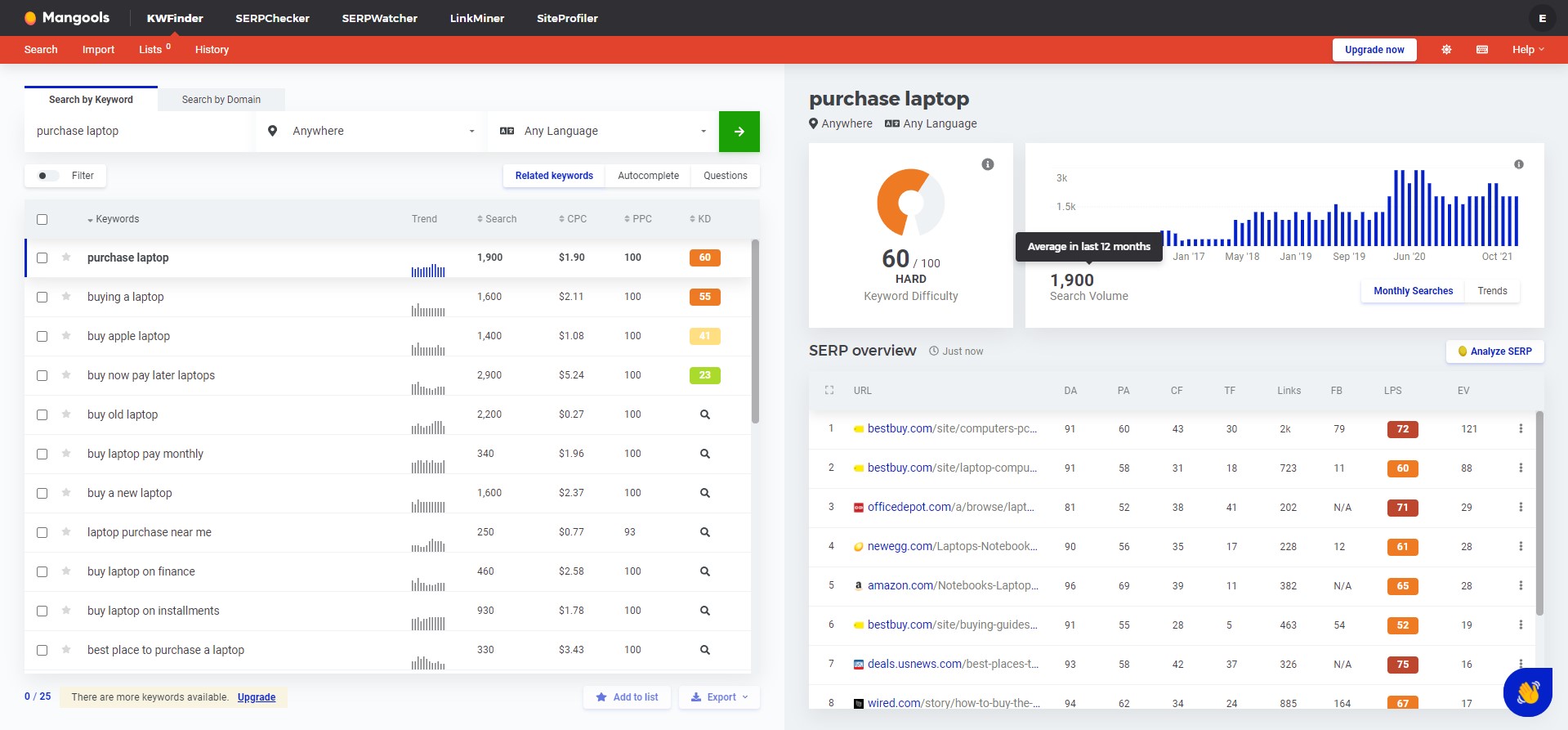
This tool helps SEO experts find keyword ideas for a specific search term or domain. It offers related keywords, queries from Google Autocomplete, and question keywords.
What’s more, the tool displays websites that rank at the top of the SERP for each returned keyword. Along with their URLs, it supplies useful website indicators: domain authority, page authority, number of backlinks, and more.
Having such comprehensive data at their disposal, an SEO specialist can easily assess their chance of ranking for any provided keyword. They can then add the terms they would like to use to their list or export them to a CSV file.
With DataForSEO APIs, you can build an even more advanced keyword analysis solution than KWFinder.
DataForSEO Labs API offers seven endpoints that can become your reliable sources of keyword data:
- Bulk Keyword Difficulty provides keyword difficulty values for indicated keywords;
- Related Keywords endpoint provides keyword ideas from Google’s “Searches related to” section;
- Keyword Suggestions will help you get hundreds of terms from Google Autocomplete;
- Keyword Ideas finds keywords relevant to the product or service categories of the specified queries;
- Historical Search Volume displays historical search volume data from Google and Bing for any terms you specify;
- Ranked Keywords can help you find ranking keywords of any domain or page;
- Keywords For Categories returns search terms relevant to the product and service categories specified in a POST request.
To further improve your tool, you can also leverage SERP API and Backlinks API.
With the help of the SERP API, you can display websites that rank at the top of the SERP for the provided queries. Unlike Mangools KWFinder, which offers ranking data from Google only, you can include data from other search engines like Bing, Yahoo, Baidu, and Naver. That will make your tool stand out from the competition.
As for Backlinks API, it will empower your tool’s capabilities with the accurate and up-to-date backlink data from DataForSEO’s rapidly growing link index. Just like KWFinder, you can show the number of backlinks for ranking websites and offer many other backlink-related metrics. That will give your customers more data to rely on and help them estimate the traffic potential of any keyword with higher accuracy.
#2 Competitor analysis tool
As part of a competitor analysis tool, the keyword difficulty metric can be implemented to build a few handy features.
Domain score
When analyzing competition, it’s important for SEO experts to get a sense of how hard it will be to outperform a certain competitor — not just for a specific keyword, but in general. That’s why many specialists leverage competitor analysis tools that display domain scores.
One of such instruments is Domain Overview by Semrush.
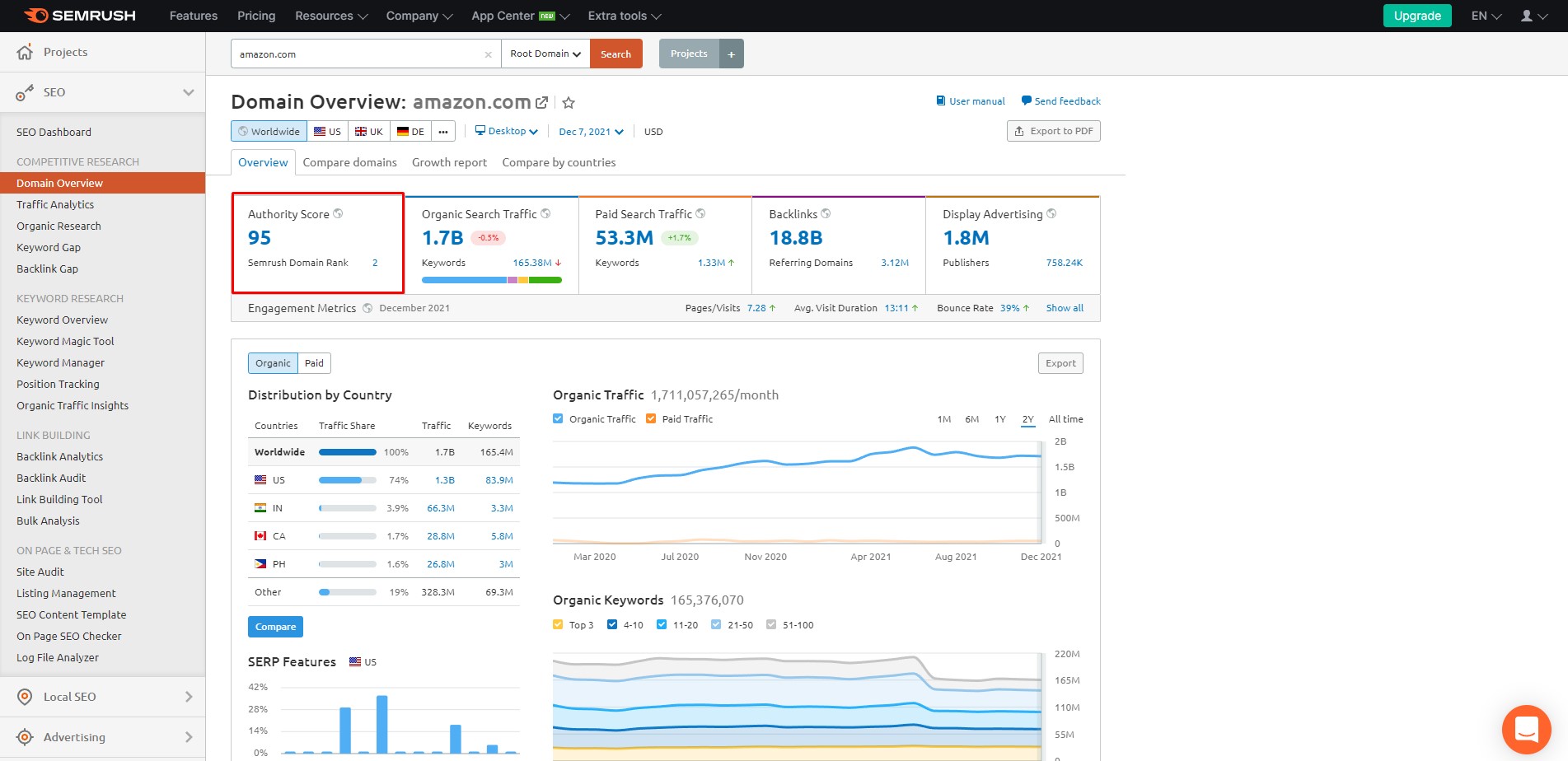
The tool displays the Authority Score, which indicates how difficult it would be to outrank a domain. It is based solely on backlink data. According to Semrush, the score is impacted by the following factors:
- number of referring domains pointing to the site;
- authority of each referring domain;
- follow vs. nofollow inbound links pointing to the site;
- follow vs. nofollow outbound links pointing away from the site;
- number of outbound links from each referring domain;
- total number of backlinks pointing to the site;
- number of referring IPs pointing to the site;
- number of referring subnets pointing to the site.
Given that keyword difficulty is also powered by backlink data, this metric can be used to estimate domain scores.
As mentioned above, the Ranked Keywords endpoint of DataForSEO Labs API allows extracting the ranking keywords of any domain. The API will provide the keyword difficulty metric for each returned keyword. You could collect keyword difficulty values of terms for which the domain ranks in the top 10 of organic SERPs and calculate the mean. With that approach, you could find the domain score for any website.
Content gaps analyzer
Simply put, content gaps (also referred to as keyword gaps) are keywords that your competitors rank for but you don’t.
By uncovering content gaps and filling them in afterward, one can instantly improve their website visibility. That’s why tools that perform keyword gap analysis are in huge demand among experienced SEO experts.
Here is an example of a keyword gaps analyzer — RankActive’s Competitors Inspector.
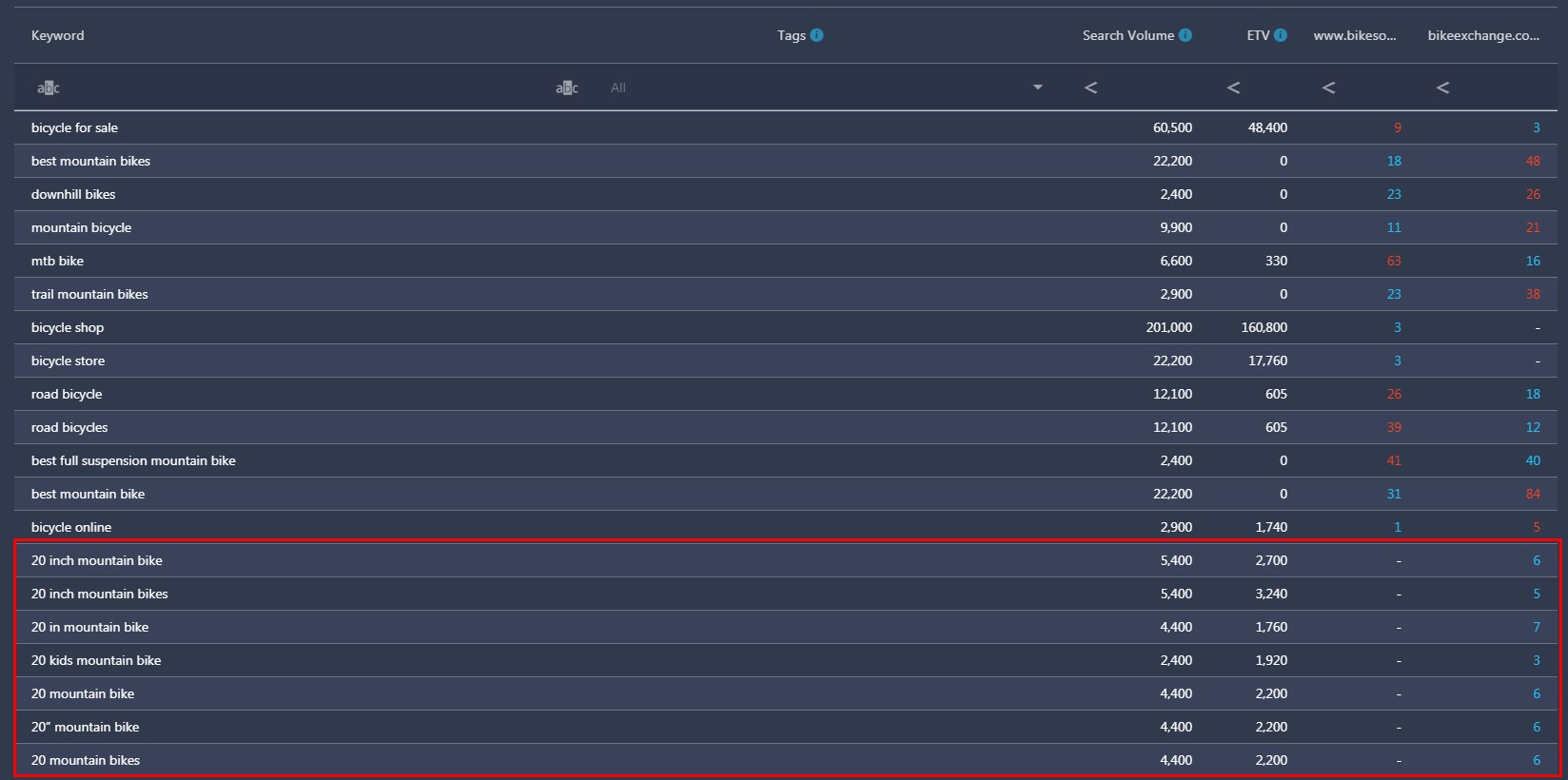
Using the tool, an SEO specialist can compare their rankings with competitors’ while also discovering keyword gaps. Moreover, they can evaluate the traffic potential of any displayed keyword as Competitors Inspector provides search volume and ETV (estimated traffic value) data.
However, the software doesn’t offer keyword difficulty, making it impossible to assess the competition level. Without the metric, it’s hard to analyze which keyword gaps are worth filling in.
If RankActive powered their tool with DataForSEO API, they could easily solve this issue.
With the Domain Intersection endpoint of DataForSEO Labs API, you can build an advanced content gap analyzer with the keyword difficulty metric on hand.
By default, Domain Intersection provides keywords for which two domains specified as target1 and target2 rank within the same SERP. However, it can also help you discover search terms for which one of the domains ranks while the other doesn’t. To receive them, simply set the intersections parameter to false when setting a task. That way, the API will provide keywords for which the domain specified as target1 has results in SERP and the domain specified as target2 doesn’t.
Example:
[
{
"target1": "apple.com",
"target2": "microsoft.com",
"language_code": "en",
"location_code": 2840,
"intersections": "false",
"limit": 5,
"include_serp_info": "true"
}
]
Response example:
{
"version": "0.1.20220131",
"status_code": 20000,
"status_message": "Ok.",
"time": "1.6018 sec.",
"cost": 0.0105,
"tasks_count": 1,
"tasks_error": 0,
"tasks": [
{
"id": "02011236-2806-0135-0000-dabf2e1f5ba9",
"status_code": 20000,
"status_message": "Ok.",
"time": "1.5226 sec.",
"cost": 0.0105,
"result_count": 1,
"path": [
"v3",
"dataforseo_labs",
"domain_intersection",
"live"
],
"data": {
"api": "dataforseo_labs",
"function": "domain_intersection",
"target1": "apple.com",
"target2": "microsoft.com",
"language_code": "en",
"location_code": 2840,
"intersections": "false",
"limit": 5,
"include_serp_info": "true"
},
"result": [
{
"target1": "apple.com",
"target2": "microsoft.com",
"location_code": 2840,
"language_code": "en",
"total_count": 16667820,
"items_count": 5,
"items": [
{
"keyword_data": {
"keyword": "yu ou",
"location_code": 2840,
"language_code": "en",
"keyword_info": {
"last_updated_time": "2022-01-12 13:24:27 +00:00",
"competition": 0.01077701710164547,
"cpc": 0.07806199789047241,
"search_volume": 151000000,
"categories": [
10007,
10016,
10108,
10141,
10756,
10757,
11492,
13418,
13873
],
"monthly_searches": [
{
"year": 2021,
"month": 12,
"search_volume": 185000000
},
{
"year": 2021,
"month": 11,
"search_volume": 151000000
},
{
"year": 2021,
"month": 10,
"search_volume": 151000000
},
{
"year": 2021,
"month": 9,
"search_volume": 151000000
},
{
"year": 2021,
"month": 8,
"search_volume": 151000000
},
{
"year": 2021,
"month": 7,
"search_volume": 151000000
},
{
"year": 2021,
"month": 6,
"search_volume": 151000000
},
{
"year": 2021,
"month": 5,
"search_volume": 151000000
},
{
"year": 2021,
"month": 4,
"search_volume": 151000000
},
{
"year": 2021,
"month": 3,
"search_volume": 185000000
},
{
"year": 2021,
"month": 2,
"search_volume": 151000000
},
{
"year": 2021,
"month": 1,
"search_volume": 185000000
}
]
},
"impressions_info": {
"last_updated_time": "2022-01-16 16:39:28 +00:00",
"bid": 999,
"match_type": "exact",
"ad_position_min": null,
"ad_position_max": null,
"ad_position_average": null,
"cpc_min": null,
"cpc_max": null,
"cpc_average": null,
"daily_impressions_min": null,
"daily_impressions_max": null,
"daily_impressions_average": null,
"daily_clicks_min": null,
"daily_clicks_max": null,
"daily_clicks_average": null,
"daily_cost_min": null,
"daily_cost_max": null,
"daily_cost_average": null
},
"bing_keyword_info": {
"last_updated_time": "2021-12-19 10:34:55 +00:00",
"search_volume": 40,
"monthly_searches": [
{
"year": 2021,
"month": 11,
"search_volume": 40
},
{
"year": 2021,
"month": 10,
"search_volume": 30
},
{
"year": 2021,
"month": 9,
"search_volume": 30
},
{
"year": 2021,
"month": 8,
"search_volume": 40
},
{
"year": 2021,
"month": 7,
"search_volume": 20
},
{
"year": 2021,
"month": 6,
"search_volume": 30
},
{
"year": 2021,
"month": 5,
"search_volume": 50
},
{
"year": 2021,
"month": 4,
"search_volume": 40
},
{
"year": 2021,
"month": 3,
"search_volume": 70
},
{
"year": 2021,
"month": 2,
"search_volume": 40
},
{
"year": 2021,
"month": 1,
"search_volume": 50
},
{
"year": 2020,
"month": 12,
"search_volume": 50
}
]
},
"serp_info": {
"check_url": "https://www.google.com/search?q=yu%20ou&num=100&hl=en&gl=US&gws_rd=cr&ie=UTF-8&oe=UTF-8&uule=w+CAIQIFISCQs2MuSEtepUEUK33kOSuTsc",
"serp_item_types": [
"organic",
"video",
"related_searches"
],
"se_results_count": 124000000,
"keyword_difficulty": 50,
"last_updated_time": "2022-01-13 22:28:29 +00:00",
"previous_updated_time": "2021-12-14 06:59:12 +00:00"
}
},
"first_domain_serp_element": {
"type": "organic",
"rank_group": 92,
"rank_absolute": 93,
"position": "left",
"xpath": "/html[1]/body[1]/div[7]/div[1]/div[10]/div[1]/div[1]/div[2]/div[2]/div[1]/div[1]/div[94]",
"domain": "support.apple.com",
"title": "Track your sleep with Apple Watch",
"url": "https://support.apple.com/guide/watch/sleep-apd830528336/watchos",
"breadcrumb": "https://support.apple.com › guide › watch › watchos",
"is_image": false,
"is_video": false,
"is_featured_snippet": false,
"is_malicious": false,
"description": "You can also open the Health app on iPhone, tap Browse, tap Sleep, then tap Get Started (under Set Up Sleep). Change or turn off your next wake-up alarm. The ...",
"pre_snippet": null,
"extended_snippet": null,
"amp_version": false,
"rating": null,
"highlighted": [
"You"
],
"links": null,
"about_this_result": {
"type": "about_this_result_element",
"url": "https://support.apple.com/guide/watch/sleep-apd830528336/watchos",
"source": null,
"source_info": null,
"source_url": null,
"language": "English",
"location": "the United States",
"search_terms": null,
"related_terms": null
},
"main_domain": "apple.com",
"relative_url": "/guide/watch/sleep-apd830528336/watchos",
"etv": 317100,
"impressions_etv": null,
"estimated_paid_traffic_cost": 24753.4609375,
"rank_changes": {
"previous_rank_absolute": null,
"is_new": true,
"is_up": false,
"is_down": false
}
},
"second_domain_serp_element": null
},
{
"keyword_data": {
"keyword": "facebooking",
"location_code": 2840,
"language_code": "en",
"keyword_info": {
"last_updated_time": "2021-12-11 07:45:26 +00:00",
"competition": 0.004255806095898151,
"cpc": 0.8751630187034607,
"search_volume": 151000000,
"categories": [
10007,
10019,
10168,
10885,
11496,
12204,
13371,
13418
],
"monthly_searches": [
{
"year": 2021,
"month": 11,
"search_volume": 151000000
},
{
"year": 2021,
"month": 10,
"search_volume": 151000000
},
{
"year": 2021,
"month": 9,
"search_volume": 151000000
},
{
"year": 2021,
"month": 8,
"search_volume": 151000000
},
{
"year": 2021,
"month": 7,
"search_volume": 151000000
},
{
"year": 2021,
"month": 6,
"search_volume": 151000000
},
{
"year": 2021,
"month": 5,
"search_volume": 151000000
},
{
"year": 2021,
"month": 4,
"search_volume": 151000000
},
{
"year": 2021,
"month": 3,
"search_volume": 185000000
},
{
"year": 2021,
"month": 2,
"search_volume": 151000000
},
{
"year": 2021,
"month": 1,
"search_volume": 185000000
},
{
"year": 2020,
"month": 12,
"search_volume": 185000000
}
]
},
"impressions_info": {
"last_updated_time": "2021-12-24 07:07:11 +00:00",
"bid": 999,
"match_type": "exact",
"ad_position_min": null,
"ad_position_max": null,
"ad_position_average": null,
"cpc_min": null,
"cpc_max": null,
"cpc_average": null,
"daily_impressions_min": null,
"daily_impressions_max": null,
"daily_impressions_average": null,
"daily_clicks_min": null,
"daily_clicks_max": null,
"daily_clicks_average": null,
"daily_cost_min": null,
"daily_cost_max": null,
"daily_cost_average": null
},
"bing_keyword_info": {
"last_updated_time": "2021-12-15 01:23:36 +00:00",
"search_volume": 110,
"monthly_searches": [
{
"year": 2021,
"month": 11,
"search_volume": 30
},
{
"year": 2021,
"month": 10,
"search_volume": 50
},
{
"year": 2021,
"month": 9,
"search_volume": 60
},
{
"year": 2021,
"month": 8,
"search_volume": 60
},
{
"year": 2021,
"month": 7,
"search_volume": 50
},
{
"year": 2021,
"month": 6,
"search_volume": 80
},
{
"year": 2021,
"month": 5,
"search_volume": 160
},
{
"year": 2021,
"month": 4,
"search_volume": 90
},
{
"year": 2021,
"month": 3,
"search_volume": 210
},
{
"year": 2021,
"month": 2,
"search_volume": 390
},
{
"year": 2021,
"month": 1,
"search_volume": 90
},
{
"year": 2020,
"month": 12,
"search_volume": 120
}
]
},
"serp_info": {
"check_url": "https://www.google.com/search?q=facebooking&num=100&hl=en&gl=US&gws_rd=cr&ie=UTF-8&oe=UTF-8&uule=w+CAIQIFISCQs2MuSEtepUEUK33kOSuTsc",
"serp_item_types": [
"answer_box",
"organic",
"people_also_ask",
"top_stories",
"video",
"related_searches",
"knowledge_graph"
],
"se_results_count": 7620000000,
"keyword_difficulty": 80,
"last_updated_time": "2022-01-13 22:29:02 +00:00",
"previous_updated_time": "2021-12-14 07:00:47 +00:00"
}
},
"first_domain_serp_element": {
"type": "organic",
"rank_group": 16,
"rank_absolute": 20,
"position": "left",
"xpath": "/html[1]/body[1]/div[7]/div[1]/div[10]/div[1]/div[1]/div[2]/div[2]/div[1]/div[1]/div[19]",
"domain": "apps.apple.com",
"title": "Facebook on the App Store",
"url": "https://apps.apple.com/us/app/facebook/id284882215",
"breadcrumb": "https://apps.apple.com › app › facebook",
"is_image": false,
"is_video": false,
"is_featured_snippet": false,
"is_malicious": false,
"description": "Facebook 12+. Meta Platforms, Inc. #2 in Social Networking. 2.2 • 1.2M Ratings. Free; Offers In-App Purchases ...",
"pre_snippet": "12/20/2021 00:00:00",
"extended_snippet": "Rating: 2.2 · 1,180,039 reviews · Free · iOS",
"amp_version": false,
"rating": {
"rating_type": "Max5",
"value": 2,
"votes_count": 1180039,
"rating_max": 5
},
"highlighted": [
"Facebook"
],
"links": null,
"about_this_result": {
"type": "about_this_result_element",
"url": "https://apps.apple.com/us/app/facebook/id284882215",
"source": null,
"source_info": null,
"source_url": null,
"language": "English",
"location": "the United States",
"search_terms": null,
"related_terms": null
},
"main_domain": "apple.com",
"relative_url": "/us/app/facebook/id284882215",
"etv": 649300,
"impressions_etv": null,
"estimated_paid_traffic_cost": 568243.3125,
"rank_changes": {
"previous_rank_absolute": 32,
"is_new": false,
"is_up": true,
"is_down": false
}
},
"second_domain_serp_element": null
},
{
"keyword_data": {
"keyword": "facebook",
"location_code": 2840,
"language_code": "en",
"keyword_info": {
"last_updated_time": "2022-01-11 19:54:05 +00:00",
"competition": 0.005025168415158987,
"cpc": 0.9226019978523254,
"search_volume": 151000000,
"categories": [
10007,
11496,
13418
],
"monthly_searches": [
{
"year": 2021,
"month": 12,
"search_volume": 151000000
},
{
"year": 2021,
"month": 11,
"search_volume": 151000000
},
{
"year": 2021,
"month": 10,
"search_volume": 151000000
},
{
"year": 2021,
"month": 9,
"search_volume": 151000000
},
{
"year": 2021,
"month": 8,
"search_volume": 151000000
},
{
"year": 2021,
"month": 7,
"search_volume": 151000000
},
{
"year": 2021,
"month": 6,
"search_volume": 151000000
},
{
"year": 2021,
"month": 5,
"search_volume": 151000000
},
{
"year": 2021,
"month": 4,
"search_volume": 151000000
},
{
"year": 2021,
"month": 3,
"search_volume": 185000000
},
{
"year": 2021,
"month": 2,
"search_volume": 151000000
},
{
"year": 2021,
"month": 1,
"search_volume": 185000000
}
]
},
"impressions_info": {
"last_updated_time": "2022-01-14 15:01:20 +00:00",
"bid": 999,
"match_type": "exact",
"ad_position_min": 1.1100000143051147,
"ad_position_max": 1,
"ad_position_average": 1.059999942779541,
"cpc_min": 0.38999998569488525,
"cpc_max": 0.47999998927116394,
"cpc_average": 0.4399999976158142,
"daily_impressions_min": 18207.119140625,
"daily_impressions_max": 22253.150390625,
"daily_impressions_average": 20230.140625,
"daily_clicks_min": 3010.340087890625,
"daily_clicks_max": 3679.300048828125,
"daily_clicks_average": 3344.820068359375,
"daily_cost_min": 1312.9300537109375,
"daily_cost_max": 1604.68994140625,
"daily_cost_average": 1458.81005859375
},
"bing_keyword_info": {
"last_updated_time": "2021-12-22 22:24:07 +00:00",
"search_volume": 26426800,
"monthly_searches": [
{
"year": 2021,
"month": 11,
"search_volume": 25613430
},
{
"year": 2021,
"month": 10,
"search_volume": 27901240
},
{
"year": 2021,
"month": 9,
"search_volume": 26513620
},
{
"year": 2021,
"month": 8,
"search_volume": 27032580
},
{
"year": 2021,
"month": 7,
"search_volume": 25310030
},
{
"year": 2021,
"month": 6,
"search_volume": 24425450
},
{
"year": 2021,
"month": 5,
"search_volume": 24908950
},
{
"year": 2021,
"month": 4,
"search_volume": 24521780
},
{
"year": 2021,
"month": 3,
"search_volume": 27259330
},
{
"year": 2021,
"month": 2,
"search_volume": 25475300
},
{
"year": 2021,
"month": 1,
"search_volume": 28645640
},
{
"year": 2020,
"month": 12,
"search_volume": 28234530
}
]
},
"serp_info": {
"check_url": "https://www.google.com/search?q=facebook&num=100&hl=en&gl=US&gws_rd=cr&ie=UTF-8&oe=UTF-8&uule=w+CAIQIFISCQs2MuSEtepUEUK33kOSuTsc",
"serp_item_types": [
"organic",
"top_stories",
"related_searches",
"knowledge_graph"
],
"se_results_count": 78,
"keyword_difficulty": 100,
"last_updated_time": "2022-01-13 22:28:44 +00:00",
"previous_updated_time": "2021-12-14 06:57:35 +00:00"
}
},
"first_domain_serp_element": {
"type": "organic",
"rank_group": 6,
"rank_absolute": 8,
"position": "left",
"xpath": "/html[1]/body[1]/div[7]/div[1]/div[10]/div[1]/div[1]/div[2]/div[2]/div[1]/div[1]/div[8]",
"domain": "apps.apple.com",
"title": "Facebook on the App Store",
"url": "https://apps.apple.com/us/app/facebook/id284882215",
"breadcrumb": "https://apps.apple.com › app › facebook",
"is_image": false,
"is_video": false,
"is_featured_snippet": false,
"is_malicious": false,
"description": "Facebook 12+. Meta Platforms, Inc. #2 in Social Networking. 2.2 • 1.2M Ratings. Free; Offers In-App Purchases ...",
"pre_snippet": "12/20/2021 00:00:00",
"extended_snippet": "Rating: 2.2 · 1,180,011 reviews · Free · iOS",
"amp_version": false,
"rating": {
"rating_type": "Max5",
"value": 2,
"votes_count": 1180011,
"rating_max": 5
},
"highlighted": [
"Facebook"
],
"links": null,
"about_this_result": {
"type": "about_this_result_element",
"url": "https://apps.apple.com/us/app/facebook/id284882215",
"source": "Wikipedia",
"source_info": null,
"source_url": "https://en.wikipedia.org/wiki/Apple_Inc.",
"language": "English",
"location": "the United States",
"search_terms": [
"facebook"
],
"related_terms": null
},
"main_domain": "apple.com",
"relative_url": "/us/app/facebook/id284882215",
"etv": 5103800,
"impressions_etv": 20513.361328125,
"estimated_paid_traffic_cost": 4708776,
"rank_changes": {
"previous_rank_absolute": 7,
"is_new": false,
"is_up": false,
"is_down": true
}
},
"second_domain_serp_element": null
},
{
"keyword_data": {
"keyword": "the facebook",
"location_code": 2840,
"language_code": "en",
"keyword_info": {
"last_updated_time": "2022-01-17 13:40:41 +00:00",
"competition": 0.005025168415158987,
"cpc": 0.9226019978523254,
"search_volume": 151000000,
"categories": [
10007,
10019,
10168,
10885,
11496,
12204,
13371,
13418
],
"monthly_searches": [
{
"year": 2021,
"month": 12,
"search_volume": 151000000
},
{
"year": 2021,
"month": 11,
"search_volume": 151000000
},
{
"year": 2021,
"month": 10,
"search_volume": 151000000
},
{
"year": 2021,
"month": 9,
"search_volume": 151000000
},
{
"year": 2021,
"month": 8,
"search_volume": 151000000
},
{
"year": 2021,
"month": 7,
"search_volume": 151000000
},
{
"year": 2021,
"month": 6,
"search_volume": 151000000
},
{
"year": 2021,
"month": 5,
"search_volume": 151000000
},
{
"year": 2021,
"month": 4,
"search_volume": 151000000
},
{
"year": 2021,
"month": 3,
"search_volume": 185000000
},
{
"year": 2021,
"month": 2,
"search_volume": 151000000
},
{
"year": 2021,
"month": 1,
"search_volume": 185000000
}
]
},
"impressions_info": {
"last_updated_time": "2021-12-22 19:49:50 +00:00",
"bid": 999,
"match_type": "exact",
"ad_position_min": 1.1100000143051147,
"ad_position_max": 1,
"ad_position_average": 1.059999942779541,
"cpc_min": 2.0199999809265137,
"cpc_max": 2.4600000381469727,
"cpc_average": 2.240000009536743,
"daily_impressions_min": 9.670000076293945,
"daily_impressions_max": 11.819999694824219,
"daily_impressions_average": 10.739999771118164,
"daily_clicks_min": 2.0199999809265137,
"daily_clicks_max": 2.4700000286102295,
"daily_clicks_average": 2.240000009536743,
"daily_cost_min": 4.519999980926514,
"daily_cost_max": 5.53000020980835,
"daily_cost_average": 5.03000020980835
},
"bing_keyword_info": {
"last_updated_time": "2021-12-16 20:33:50 +00:00",
"search_volume": 450,
"monthly_searches": [
{
"year": 2021,
"month": 11,
"search_volume": 450
},
{
"year": 2021,
"month": 10,
"search_volume": 500
},
{
"year": 2021,
"month": 9,
"search_volume": 550
},
{
"year": 2021,
"month": 8,
"search_volume": 600
},
{
"year": 2021,
"month": 7,
"search_volume": 520
},
{
"year": 2021,
"month": 6,
"search_volume": 410
},
{
"year": 2021,
"month": 5,
"search_volume": 480
},
{
"year": 2021,
"month": 4,
"search_volume": 440
},
{
"year": 2021,
"month": 3,
"search_volume": 470
},
{
"year": 2021,
"month": 2,
"search_volume": 390
},
{
"year": 2021,
"month": 1,
"search_volume": 330
},
{
"year": 2020,
"month": 12,
"search_volume": 340
}
]
},
"serp_info": {
"check_url": "https://www.google.com/search?q=the%20facebook&num=100&hl=en&gl=US&gws_rd=cr&ie=UTF-8&oe=UTF-8&uule=w+CAIQIFISCQs2MuSEtepUEUK33kOSuTsc",
"serp_item_types": [
"organic",
"people_also_ask",
"top_stories",
"related_searches",
"knowledge_graph"
],
"se_results_count": 3180000000,
"keyword_difficulty": 82,
"last_updated_time": "2022-01-13 22:28:32 +00:00",
"previous_updated_time": "2021-12-14 06:54:48 +00:00"
}
},
"first_domain_serp_element": {
"type": "organic",
"rank_group": 36,
"rank_absolute": 39,
"position": "left",
"xpath": "/html[1]/body[1]/div[7]/div[1]/div[10]/div[1]/div[1]/div[2]/div[2]/div[1]/div[1]/div[39]",
"domain": "apps.apple.com",
"title": "Facebook Business Suite on the App Store - Apple",
"url": "https://apps.apple.com/us/app/facebook-business-suite/id514643583",
"breadcrumb": "https://apps.apple.com › app › facebook-business-suite",
"is_image": false,
"is_video": false,
"is_featured_snippet": false,
"is_malicious": false,
"description": "With Facebook Business Suite (formerly Pages Manager App), you can access and manage the tools your business needs to thrive across Facebook and Instagram ...",
"pre_snippet": null,
"extended_snippet": "Rating: 4.6 · 116,997 reviews · Free · iOS",
"amp_version": false,
"rating": {
"rating_type": "Max5",
"value": 4,
"votes_count": 116997,
"rating_max": 5
},
"highlighted": [
"With Facebook",
"Facebook"
],
"links": null,
"about_this_result": {
"type": "about_this_result_element",
"url": "https://apps.apple.com/us/app/facebook-business-suite/id514643583",
"source": null,
"source_info": null,
"source_url": null,
"language": "English",
"location": "the United States",
"search_terms": [
"the",
"facebook"
],
"related_terms": null
},
"main_domain": "apple.com",
"relative_url": "/us/app/facebook-business-suite/id514643583",
"etv": 317100,
"impressions_etv": 0.6766200065612793,
"estimated_paid_traffic_cost": 292557.09375,
"rank_changes": {
"previous_rank_absolute": null,
"is_new": true,
"is_up": false,
"is_down": false
}
},
"second_domain_serp_element": null
},
{
"keyword_data": {
"keyword": "youtube",
"location_code": 2840,
"language_code": "en",
"keyword_info": {
"last_updated_time": "2022-01-17 01:07:09 +00:00",
"competition": 0.01077701710164547,
"cpc": 0.07806199789047241,
"search_volume": 151000000,
"categories": [
10007,
10013,
10103,
10108,
10556,
11492,
13418,
13691,
13873
],
"monthly_searches": [
{
"year": 2021,
"month": 12,
"search_volume": 185000000
},
{
"year": 2021,
"month": 11,
"search_volume": 151000000
},
{
"year": 2021,
"month": 10,
"search_volume": 151000000
},
{
"year": 2021,
"month": 9,
"search_volume": 151000000
},
{
"year": 2021,
"month": 8,
"search_volume": 151000000
},
{
"year": 2021,
"month": 7,
"search_volume": 151000000
},
{
"year": 2021,
"month": 6,
"search_volume": 151000000
},
{
"year": 2021,
"month": 5,
"search_volume": 151000000
},
{
"year": 2021,
"month": 4,
"search_volume": 151000000
},
{
"year": 2021,
"month": 3,
"search_volume": 185000000
},
{
"year": 2021,
"month": 2,
"search_volume": 151000000
},
{
"year": 2021,
"month": 1,
"search_volume": 185000000
}
]
},
"impressions_info": {
"last_updated_time": "2021-12-22 03:57:23 +00:00",
"bid": 999,
"match_type": "exact",
"ad_position_min": 1.1100000143051147,
"ad_position_max": 1,
"ad_position_average": 1.059999942779541,
"cpc_min": 9.0600004196167,
"cpc_max": 11.069999694824219,
"cpc_average": 10.0600004196167,
"daily_impressions_min": 136862.765625,
"daily_impressions_max": 167276.734375,
"daily_impressions_average": 152069.75,
"daily_clicks_min": 12328.26953125,
"daily_clicks_max": 15067.8798828125,
"daily_clicks_average": 13698.080078125,
"daily_cost_min": 124076.5078125,
"daily_cost_max": 151649.078125,
"daily_cost_average": 137862.796875
},
"bing_keyword_info": {
"last_updated_time": "1970-01-01 03:00:00 +00:00",
"search_volume": null,
"monthly_searches": null
},
"serp_info": {
"check_url": "https://www.google.com/search?q=%EF%BD%99%EF%BD%8F%EF%BD%95%EF%BD%94%EF%BD%95%EF%BD%82%EF%BD%85&num=100&hl=en&gl=US&gws_rd=cr&ie=UTF-8&oe=UTF-8&uule=w+CAIQIFISCQs2MuSEtepUEUK33kOSuTsc",
"serp_item_types": [
"organic",
"twitter",
"top_stories",
"related_searches",
"knowledge_graph"
],
"se_results_count": 39,
"keyword_difficulty": null,
"last_updated_time": "2022-01-13 22:28:32 +00:00",
"previous_updated_time": "2021-12-14 22:25:54 +00:00"
}
},
"first_domain_serp_element": {
"type": "organic",
"rank_group": 14,
"rank_absolute": 17,
"position": "left",
"xpath": "/html[1]/body[1]/div[7]/div[1]/div[10]/div[1]/div[1]/div[2]/div[2]/div[1]/div[1]/div[17]",
"domain": "apps.apple.com",
"title": "YouTube: Watch, Listen, Stream 17+ - App Store",
"url": "https://apps.apple.com/us/app/youtube-watch-listen-stream/id544007664",
"breadcrumb": "https://apps.apple.com › app › youtube-watch-listen-str...",
"is_image": false,
"is_video": false,
"is_featured_snippet": false,
"is_malicious": false,
"description": "Get the official YouTube app on iPhones and iPads. See what the world is watching -- from the hottest music videos to what's popular in ...",
"pre_snippet": "12/04/2021 00:00:00",
"extended_snippet": "Rating: 4.7 · 24,042,465 reviews · Free · iOS",
"amp_version": false,
"rating": {
"rating_type": "Max5",
"value": 4,
"votes_count": 24042465,
"rating_max": 5
},
"highlighted": [
"YouTube"
],
"links": null,
"about_this_result": {
"type": "about_this_result_element",
"url": "https://apps.apple.com/us/app/youtube-watch-listen-stream/id544007664",
"source": "Wikipedia",
"source_info": null,
"source_url": "https://en.wikipedia.org/wiki/Apple_Inc.",
"language": "English",
"location": "the United States",
"search_terms": [
"youtube"
],
"related_terms": null
},
"main_domain": "apple.com",
"relative_url": "/us/app/youtube-watch-listen-stream/id544007664",
"etv": 845600,
"impressions_etv": 25547.71875,
"estimated_paid_traffic_cost": 66009.2265625,
"rank_changes": {
"previous_rank_absolute": null,
"is_new": true,
"is_up": false,
"is_down": false
}
},
"second_domain_serp_element": null
}
]
}
]
}
]
}
As you can see, the response provides keyword difficulty for each keyword, which will allow you to empower your tool with this sought-after metric.
#3 Keyword difficulty tool as a lead magnet
A lead magnet is an incentive that businesses offer to website visitors in exchange for their contact information. It could be a checklist, report summary, analysis, datasheet, white paper, or any other piece of valuable information.
If you have been with us long enough, you might have noticed that we offer a variety of downloadable white papers that provide useful insights into building SEO tools. You can download them after filling out a small contact form.
Offering white papers in exchange for contact information allows us to create touchpoints with our prospects through email letters. That way, they get used to our brand, stop perceiving it as something new and unfamiliar, and gradually begin to trust it. Eventually, a portion of them converts into our loyal customers.
That is why we believe lead magnets can be an effective marketing instrument.
By using a keyword difficulty tool as a lead magnet, you can not only collect your visitors’ contact information but also demonstrate the capabilities of your SEO tool.
For example, Ahrefs allows SEO experts to peek at its software interface without creating an account.
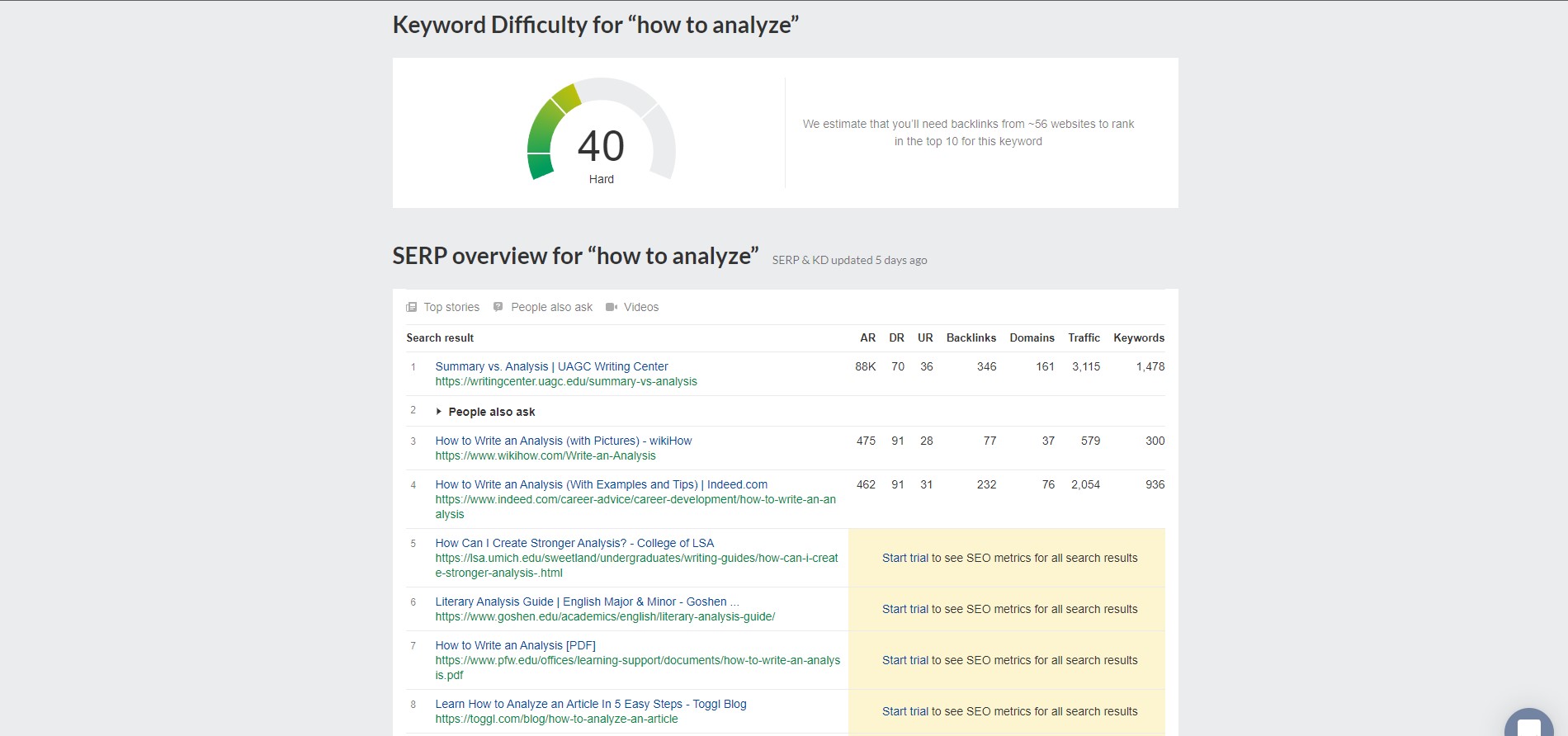
They can check the keyword difficulty of any search term and receive other useful keyword metrics. That way, users get familiar with Ahrefs and may eventually sign up for more if they like it.
Another example is the already mentioned KWFinder by Mangools. However, it is more of a traditional lead magnet designed specifically for collecting prospects’ contact information.
On one of its feature pages, an SEO can initiate a keyword search without registration.
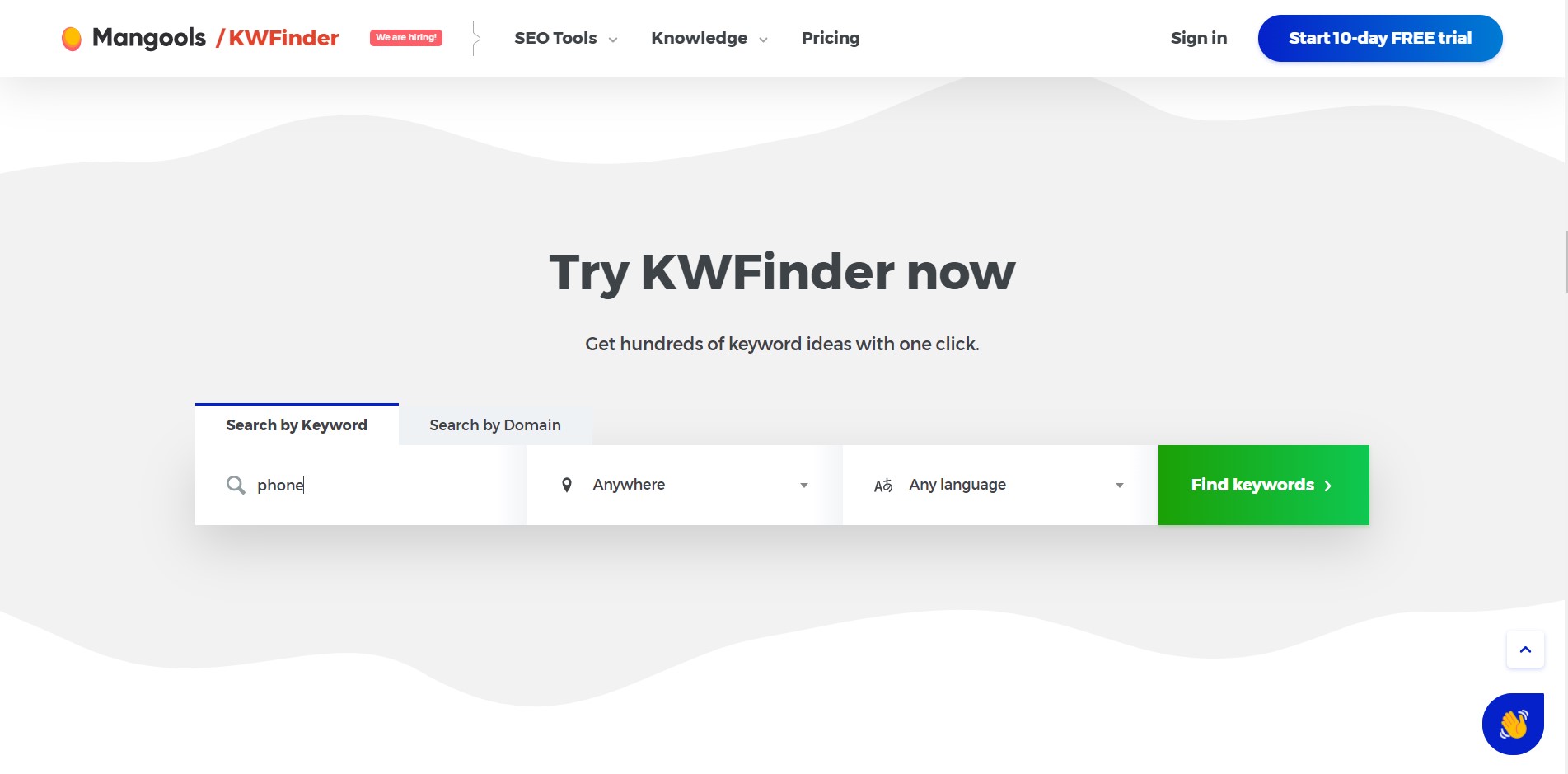
However, in order to examine results, they have to create a trial account.
If you look for an additional lead generation channel, using a simple tool as a lead magnet can be a good idea. However, at this point, you’re probably asking yourself whether it is efficient. Allowing your prospect to check keyword difficulty for free implies that you will have to pay for their requests. So the question is, how much will it cost you?
How much we charge for keyword difficulty
Keyword difficulty is available within DataForSEO Labs API. Its endpoints provide results in real-time, with an average turnaround time of up to 2 seconds. No matter what endpoint you use, you will be charged for sending a request and per each returned item (keyword or domain):
- The price of sending a request is 0.01$.
- The price per item is 0.0001$.
Given that the majority of DataForSEO Labs API endpoints (except for Related Keywords) provide a maximum of 1000 items per request, you will have to send several consecutive requests in order to receive keyword difficulty for more than 1000 keywords.
With that in mind, we can calculate the price you will have to pay, depending on the number of keywords you want to receive keyword difficulty for.
100,000100,000100$111,000,0001,000,0001000$110
| Number of keywords | Number of items in the response | Number of requests to be sent | Total price |
| 1,000 | 1,000 | 1 | $0.11 |
| 10,000 | 10,000 | 10 | $1.1 |
Conclusion
Keyword difficulty is definitely one of the most useful metrics available in today’s SEO tools. It enables SEO experts to evaluate the level of competition associated with a specific search term without having to manually analyze websites that rank for it. No wonder solutions that calculate keyword difficulty are in great demand.
With DataForSEO API, you can empower your software with this metric, gaining a significant competitive advantage over others. So don’t hesitate to contact us anytime, and we will assist you in implementing keyword difficulty right away!

