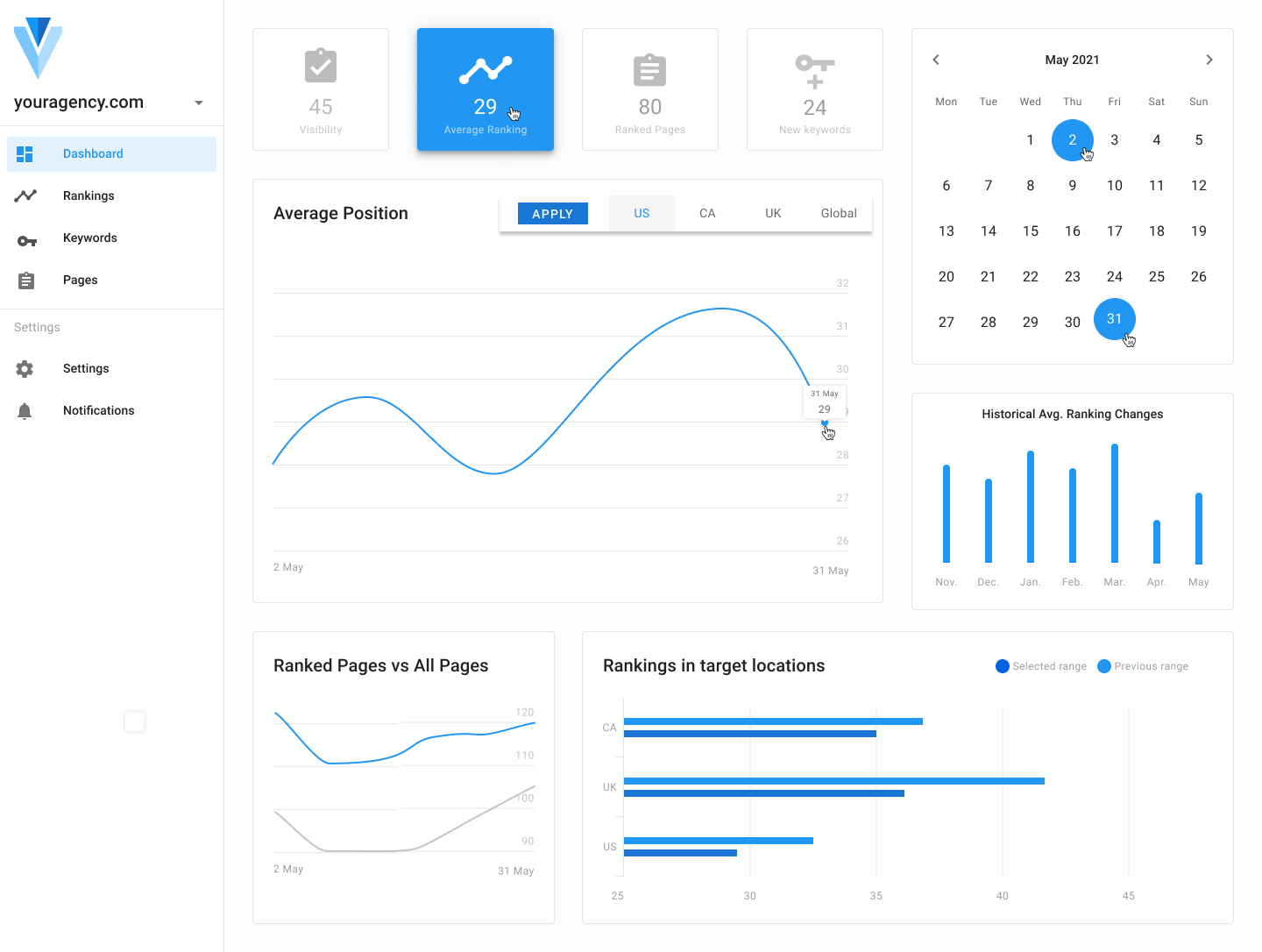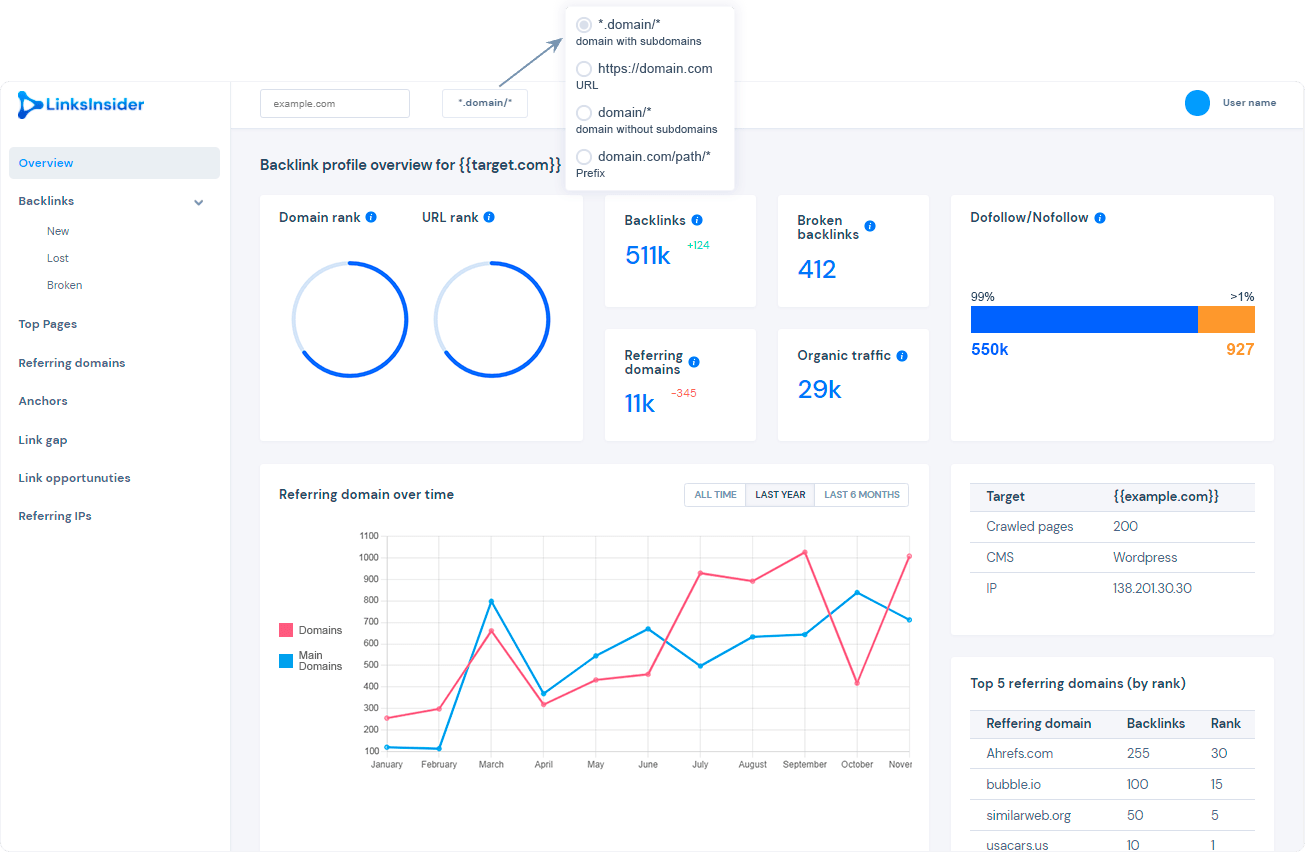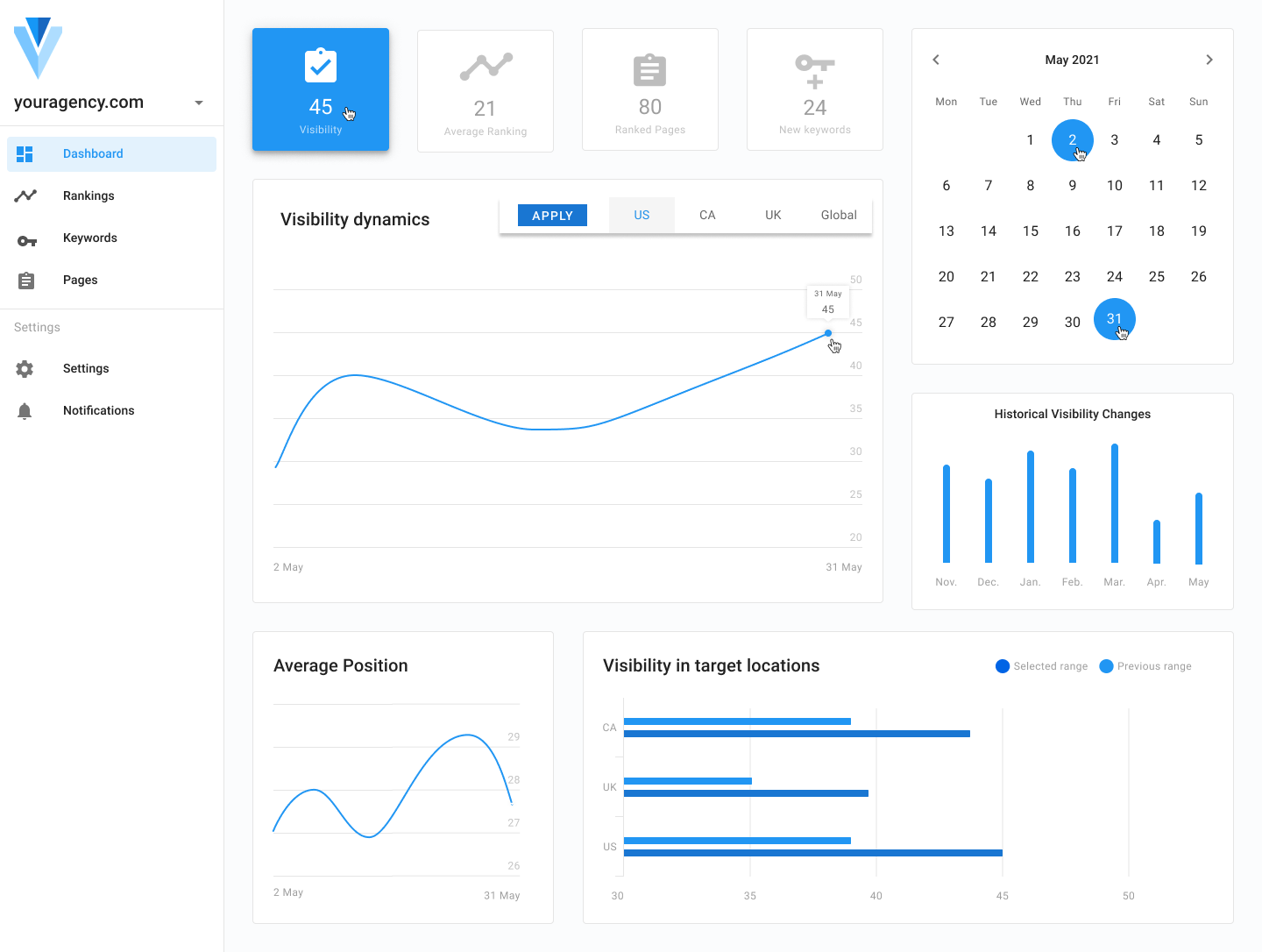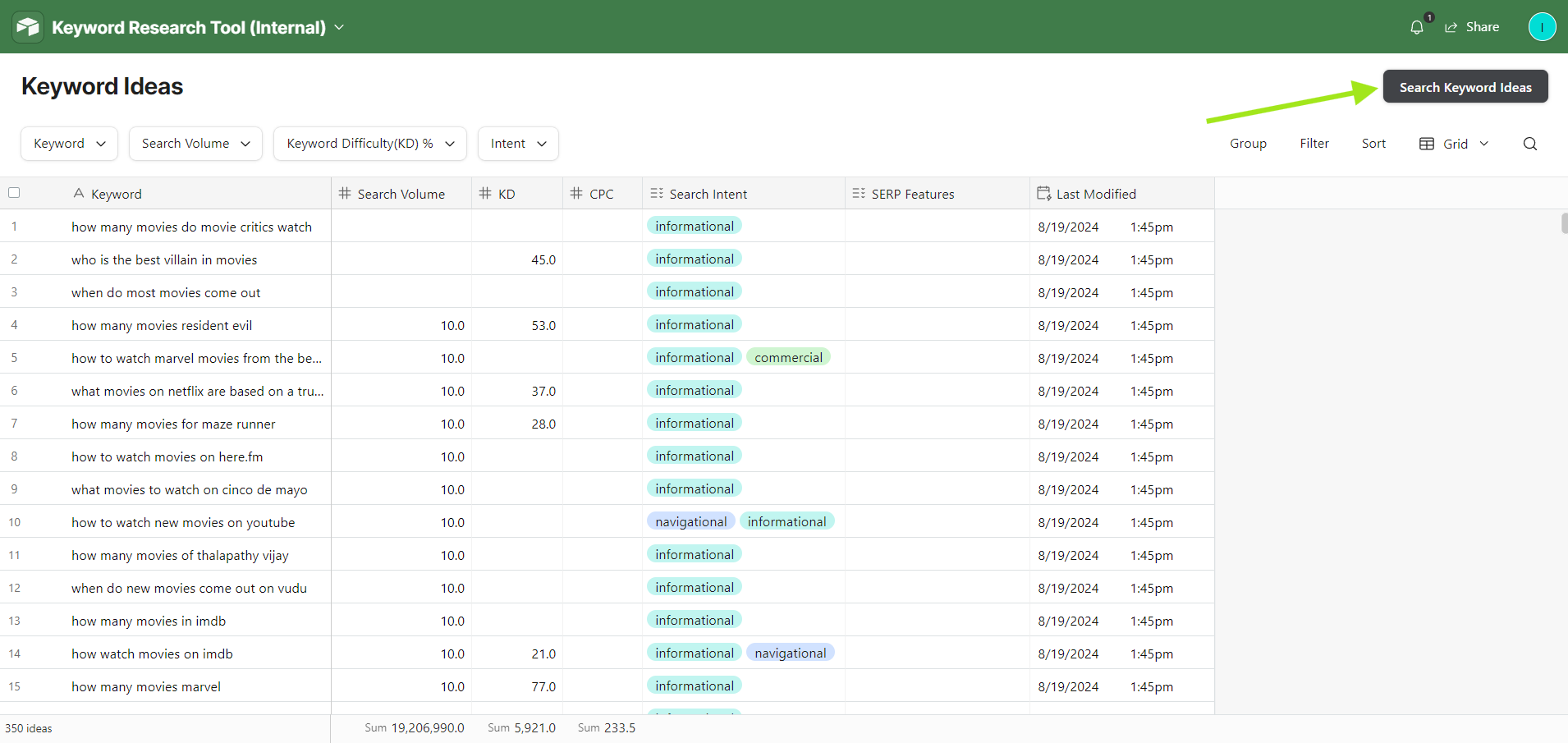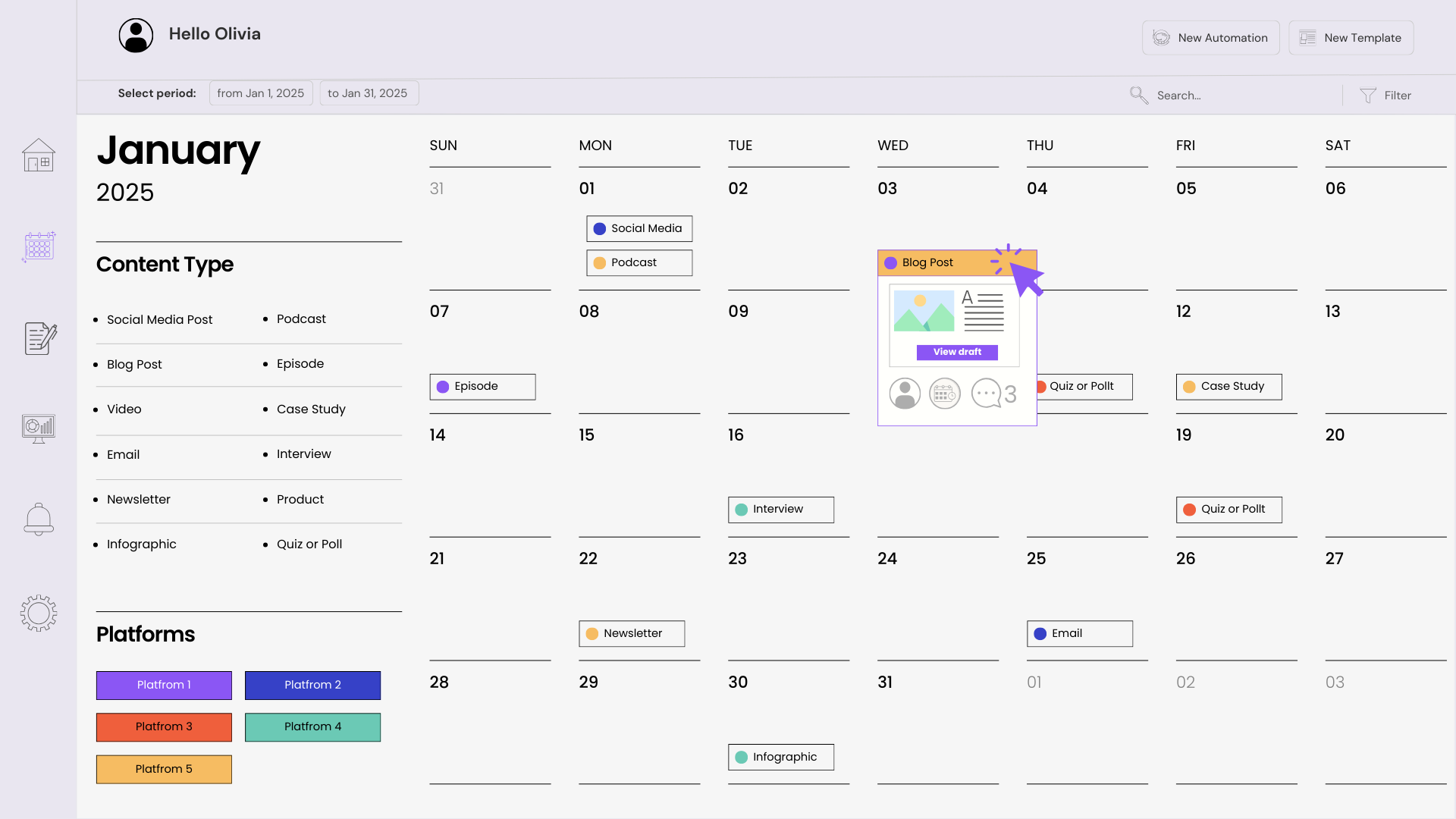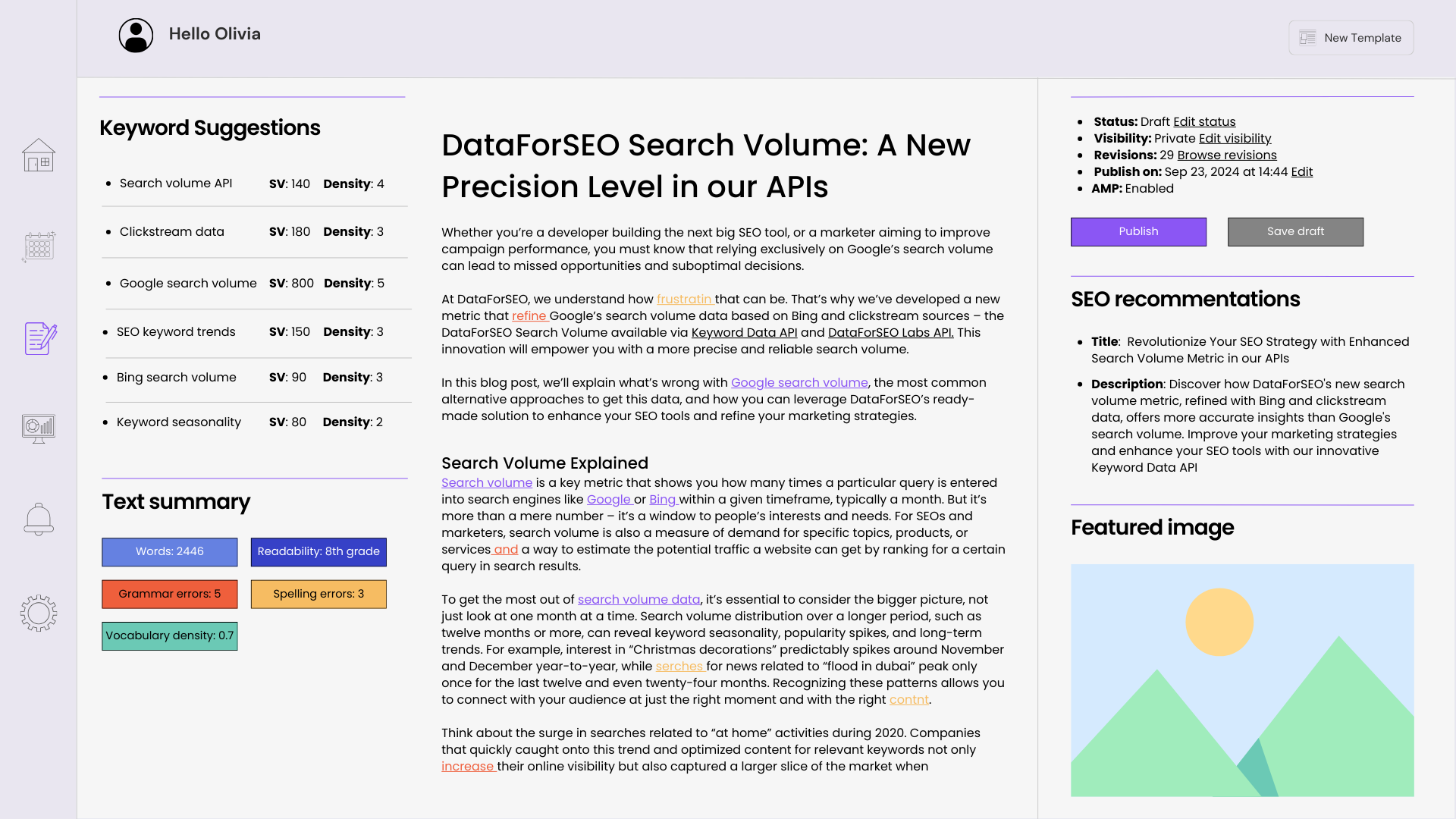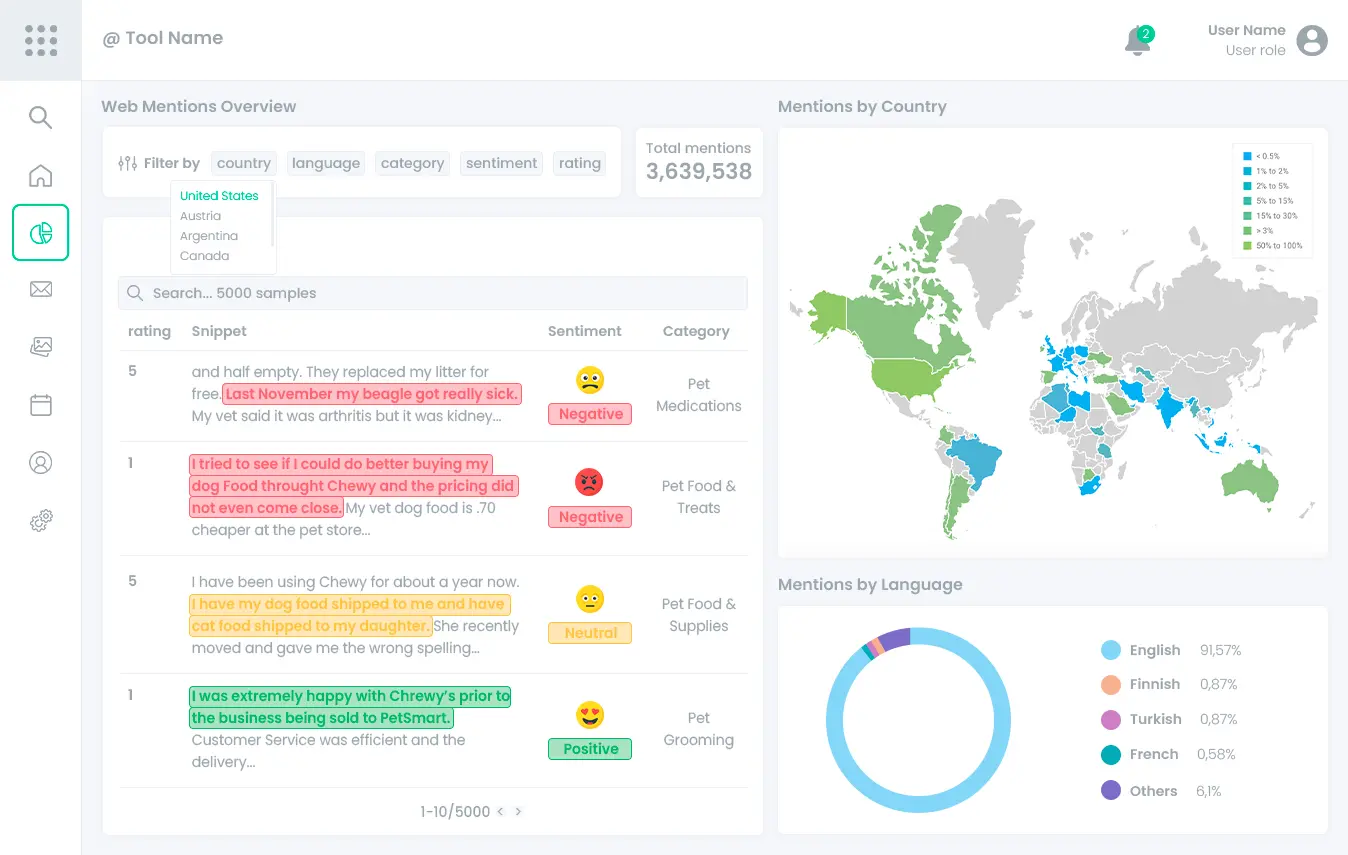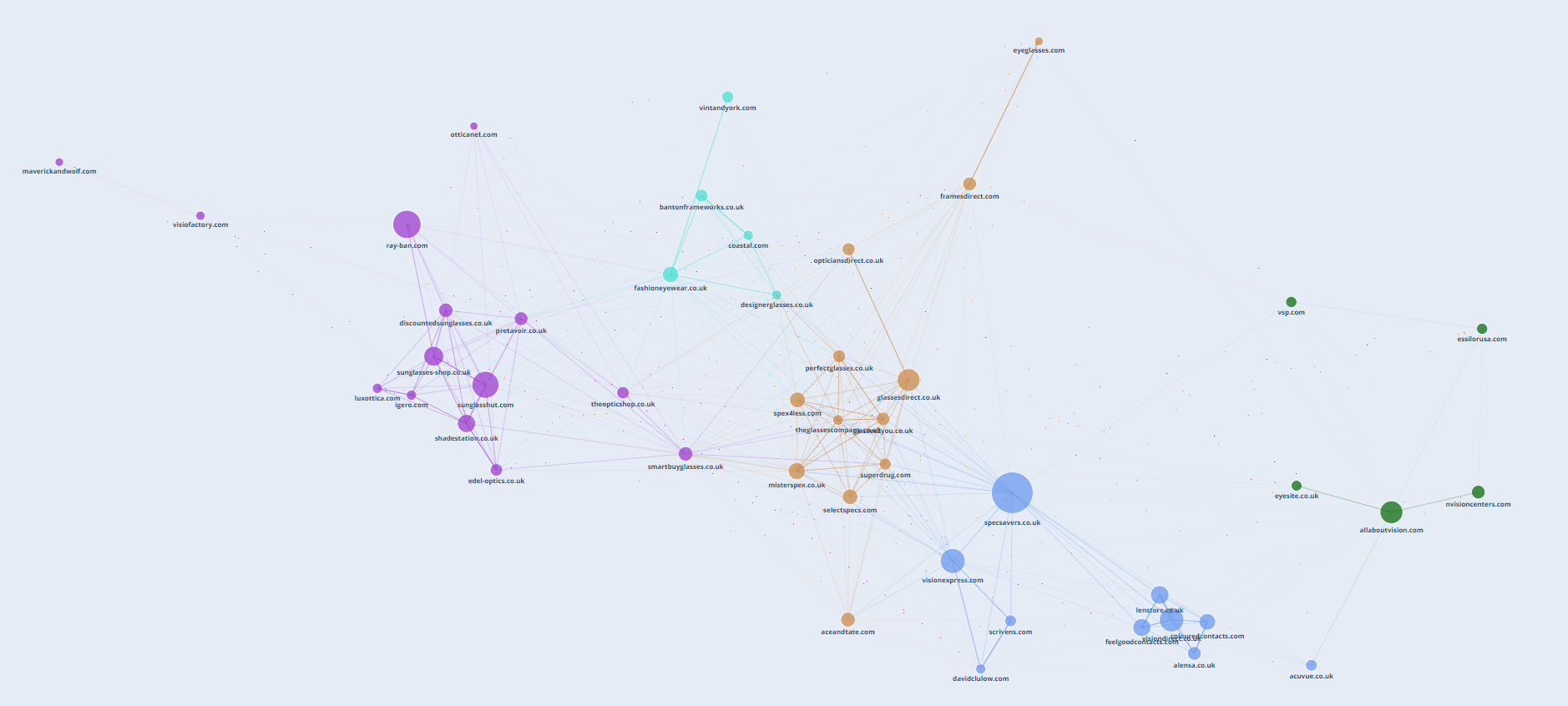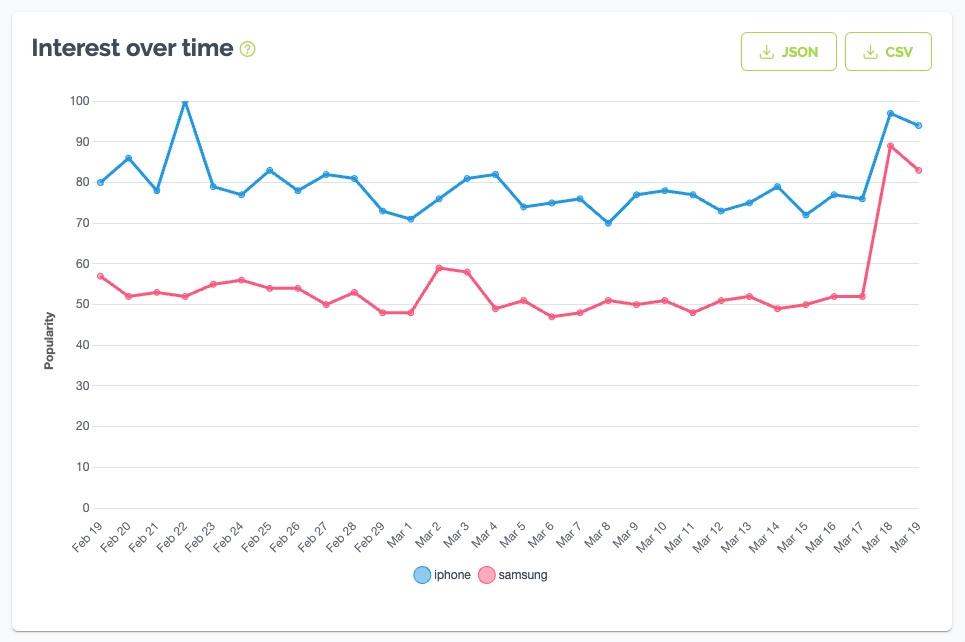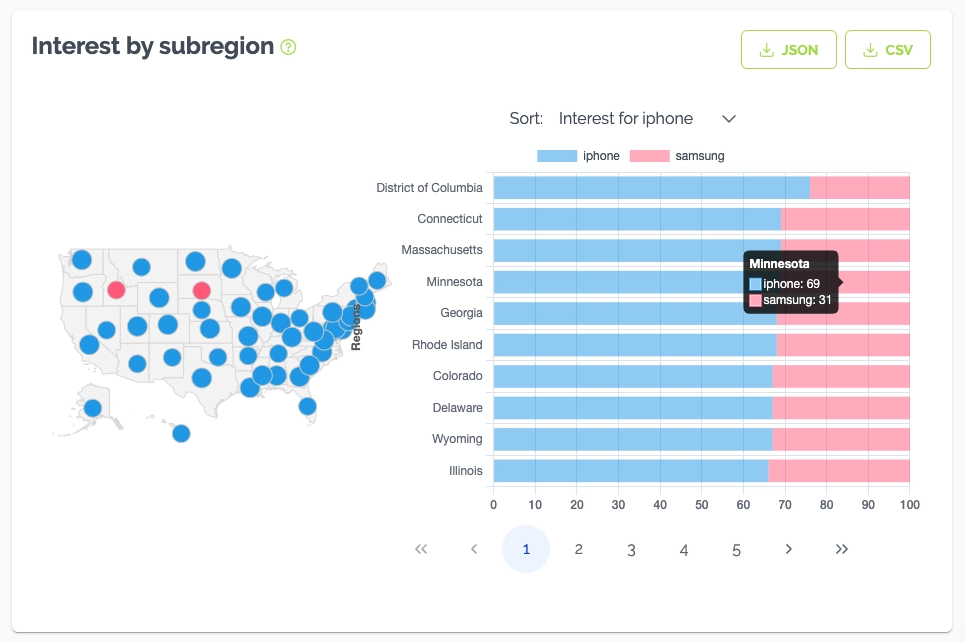Building Advanced Marketing Tech Tools with APIs
In an industry where speed, flexibility, and data accuracy are critical, Application Programming Interfaces (APIs) have become essential for building and scaling marketing technology tools. They break down many technical barriers, allowing developers to pull vast amounts of data, automate tasks, and deliver actionable real-time insights without having to start from scratch.
Having the right APIs, you can deploy faster and gain greater flexibility in developing solutions tailored to specific business needs, such as improving SEO performance, optimizing content creation, or analyzing brand sentiment. In the following sections of this article, we’ll review a few marketing tech tools you can build and the APIs that can help you streamline this process. Some of the solutions don’t even require deep technical expertise to get started.
Contents
SEO Analytics Dashboard
No-Code Keyword Research Tool
Content Marketing Planner
Brand Mentions Analyzer
Market and Trend Analysis Tool
Conclusion
API-Driven SEO Analytics Dashboard
An SEO analytics dashboard is a tool for tracking and analyzing essential performance data. With the help of APIs, you can create custom analytics dashboards, obtaining comprehensive insights at a low cost. The main advantage of a custom analytics tool is the possibility to cover your users’ specific SEO needs. For example, you can build features for tracking keyword rankings and traffic, comparing performance with competitors, and monitoring backlinks into one unified interface.
Key features
➤ Rank tracking: provides an overview of the website’s keyword positions in search engine results over time. This feature can include detailed data on tracked keywords, their search volume, and SERP features that appear in the results. It can also highlight your ranked pages, organic traffic from search results, bounce rates, average session duration, and conversions, helping you link your SEO efforts with real business outcomes.
➤ Backlink analysis: shows the strength of your backlink profile and highlights opportunities for improving it. This feature can furnish you with your domain’s backlink rank, the backlink rank of specific pages, new and lost backlinks, the quality and quantity of backlinks pointing to your website, along with data on your referring domains, and anchor text. This will help you understand the context in which your website is being mentioned and evaluate the authority and trustworthiness of your backlinks.
➤ Competitor Analysis: allows you to compare your site’s performance with that of your competitors, helping you identify opportunities and threats. This feature is designed to deliver insights into your competitor’s keyword rankings, backlink profiles, and traffic estimation.
Technologies you’ll need
Here’s a breakdown of the APIs to consider for your SEO analytics dashboard:
➤ DataForSEO SERP API: provides real-time keyword ranking data across multiple search engines.
➤ DataForSEO Keyword Data API: offers data on keywords, their search volume, CPC, and other metrics.
➤ DataForSEO Labs API (specifically, Historical Rank Overview, Historical SERPs, Relevant Pages endpoints): delivers historical data and relevant page insights.
➤ DataForSEO Backlinks API: data on backlinks, backlink rank, and referring domains.
➤ Google Analytics API: traffic and conversion data for a holistic view of your site’s performance.
Cost breakdown
By integrating APIs like DataForSEO and Google Analytics, you can obtain detailed insights at a fraction of the cost of ready-made enterprise tools. DataForSEO APIs are offered based on a pay-as-you-go model, where charges are made for the number of API calls and the amount of data retrieved – get pricing details here. Google Analytics API is accessible for free.
For more information on building an SEO analytics dashboard with DataForSEO APIs, see our visual guides for rank-tracking and backlink analysis tools.
No-Code Keyword Research Tool with APIs
Keyword research tools help content marketers, SEOs, and business owners target the right keywords and boost content performance. While these solutions often come at a steep price, DataForSEO and its no-code API integration in Airtable allow you to easily create a personalized and budget-friendly keyword research tool with all the most coveted features.
Key features
Here’s an overview of the most popular keyword research software features, all of which you can implement using DataForSEO API and Airtable.
➤ Keyword Difficulty: shows how challenging it is to rank in the top 10 organic results for a keyword. This score is based on the analysis of the median backlink profile strength of the top 10 webpages ranking for a keyword.
➤ Search Intent: helps to prioritize keywords that will drive the right type of traffic to your site based on the user’s motivation behind a search query, whether it’s informational, navigational, transactional, or commercial.
➤ Search Volume: provides average monthly search data over the past 12 months to help you spot relevant and timely queries.
➤ Cost Per Click (CPC): highlights the average CPC for your keywords, helping you budget for ad campaigns and optimize ROI.
➤ SERP Features: determines SERP features (like featured snippets, FAQs, or image packs) present in search results for your keywords, helping you identify opportunities for capturing greater visibility.
Technologies you’ll need
Building this no-code keyword research tool is easier than you might expect. You will need only two components:
➤ Pre-configured Airtable database copy: Start by copying a pre-configured Airtable database designed to work seamlessly with DataForSEO API. This database will store and organize all your keyword data.
➤ DataForSEO Labs API: The second crucial component is the Google Keyword Ideas endpoint of DataForSEO Labs API. It provides access to our vast database of over 6.7 billion keywords and uses our advanced algorithms to uncover hidden keyword opportunities based on the category of your seed keyword.
Relying on these two powerful technologies, you can swiftly create a customizable alternative to traditional keyword research tools without writing a single line of code.
Cost breakdown
Building and using this tool is not only simple but also affordable.
Airtable’s pricing starts from $24 for a monthly plan with unlimited bases and up to 50,000 records per base.
DataForSEO Labs API is offered based on a pay-as-you-go pricing model. If you run 10 keyword searches ($0.01 per search) and get 1,000 suggestions for each ($0.0001 per suggested keyword), the total cost will be just $1.10 for 10,000 keyword suggestions. Full pricing can be found on this page.
If you’d like to dive into more detailed instructions on building this no-code keyword research tool, please check the step-by-step guide on our Help Center, or watch this short video tutorial.
Building a Content Marketing Planner Using APIs
Planning, scheduling, and optimizing content across various channels is no small feat. With numerous tasks, deadlines, and SEO considerations, it’s easy to lose track of what needs to be done and when. A content marketing planner helps to maintain consistency and strategic alignment across all content initiatives. Leveraging API solutions, you can create a well-rounded and cost-efficient content marketing planner packed with useful features.
Key features
➤ Editorial calendar: allows teams to plan content publishing across different platforms, ensures that everything is released on schedule and is aligned with broader marketing strategies.
➤ Collaboration tools: enable multiple team members, such as writers, editors, and marketing managers, to work together, track progress, and share feedback. Collaboration features also ensure that final drafts meet both quality and SEO standards.
➤ SEO recommendations: provides keyword recommendations and content structure guidelines, helping to keep each piece of content well-optimized for both search engines and audience interests.
➤ Publishing automation: allows publishing content directly to content management systems (CMS) from a single interface, streamlining the entire content management process.
Technologies you’ll need
➤ Google Calendar API: Integration of the Google Calendar API helps to sync a content schedule with personal or team calendars, providing reminders and alerts to keep content publishing on track.
➤ DataForSEO Content Generation API: This NLP-driven API automates SEO optimization by quickly offering content ideas, titles, briefs, and structure recommendations.
➤ DataForSEO Labs API: Using this API, you can bring keyword research and SEO optimization capabilities to your tool. DataForSEO Labs API can provide relevant terms to include in your content along with all essential metrics, like search volume, search intent, keyword difficulty, and more directly within your tool.
➤ CMS APIs (e.g., WordPress API): With CMS API integration, your users can plan, write, and publish their content from a single interface without the need to manually copy and paste it into different platforms, saving content marketing teams valuable time and reducing errors.
If you want to monitor content performance across multiple channels, consider using DataForSEO SERP API to track search engine rankings, Google Analytics API for traffic and conversions, and Twitter API and Facebook Graph API to gather social media engagement insights or share content on these platforms directly.
Cost breakdown
Bringing this content marketing planner to life is both straightforward and budget-friendly.
Google Calendar API is free to use. Most CMSs also have free access to their APIs, but check for specific costs. DataForSEO Labs API and Content Generation API follow a pay-as-you-go model, providing data at affordable rates – check it out. You can also take advantage of a free unlimited trial for our APIs.
API-Powered Brand Mentions Analyzer
Brand mention monitoring tools automatically collect statistics on brand, product, and service mentions from various sources along with associated sentiment, making it easier to manage online reputation. These tools also help to swiftly address customer concerns, identify influential sites in the target niche, and keep the brand ahead of the competition. Besides that, tracking web mentions can help to build authority and discover valuable link-building opportunities.
You must have come across web mention monitoring tools like Mention, Brand24, and BuzzSumo. But did you know you can create a low-cost alternative with all essential features using just one API?
Key features
First, let’s take a look at the top features you’ll need to deliver comprehensive insights into a brand’s online reputation.
➤ Web Mentions Overview: all key details about the mentions of the target keywords, such as rating, sentiment, category, the snippet of each mention, and the total number of mentions.
➤ Mentions by Country: highlights which countries mention your target keywords more.
➤ Mentions by Language: gives you a peek into the languages most frequently used to cite target keywords.
➤ Sentiment Summary: shows the correlation between the number of positive, negative, and neutral mentions, while also providing the distribution of mentions by emotions.
➤ Sentiment by Rating: illustrates the distribution of sentiment polarity (positive, negative, neutral) by rating.
➤ Sentiment Over Time: plots the proportion and fluctuations of positive, neutral, and negative sentiment in the mentions over the indicated date range.
Sentiment Over Time by Category: provides the overall sentiment trends in the selected category(-ies).
Technologies you’ll need
If you want to build an essential budget-friendly Brand Mentions Analyzer, you can obtain all the data for it with just one powerful API.
➤ DataForSEO Content Analysis API: This API collects all necessary data from across the web to analyze your mentions and monitor competitors. Relying on advanced natural language processing and machine learning algorithms, the API offers built-in sentiment analysis capabilities. It automatically identifies and scores the positive, negative, and neutral polarity of the collected mentions while also detecting the level of related emotional reactions such as anger, happiness, love, or sadness.
To take your brand monitoring a step further, you can add some popular social media APIs into the mix, like X (Twitter) API and Facebook Graph API. In this way, you can access tweets mentioning your keywords and monitor Facebook mentions and interactions to build a comprehensive overview of the brand reputation across the web and social media.
In case you prefer no-code solutions, check out this DataForSEO template on Make.com. It tracks new brand mentions daily and sends you a Slack message with detailed results documented in Google Docs.
Cost breakdown
By leveraging DataForSEO Content Analysis API, you can build an effective brand monitoring tool without a significant investment. Our API pricing is based on a pay-as-you-go model. Your account is billed for setting a task ($0.02) and for the number of retrieved keyword mentions ($0.00003). Detailed API pricing is available here.
Visit our guide to building a brand monitoring tool for precise instructions on how to create each feature with DataForSEO Content Analysis API.
Crafting a Market and Trend Analysis Tool with APIs
Market and trend analysis tools help businesses identify emerging trends, understand competitors, and make data-driven decisions. With such a tool, businesses can monitor market dynamics in real time, quickly respond to shifts in consumer behavior, and maintain a competitive edge in their industries.
One effective approach to market analysis involves drawing insights from search data. This can help you visualize the search market landscape and monitor emerging trends.
Key features
Let’s take a look at the features your market and trend analysis tool could include.
➤ Market share visualization: maps market shares based on different search terms or topics, simplifying the interpretation of complex datasets. A nice real-world example of this feature comes from a tool Theia built by Pascal Moyon, a seasoned marketing expert. Using DataForSEO Labs Ranked Keywords API, he extracted datasets on the domains’ ranked keywords, keyword search volumes, and the websites’ ranked URLs, to create a visualization of the Opticians market in the UK, which you can see below.
➤ Historical data and trend forecasting: shows fluctuations in the popularity of certain products, services, or businesses over time. This data helps validate product interest, identify seasonal trends and emerging market opportunities, as well as forecast future shifts in consumer interests. This feature can also come in handy for competitor analysis. For example, in the graph below, you can observe how the popularity of the search queries “iphone” and “samsung” varied over a 90-day period.
➤ Geographical and demographic trends: provides insights into local trends, consumer preferences, and changes across age and gender demographics. This can aid in understanding where demand originates or which regions are driving competitors’ growth, especially when targeting specific regional markets.
The distribution between male and female users across various age groups offers valuable demographic insights for product targeting and marketing campaigns.
Technologies you’ll need
You can create a tool with advanced market research capabilities by simply integrating the necessary data with APIs.
➤ DataForSEO Labs API: This API helps you obtain data from Google search results for evaluating the competition and analyzing competitors’ online visibility. Using data from the Ranked Keywords endpoint, you can visualize search market shares.
➤ DataForSEO Trends API: This one provides an alternative to Google Trends, offering data on search term popularity and trends across various regions, timeframes, and demographics.
To enhance your market research tool, you can combine the solutions above with SimilarWeb API. It provides insights into competitor traffic, user engagement, and top-performing content.
Cost breakdown
DataForSEO Labs Ranked Keywords API can supply you with keyword intersections for any domain or page, including search volume, competition, cost-per-click, impressions data, and more for only $0.11 per 1,000 keywords. Learn more here. The cost of using DataForSEO Trends API depends on the functions you need and the number of target keywords (products, services, or businesses) you compare within a single request, starting at $0.001 per task with up to five keywords compared – see the details.
If you’d like to learn more about Pascal Moyons’ market research tool powered by DataForSEO Labs Ranked Keywords API, check out his article. To start building market tend analysis features with our APIs, see this development guide.
Conclusion
From SEO analytics dashboards to keyword research and market analysis tools, we have explored how APIs can be an effective and cost-effective solution for building diverse marketing technology. Using APIs, you can seamlessly integrate the necessary data and focus on delivering functionality that meets real-time market demands. As the market continues to evolve, relying on the right APIs will ensure your software remains adaptable for new opportunities.
To strengthen your current project with DataForSEO APIs, sign up for a free trial today. If you have a specific use case in mind that we haven’t covered here, feel free to reach out. We’ll be glad to help you find the right data solution.