How to check if a page is indexed with SERP API?
To check if your website or a specific page is listed in Google, Bing, or Baidu Search, enter “site:{{domain}}” or “site:{{URL}}” in the “keyword” field when setting a task to our SERP API.
Example of a POST body structure:
[
{
"language_code": "en",
"location_code": 2840,
"keyword": "site:dataforseo.com"
}
]
Below you can see an example of how this can be done manually through Google Search.
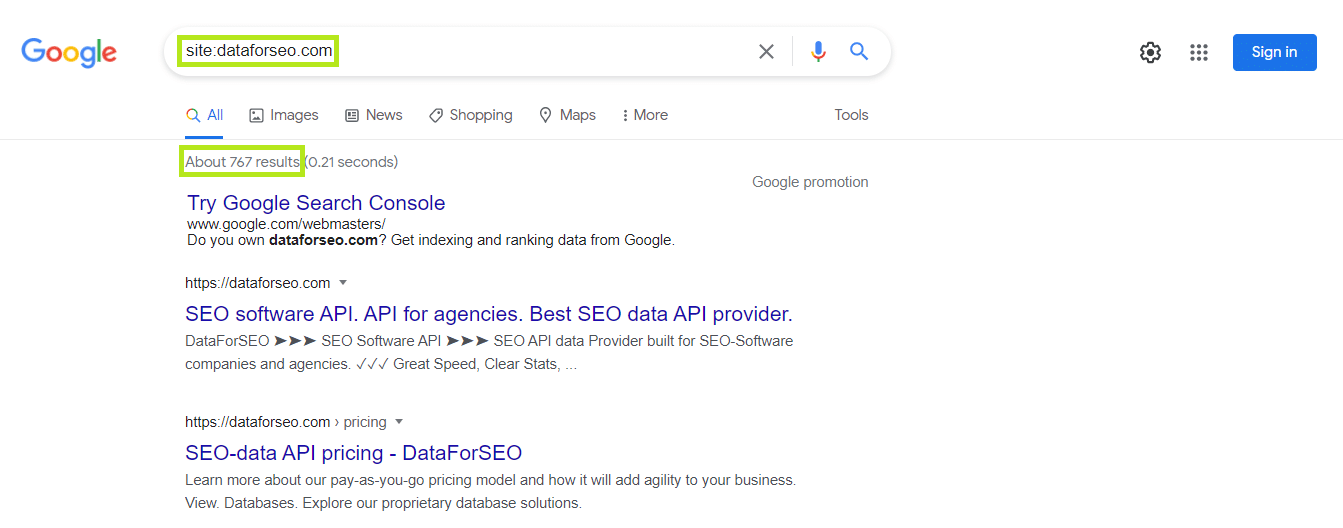
If you’d like to check whether a webpage or website has been indexed by Yahoo Search, you should specify “site:{{domain}}” or “url:{{URL}}” accordingly in the “keyword” field when setting a task to our Yahoo SERP API.
The response of our API should contain search results with the specified domain or URL. In case the specified website or page does not appear in the results you receive, this means the corresponding site or page is not indexed by the search engine you set a task to.
Note that API requests with the “site” or “url” parameter used in the “keyword” field are more difficult to process due to search engine restrictions, and the cost of such tasks will be 5 times higher compared to regular requests.
Learn more about the price of tasks with additional parameters >>

