How to connect DataForSEO to ChatGPT in 2 minutes
Connecting DataForSEO to ChatGPT takes just a couple of minutes and gives you powerful SEO insights directly within the ChatGPT interface. Whether you’re looking to run keyword research, analyze SERPs, or access backlink data using AI, this quick guide walks you through the setup process.
What you’ll need
- A DataForSEO account
- Access to ChatGPT Plus with CustomGPTs enabled
- Your personal DataForSEO API login and password
- DataForSEO OpenAI actions
Step-by-step instructions
1Open GPT Builded
Log in to your Chat GPT account and click on the GPTs icon in the left-hand menu. Then, click Create and select the Configure tab.
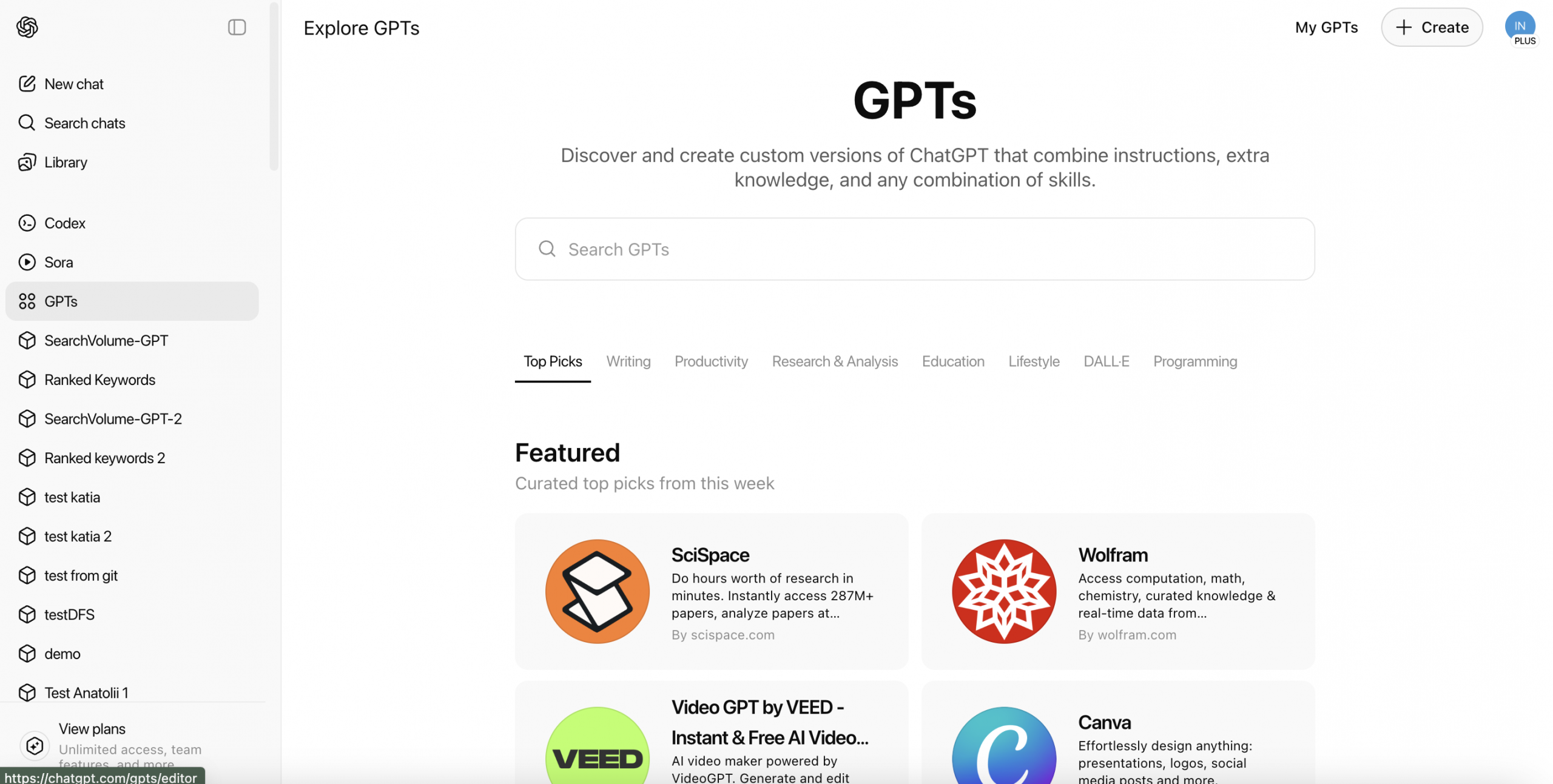
2Give GPTs name and purpose
Naturally, you’d have to enter the name and instructions for your Custom GPT:
- Name: for example, “keyword research assistant”
- Instructions: e.g. “You are an SEO assistant using DataForSEO’s APIs to provide keyword suggestions and analysis.”
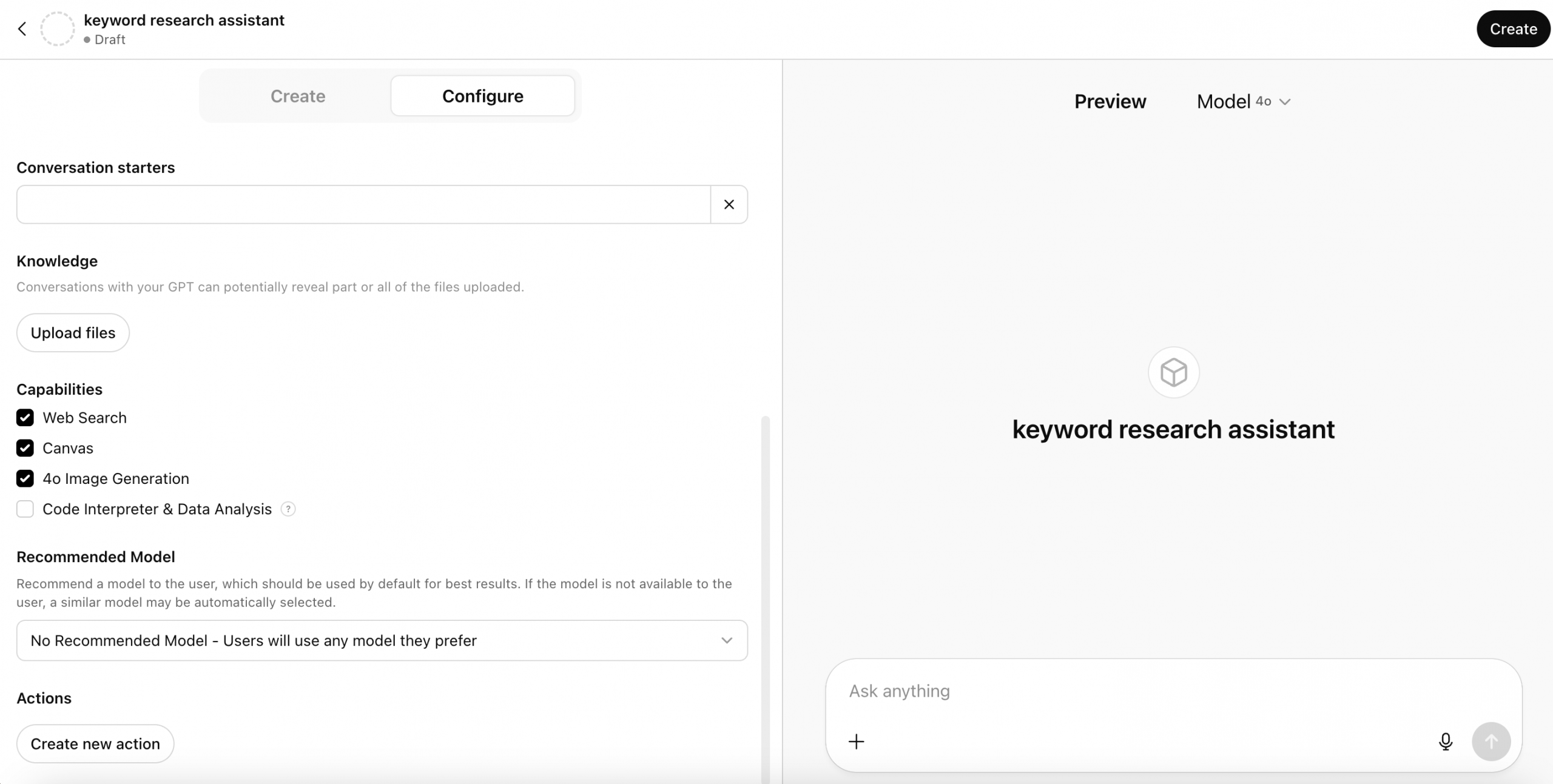
3Configure DataForSEO API Authentication
In the same tab, click “Add action” and set up the following parameters:
- Basic Auth with your API login and password Base64-encoded as an API key.
- Schema from DataForSEO Open API library
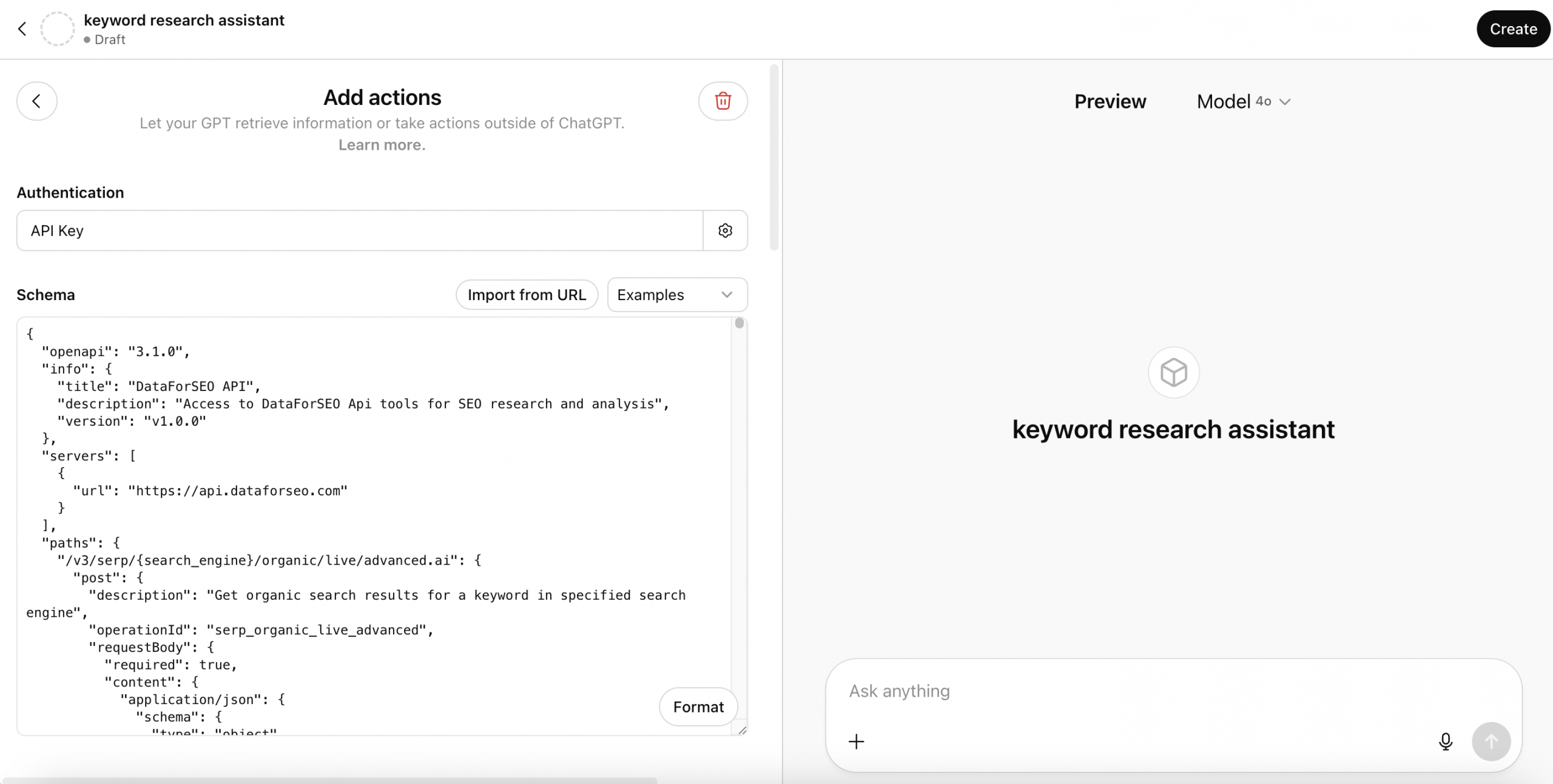
4Test and debug the integration
You can easily test your new DataForSEO GPT by asking it a simple question related to its description and use case. For example, “Find low-competition keywords for AI SEO in the US”. It will make a real-time API call to the relevant DataForSEO APIs and return structured data.
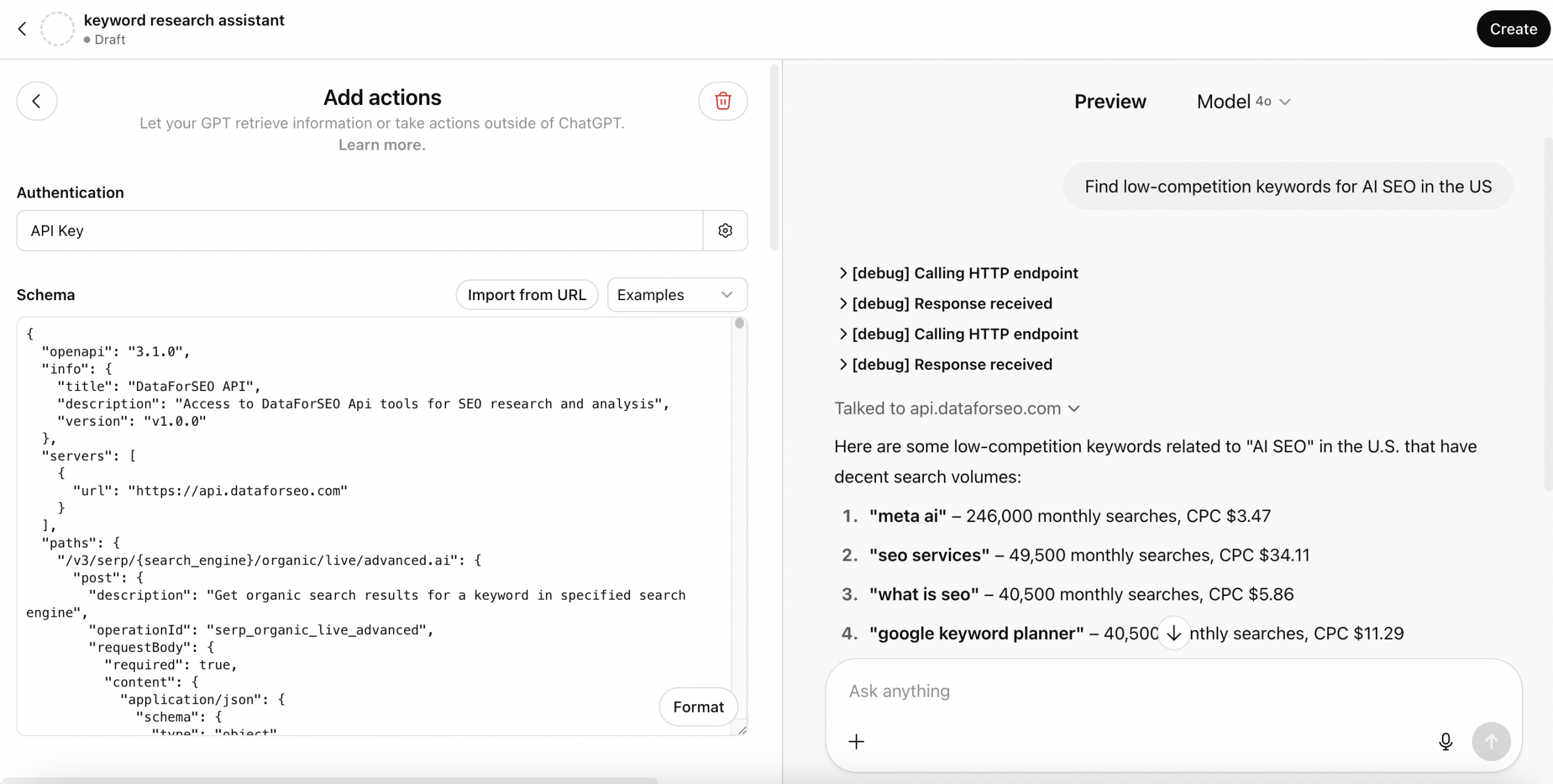
4Publish and use
Once your Custom GPT is tested and working, hit Publish and start using your custom GPT like any other, but now with live SEO data baked in it!
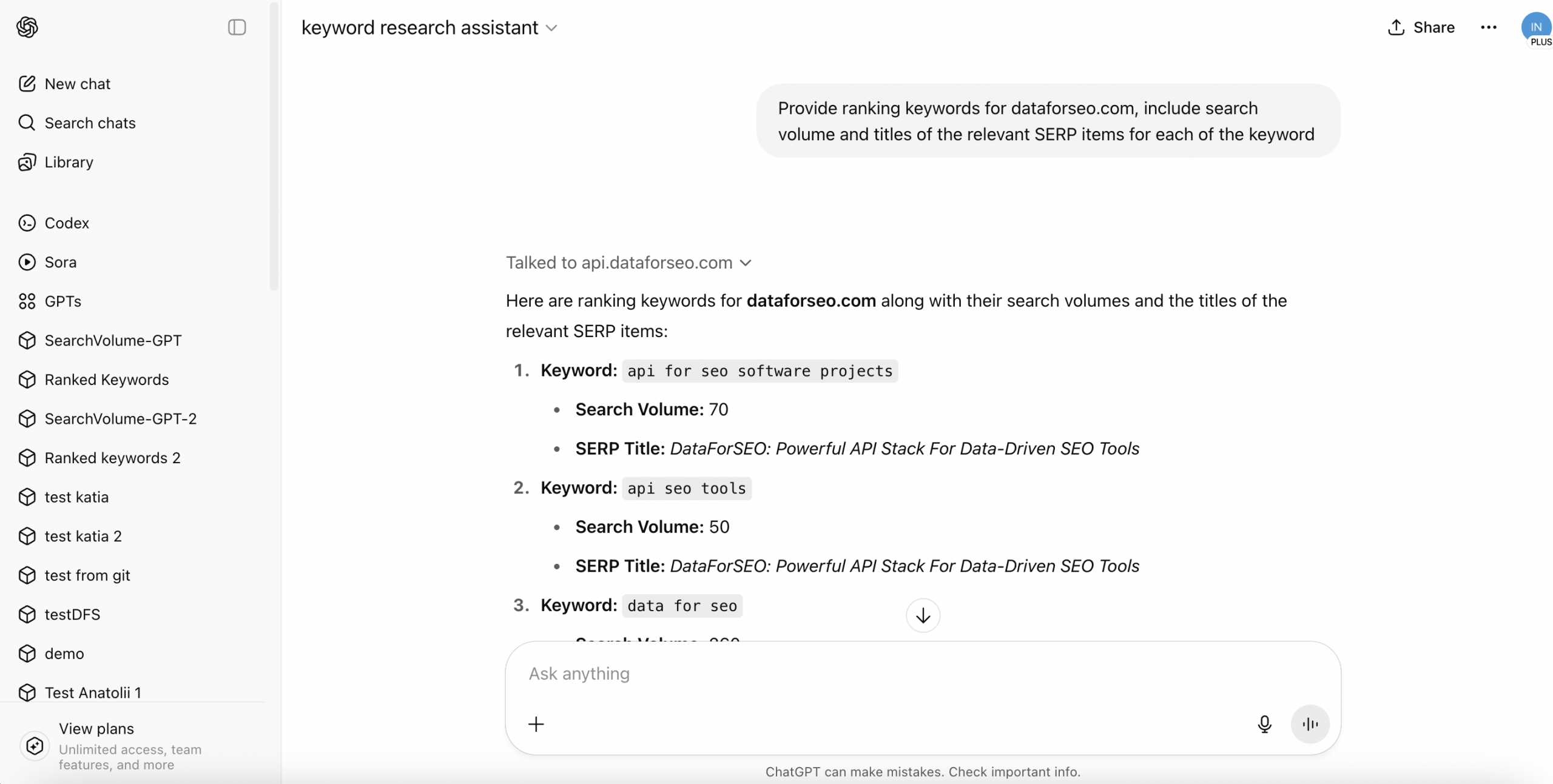
Need help with endpoint setup or API keys? Contact Us!

