How to automatically re-parse SERP markup?
With Google constantly changing the markup of SERP pages, adding new features, and modifying the structure of existing ones, it’s impossible to deny that search results are dynamic by their very nature.
This fact alone makes it extremely difficult to keep the SERP data structured and up-to-date. Each markup change of every SERP feature needs to be detected, supported, and documented by DataForSEO’s team and then taken into account by our customers. Otherwise, the feature won’t appear to be parsed properly, or even may not be parsed at all.
Now, DataForSEO has long put a system in place to monitor for possible markup changes, support them in time, and thus mitigate any potential problems it can cause our customers. However, sometimes tasks are submitted before the markup is applied – resulting in a new set of challenges. Finding such tasks and re-submitting them surely costs time and money.
Fortunately, we developed a solution to help you automatically re-parse tasks created within the last 24 hours and parsed with the “wrong” markup. What’s more, this feature is free, meaning you won’t have to pay double for re-parsing the same SERP page.
To start using it, sign in to your DataForSEO account, and find the “API Configuration” dashboard under “API Settings.” From there, just toggle the “Re-parse SERP markup” button.
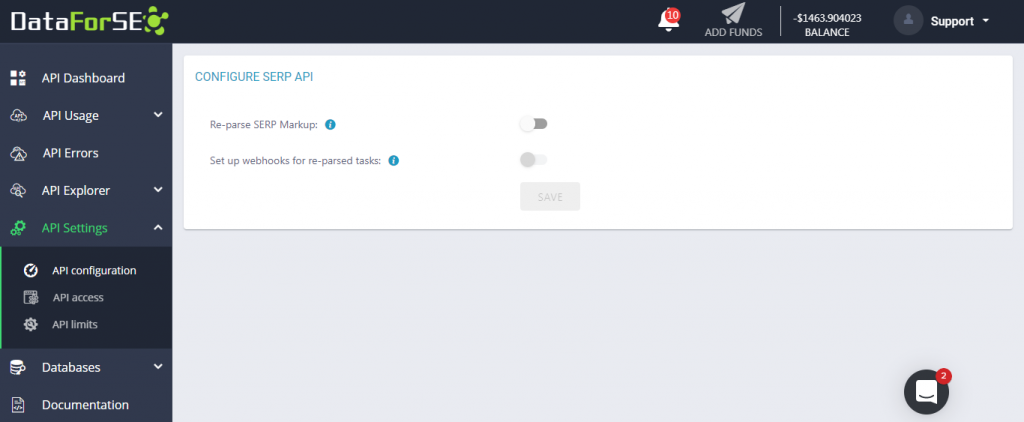
The next logical step is to set up webhooks for delivering the results. Proceed to the “Set up webhooks for re-parsed tasks” toggle to automatically receive the results straight to your server. To learn more about webhooks in DataForSEO APIs, check out this article.
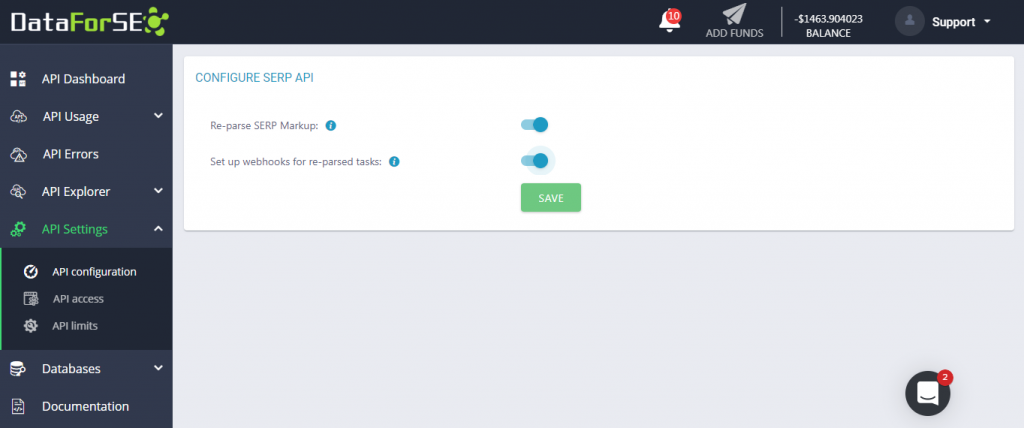
Now all the tasks parsed with the wrong SERP markup will be re-parsed for free!
Obtaining the results
To obtain the results with fixed markup, you should figure out the delivery method that works for your use case: standard method without webhooks, standard method with webhooks, or the Live method.
Standard method without webhooks. After activating the “Re-parse SERP markup” function in the dashboard, use the Tasks Fixed endpoint to collect the ids of the completed tasks with re-parsed tasks. Note that the Tasks Fixed endpoint is not a substitute for the Tasks Ready. For the system to function properly, both endpoints should be used in tandem.
Standard method with webhooks. If you’re using postbacks or pingbacks for delivering the results, you should enable the “Set up webhooks for re-parsed tasks” function. The re-parsed tasks will be delivered to your server so that you can update the results automatically.
Live method. Jus like in the “Standard method without webhooks,” you should enable the “Re-parse SERP markup” and request the Tasks Fixed endpoint to get the ids of the re-parsed tasks. The results can then be collected using the Task Get endpoint.

