What is CID, place ID, feature ID? Where can I get these identifiers?
Google has several identifiers that appear in the form of numbers or codes. In Business Data API, you can see the following Google identifiers:
What’s CID?
CID (Customer ID Number) is a unique Google identifier of a business entity. In other words, Google uses this number to identify an account of a business and cluster business information across GMB, Ads, Analytics, Maps and other Google’s properties.
In the Business Data API, you can pass a CID instead of a business name in the keyword field to get Google Reviews, Google My Business Info, and Google My Business Updates.
Example:
POST: https://api.dataforseo.com/v3/business_data/google/my_business_info/task_post
[
{
"language_code": "en",
"location_name": "New York,New York,United States",
"keyword": "cid:2946633002421908862"
}
]
How to get a CID?
There are three ways to obtain a CID.
1 Make a request to Google Maps API, and get CID for all businesses organically listed in the results. CID will be the third-to-last field.
Example:
{
"type": "maps_search",
"rank_group": 1,
"rank_absolute": 1,
"domain": "www.einsteinmed.org",
"title": "Albert Einstein College of Medicine",
"url": "http://www.einsteinmed.org/",
"rating": {
"rating_type": "Max5",
"value": 4.4,
"votes_count": 204,
"rating_max": null
},
"snippet": "1300 Morris Park Ave, The Bronx, NY 10461",
"address": "1300 Morris Park Ave, The Bronx, NY 10461",
"address_info": {
"borough": "East Bronx",
"address": "1300 Morris Park Ave",
"city": "The Bronx",
"zip": "10461",
"region": "New York",
"country_code": "US"
},
"place_id": "ChIJFQAtECD1wokRvgv7LUIRF4E",
"phone": "+17184302000",
"main_image": "https://lh5.googleusercontent.com/p/AF1QipP0syRuUzc-zgyfyQ-H35hif26HFl_INGZO5Sk7=w408-h271-k-no",
"category": "Graduate school",
"work_hours": null,
"feature_id": "0x89c2f520102d0015:0x811711422dfb0bbe",
"cid": "9301922531293989822",
"latitude": 40.8504961,
"longitude": -73.8459022
}
2 Find a place on Google Maps using your browser. In the URL, you’ll see two strings starting with 0x. Copy the second one up the exclamation mark (!).
For example, in the URL below you should copy 28e48b1a90ccf57e:
The string 28e48b1a90ccf57e is the CID value encoded in hexadecimal. Now you’d need to decode it. You can use this converter.
For the example above, the obtained decoded CID is 2946633002421908862.
3 The third way to obtain CID is by looking into the page source. Again, you’d need to find a place on Google Maps through a browser. Then, simply right-click on the business listing you opened in Google Maps, and select “View page source”.
Press CTRL + F and look for numbers placed after ludocid\\u003d. Copy the value up to \\.
Example:
ludocid\\u003d2946633002421908862\\
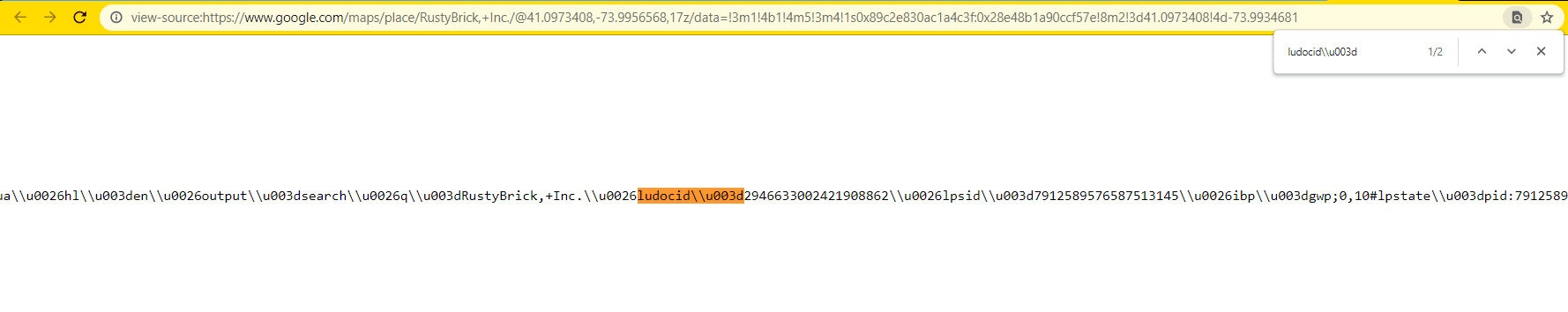
For the example above, the value you need to copy is 2946633002421908862. It’s the CID.
What’s Place ID?
Place ID is a unique identifier that Google assigns to a specific location of a business or place. Google uses it to match locations (coordinates) with certain places of interest across its Places Database and Maps.
Note: PlaceID identifies a location, so it is not available for service area businesses with no physical address.
In the Business Data API, you can pass a place ID instead of a business name in the keyword field to get Google Reviews, Google My Business Info, and Google My Business Updates.
Example:
POST: https://api.dataforseo.com/v3/business_data/google/my_business_info/task_post
[
{
"language_code": "en",
"location_name": "New York,New York,United States",
"keyword": "place_id:GhIJQWDl0CIeQUARxks3icF8U8A"
}
]
How to get a Place ID?
There are two ways to obtain a Place ID.
1 Make a request to Google Maps API, and get Place IDs for all businesses organically listed in the results (except for service area businesses since they don’t have Place IDs). Place ID will be the next field after the “address_info” array.
Example:
{
"type": "maps_search",
"rank_group": 1,
"rank_absolute": 1,
"domain": "www.einsteinmed.org",
"title": "Albert Einstein College of Medicine",
"url": "http://www.einsteinmed.org/",
"rating": {
"rating_type": "Max5",
"value": 4.4,
"votes_count": 204,
"rating_max": null
},
"snippet": "1300 Morris Park Ave, The Bronx, NY 10461",
"address": "1300 Morris Park Ave, The Bronx, NY 10461",
"address_info": {
"borough": "East Bronx",
"address": "1300 Morris Park Ave",
"city": "The Bronx",
"zip": "10461",
"region": "New York",
"country_code": "US"
},
"place_id": "ChIJFQAtECD1wokRvgv7LUIRF4E",
"phone": "+17184302000",
"main_image": "https://lh5.googleusercontent.com/p/AF1QipP0syRuUzc-zgyfyQ-H35hif26HFl_INGZO5Sk7=w408-h271-k-no",
"category": "Graduate school",
"work_hours": null,
"feature_id": "0x89c2f520102d0015:0x811711422dfb0bbe",
"cid": "9301922531293989822",
"latitude": 40.8504961,
"longitude": -73.8459022
}
2 Alternative way to obtain a Place ID is by accessing the page source. You’d need to find a place on Google Maps using your browser, then right-click on the business listing you opened, and select “View page source”. After that, enter null,\”ChIJ into the search box and hit enter.
As you can see in the example below, the value you need is placed between the null,\” and backslash (\) sign:
null,\”ChIJP0warDDowokRfvXMkBqL5Cg\
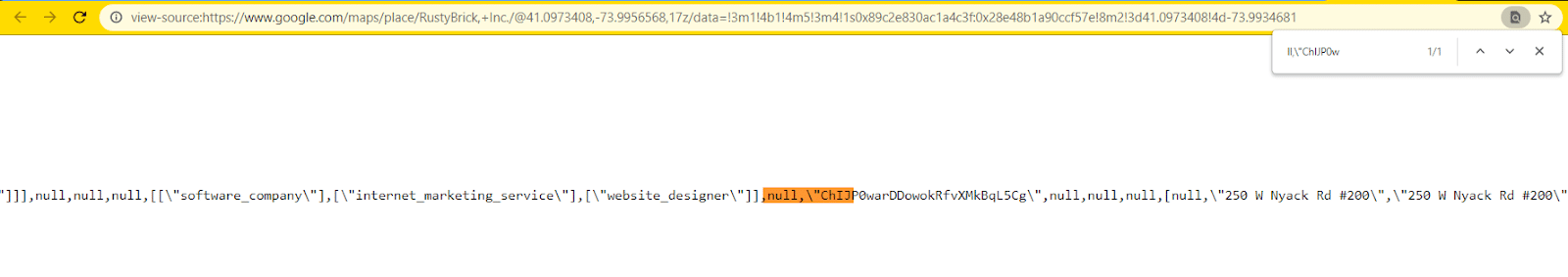
In this example, the value you need to copy is ChIJP0warDDowokRfvXMkBqL5Cg. It’s the place ID.
What’s Feature ID?
Feature ID (FID) is an identifier of elements or features on Google Search and other Google’s products and properties, such as Maps, GMB, Hotel Search. For example:
The reviews element on Google Maps will have a unique feature ID assigned by Google. In this case, FID is a unique identifier of reviews Google has for a specific business.
DataForSEO Google Reviews API will return the FID of this element as in the example below:
"feature_id": "0x4876052ce9c2190f:0x4e1505095325804d"
Google Posts element will also have a unique feature ID assigned by Google. In this case, FID will be a unique identifier of Google Posts that a specific business shared on their GMB profile.
DataForSEO Google My Business Updates will return the FID of this element as in the example below:
"feature_id": "0x89c2e830ac1a4c3f:0x28e48b1a90ccf57e"

