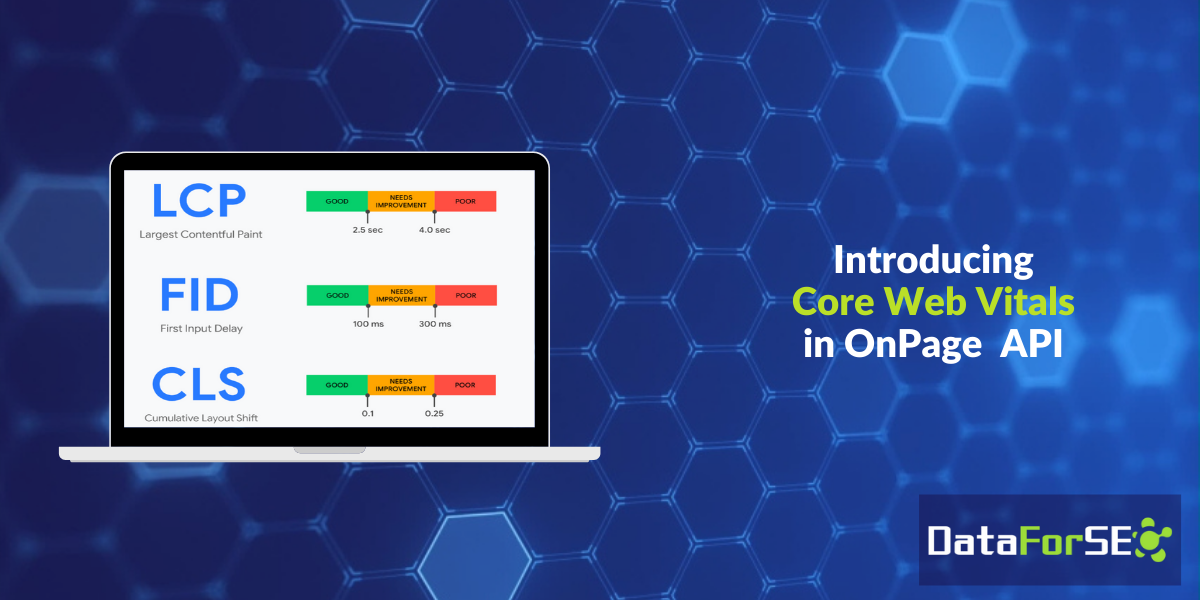
Google is gradually rolling out its page experience update.
Within the frame of this update, the search engine giant combines new Core Web Vitals metrics with Google’s existing signals to assess the quality of UX a page provides.
At DataForSEO, we always keep on track with SEO novelties to help you equip software with the features your customer would love.
That’s why we’ve added three essential UX metrics to the OnPage API – you will find First Input Delay, Cumulative Layout Shift, and Largest Contentful Paint in the response.
These metrics were added to the response of the Pages endpoint and other functions that return the list of crawled pages with relevant data.
In the meta array, you will find Cumulative Layout Shift (CLS) – a metric measuring the layout stability of a page:
"cumulative_layout_shift": 0.10156329069412295
In the page_timing array you will find First Input Delay (FID) and Largest Contentful Paint (LCP):
"largest_contentful_paint": 1648.4750006347895,
"first_input_delay": 0.0550001859664917
First Input Delay (FID) is a Core Web Vitals metric indicating the responsiveness of a page. FID measures the time from a user’s first interaction with a page to when a browser can respond to their interaction.
Largest Contentful Paint (LCP) is the Core Web Vitals metric that measures how fast a page displays the largest above-the-fold content element, meaning content that is available without scrolling.
If you want to receive these metrics, you need to enable resources loading, JavaScript processing, and browser rendering. When sending a call to OnPage API, make sure you set the corresponding parameters to true like in the example below:
[
{
"target": "amazon.com",
"max_crawl_pages": 1,
"start_url": "https://www.amazon.com/",
"load_resources": true,
"enable_javascript": true,
"enable_browser_rendering": true
}
]
This way, our crawler will process the website properly and calculate Core Web Vitals metrics for every page.
With OnPage API, you can also check Core Web Vitals metrics for all site pages receiving a tailor-made list of URLs that haven’t passed these checks. This way, you can keep an eye on all your pages and ensure the whole website is well optimized for Google’s page experience update.

