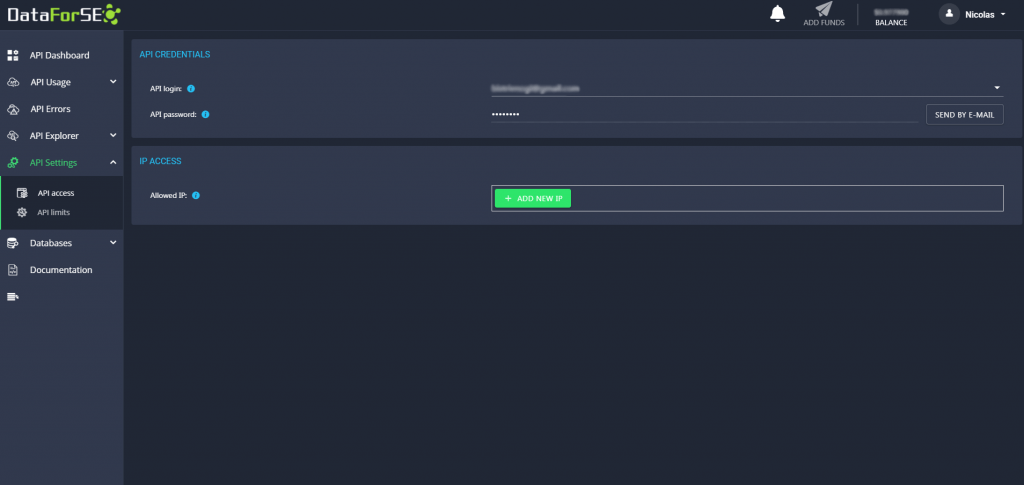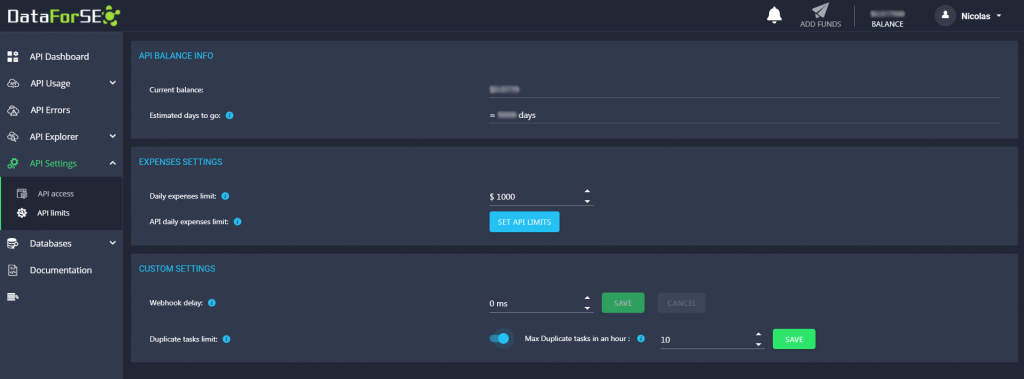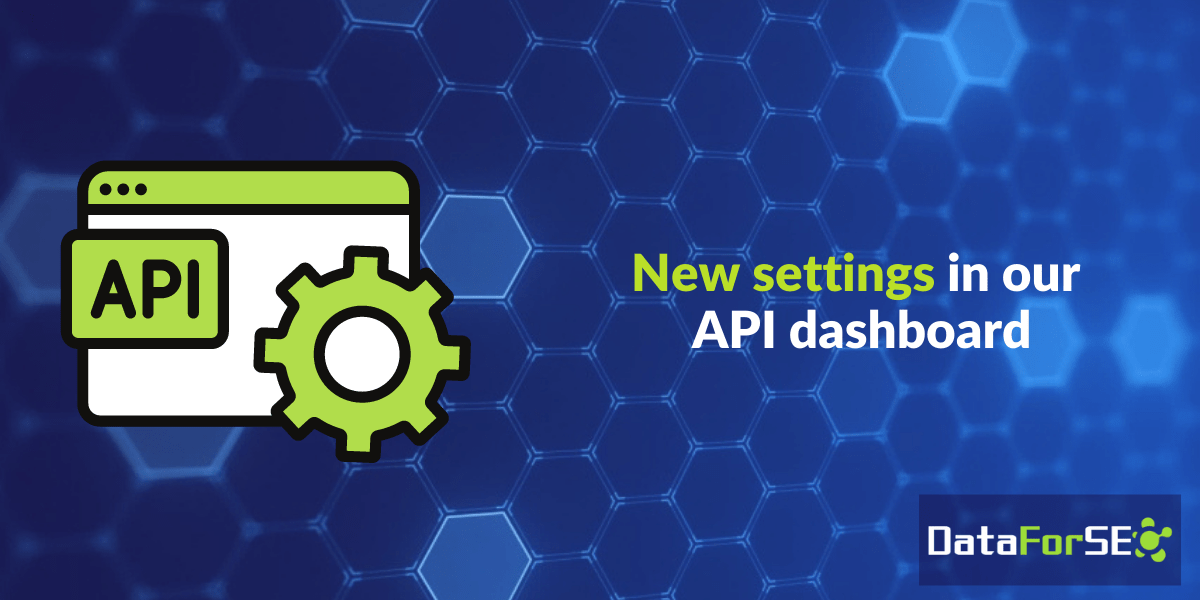
DataForSEO team is happy to introduce a new set of improvements in our API dashboard. We’ve added smart settings that allow you to control API access and limits.
From now on, you can find the new API Settings section that is described below.
API Access:
The IP Access section will help you to limit the IPs that can send requests to DataForSEO API. Whitelisting IP addresses essentially means adding specific IP addresses that will be allowed to access DataForSEO API using your account.
If you whitelist certain IPs, any IP that’s not whitelisted will not be able to make API requests with your account’s credentials. Whenever a non-whitelisted IP will try to make an API call under your account, our system will return the following error:
{
"status_code": 40207,
"status_message": "Access denied. Your IP is not whitelisted. You can modify your IP whitelist in the user panel https://app.dataforseo.com/api-settings/api-access ."
}
Click here to learn more about the IP access feature.
API Limits:
The API limits section helps you control your API usage, secure your system from duplicate API requests, and set appropriate webhook delays.
The daily expenses limit feature will help you control your daily costs. You can set a certain value, and our system won’t allow you to spend more than the specified amount for the 24h period. You can also set a custom daily budget allocated to a certain API or endpoint. After you set the limit, all the tasks that exceed the set limit on the given UTC day will return a 40203 error.
Custom settings:
A webhook delay defines a minimum time window that should pass before our system can send the next webhook (pingback or postback) to your server. For example, if a webhook delay is set to 100 milliseconds, we’ll send you the first webhook once the task is completed, and then each subsequent webhook will be sent when 100 milliseconds pass after the previous sending.
Learn more about webhook delay by this link.
The duplicate tasks limit feature is designed to avoid overspending and limit duplicate tasks sent to DataForSEO API.
Sometimes some bugs and flaws in the code of our customers’ applications may result in sending thousands of duplicate requests. It can lead to unnecessary expenses for the data you didn’t request intentionally. That is why we added the ability to limit the number of duplicate requests sent from your account within a specified time range.