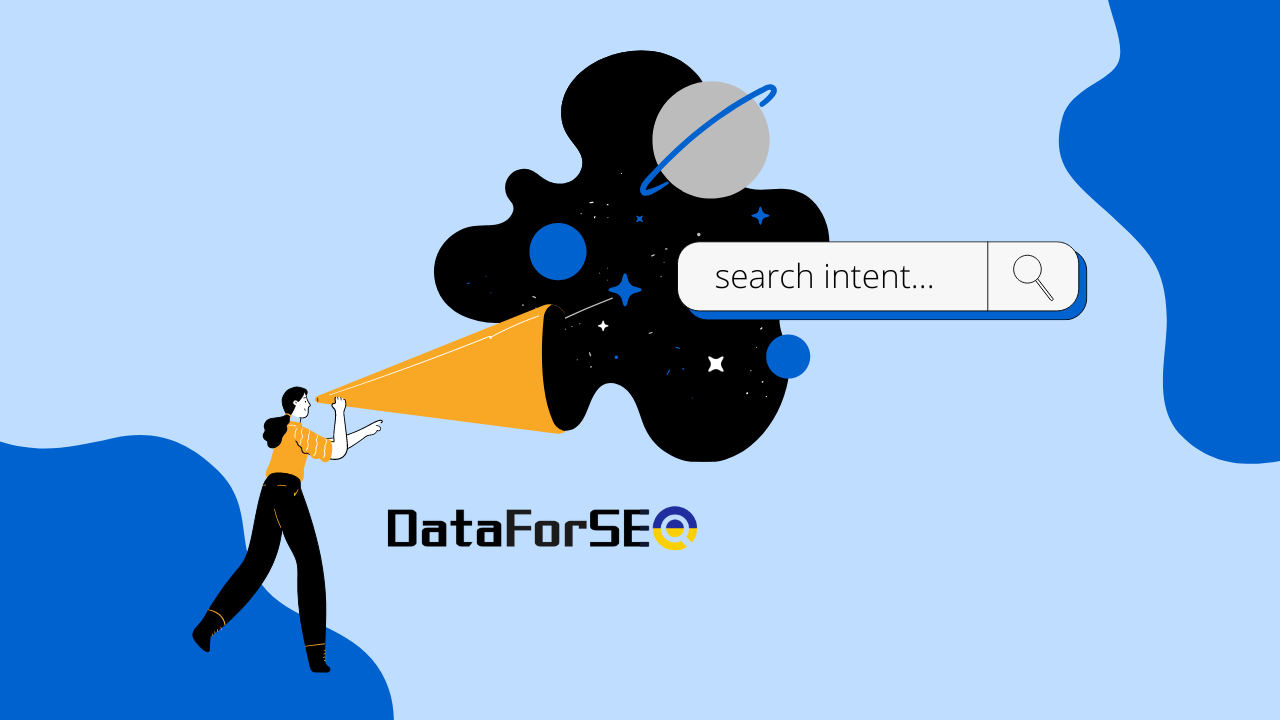
Get Keyword Search Intent Data for Google SEO via API
While traditional keyword research helps to understand what the searcher (aka potential customer) is looking for, and what phrases they are using, it doesn’t reveal the full picture.
Of course, there is search volume, CPC, keyword difficulty, SERP features, and other data that allow evaluating opportunities to connect with a customer. However, to figure out how SEOs and content marketers can utilize keywords efficiently, they need a solid understanding of why the searchers are using specific queries to look for particular information or products.
In other words, behind every query, there’s intent.
In this article, we’re inviting you to explore the background and evolution of search intent optimization, to learn more about search intent types, associated challenges, and existing solutions for deciphering intent.
We’ll also show you how to effortlessly obtain search intent for keywords with DataForSEO Labs API.
Contents:
Where did the search intent optimization trend come from?
What’s search intent and how do its 4 types correlate with the marketing funnel?
How to determine a keyword’s search intent?
How do SEO tools identify the search intent of a keyword?
How to obtain search intent data for keywords with DataForSEO API?
Where did the search intent optimization trend come from?
When planning out how to drive customers to a website, keyword research is vital. Yet, it has long gone beyond singling out specific keywords. SEO has become semantic since Google has taken significant steps towards improving its understanding of content and the relevance of surfaced results to user intent:
— 2013 Hummingbird update started considering the context and meaning of the page
— 2015 RankBrain introduced an AI-infused ranking algorithm
Back then, keyword optimization best practices shifted from inserting key terms into the content toward building semantically relevant content around a concept or topic appropriate for the search intent.
Even though semantic SEO and keyword intent SEO trends are rather lasting, their importance skyrocketed with the BERT update.
Bidirectional Encoder Representations from Transformers, aka BERT, is a natural language processing (NLP) model introduced into the Google search algorithm on October 25, 2019. Unlike the previous models that were relating a word to the word that immediately precedes or follows it, BERT dives deeper into analyzing the relationship between words. It aims to interpret user intent better by figuring out what meaning the terms form when paired together. Similarly, BERT is applied to scan web pages’ content and evaluate whether its overall meaning fits the user query and underlying search intent.
Bottom line: the search engine now quickly learns and improves at correlating the intent and meaning of a query with the type of content that should be surfaced in the results. That’s why intent optimization gained a new wave of popularity.
What’s search intent and how do its 4 types correlate with the marketing funnel?
Search intent refers to the user’s motivation behind a search query. Basically, it is a label attached to a keyword that answers why the user is performing a search, or what’s the purpose of the search.
The answers typically fall into four categories that are called search intent types:
Informational – looking for information on a specific topic, such as “what is SEO?”
Navigational – navigating to a certain site or page, for instance, “Facebook login page.”
Commercial – conducting a commercial investigation, that is, researching products or services before making a decision on what to invest in, such as “best SEO tools.”
Transactional – making a specific purchase, for example, “buy SEO software.”
The above classification of search intent is the most widespread, however, you can come across varieties that may include more or fewer intent types or assign different names to intent labels.
Either way, each type of intent generally corresponds to a certain stage of the marketing funnel. That is why understanding search intent is critical to correctly prioritize keywords when creating content for a particular point in the user’s journey.

For example, if the target audience is looking for information on some topic, it will be most beneficial to use keywords relevant to informational intent. On the other hand, if the audience is ready to make a purchase, logically, you should prioritize keywords with transactional intent. In this way, you can better align content with appropriate intent while ensuring a smoother user experience, and driving more targeted traffic to your website.
Still, for SEOs and content marketers, intent optimization presents more challenges than solutions. The major hitch is how to accurately identify the search intent behind each keyword, and how to do it at scale.
How to determine a keyword’s search intent?
One of the approaches to identifying keyword intent is simply looking at the query language, in particular, semantics and syntax. A 2018 study by Performics and Northwestern University explored how the language of a search query aligns with buyer journey stages. Based on actual click-through rate (CTR) data, they found that more abstract queries indicate the searcher is early in their buyer journey. At the same time, the more concrete the language becomes, the shorter the distance to purchase.
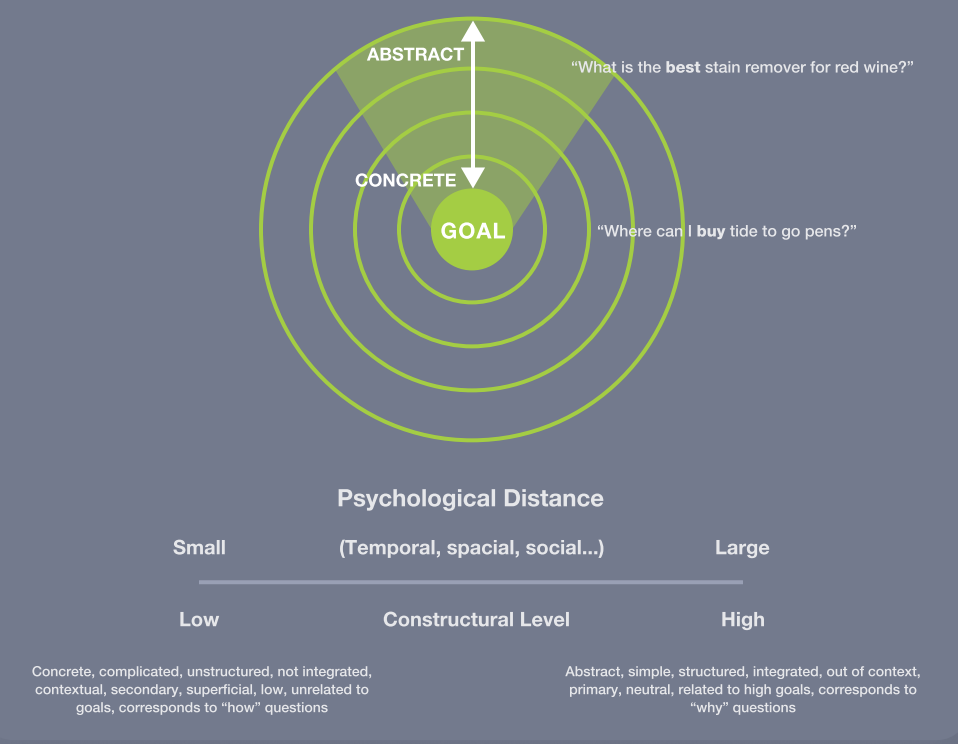
There are many publicly shared lists of various keyword modifiers grouped by intent, such as “best” for commercial investigation and “buy” for transactional intent. Such lists can be used for filtering keywords by modifiers of a particular intent. Then, SEOs can create keyword clusters by intent, and map keywords to the buyer journey stages.
Yet, besides requiring plenty of manual effort and thus giving limited opportunities to apply this method at scale, it has other critical flaws.
First off, it does not provide for accurate intent identification of short queries. Keywords without intent modifiers aren’t necessarily related to informational intent. For example, a person who types in “food processor” may be looking to purchase one, not to research the best products or information about it.
Second off, there are queries that blend multiple types of intent. If we take “amazon laptop deals” as another example, we can see that it contains the name of a website and the word “deals”, so the intent can be classified as both navigational and commercial.
Point is, SEOs need to know all types of intent that can be associated with a given keyword to make sure it will work in their favor. Yet, by analyzing the query language alone, we cannot achieve that goal.
There is, however, another approach, which can help detect several intent variations based on the SERP layout. For example, ads tend to appear for queries with transactional intent, while the presence of a featured snippet or images is a clear sign Google’s algorithm interprets the query intent as informational.
Sure enough, we need to acknowledge that it is impossible to decipher Google’s algorithm or read the minds of Google users, so any possible approach to identifying search intent is likely to have a high margin of error. Ultimately, we should aim at minimizing that margin to an acceptable rate. As things stand now, accounting for both the linguistic perspective and Google’s results seems to be the only feasible way to accurately reflect the full spectrum of intents a query may have.
How do SEO tools identify the search intent of a keyword?
As we have previously mentioned, one of the approaches to assign intent to particular keywords is manual. However, it does not necessarily mean working in a spreadsheet. Many SEO tools provide keyword tagging options, which is also a way to create keyword clusters by intent. Nonetheless, relying only on intent modifiers, it’s impossible to paint an accurate picture of Google’s interpretation of intent.
For a broader context, SEOs can use tools that track SERP features for particular keywords, such as the Digital ecosystem tracking tool from Pi Datametrics. But again, they will need to track multiple SERPs, and constantly update their keyword lists with new findings manually.
One of the automation solutions that qualify for a more accurate understanding of intent is the Content Optimizer & Keyword Tool by CognitiveSEO. It shows the current location-specific SERP layout for the query, while also indicating its search intent. However, using this tool for intent identification will make sense only for manual checks of individual keywords.
So, the question remains, how to increase accuracy and scale intent identification while reducing human input? There are not many SEO tools that automatically display intent for the given keyword, let alone provide both linguistic and Google perspectives to ensure it’s interpreted correctly. Besides that, some software vendors approach intent identification from their own standpoint.
Launched in 2020, Content Harmony was developed by a content marketing agency. They offer a different classification of search intent, more from an SEO perspective.
- Research intent
- Answer intent
- Transactional intent
- Local intent
- Visual intent
- Video intent
- Fresh/news intent
- Branded intent
- Split intent
This classification has been built according to the types of content Google dishes out in the results, and thus, the types of content SEOs and content marketers need to create to fit in.
Depending on the dominating SERP features, Content Harmony scores each type of intent for the entered query on a scale from 0 to 3. In this way, the software provides valuable insights into the way Google SERPs adapt to searchers’ intentions.
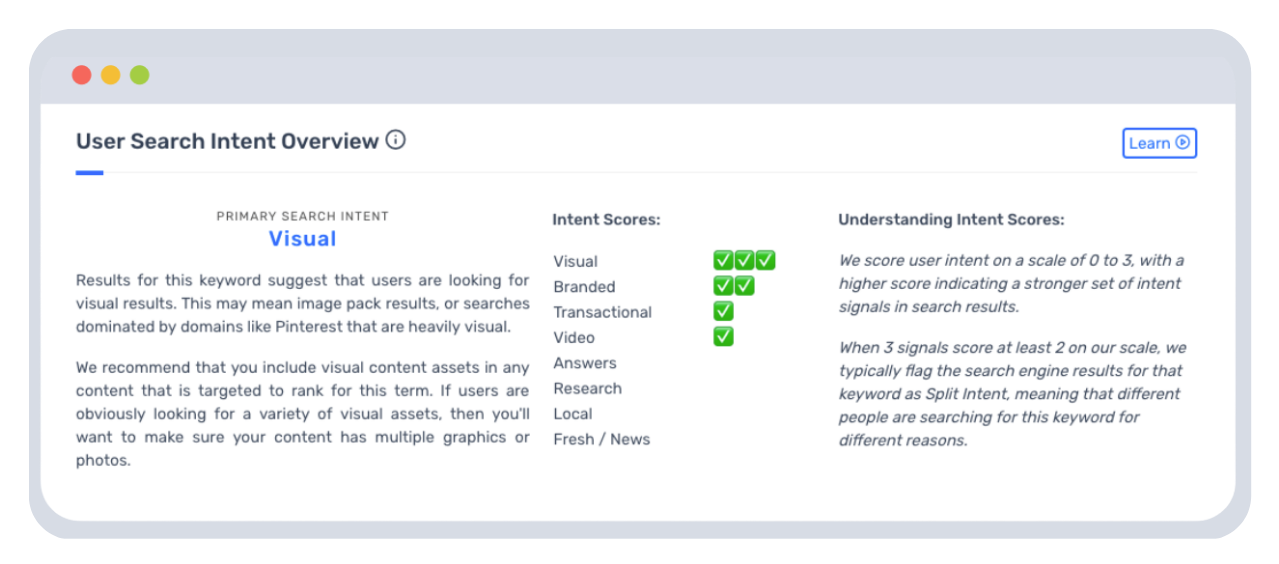
However, Content Harmony is not a keyword research tool. The software aims at facilitating the content creation process, starting from a keyword. Users are supposed to enter the focus keywords into the software, and based on that input, get a detailed report and ready-made content brief. Accordingly, the main drawback is no possibility to map intent for an extensive keyword list.
Another solution for intent determination is being developed by yet another content marketing platform.
In February 2020, MarketMuse announced that it is building an intent classifier with machine learning and NLP, training their model on a dataset of several thousand queries. They suggest the following intent classification:
- Comparison
- Local
- Informational
- Transactional
MarketMuse shared that their approach is based on the analysis of keyword phrases, which, as we already know, refers to a merely linguistic perspective, leaving out Google’s take on intent. However, they also plan to track intent changes over long periods of time. Either way, MarketMuse’s solution has not been implemented yet. Based on the preceding example, we may make an educated guess that it won’t suit large-scale keyword research, since the software is focusing on content creation and strategy.
The most scalable approach is offered by seoClarity. They categorize four types of intent: informational, navigational, local, and transactional.
seoClarity highlights all types of intent that the keyword fits, so it can distinguish blended intent. The fraction is established based on the analysis of the query language, features displayed in the SERP, and the type of content from the surfaced organic results.
AI-driven intent recognition is incorporated across a range of tools available within the platform. For example, Research Grid shows what type of intent is associated with the entered keyword in percentage.
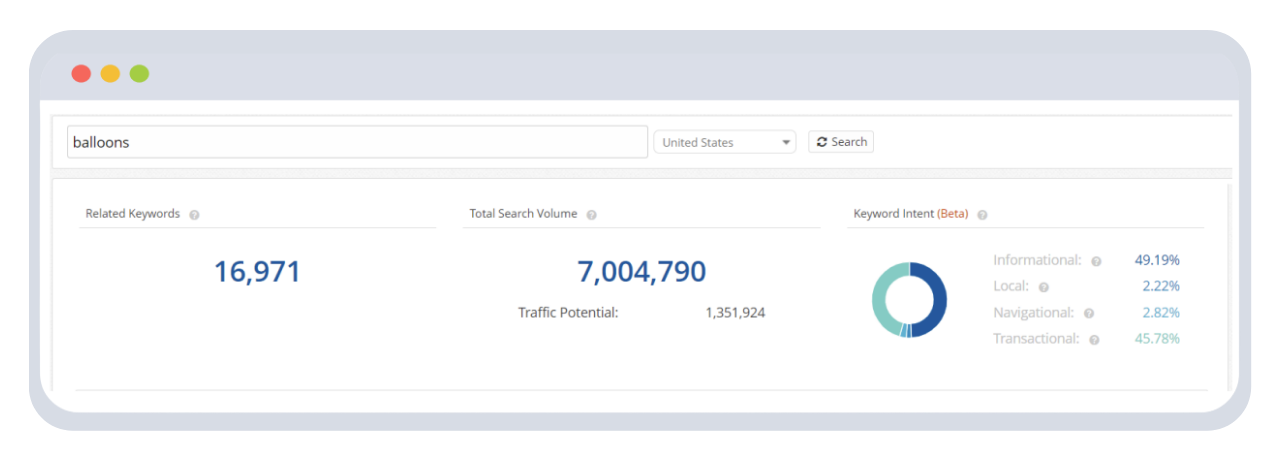
Topic Explorer provides a list of keywords related to the target term highlighting their intent. The results can be filtered by intent types.
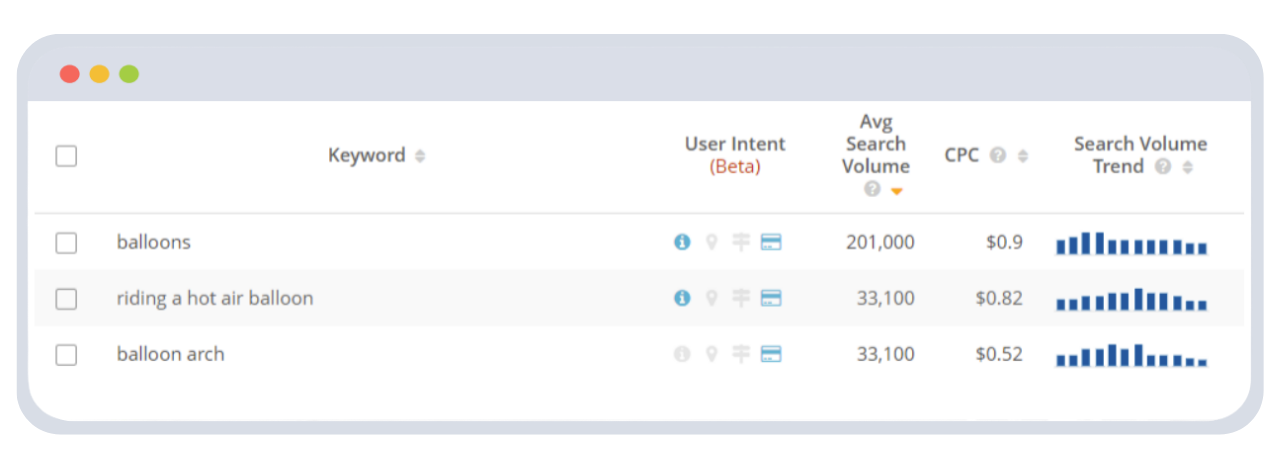
Besides that, seoClarity added keyword intent insights to their content assistant (Content Fusion), and this feature helps optimize content for the selected target intent. The platform also provides intent for competitor pages and the pages of the tracked website.
Overall, seoClarity automates and streamlines intent recognition for large keyword lists and facilitates intent optimization at different stages of the process. The main stumbling block for many SEOs may be the amount at which their subscription plans start, as the platform is tailored to enterprise customers.
As you can see, a quality tool for discovering keyword intent is a rare find in the existing market landscape. While there are several solutions that automatically highlight keyword intent, none of them offers both scalability and affordability. This leaves SEOs to choose between paying a high price or devoting a fair share of their time to deal with intent identification manually. The new generation of keyword research tools could balance this out.
Learn more about SEO software market gaps in our free research >>
How to obtain search intent data for a keyword with DataForSEO API?
If you did not find suitable software under budget or want to empower your tool with search intent detection capabilities, DataForSEO already has a solution for you.
We have created a custom machine learning algorithm and trained it to detect search intent based on a combination of factors that include both linguistic keyword properties and data from Google search results.
Supercharged with ML capabilities, the DataForSEO Labs API will help you to identify four types of intent: informational, navigational, commercial, and transactional. Besides the highest probable search intent, the results will also provide you with other likely search intent(s).
Intent identification algorithm is implemented in the following endpoints:
- Keywords For Site
- Related Keywords
- Keyword Suggestions
- Keyword Ideas
- Search Intent (bulk)
- Keywords For Categories
- Top Searches
- Ranked Keywords
- Page Intersection
The new Search Intent endpoint will serve you with not only intent types for up to 1000 keywords in bulk but also will indicate probability scores for the main and secondary intent(s).
Below, we will show you how to take advantage of DataForSEO Labs API and its powerful keyword research algorithms; access billions of keywords and their data from Google Ads and Google Search; obtain search intent for keywords in bulk, all while making only three API calls.
1 Let’s say, you’re early in the keyword research process, that is, you have a name of the website to optimize and zero keywords on the list so far. In this case, you can specify the target domain, and collect keywords our algorithms found relevant by making a request to the Keywords for Site endpoint.
[
{
"target": "dataforseo.com",
"language_code": "en",
"location_code": 2840,
"include_serp_info": true,
"include_subdomains": true,
"filters": ["serp_info.se_results_count", ">", 100],
"order_by": ["keyword_info.search_volume,desc"],
"limit": 30
}
]
Besides relevant categories, search volume data for the last month and past 12 months, cost-per-click, and competition, you will also receive:
— Search intent;
— Keyword difficulty;
— SERP features appearing for this keyword, location, and language;
— The average number of backlinks, referring domains, and more of the surfaced results.
{
"version": "0.1.20221214",
"status_code": 20000,
"status_message": "Ok.",
"time": "0.7795 sec.",
"cost": 0.013,
"tasks_count": 1,
"tasks_error": 0,
"tasks": [
{
"id": "03271556-1535-0398-0000-6ff790196ede",
"status_code": 20000,
"status_message": "Ok.",
"time": "0.7215 sec.",
"cost": 0.013,
"result_count": 1,
"path": [...],
"data": {...},
"result": [
{
"se_type": "google",
"target": "dataforseo.com",
"location_code": 2840,
"language_code": "en",
"total_count": 464258,
"items_count": 30,
"offset": 0,
"offset_token": "...",
"items": [
{
"se_type": "google",
"keyword": "google.image search",
"location_code": 2840,
"language_code": "en",
"keyword_info": {
"se_type": "google",
"last_updated_time": "2023-03-22 23:43:39 +00:00",
"competition": 0.02,
"competition_level": "LOW",
"cpc": 1.03,
"search_volume": 1000000,
"low_top_of_page_bid": 0.27,
"high_top_of_page_bid": 1.03,
"categories": [
10004,
10276,
11088,
12376,
13152,
13316
],
"monthly_searches": [
{
"year": 2023,
"month": 2,
"search_volume": 1000000
},
{
"year": 2023,
"month": 1,
"search_volume": 1000000
},
{
"year": 2022,
"month": 12,
"search_volume": 823000
},
{
"year": 2022,
"month": 11,
"search_volume": 823000
},
{
"year": 2022,
"month": 10,
"search_volume": 823000
},
{
"year": 2022,
"month": 9,
"search_volume": 1000000
},
{
"year": 2022,
"month": 8,
"search_volume": 1000000
},
{
"year": 2022,
"month": 7,
"search_volume": 1000000
},
{
"year": 2022,
"month": 6,
"search_volume": 823000
},
{
"year": 2022,
"month": 5,
"search_volume": 1000000
},
{
"year": 2022,
"month": 4,
"search_volume": 1000000
},
{
"year": 2022,
"month": 3,
"search_volume": 1000000
}
]
},
"keyword_properties": {
"se_type": "google",
"core_keyword": null,
"keyword_difficulty": 77,
"detected_language": "en",
"is_another_language": false
},
"impressions_info": {
"se_type": "google",
"last_updated_time": "2022-04-12 00:44:47 +00:00",
"bid": 999,
"match_type": "exact",
"ad_position_min": 1.17,
"ad_position_max": 1,
"ad_position_average": 1.09,
"cpc_min": 167.04,
"cpc_max": 204.16,
"cpc_average": 185.6,
"daily_impressions_min": 81.98,
"daily_impressions_max": 100.2,
"daily_impressions_average": 91.09,
"daily_clicks_min": 6.91,
"daily_clicks_max": 8.44,
"daily_clicks_average": 7.68,
"daily_cost_min": 1282.1,
"daily_cost_max": 1567.01,
"daily_cost_average": 1424.55
},
"serp_info": {
"se_type": "google",
"check_url": "https://www.google.com/search?q=google.image%20search&num=100&hl=en&gl=US&gws_rd=cr&ie=UTF-8&oe=UTF-8&uule=w+CAIQIFISCQs2MuSEtepUEUK33kOSuTsc",
"serp_item_types": [
"organic",
"people_also_ask",
"related_searches",
"knowledge_graph"
],
"se_results_count": 12930000000,
"last_updated_time": "2023-03-13 07:10:48 +00:00",
"previous_updated_time": "2023-02-06 16:30:10 +00:00"
},
"avg_backlinks_info": {
"se_type": "google",
"backlinks": 2268,
"dofollow": 923.4,
"referring_pages": 1425.7,
"referring_domains": 250,
"referring_main_domains": 210.6,
"rank": 207.6,
"main_domain_rank": 768.7,
"last_updated_time": "2023-03-13 07:10:49 +00:00"
},
"search_intent_info": {
"se_type": "google",
"main_intent": "navigational",
"foreign_intent": [
"informational"
],
"last_updated_time": "2023-03-05 21:48:28 +00:00"
}
}
]
}
]
}
]
}
See full response sample in our documentation >>
2 Once you have a list of keywords to start with, you can proceed with this step to enlarge it. To do so, we’ll make a call to the Keyword Ideas endpoint.
[
{
"keywords": [
"keyword research",
"content marketing"
],
"location_code": 2840,
"language_code": "en",
"include_serp_info": true,
"closely_variants": false,
"limit": 100
}
]
With the request parameters above, we can get resulting keyword ideas similar to the following:
- free adword tools,
- find longtail keywords,
- how to do keyword research,
- seo keyword research template
Similarly to the previous endpoint’s response, here, each keyword will also come with relevant search intent, categories, search volume, CPC, keyword difficulty, SERP features, and backlink metrics on the surfaced results.
{
"version": "0.1.20221214",
"status_code": 20000,
"status_message": "Ok.",
"time": "0.9054 sec.",
"cost": 0.02,
"tasks_count": 1,
"tasks_error": 0,
"tasks": [
{
"id": "03271600-1535-0400-0000-ca41535e55ee",
"status_code": 20000,
"status_message": "Ok.",
"time": "0.7678 sec.",
"cost": 0.02,
"result_count": 1,
"path": [...],
"data": {...},
"result": [
{
"se_type": "google",
"seed_keywords": [
"keyword research",
"content marketing"
],
"location_code": 2840,
"language_code": "en",
"total_count": 401442,
"items_count": 100,
"offset": 0,
"offset_token": "...",
"items": [
{
"se_type": "google",
"keyword": "do keyword research",
"location_code": 2840,
"language_code": "en",
"keyword_info": {
"se_type": "google",
"last_updated_time": "2023-03-21 08:04:13 +00:00",
"competition": 0.01,
"competition_level": "LOW",
"cpc": null,
"search_volume": 90,
"low_top_of_page_bid": null,
"high_top_of_page_bid": null,
"categories": [
10004,
10276,
11088,
12376,
13152,
13316
],
"monthly_searches": [
{
"year": 2023,
"month": 2,
"search_volume": 110
},
{
"year": 2023,
"month": 1,
"search_volume": 110
},
{
"year": 2022,
"month": 12,
"search_volume": 110
},
{
"year": 2022,
"month": 11,
"search_volume": 170
},
{
"year": 2022,
"month": 10,
"search_volume": 110
},
{
"year": 2022,
"month": 9,
"search_volume": 70
},
{
"year": 2022,
"month": 8,
"search_volume": 110
},
{
"year": 2022,
"month": 7,
"search_volume": 90
},
{
"year": 2022,
"month": 6,
"search_volume": 90
},
{
"year": 2022,
"month": 5,
"search_volume": 70
},
{
"year": 2022,
"month": 4,
"search_volume": 70
},
{
"year": 2022,
"month": 3,
"search_volume": 70
}
]
},
"keyword_properties": {
"se_type": "google",
"core_keyword": null,
"keyword_difficulty": 100,
"detected_language": "en",
"is_another_language": false
},
"impressions_info": {
"se_type": "google",
"last_updated_time": "2022-03-22 14:19:07 +00:00",
"bid": 999,
"match_type": "exact",
"ad_position_min": 2.59,
"ad_position_max": 2,
"ad_position_average": 2.36,
"cpc_min": 294.77,
"cpc_max": 360.28,
"cpc_average": 327.53,
"daily_impressions_min": 0.91,
"daily_impressions_max": 1.11,
"daily_impressions_average": 1.01,
"daily_clicks_min": 0.04,
"daily_clicks_max": 0.05,
"daily_clicks_average": 0.05,
"daily_cost_min": 13.64,
"daily_cost_max": 16.67,
"daily_cost_average": 15.16
},
"serp_info": {
"se_type": "google",
"check_url": "https://www.google.com/search?q=do%20keyword%20research&num=100&hl=en&gl=US&gws_rd=cr&ie=UTF-8&oe=UTF-8&uule=w+CAIQIFISCQs2MuSEtepUEUK33kOSuTsc",
"serp_item_types": [
"featured_snippet",
"organic",
"people_also_ask",
"people_also_search",
"related_searches"
],
"se_results_count": 448000000,
"last_updated_time": "2023-02-25 23:05:57 +00:00",
"previous_updated_time": "2023-01-16 07:29:13 +00:00"
},
"avg_backlinks_info": {
"se_type": "google",
"backlinks": 23384.1,
"dofollow": 21410.9,
"referring_pages": 22839.1,
"referring_domains": 1791.7,
"referring_main_domains": 1698.1,
"rank": 394,
"main_domain_rank": 610.7,
"last_updated_time": "2023-02-25 23:05:57 +00:00"
},
"search_intent_info": {
"se_type": "google",
"main_intent": "informational",
"foreign_intent": [
"navigational"
],
"last_updated_time": "2023-03-03 06:03:46 +00:00"
}
}
]
}
]
}
]
}
See full response sample in docs >>
3 Now, we get to the most interesting part. If you have a complete list of keywords and need to find out their intent, you can automatically assign it with one simple API call.
All we need to do is enter up to 1000 terms in the keywords array and send a request to the Search Intent endpoint.
[
{
"language_code": "en",
"keywords": [
"login page",
"audi a7",
"elon musk",
"milk store new york"
]
}
]
For each specified keyword, the API will return its primary search intent and intent probability index, as well as other probable search intent(s) if our system detects any.
Response sample:
{
"version": "0.1.20221214",
"status_code": 20000,
"status_message": "Ok.",
"time": "0.1285 sec.",
"cost": 0.0014,
"tasks_count": 1,
"tasks_error": 0,
"tasks": [
{
"id": "02271900-1535-0541-0000-2ab771deb8e2",
"status_code": 20000,
"status_message": "Ok.",
"time": "0.0253 sec.",
"cost": 0.0014,
"result_count": 1,
"path": [
"v3",
"dataforseo_labs",
"google",
"search_intent",
"live"
],
"data": {
"api": "dataforseo_labs",
"function": "search_intent",
"se_type": "google",
"language_code": "en",
"keywords": [
"login page",
"audi a7",
"elon musk",
"milk store new york"
]
},
"result": [
{
"language_code": "en",
"items_count": 4,
"items": [
{
"keyword": "login page",
"keyword_intent": {
"label": "navigational",
"probability": 0.9694191
},
"secondary_keyword_intents": null
},
{
"keyword": "audi a7",
"keyword_intent": {
"label": "commercial",
"probability": 1
},
"secondary_keyword_intents": null
},
{
"keyword": "elon musk",
"keyword_intent": {
"label": "informational",
"probability": 0.95328856
},
"secondary_keyword_intents": null
},
{
"keyword": "milk store new york",
"keyword_intent": {
"label": "commercial",
"probability": 0.49751797
},
"secondary_keyword_intents": [
{
"label": "transactional",
"probability": 0.37083894
},
{
"label": "informational",
"probability": 0.30781138
}
]
}
]
}
]
}
]
}
That’s it!
Relying on the generated list of keywords with the full range of their metrics and assigned search intent, you can, for example, create keyword clusters. Simply organize keywords by intent, then pick terms with the highest search volume and group them with their less searched variations or fitting terms on the same topic. As a result, you should get clear keyword clusters relevant to each stage of your buyer’s journey. Based on these clusters, you will be able to easily create effective content plans moving forward.
Following the same steps, you can also effortlessly obtain the data necessary to create your own keyword research software. Don’t hesitate to experiment with more DataForSEO Labs API endpoints to deliver the most extensive and user-friendly keyword research functionality.
Conclusion
SEOs need to account for search intent when picking keywords and optimizing content to make sure their efforts will bear fruit.
However, detecting search intent presents numerous challenges. As we’ve learned, none of the existing keyword research tools combines accurate intent identification with the possibility to conduct research at scale and under budget.
Luckily, to get your own accurate intent detection solution, you don’t necessarily need to work with complex and expensive machine learning algorithms in-house. You can significantly reduce manual input and cost by leveraging our affordable DataForSEO Labs API. It’s recently incorporated a sophisticated intent recognition algorithm and ML technology trained on extensive datasets of keywords and search results.
Besides a separate bulk Search Intent endpoint, the API also offers powerful keyword research algorithms that will help you obtain keyword intent along with all essential data from Google Ads and SERPs at once.
Feel free to try DataForSEO Labs API in our API Explorer at no cost!

