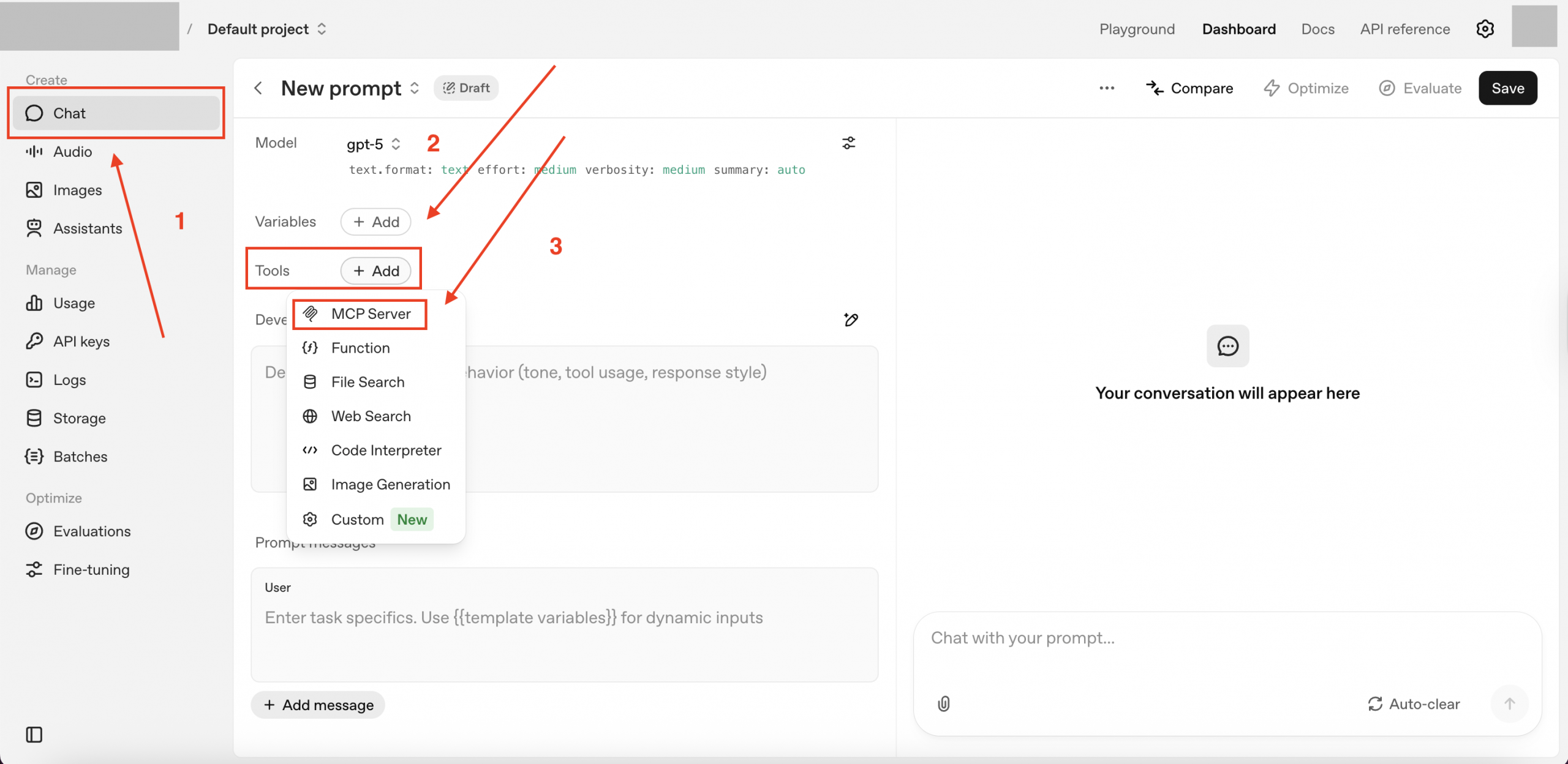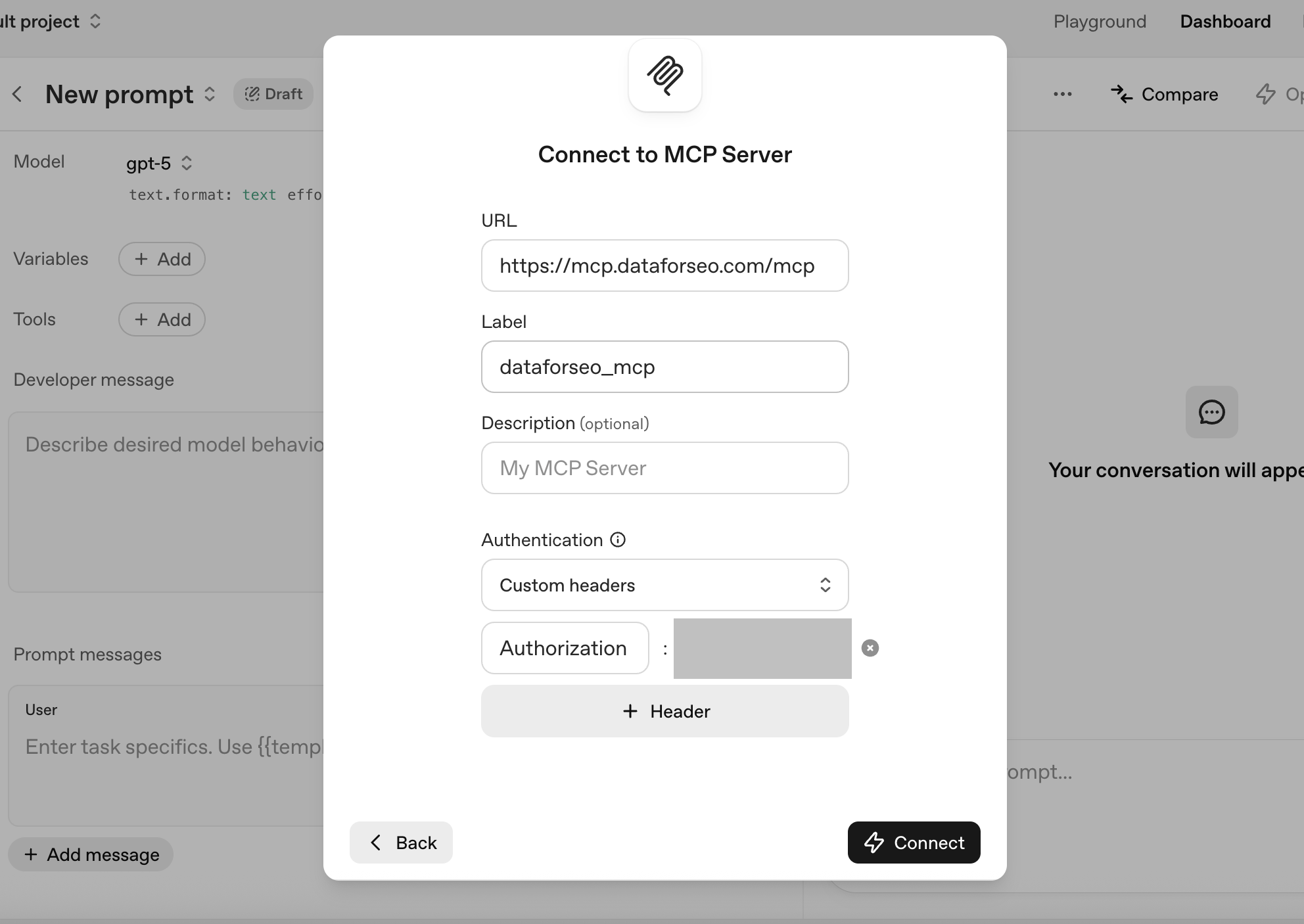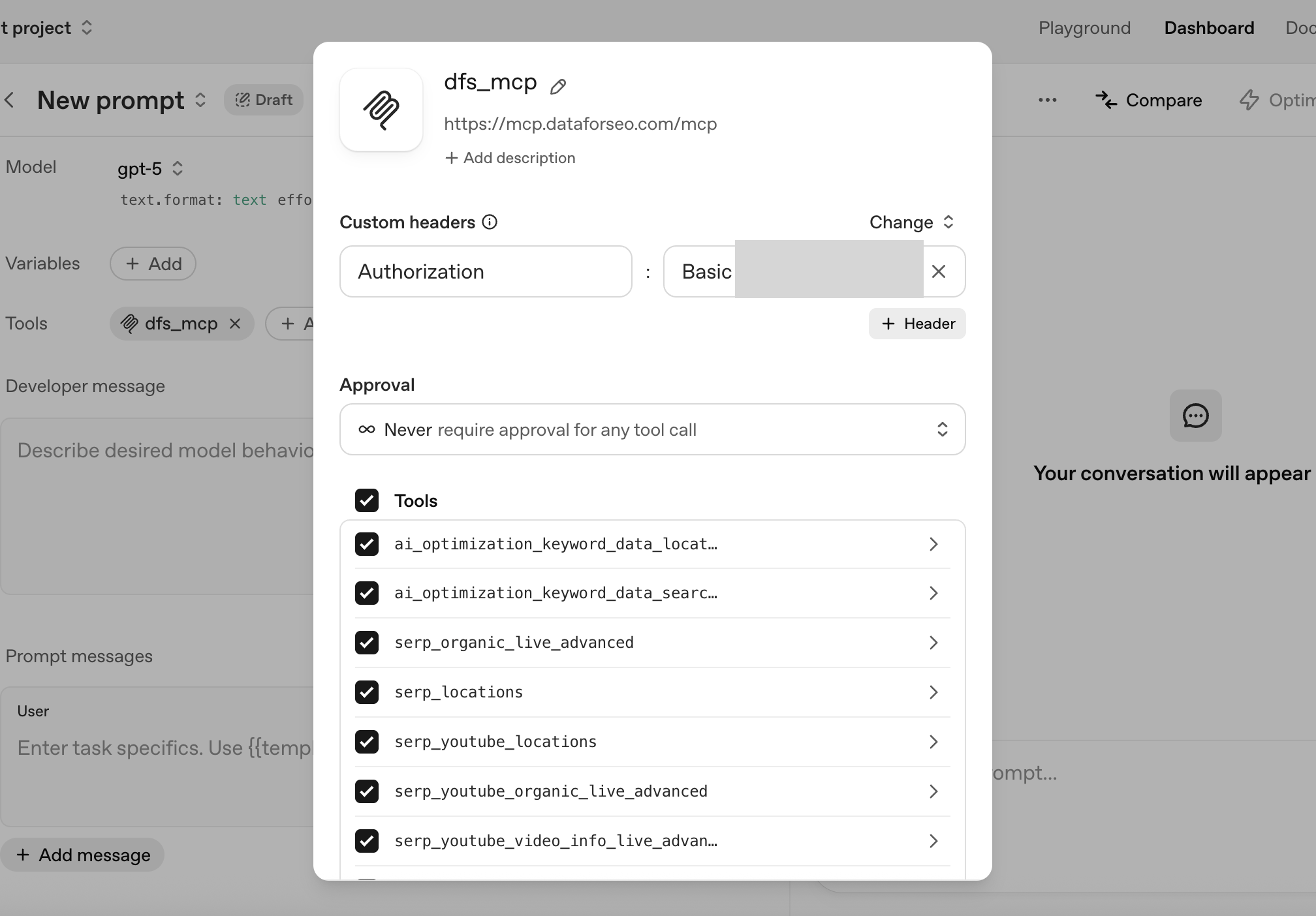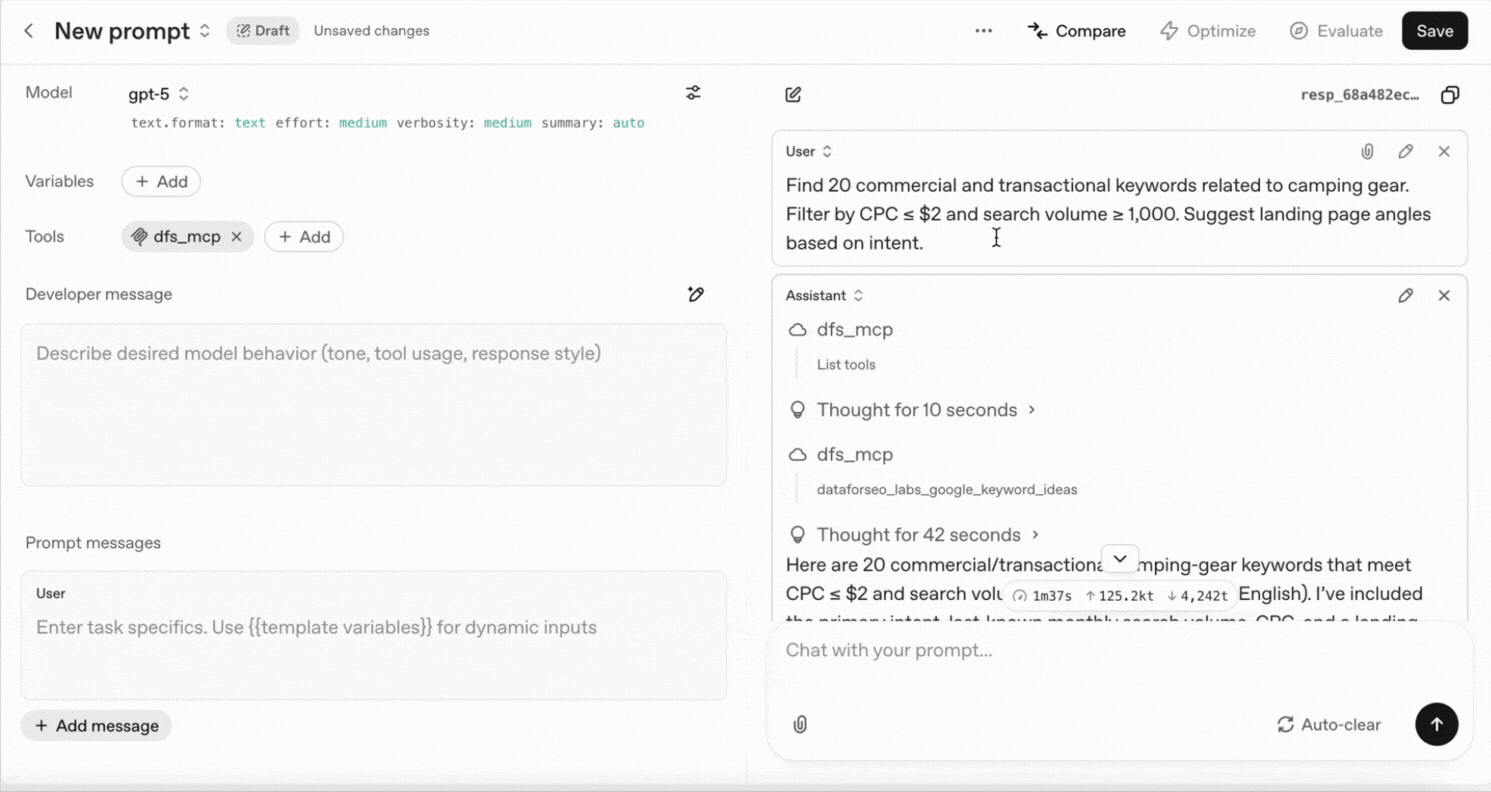How to Connect the Official DataForSEO MCP Server to ChatGPT: Simple Guide
You might have tried our integration with ChatGPT Actions, which effectively turns ChatGPT into a data-driven SEO assistant. Now, with our official MCP Server available, you can connect ChatGPT to the best SEO data in an even more advanced and powerful way.
DataForSEO MCP Server is an implementation of the Model Context Protocol, allowing LLMs to obtain and process data from DataForSEO. It serves as a bridge between LLMs and our APIs by standardizing communication and data transfer methods. Thus, it provides AI models with unobstructed and steady access to the latest SEO data.
Let’s see how to connect the DataForSEO MCP server to ChatGPT in a few simple steps without writing a single line of code.
Prerequisites
Before getting started, ensure that:
- You have an active OpenAI API account.
- You have an account at DataForSEO.
Step-by-step integration
1. Log in to your OpenAI API account and navigate to the Dashboard.
2. In the Dashboard, create a new Chat with your preferred ChatGPT model. Then, click on Tools, select MCP Server, and click Add new.
3. In the window that opens, paste the DataForSEO MCP server’s URL (https://mcp.dataforseo.com/mcp) in the URL field and add a custom Label. For authentication, choose Custom headers.
Then, in the Header field, write Authorization and in the Value field, write Basic and paste your DataForSEO API credentials, encoded in the Base64 format. You can find your API credentials in the API Access tab of your DataForSEO account.
Here is an example of how to specify API credentials correctly:
Basic VGhlIHF1aWNrIGJyb3duIGZveCBqdW1wcyBvdmVyIHRoZSBs
Click Connect.
Note: To get the API credentials already encoded in Base64, click the Send by Email button in the API Access tab of your DataForSEO account page. The system will send the Base64-encoded credentials directly to your email.
4. In the new window, enable or disable DataForSEO MCP server tools and configure approval settings as needed.
Click Update to save your configuration.
That’s it! You’ve successfully connected the DataForSEO MCP server to ChatGPT. Now you can perform complex SEO tasks and receive data-backed responses instead of generic answers.
For example, let’s find some high-converting keywords for a paid campaign using the prompt below:
Find 20 commercial and transactional keywords related to [product/service]. Filter by CPC ≤ $2 and search volume ≥ 1,000. Suggest landing page angles based on intent.
Example:
As you can see, ChatGPT used the DataForSEO API to pull a list of relevant keywords with actual metrics and proposed landing page angles based on intent.
You can explore more ready-made prompts for using DataForSEO APIs with LLMs in this Help Center article.
In just a few minutes, you’ve transformed ChatGPT into your personal data-driven SEO tool.