Can I set a limit for my payments to DataForSEO?
Once you log in to the DataForSEO Dashboard, you can set a daily expenses limit from the API Settings section.
In the Settings, you will find two ways to limit your daily API expenses:
1. You can specify the limit of daily expenses for all APIs.
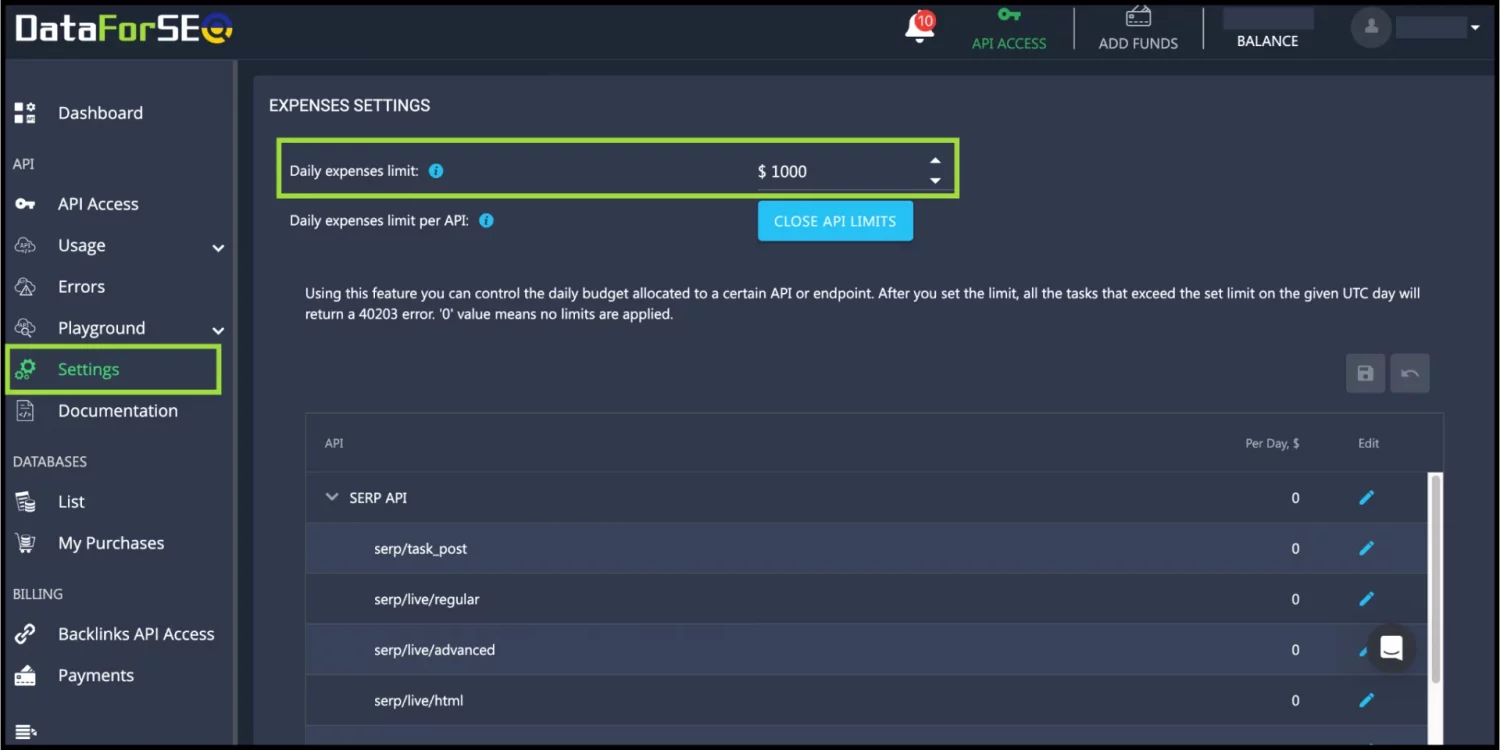
2. You can set a daily budget allocated to a certain API or endpoint.
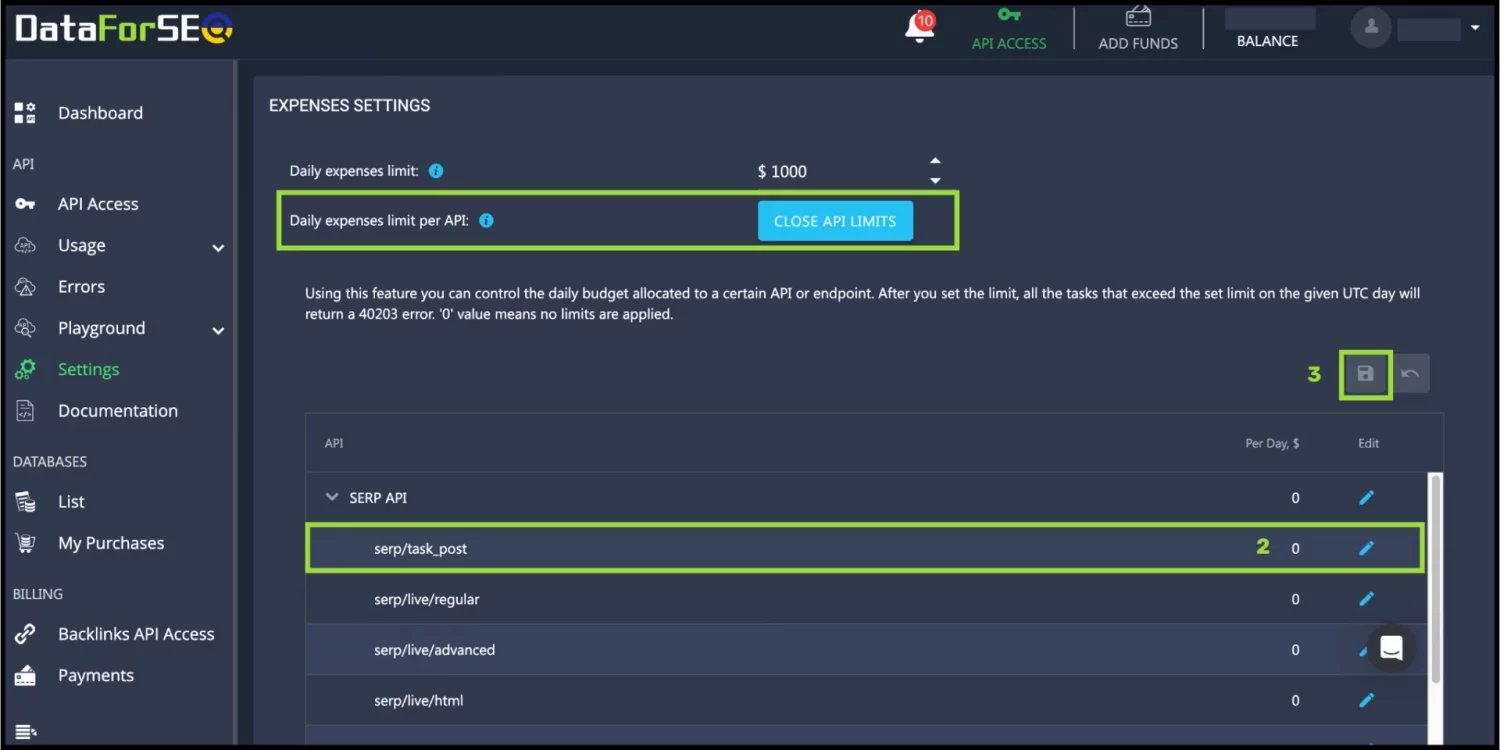
Either way, the daily expenses limit will instruct our system not to allow you to exceed the specified amount of spendings per 24 hours in UTC (±00:00). After you set the limit, all the tasks that exceed the limit within 24 hours in UTC (±00:00) will return a 40203 error.
{
"code": 40203,
"message": "The cost limit has been exceeded. You can modify your cost limit in the user panel https://app.dataforseo.com/api-dashboard ."
}
For example, if you hit your expenses limit at 19:00 in UTC (±00:00), you will have to wait 5 hours before your attempts to set new tasks to our API will be successful.
To avoid such situations, we strongly recommend that you set an adequate expenses limit and reasonably distribute the load in your system. Make sure the necessary number of daily tasks to our API is set gradually within 24 hours. This should prevent system overload and undesirable delays.

