How to set an auto-recharge for my account?
An auto-recharge (on-demand subscription) model will allow you to automate payments and ensure the permanent availability of our service.
To set the Auto-Recharge option:
1. Log in to the DataForSEO Dashboard.
2. Click Add Funds in your DataforSEO account.
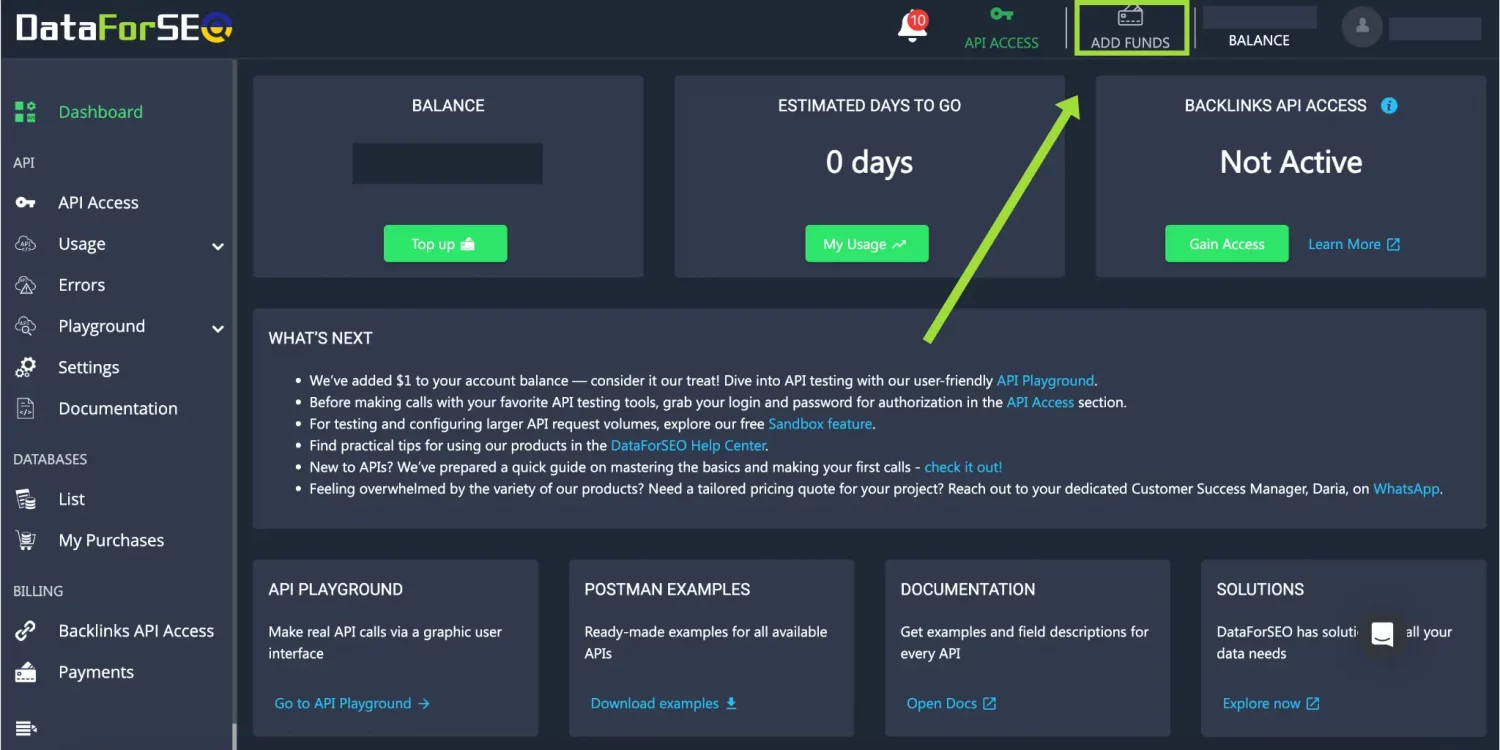
3. Specify the payment amount for auto-recharge. Make sure to set an adequate billing amount.
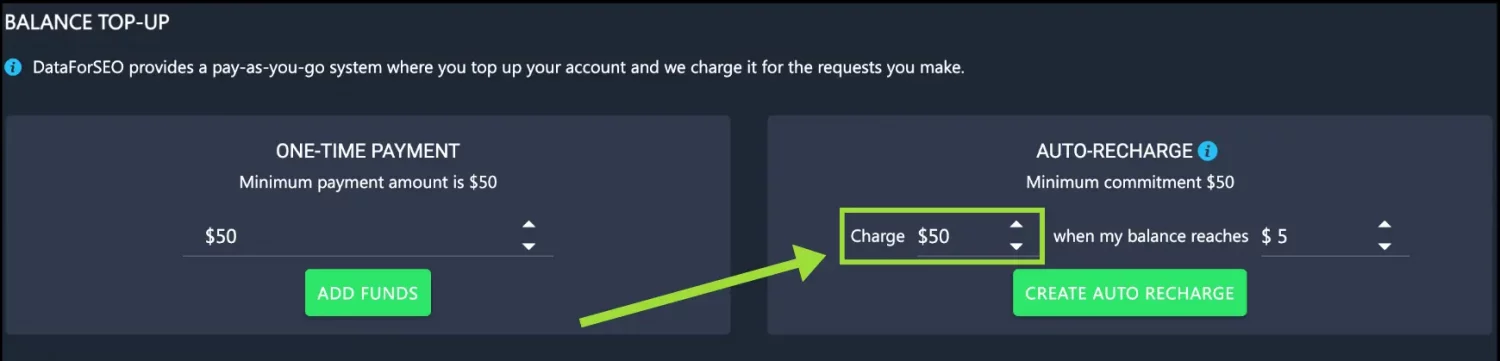
4. Specify the threshold in USD in the field highlighted on the screenshot below, and click Create Auto Recharge.
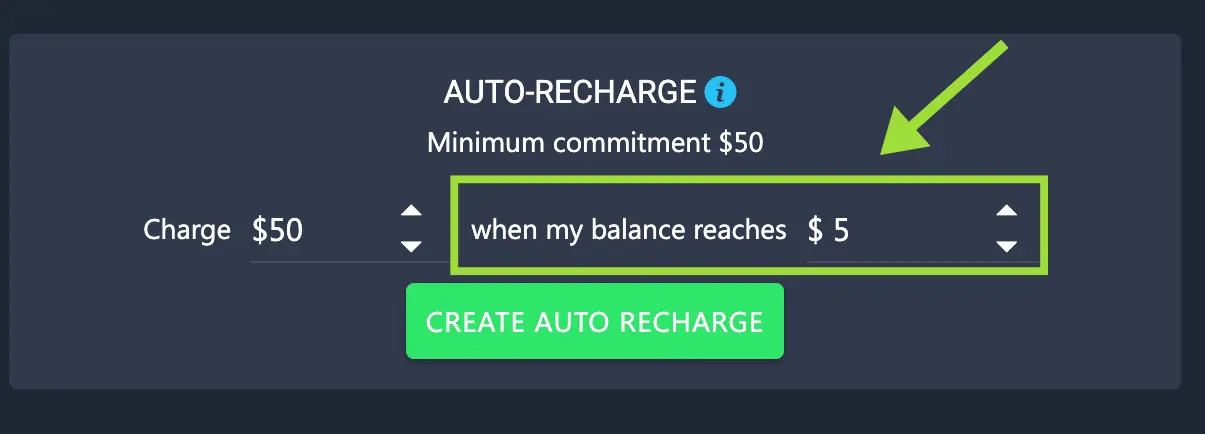
That’s it. You’ve set an auto-recharge for your account.
To verify your payment details, you will be automatically charged the first fee upon subscribing. This sum will be contributed to your account balance.
Then, our system will automatically charge your balance for the specified sum each time your account balance hits the threshold amount you set.
Note that we will send a notification to your account email when you have five, four, three, two, and one day remaining to use the API based on your average spending.
If you need to set up any custom notifications, please reach out to our support team.

