
Uncover Competitor Advertising Strategies with Google Ads Transparency and APIs
Keeping an eye on competitors in a sphere like online advertising is vital for success. Analyzing competitors’ ads and how they are displayed in Google SERPs can provide valuable insights for optimizing your own ad campaigns.
For instance, you can explore the strengths and weaknesses of the competitors’ ads and advertising strategies. You can analyze which keywords your competitors target in search ads and what tone of voice they use to resonate with the audience. Moreover, examining the locations and Google services where their ads are displayed may reveal new opportunities for ad targeting.
Obtaining data on a few ad competitors is easy, but analyzing dozens becomes more challenging. Besides, you can’t get competitors’ data in Google Ads – you can only access your campaigns. Sure, you can manually research competitors on SERPs, but this method is inefficient and time-consuming.
Fortunately, APIs provide an efficient way to overcome these challenges. By using the right APIs, you can explore ad competitors and retrieve data on their ads from SERPs in real time. Additionally, APIs can extract advertising data from the Google Ads Transparency Center — a new Google service designed for transparent ad monitoring.
In this article, we will explore how to use APIs to gather ads and advertiser data from SERPs and the Google Ads Transparency Center. Additionally, we’ll demonstrate a practical case for using this data to fine-tune your advertising campaigns.
Contents:
How can you get ads and advertiser data using APIs?
➤Getting ads and advertiser data from search engine results
➤Retrieving data from Google Ads Transparency with APIs
Use case: Research competitors and their ads in SERP to enhance your own campaign
➤Identifying ads and advertisers displayed in SERP with Google Organic
➤Getting data on competitors with Ads Advertisers
➤Exploring all competitors’ ads with Ads Search
➤Getting new ad keyword ideas with Keywords for Keywords
Conclusion
How can you get ads and advertiser data from SERP using APIs?
APIs emerge as a scalable and effective solution for retrieving detailed data on ads and advertisers. The main benefit of using APIs is that you can effortlessly get real-time data from SERPs and Google services in bulk. Moreover, you can get results based on various parameters, like a specific location, language, keyword, or even a target domain. These benefits open a wide range of opportunities for large-scale competitor research in online advertising instead of manually surfing search results for competitors and their ads.
There are two main ways to get ads and advertiser data with APIs. The first method involves retrieving multiple SERPs to identify potential competitors and see how their ads are displayed in the search engine. The second uses the Google Ads Transparency Center to get detailed data on competitors and all their ads published across Google Services.
Let’s explore these two approaches in detail and outline their main benefits.
1 Getting ads and advertiser data from search engine results
To research competitors and their ads using data from the Google search engine, you have to analyze multiple search engine results pages. You can accomplish this task using the DataForSEO Google Organic endpoint of SERP API. This endpoint can provide a real-time overview of Google results pages with search elements that may include paid search.
However, this approach has certain drawbacks that influence its effectiveness. There is no guarantee that the endpoint’s response will include paid results, nor will it capture all potential ads for a given search query. This limitation arises because Google Ads bidding happens in real time, causing ads to appear, disappear, or change momentarily.
All that means this method may not provide a fully comprehensive view of competitors’ ads. Nevertheless, it is still valuable for identifying potential ad competitors for further analysis. By examining the results, you can see how competitors’ ads are displayed in the SERP, and explore specific ad details. Additionally, the API’s quick response time and ability to handle up to 2,000 calls per minute enable the rapid retrieval of bulk SERP data.
Using the Google Organic endpoint is easy. First, you should call the endpoint and set up a task.
POST https://api.dataforseo.com/v3/serp/google/organic/live/advanced
In the request, specify the target keyword, location, and language. Additionally, use the device field to get results specific to a device’s type and the os parameter to choose the device operating system. The Google Organic endpoint returns 100 results from SERP, but you can increase the number of results using the depth parameter. For more information on the parameters for this endpoint, check the documentation.
Request example:
[
{
"language_code": "en",
"location_code": 1006886,
"keyword": "ai marketing tool",
"deivce": "desktop",
"os": "windows"
}
]
The items array of the result may contain paid objects. These objects contain information about ads displayed in retrieved SERP and look as follows.
Example:
{
"type": "paid",
"rank_group": 1,
"rank_absolute": 1,
"position": "left",
"xpath": "/html[1]/body[1]/div[3]/div[1]/div[13]/div[1]/div[1]/div[1]/div[2]/div[1]/div[3]/div[1]/div[1]",
"title": "AI-Assisted Marketing",
"domain": "www.braze.com",
"breadcrumb": "https://www.braze.com",
"is_image": false,
"is_video": false,
"images": null,
"url": "https://www.braze.com/customer-engagement",
"highlighted": null,
"extra": {
"ad_aclk": "DChcSEwiX5s_l1bGKAxU1o2YCHXdJGJMYABADGgJzbQ"
},
"description": "Braze™ | Marketing Automation — Create, Adapt, & Iterate on Customer Journeys All in One Place. Turn Leads Into Customers.",
"description_rows": null,
"links": null,
"price": null,
"rectangle": null
}
The paid objects have fields with detailed data about displayed ads, such as:
rank_groupandrank_absolute– show the ad’s position relative to other ads in SERP and all other elements, respectively.title– title text of the ad;description– description ad text;url– relevant URL of the ad element in SERP;imagesarray – contains an alt text of the image, its URL, and the URL leading to the original image resource;ad_aclk– the ad identifier. It can be used in the Google Sellers Ad URL endpoint of the Merchant API to retrieve the full decoded ad URL.
Using this information, you can explore the potential competitors and see the position of some of their ads in SERPs. Additionally, you can analyze the types of text, keywords, and images used in ads to attract the audience. For a visual reference, you can get a screenshot of the SERP using the Screenshot endpoint.
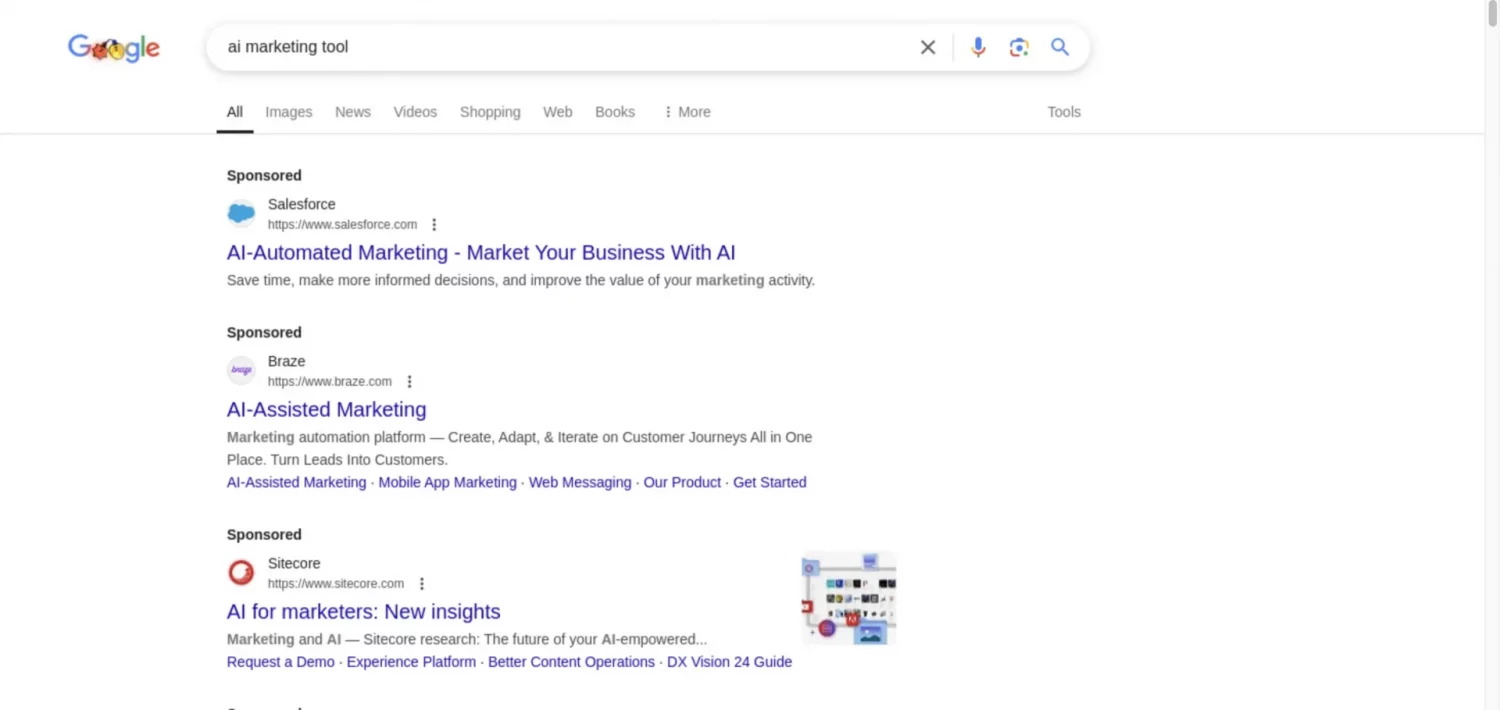
If you need to get the complete URLs of competitor ads, you can use the ad identifier (ad_aclk) in the Google Sellers Ad URL endpoint. Call this endpoint and place the ad_aclk at the end of the request URL.
GET: https://api.dataforseo.com/v3/merchant/google/sellers/ad_url/DChcSEwjHhveG5a6KAxWxtloFHXFxDsMY
ABAFGgJ2dQ
As a result, you will get a fully decoded ad_url with all additional UTM parameters.
Example:
https://www.braze.com/product/mobile-app-messaging?utm_medium=paid-search&utm_source=google&utm_campaign=fy22-emea-marketing_automation_uk&i_en&utm_content=mt_marketing_automation_ad_copy_fy22&utm_term=mark
eting_automation|best ai marketing automation|p|g|c||686007437718&_bt=686007437718&_bk=best ai marketing automation&_bm=p&_bn=g&gad_source=1
You can use the decoded URL to identify the exact page the ad points to and analyze the types of text and visuals on the landing page, as well as the purpose for which it is tailored. Additionally, you can examine the UTM parameters used by competitors in their ads to identify opportunities for implementing similar parameters and values in your own campaigns. For example, the parameter utm_term=marketing_automation|best_ai_marketing_automation indicates that this ad specifically targets the search terms “marketing automation” and “best ai marketing automation”.
As you can see, with the SERP API Google Organic endpoint, you can extract real-time search results that may contain information about the ads on SERP and how they are displayed. Moreover, with the Sellers Ad URL endpoint of Merchant API, it is possible to get decoded ad URLs to analyze the specific ads that may catch your interest. All this data can be used to examine the actual SERP performance of competitor’s ads and evaluate their strengths and weaknesses.
Using the Google Organic and Sellers Ad URL endpoints for ad competitor research is indeed cost-effective. For example, the price per SERP page retrieved in Live mode costs only $0.002. So, to get 1000 SERPs this way, you will pay just $2. The cost of using Sellers Ad URL endpoint is even cheaper. With the price per 1 URL of $0.000001, you can get 1000 ad URLs for just $0.001. Check our Pricing page for more details.
Now you know one method to get data on ads and advertisers from SERPs. While this method is useful for retrieving SERP data in bulk, it is not entirely reliable. There is no guarantee that SERP API will always return paid results, and it can’t capture all the ads a competitor is running. However, you can overcome these constraints by using the second method—getting the advertiser data from the Google Ads Transparency Center.
2 Retrieving data from Google Ads Transparency with APIs
Launched in 2023, the Google Ads Transparency Center has become a hidden gem for PPC competitor analysis. It was created to transparently monitor Google Ads advertisers and the content of ads by Google users. However, the functionality of Google Ads Transparency opened a new way for marketers to research advertising competitors.
For instance, in the Google Ads Transparency Center, you can enter a competitor’s name or domain to view all displayed ads. Additionally, you can narrow the results by selecting a specific country, Google service, and time range.
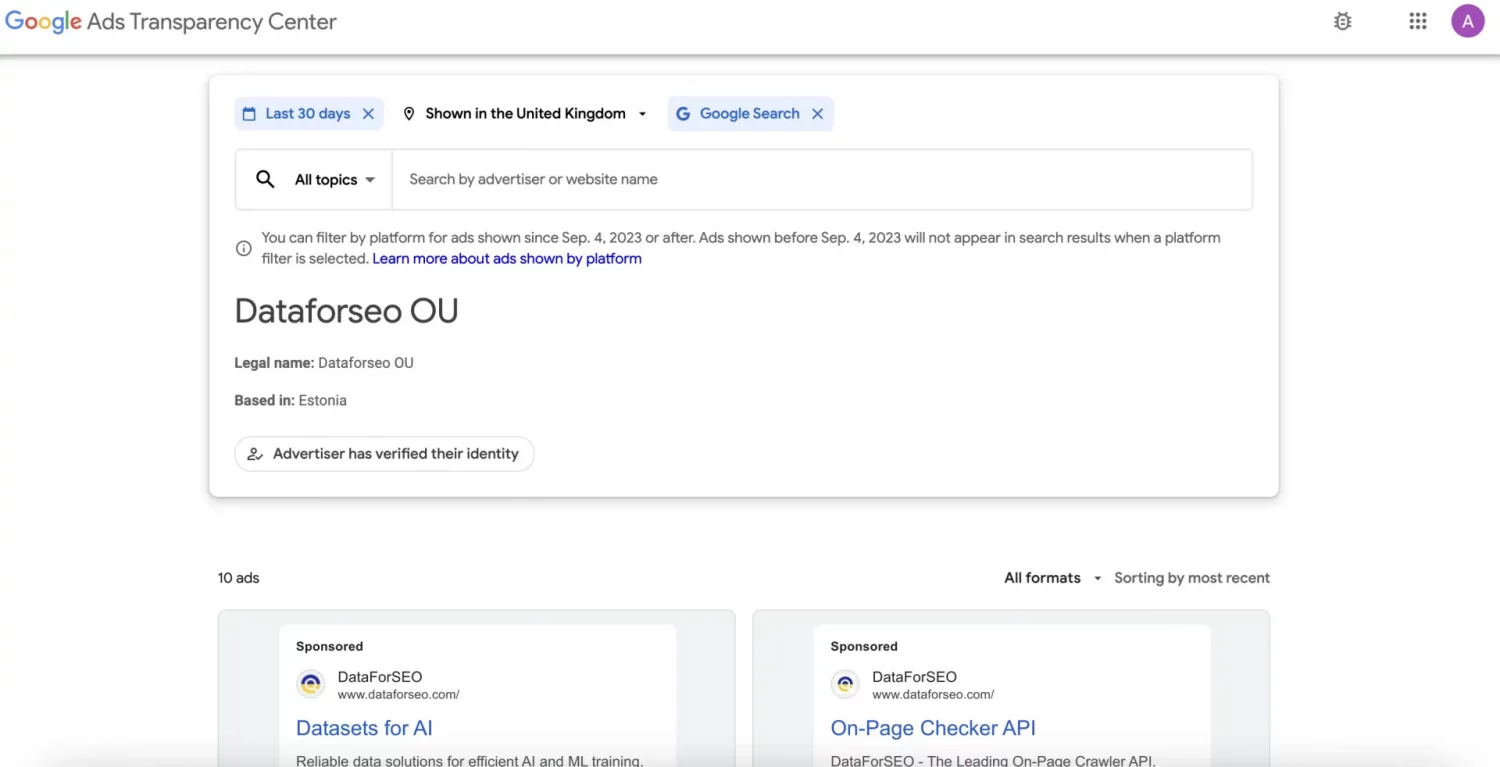
You can also click an individual ad to see when it was last shown and its format.
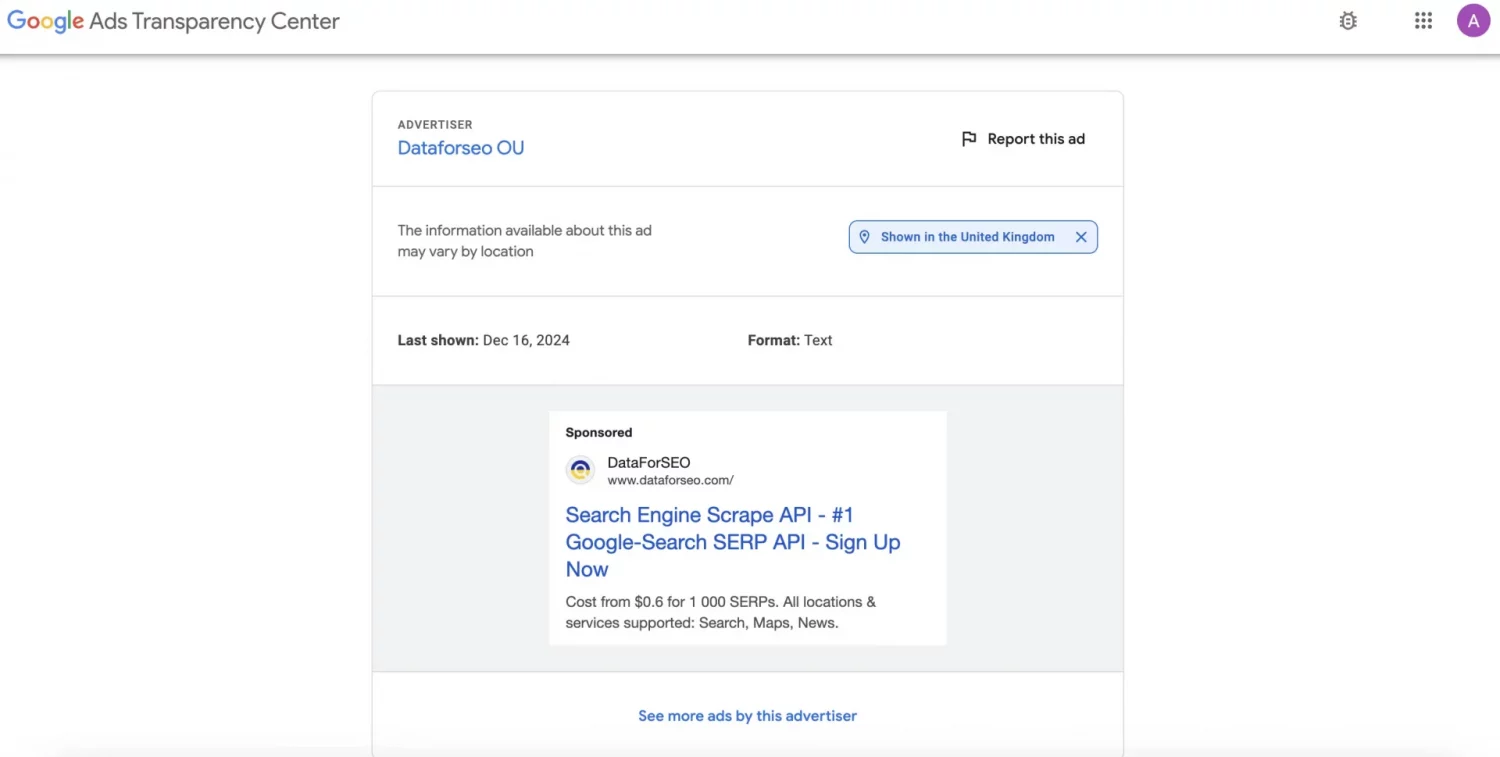
As you can see, using Google Ads Transparency Center, you can quickly explore both active and older ads displayed by a specific advertiser (up to the latest, 2023). It lets you view ads across different Google services simultaneously without manually searching the SERP. However, you still need to research each advertiser individually This is where APIs come in, enabling the extraction of all available and hidden data from the Ads Transparency Center.
In particular, our new SERP API endpoints, Google Ads Advertisers and Google Ads Search, are specifically designed to retrieve ad details and advertiser data from the Ads Transparency Center. These endpoints transform ad competitor research by providing comprehensive information about ads from multiple advertisers in a single response. Let’s take a closer look at each endpoint.
1. The Google Ads Advertisers endpoint is a powerful tool for getting detailed advertiser information in bulk. The standout feature of this endpoint is the ability to get information about advertisers that you can’t obtain from SERPs or Google Ads, such as advertiser ID and approximate ads count. You just need to call this endpoint, specify the location, and write the advertiser’s name in the keyword field.
POST: https://api.dataforseo.com/v3/serp/google/ads_advertisers/live/advanced
Request example:
[
{
"location_name": "United Kingdom",
"keyword": "dataforseo"
}
]
Response example:
{
"version": "0.1.20241217",
"status_code": 20000,
"status_message": "Ok.",
"time": "12.1017 sec.",
"cost": 0.002,
"tasks_count": 1,
"tasks_error": 0,
"tasks": [
{
"id": "12231904-1535-0139-0000-711d119d4f2f",
"status_code": 20000,
"status_message": "Ok.",
"time": "12.0363 sec.",
"cost": 0.002,
"result_count": 1,
"path": [
"v3",
"serp",
"google",
"ads_advertisers",
"live",
"advanced"
],
"data": {
"api": "serp",
"function": "live",
"se": "google",
"se_type": "ads_advertisers",
"location_name": "United Kingdom",
"keyword": "dataforseo",
"device": "desktop",
"os": "windows"
},
"result": [
{
"keyword": "dataforseo",
"type": "ads_advertisers",
"se_domain": "adstransparency.google.com",
"location_code": 2826,
"language_code": "en",
"check_url": null,
"datetime": "2024-12-23 17:04:31 +00:00",
"spell": null,
"refinement_chips": null,
"item_types": [
"ads_advertiser",
"ads_domain"
],
"se_results_count": 0,
"items_count": 2,
"items": [
{
"type": "ads_advertiser",
"rank_group": 1,
"rank_absolute": 1,
"title": "Dataforseo OU",
"advertiser_id": "AR13752565271262920705",
"location": "EE",
"verified": true,
"approx_ads_count": 22
},
{
"type": "ads_domain",
"rank_group": 1,
"rank_absolute": 2,
"domain": "dataforseo.com"
}
]
}
]
}
]
}
In the endpoint’s response, you will receive a list of advertisers who manage a single Google Ads account, as well as multi-account advertisers who have multiple accounts but share the same name. Moreover, you will get comprehensive data on each advertiser, including its verification status, the approximate number of ads, and, most notably, the advertiser_id – unique advertiser identifier. This ID can be used to explore all ads published by the advertiser via the Google Ads Search endpoint.
Using this endpoint, you can quickly gather data about potential ad competitors in your industry for further research.
2. The Google Ads Search endpoint complements the Google Ads Advertisers endpoint perfectly. It retrieves detailed data on ads run by specific advertisers across all Google services for a defined location. To set a task, you can use either the advertiser’s website domain or their advertiser_id, which can be obtained through the Google Ads Advertisers endpoint.
With the Google Ads Search endpoint, you can get information about all ads for up to 25 advertisers in a single request. Moreover, you can customize the request to get results for a specific location, Google service, ad type, and timeframe. This endpoint is ideal for large-scale competitor ad research and is an efficient alternative to manual scraping of the Google Ads Transparency Center.
POST: https://api.dataforseo.com/v3/serp/google/ads_search/live/advanced
Request example:
[
{
"location_name": "United Kingdom",
"advertiser_ids": [
"AR13752565271262920705"
],
"platform": "google_search",
"date_from": "2024-10-01",
"date_to": "2024-12-19",
"depth": 15
}
]
Response example:
{
"version": "0.1.20241217",
"status_code": 20000,
"status_message": "Ok.",
"time": "3.1019 sec.",
"cost": 0.002,
"tasks_count": 1,
"tasks_error": 0,
"tasks": [
{
"id": "12231908-1535-0139-0000-cfc37a66c53d",
"status_code": 20000,
"status_message": "Ok.",
"time": "3.0266 sec.",
"cost": 0.002,
"result_count": 1,
"path": [
"v3",
"serp",
"google",
"ads_search",
"live",
"advanced"
],
"data": {
"api": "serp",
"function": "live",
"se": "google",
"se_type": "ads_search",
"location_name": "United Kingdom",
"advertiser_ids": [
"AR13752565271262920705"
],
"platform": "google_search",
"date_from": "2024-10-01",
"date_to": "2024-12-19",
"depth": 15,
"device": "desktop",
"os": "windows"
},
"result": [
{
"keyword": "ids:AR13752565271262920705",
"type": "ads_search",
"se_domain": "adstransparency.google.com",
"location_code": 2826,
"language_code": "en",
"check_url": null,
"datetime": "2024-12-23 17:08:25 +00:00",
"spell": null,
"refinement_chips": null,
"item_types": [
"ads_search"
],
"se_results_count": 0,
"items_count": 15,
"items": [
{
"type": "ads_search",
"rank_group": 1,
"rank_absolute": 1,
"advertiser_id": "AR13752565271262920705",
"creative_id": "CR04993497650285248513",
"title": "Dataforseo OU",
"url": "https://adstransparency.google.com/advertiser/AR13752565271262920705/creative/CR04993497650285248513?region=GB",
"verified": true,
"format": "text",
"preview_image": {
"url": "https://tpc.googlesyndication.com/archive/simgad/10115983844720688453",
"height": 173,
"width": 380
},
"preview_url": null,
"first_shown": "2023-06-03 10:10:21 +00:00",
"last_shown": "2024-12-23 14:07:48 +00:00"
},
{
"type": "ads_search",
"rank_group": 2,
"rank_absolute": 2,
"advertiser_id": "AR13752565271262920705",
"creative_id": "CR12042076438048800769",
"title": "Dataforseo OU",
"url": "https://adstransparency.google.com/advertiser/AR13752565271262920705/creative/CR12042076438048800769?region=GB",
"verified": true,
"format": "text",
"preview_image": {
"url": "https://tpc.googlesyndication.com/archive/simgad/17942259409837424820",
"height": 219,
"width": 380
},
"preview_url": null,
"first_shown": "2024-05-30 13:09:10 +00:00",
"last_shown": "2024-12-23 08:29:10 +00:00"
},
{
"type": "ads_search",
"rank_group": 3,
"rank_absolute": 3,
"advertiser_id": "AR13752565271262920705",
"creative_id": "CR17473444801570406401",
"title": "Dataforseo OU",
"url": "https://adstransparency.google.com/advertiser/AR13752565271262920705/creative/CR17473444801570406401?region=GB",
"verified": true,
"format": "text",
"preview_image": {
"url": "https://tpc.googlesyndication.com/archive/simgad/1641105414394893292",
"height": 173,
"width": 380
},
"preview_url": null,
"first_shown": "2024-07-04 15:17:54 +00:00",
"last_shown": "2024-12-23 07:50:01 +00:00"
},
{
"type": "ads_search",
"rank_group": 4,
"rank_absolute": 4,
"advertiser_id": "AR13752565271262920705",
"creative_id": "CR13315550940145647617",
"title": "Dataforseo OU",
"url": "https://adstransparency.google.com/advertiser/AR13752565271262920705/creative/CR13315550940145647617?region=GB",
"verified": true,
"format": "text",
"preview_image": {
"url": "https://tpc.googlesyndication.com/archive/simgad/7774403068822838759",
"height": 173,
"width": 380
},
"preview_url": null,
"first_shown": "2023-06-03 10:13:03 +00:00",
"last_shown": "2024-12-23 05:51:37 +00:00"
},
{
"type": "ads_search",
"rank_group": 5,
"rank_absolute": 5,
"advertiser_id": "AR13752565271262920705",
"creative_id": "CR00574697066932994049",
"title": "Dataforseo OU",
"url": "https://adstransparency.google.com/advertiser/AR13752565271262920705/creative/CR00574697066932994049?region=GB",
"verified": true,
"format": "text",
"preview_image": {
"url": "https://tpc.googlesyndication.com/archive/simgad/7368343709185202310",
"height": 173,
"width": 380
},
"preview_url": null,
"first_shown": "2023-06-03 10:02:17 +00:00",
"last_shown": "2024-12-23 05:00:14 +00:00"
},
{
"type": "ads_search",
"rank_group": 6,
"rank_absolute": 6,
"advertiser_id": "AR13752565271262920705",
"creative_id": "CR14294538982367690753",
"title": "Dataforseo OU",
"url": "https://adstransparency.google.com/advertiser/AR13752565271262920705/creative/CR14294538982367690753?region=GB",
"verified": true,
"format": "text",
"preview_image": {
"url": "https://tpc.googlesyndication.com/archive/simgad/18442165902183032547",
"height": 173,
"width": 380
},
"preview_url": null,
"first_shown": "2023-08-11 16:18:48 +00:00",
"last_shown": "2024-12-23 03:42:29 +00:00"
},
{
"type": "ads_search",
"rank_group": 7,
"rank_absolute": 7,
"advertiser_id": "AR13752565271262920705",
"creative_id": "CR16579141694675484673",
"title": "Dataforseo OU",
"url": "https://adstransparency.google.com/advertiser/AR13752565271262920705/creative/CR16579141694675484673?region=GB",
"verified": true,
"format": "text",
"preview_image": {
"url": "https://tpc.googlesyndication.com/archive/simgad/17717871248044095500",
"height": 173,
"width": 380
},
"preview_url": null,
"first_shown": "2023-06-03 10:19:29 +00:00",
"last_shown": "2024-12-23 02:29:29 +00:00"
},
{
"type": "ads_search",
"rank_group": 8,
"rank_absolute": 8,
"advertiser_id": "AR13752565271262920705",
"creative_id": "CR10722536040880406529",
"title": "Dataforseo OU",
"url": "https://adstransparency.google.com/advertiser/AR13752565271262920705/creative/CR10722536040880406529?region=GB",
"verified": true,
"format": "text",
"preview_image": {
"url": "https://tpc.googlesyndication.com/archive/simgad/3366731893680246315",
"height": 225,
"width": 380
},
"preview_url": null,
"first_shown": "2024-06-18 13:16:44 +00:00",
"last_shown": "2024-12-23 02:02:19 +00:00"
},
{
"type": "ads_search",
"rank_group": 9,
"rank_absolute": 9,
"advertiser_id": "AR13752565271262920705",
"creative_id": "CR17249727445544730625",
"title": "Dataforseo OU",
"url": "https://adstransparency.google.com/advertiser/AR13752565271262920705/creative/CR17249727445544730625?region=GB",
"verified": true,
"format": "text",
"preview_image": {
"url": "https://tpc.googlesyndication.com/archive/simgad/10347890168435160670",
"height": 173,
"width": 380
},
"preview_url": null,
"first_shown": "2024-06-21 15:15:13 +00:00",
"last_shown": "2024-12-22 12:08:37 +00:00"
},
{
"type": "ads_search",
"rank_group": 10,
"rank_absolute": 10,
"advertiser_id": "AR13752565271262920705",
"creative_id": "CR11802137505942208513",
"title": "Dataforseo OU",
"url": "https://adstransparency.google.com/advertiser/AR13752565271262920705/creative/CR11802137505942208513?region=GB",
"verified": true,
"format": "text",
"preview_image": {
"url": "https://tpc.googlesyndication.com/archive/simgad/10658779585912133650",
"height": 173,
"width": 380
},
"preview_url": null,
"first_shown": "2023-06-03 09:57:26 +00:00",
"last_shown": "2024-12-20 12:50:53 +00:00"
},
{
"type": "ads_search",
"rank_group": 11,
"rank_absolute": 11,
"advertiser_id": "AR13752565271262920705",
"creative_id": "CR00182140629491384321",
"title": "Dataforseo OU",
"url": "https://adstransparency.google.com/advertiser/AR13752565271262920705/creative/CR00182140629491384321?region=GB",
"verified": true,
"format": "text",
"preview_image": {
"url": "https://tpc.googlesyndication.com/archive/simgad/12460533716685135356",
"height": 173,
"width": 380
},
"preview_url": null,
"first_shown": "2023-06-03 10:06:02 +00:00",
"last_shown": "2024-12-20 12:45:35 +00:00"
},
{
"type": "ads_search",
"rank_group": 12,
"rank_absolute": 12,
"advertiser_id": "AR13752565271262920705",
"creative_id": "CR09280195381893791745",
"title": "Dataforseo OU",
"url": "https://adstransparency.google.com/advertiser/AR13752565271262920705/creative/CR09280195381893791745?region=GB",
"verified": true,
"format": "text",
"preview_image": {
"url": "https://tpc.googlesyndication.com/archive/simgad/1557413086725787963",
"height": 173,
"width": 380
},
"preview_url": null,
"first_shown": "2023-06-03 10:10:45 +00:00",
"last_shown": "2024-07-04 14:26:54 +00:00"
},
{
"type": "ads_search",
"rank_group": 13,
"rank_absolute": 13,
"advertiser_id": "AR13752565271262920705",
"creative_id": "CR12693880468731330561",
"title": "Dataforseo OU",
"url": "https://adstransparency.google.com/advertiser/AR13752565271262920705/creative/CR12693880468731330561?region=GB",
"verified": true,
"format": "text",
"preview_image": {
"url": "https://tpc.googlesyndication.com/archive/simgad/1242966674039009940",
"height": 173,
"width": 380
},
"preview_url": null,
"first_shown": "2023-06-03 10:12:13 +00:00",
"last_shown": "2024-07-04 14:03:46 +00:00"
},
{
"type": "ads_search",
"rank_group": 14,
"rank_absolute": 14,
"advertiser_id": "AR13752565271262920705",
"creative_id": "CR05365339597897203713",
"title": "Dataforseo OU",
"url": "https://adstransparency.google.com/advertiser/AR13752565271262920705/creative/CR05365339597897203713?region=GB",
"verified": true,
"format": "text",
"preview_image": {
"url": "https://tpc.googlesyndication.com/archive/simgad/6838101999820781180",
"height": 153,
"width": 380
},
"preview_url": null,
"first_shown": "2023-06-03 09:59:36 +00:00",
"last_shown": "2024-06-14 12:54:45 +00:00"
},
{
"type": "ads_search",
"rank_group": 15,
"rank_absolute": 15,
"advertiser_id": "AR13752565271262920705",
"creative_id": "CR02931319921163894785",
"title": "Dataforseo OU",
"url": "https://adstransparency.google.com/advertiser/AR13752565271262920705/creative/CR02931319921163894785?region=GB",
"verified": true,
"format": "text",
"preview_image": {
"url": "https://tpc.googlesyndication.com/archive/simgad/2956752892591404585",
"height": 153,
"width": 380
},
"preview_url": null,
"first_shown": "2023-06-03 09:59:04 +00:00",
"last_shown": "2024-05-22 14:47:01 +00:00"
}
]
}
]
}
]
}
The response includes objects with data about all ads published by advertiser(s) across Google services like Google Search, YouTube, and Display. These objects contain information such as the first and last time each ad was shown, the ad’s position in SERP and format, and a preview image of the ad. Additionally, the results are returned in a structured format, with the data conveniently separated for each advertiser specified in your request.
By combining the Google Ads Advertisers and Google Ads Search endpoints, you can:
- Retrieve detailed data on advertisers, including the approximate ad count and advertiser IDs.
- Explore both active and historical ads from advertisers.
- Identify the Google services where ads are displayed and their respective formats.
- Analyze competitor ad creatives and messaging strategies to understand how they engage their audience.
For detailed instructions on setting up tasks for these endpoints and understanding the results, refer to our comprehensive guide in the Help Center.
The pricing for the Google Ads Advertisers and Google Ads Search endpoints is both affordable and transparent. For example, setting a task for Google Ads Advertisers in Live mode costs just $0.002. The same pricing applies to retrieve 40 results in the Google Ads Search endpoint. This means that obtaining a list of advertisers and retrieving 120 results in Google Ads Search would cost only $0.008 in total.
Now that we’ve explored both approaches to retrieving ads and advertiser data for uncovering competitor strategies, it’s clear that each method has its unique advantages. However, when used together, they provide the most comprehensive view of the competitive landscape and opportunities in advertising.
Let’s examine a practical and comprehensive use case below to demonstrate the full potential of these approaches.
Use case: Research competitors and their ads in SERP to enhance your ad campaigns
Let’s assume you are the marketing manager of a software company specializing in creating tailored AI chatbots and other solutions for the B2B market. To promote your services, you created a Google Ads campaign targeting an audience in London, United Kingdom. Before launching your campaign, you want to explore possible competitors and their ads to fine-tune your strategy.
You can accomplish this task by leveraging the following DataForSEO endpoints:
- Google SERP Organic: To retrieve SERPs displaying competitors’ ads.
- Google Ads Advertisers: To obtain detailed information about ad competitors, including their
advertiser_id. - Google Ads Search: To explore all ads displayed by competitors and analyze their content.
- Keywords for Keywords: To discover relevant keyword ideas for ads with optimal CPC and search volume.
1 Identifying ads and advertisers displayed in SERP with Google Organic
1. Let’s start with the Google SERP Organic endpoint to identify the ads already displayed in the SERP for the query “ai chatbot” in London.
POST: https://api.dataforseo.com/v3/serp/google/organic/live/advanced
2. In the request, specify the language_name with “en” and location_name with "London,England,United Kingdom". Then, write “ai chatbot” query in the keyword field and use the “device”: “desktop” parameter to get desktop-based results.
Request example:
[
{
"language_code": "en",
"location_name": "London,England,United Kingdom",
"keyword": "ai chatbot",
"device": "desktop"
}
]
The response will return as follows:
{
"version": "0.1.20241217",
"status_code": 20000,
"status_message": "Ok.",
"time": "0.1255 sec.",
"cost": 0,
"tasks_count": 1,
"tasks_error": 0,
"tasks": [
{
"id": "12181917-1535-0139-0000-d27863db21b4",
"status_code": 20000,
"status_message": "Ok.",
"time": "0.0699 sec.",
"cost": 0,
"result_count": 1,
"path": [
"v3",
"serp",
"google",
"organic",
"task_get",
"advanced",
"12181917-1535-0139-0000-d27863db21b4"
],
"data": {
"api": "serp",
"function": "task_get",
"se": "google",
"se_type": "organic",
"language_code": "en",
"location_name": "London,England,United Kingdom",
"keyword": "ai chatbot",
"device": "desktop",
"postback_data": "advanced",
"os": "windows"
},
"result": [
{
"keyword": "ai chatbot",
"type": "organic",
"se_domain": "google.co.uk",
"location_code": 1006886,
"language_code": "en",
"check_url": "https://www.google.co.uk/search?q=ai%20chatbot&num=100&hl=en&gl=GB&gws_rd=cr&ie=UTF-8&oe=UTF-8&glp=1&uule=w+CAIQIFISCXXeIa8LoNhHEZkq1d1aOpZS",
"datetime": "2024-12-18 17:17:28 +00:00",
"spell": null,
"refinement_chips": null,
"item_types": [
"paid",
"organic",
"people_also_ask",
"images",
"related_searches"
],
"se_results_count": 4430000000,
"items_count": 108,
"items": [
{
"type": "paid",
"rank_group": 1,
"rank_absolute": 1,
"position": "left",
"xpath": "/html[1]/body[1]/div[3]/div[1]/div[12]/div[1]/div[1]/div[1]/div[2]/div[1]/div[3]/div[1]/div[1]",
"title": "Try Now - Freshechat",
"domain": "www.freshworks.com",
"breadcrumb": "https://www.freshworks.com",
"is_image": false,
"is_video": false,
"images": null,
"url": "https://www.freshworks.com/live-chat-software/lp/website-livechat/",
"highlighted": null,
"extra": {
"ad_aclk": "DChcSEwji66-z6bGKAxUUN0QIHXjMFBQYABACGgJkeg"
},
"description": "Try Free Live Chat Software — Greet Your Website Visitors With A Customised, & User-Friendly Free Live Chat Application. Proactively support and notify customers on your website with a Free live chat Solution.",
"description_rows": null,
"links": null,
"price": null,
"rectangle": null
},
{
"type": "paid",
"rank_group": 2,
"rank_absolute": 2,
"position": "left",
"xpath": "/html[1]/body[1]/div[3]/div[1]/div[12]/div[1]/div[1]/div[1]/div[2]/div[1]/div[4]/div[1]/div[1]",
"title": "AI Chatbot Tool for Businesses - AI Chat for Customer Service",
"domain": "sendbird.com",
"breadcrumb": "https://www.sendbird.com",
"is_image": false,
"is_video": false,
"images": null,
"url": "https://sendbird.com/form/ai-chatbot-customer-service",
"highlighted": null,
"extra": {
"ad_aclk": "DChcSEwji66-z6bGKAxUUN0QIHXjMFBQYABADGgJkeg"
},
"description": "Reduce costs & elevate customer satisfaction by transforming your customer service w/ AI. Create an AI chatbot for your website, free. Follow 5 simple steps and launch in minutes. Create Chat in 15 Minutes. Chat Moderation.",
"description_rows": null,
"links": null,
"price": null,
"rectangle": null
},
{
"type": "paid",
"rank_group": 3,
"rank_absolute": 3,
"position": "left",
"xpath": "/html[1]/body[1]/div[3]/div[1]/div[12]/div[1]/div[1]/div[1]/div[2]/div[1]/div[5]/div[1]/div[1]",
"title": "Free Cloud-Based Chat Centers",
"domain": "aws.amazon.com",
"breadcrumb": "https://aws.amazon.com › aws › contact-center",
"is_image": false,
"is_video": false,
"images": null,
"url": "https://aws.amazon.com/pm/contact-center/",
"highlighted": null,
"extra": {
"ad_aclk": "DChcSEwji66-z6bGKAxUUN0QIHXjMFBQYABAAGgJkeg"
},
"description": "Build a Free Chat Call Center — Unlock Omnichannel Customer Service Benefits by Building a Contact Center with AWS Today.",
"description_rows": null,
"links": null,
"price": null,
"rectangle": null
}
]
}
]
}
]
}
In the items array of the response, find the paid elements. They contain the information about ads currently displayed in the SERP, including ad title, description, name and domain of the competitor. Additionally, you can use the Screenshot endpoint to get the screenshot of this SERP and see how ads are displayed to a Google user.
Example of a SERP screenshot:
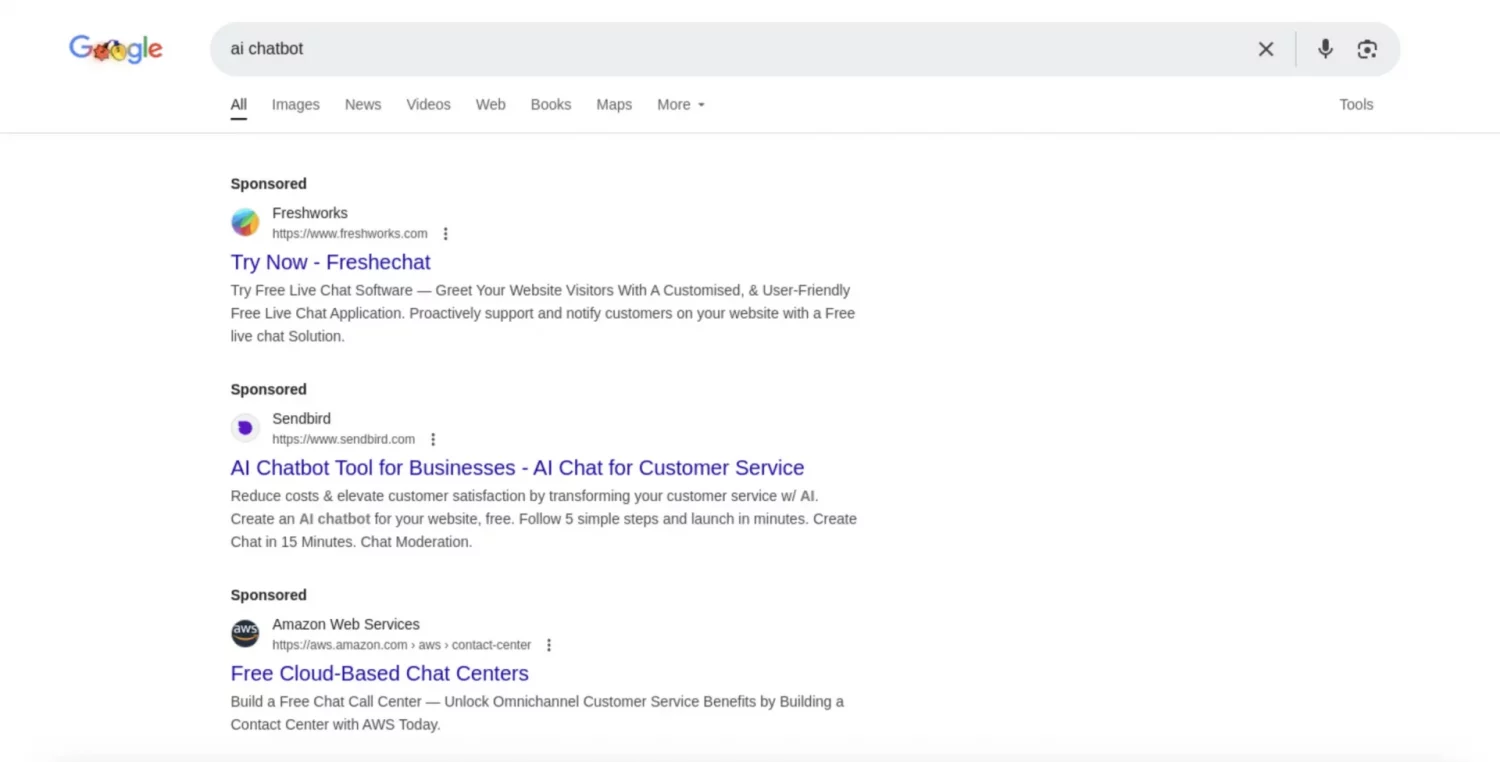
Now, you have found possible competitors and a few examples of ads they display in London for the specified query. Similarly, you can try to search for competitors in other locations or for different queries by changing the location and keyword in the API request.
Once we’ve identified competitors using the Google Organic endpoint, we can gather more detailed information about them and their ads by leveraging the Ads Advertisers and Ads Search endpoints.
2 Getting data on competitors with Ads Advertisers
First, we’ll use the Ads Advertisers endpoint to retrieve advertiser details, including their unique advertiser IDs. These advertiser IDs can then be used in the Ads Search endpoint to obtain a comprehensive overview of all ads they’ve published.
1. Call the Ads Advertisers endpoint:
POST: https://api.dataforseo.com/v3/serp/google/ads_advertisers/live/advanced
2. Specify the advertiser’s name in the keyword field and location using the location_name, location_code, or location_coordinate field.
Request example:
[
{
"location_name": "United Kingdom",
"keyword": "Sendbird"
}
]
Response example:
{
"version": "0.1.20241217",
"status_code": 20000,
"status_message": "Ok.",
"time": "4.1010 sec.",
"cost": 0.002,
"tasks_count": 1,
"tasks_error": 0,
"tasks": [
{
"id": "12231915-1535-0139-0000-0f373a940914",
"status_code": 20000,
"status_message": "Ok.",
"time": "4.0248 sec.",
"cost": 0.002,
"result_count": 1,
"path": [
"v3",
"serp",
"google",
"ads_advertisers",
"live",
"advanced"
],
"data": {
"api": "serp",
"function": "live",
"se": "google",
"se_type": "ads_advertisers",
"location_name": "United Kingdom",
"keyword": "Sendbird",
"device": "desktop",
"os": "windows"
},
"result": [
{
"keyword": "Sendbird",
"type": "ads_advertisers",
"se_domain": "adstransparency.google.com",
"location_code": 2826,
"language_code": "en",
"check_url": null,
"datetime": "2024-12-23 17:15:23 +00:00",
"spell": null,
"refinement_chips": null,
"item_types": [
"ads_advertiser",
"ads_domain"
],
"se_results_count": 0,
"items_count": 2,
"items": [
{
"type": "ads_advertiser",
"rank_group": 1,
"rank_absolute": 1,
"title": "SendBird, Inc",
"advertiser_id": "AR01148309259486756865",
"location": "US",
"verified": true,
"approx_ads_count": 200
},
{
"type": "ads_domain",
"rank_group": 1,
"rank_absolute": 2,
"domain": "sendbird.com"
}
]
}
]
}
]
}
In the items array, navigate to the ads_advertiser element. Here, you can see that the advertiser is verified, registered in the United States, has approximately 200 ads published, and is identified by the advertiser_id AR01148309259486756865. This way, you can quickly retrieve such details for any Google Ads advertiser. For example, you can call the endpoint again, specify another advertiser name, such as Freshworks, and obtain similar information in the same manner.
Now that we have our competitors’ advertiser IDs, let’s use the Ads Search endpoint to get a complete overview of their ads in Google Search.
3 Exploring all competitors’ ads with Ads Search
1. First, make and API call to the Ads Search endpoint:
POST: https://api.dataforseo.com/v3/serp/google/ads_search/live/advanced
2. Specify the location and write the advertiser IDs of Sendbird (AR01148309259486756865) and Freshworks (AR03035893441289519105) in the advertiser_ids array.
3. Then, use the “platform”: “google_search” parameter to retrieve the ads displayed in Google Search. Additionally, you can specify date_from and date_to parameters to get ads that were displayed within the particular timeframe. In our case, let’s use "date_from": "2024-10-01", "date_to": "2024-12-19", to see ads shown from October to December.
Request example:
[
{
"location_name": "United Kingdom",
"advertiser_ids": [
"AR01148309259486756865",
"AR03035893441289519105"
],
"platform": "google_search",
"date_from": "2024-10-01",
"date_to": "2024-12-19"
}
]
Response example:
{
"version": "0.1.20241217",
"status_code": 20000,
"status_message": "Ok.",
"time": "1.0978 sec.",
"cost": 0.002,
"tasks_count": 1,
"tasks_error": 0,
"tasks": [
{
"id": "12231917-1535-0139-0000-118d35cbbd12",
"status_code": 20000,
"status_message": "Ok.",
"time": "1.0245 sec.",
"cost": 0.002,
"result_count": 1,
"path": [
"v3",
"serp",
"google",
"ads_search",
"live",
"advanced"
],
"data": {
"api": "serp",
"function": "live",
"se": "google",
"se_type": "ads_search",
"location_name": "United Kingdom",
"advertiser_ids": [
"AR01148309259486756865",
"AR03035893441289519105"
],
"platform": "google_search",
"date_from": "2024-10-01",
"date_to": "2024-12-19",
"device": "desktop",
"os": "windows"
},
"result": [
{
"keyword": "ids:AR01148309259486756865,AR03035893441289519105",
"type": "ads_search",
"se_domain": "adstransparency.google.com",
"location_code": 2826,
"language_code": "en",
"check_url": null,
"datetime": "2024-12-23 17:17:35 +00:00",
"spell": null,
"refinement_chips": null,
"item_types": [
"ads_search"
],
"se_results_count": 0,
"items_count": 40,
"items": [
{
"type": "ads_search",
"rank_group": 1,
"rank_absolute": 1,
"advertiser_id": "AR03035893441289519105",
"creative_id": "CR16292191957512355841",
"title": "Freshworks Inc.",
"url": "https://adstransparency.google.com/advertiser/AR03035893441289519105/creative/CR16292191957512355841?region=GB",
"verified": true,
"format": "text",
"preview_image": {
"url": "https://tpc.googlesyndication.com/archive/simgad/18261906701303679707",
"height": 173,
"width": 380
},
"preview_url": null,
"first_shown": "2024-10-10 11:20:53 +00:00",
"last_shown": "2024-12-23 16:31:42 +00:00"
},
{
"type": "ads_search",
"rank_group": 2,
"rank_absolute": 2,
"advertiser_id": "AR03035893441289519105",
"creative_id": "CR00994751276572999681",
"title": "Freshworks Inc.",
"url": "https://adstransparency.google.com/advertiser/AR03035893441289519105/creative/CR00994751276572999681?region=GB",
"verified": true,
"format": "text",
"preview_image": {
"url": "https://tpc.googlesyndication.com/archive/simgad/9413604450039407616",
"height": 173,
"width": 380
},
"preview_url": null,
"first_shown": "2022-09-16 09:54:19 +00:00",
"last_shown": "2024-12-23 16:14:39 +00:00"
},
{
"type": "ads_search",
"rank_group": 3,
"rank_absolute": 3,
"advertiser_id": "AR03035893441289519105",
"creative_id": "CR08046858878186422273",
"title": "Freshworks Inc.",
"url": "https://adstransparency.google.com/advertiser/AR03035893441289519105/creative/CR08046858878186422273?region=GB",
"verified": true,
"format": "text",
"preview_image": {
"url": "https://tpc.googlesyndication.com/archive/simgad/12446777725859745130",
"height": 173,
"width": 380
},
"preview_url": null,
"first_shown": "2024-04-02 07:00:00 +00:00",
"last_shown": "2024-12-23 15:46:22 +00:00"
},
{
"type": "ads_search",
"rank_group": 4,
"rank_absolute": 4,
"advertiser_id": "AR03035893441289519105",
"creative_id": "CR14604460214674522113",
"title": "Freshworks Inc.",
"url": "https://adstransparency.google.com/advertiser/AR03035893441289519105/creative/CR14604460214674522113?region=GB",
"verified": true,
"format": "text",
"preview_image": {
"url": "https://tpc.googlesyndication.com/archive/simgad/907424826636235581",
"height": 239,
"width": 380
},
"preview_url": null,
"first_shown": "2023-02-05 08:00:00 +00:00",
"last_shown": "2024-12-23 15:36:09 +00:00"
},
{
"type": "ads_search",
"rank_group": 5,
"rank_absolute": 5,
"advertiser_id": "AR03035893441289519105",
"creative_id": "CR14131888605227909121",
"title": "Freshworks Inc.",
"url": "https://adstransparency.google.com/advertiser/AR03035893441289519105/creative/CR14131888605227909121?region=GB",
"verified": true,
"format": "text",
"preview_image": {
"url": "https://tpc.googlesyndication.com/archive/simgad/1155810045844261019",
"height": 173,
"width": 380
},
"preview_url": null,
"first_shown": "2022-12-23 09:20:04 +00:00",
"last_shown": "2024-12-23 15:18:42 +00:00"
},
{
"type": "ads_search",
"rank_group": 6,
"rank_absolute": 6,
"advertiser_id": "AR03035893441289519105",
"creative_id": "CR09945277046273867777",
"title": "Freshworks Inc.",
"url": "https://adstransparency.google.com/advertiser/AR03035893441289519105/creative/CR09945277046273867777?region=GB",
"verified": true,
"format": "text",
"preview_image": {
"url": "https://tpc.googlesyndication.com/archive/simgad/16541795927482192944",
"height": 173,
"width": 380
},
"preview_url": null,
"first_shown": "2023-08-11 19:10:12 +00:00",
"last_shown": "2024-12-23 15:16:35 +00:00"
},
{
"type": "ads_search",
"rank_group": 7,
"rank_absolute": 7,
"advertiser_id": "AR01148309259486756865",
"creative_id": "CR01557515412529217537",
"title": "SendBird, Inc",
"url": "https://adstransparency.google.com/advertiser/AR01148309259486756865/creative/CR01557515412529217537?region=GB",
"verified": true,
"format": "text",
"preview_image": {
"url": "https://tpc.googlesyndication.com/archive/simgad/14321987621100899307",
"height": 173,
"width": 380
},
"preview_url": null,
"first_shown": "2024-07-26 20:16:55 +00:00",
"last_shown": "2024-12-23 15:04:08 +00:00"
},
{
"type": "ads_search",
"rank_group": 8,
"rank_absolute": 8,
"advertiser_id": "AR03035893441289519105",
"creative_id": "CR09160767786094428161",
"title": "Freshworks Inc.",
"url": "https://adstransparency.google.com/advertiser/AR03035893441289519105/creative/CR09160767786094428161?region=GB",
"verified": true,
"format": "text",
"preview_image": {
"url": "https://tpc.googlesyndication.com/archive/simgad/16634468904490251688",
"height": 173,
"width": 380
},
"preview_url": null,
"first_shown": "2024-09-05 08:51:14 +00:00",
"last_shown": "2024-12-23 14:39:54 +00:00"
},
{
"type": "ads_search",
"rank_group": 9,
"rank_absolute": 9,
"advertiser_id": "AR03035893441289519105",
"creative_id": "CR11890831432462893057",
"title": "Freshworks Inc.",
"url": "https://adstransparency.google.com/advertiser/AR03035893441289519105/creative/CR11890831432462893057?region=GB",
"verified": true,
"format": "text",
"preview_image": {
"url": "https://tpc.googlesyndication.com/archive/simgad/7838955001328869183",
"height": 239,
"width": 380
},
"preview_url": null,
"first_shown": "2022-12-28 06:41:39 +00:00",
"last_shown": "2024-12-23 14:37:34 +00:00"
},
{
"type": "ads_search",
"rank_group": 10,
"rank_absolute": 10,
"advertiser_id": "AR03035893441289519105",
"creative_id": "CR12380907541901606913",
"title": "Freshworks Inc.",
"url": "https://adstransparency.google.com/advertiser/AR03035893441289519105/creative/CR12380907541901606913?region=GB",
"verified": true,
"format": "text",
"preview_image": {
"url": "https://tpc.googlesyndication.com/archive/simgad/2124420511141541854",
"height": 173,
"width": 380
},
"preview_url": null,
"first_shown": "2022-12-23 09:08:09 +00:00",
"last_shown": "2024-12-23 14:35:18 +00:00"
},
{
"type": "ads_search",
"rank_group": 11,
"rank_absolute": 11,
"advertiser_id": "AR03035893441289519105",
"creative_id": "CR13174115794482626561",
"title": "Freshworks Inc.",
"url": "https://adstransparency.google.com/advertiser/AR03035893441289519105/creative/CR13174115794482626561?region=GB",
"verified": true,
"format": "text",
"preview_image": {
"url": "https://tpc.googlesyndication.com/archive/simgad/7144915077818820263",
"height": 173,
"width": 380
},
"preview_url": null,
"first_shown": "2024-08-08 07:00:00 +00:00",
"last_shown": "2024-12-23 14:30:21 +00:00"
},
{
"type": "ads_search",
"rank_group": 12,
"rank_absolute": 12,
"advertiser_id": "AR01148309259486756865",
"creative_id": "CR13467917344512671745",
"title": "SendBird, Inc",
"url": "https://adstransparency.google.com/advertiser/AR01148309259486756865/creative/CR13467917344512671745?region=GB",
"verified": true,
"format": "text",
"preview_image": {
"url": "https://tpc.googlesyndication.com/archive/simgad/6328702749039821285",
"height": 173,
"width": 380
},
"preview_url": null,
"first_shown": "2024-07-26 18:19:53 +00:00",
"last_shown": "2024-12-23 14:23:03 +00:00"
},
{
"type": "ads_search",
"rank_group": 13,
"rank_absolute": 13,
"advertiser_id": "AR03035893441289519105",
"creative_id": "CR09170255970146713601",
"title": "Freshworks Inc.",
"url": "https://adstransparency.google.com/advertiser/AR03035893441289519105/creative/CR09170255970146713601?region=GB",
"verified": true,
"format": "text",
"preview_image": {
"url": "https://tpc.googlesyndication.com/archive/simgad/6960499395088559673",
"height": 173,
"width": 380
},
"preview_url": null,
"first_shown": "2022-12-25 16:59:11 +00:00",
"last_shown": "2024-12-23 14:22:13 +00:00"
}
]
}
]
}
]
}
As a result, you will receive a list of objects containing detailed information about each ad displayed by Sendbird and Freshworks in UK Google Search. These objects include details such as the ad format, its URL in Google Ads Transparency, preview image information, and the timestamps for when the ad was first and last displayed.
In this way you can quickly analyze the content of all competitors’ ads, including the keywords and triggers they use. You can then leverage these insights to enhance your own ads and uncover the strengths and weaknesses of competitors’ advertising campaigns.
4 Getting new ad keyword ideas with Keywords for Keywords
For example, let’s examine one of Sendbird’s latest ads, identify the keywords used in the ad, and generate additional keyword ideas using the Keywords for Keywords endpoint.
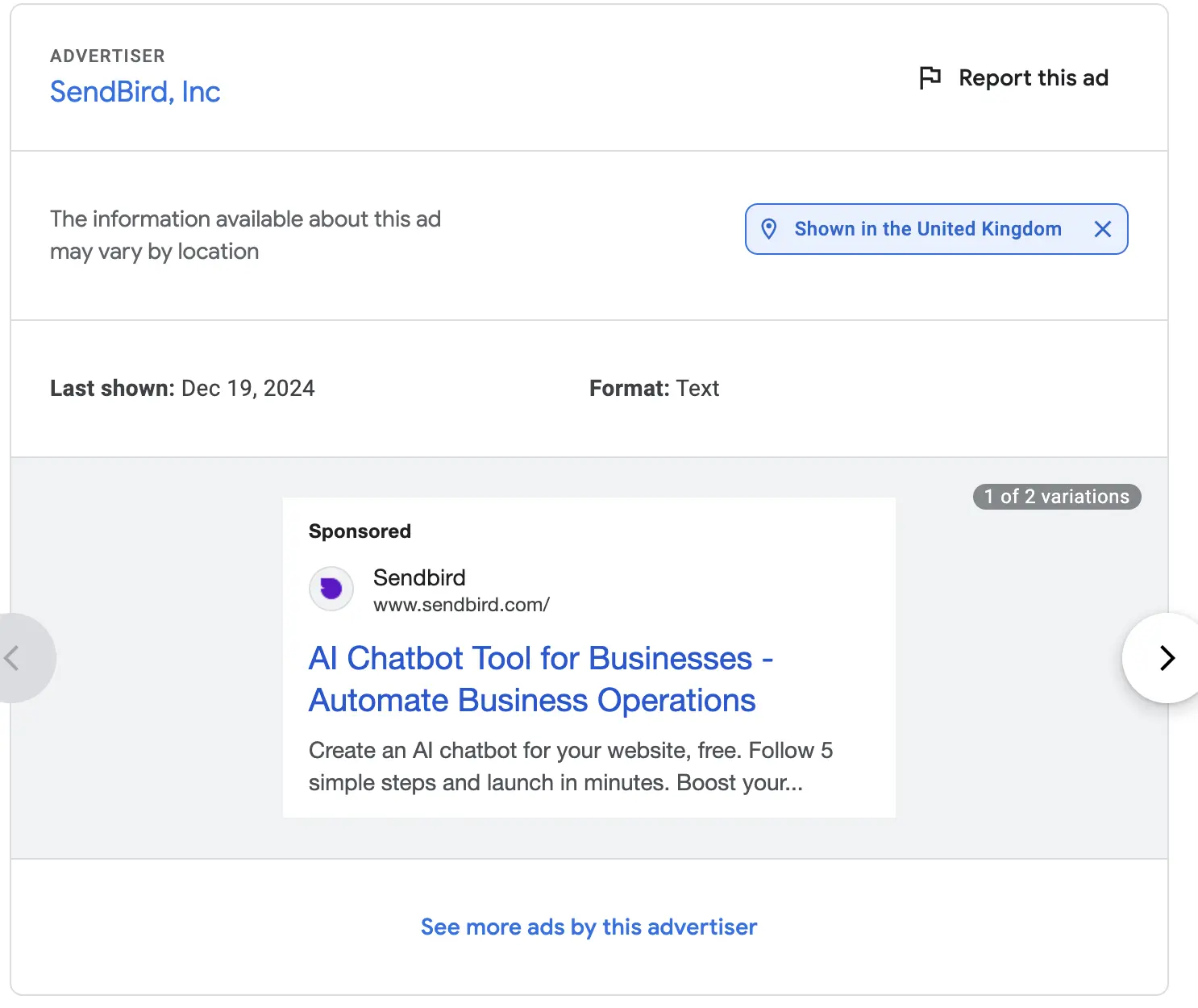
Here we can see that advertisers use keyphrases, such as “ai chatbot tool”, “create an ai chatbot” and “automate business operations”. You can use them as seed keywords for the Google Keywords for Keywords endpoint of Keyword Data API. This endpoint will retrieve relevant keyword suggestions from the Google Ads API based on the seed keywords you specify.
1. Call the Keywords for Keywords endpoint:
POST: https://api.dataforseo.com/v3/keywords_data/google_ads/keywords_for_keywords/live
2. Specify the location and language and write seed keywords in the keywords array. Use the date_from parameter if you want to get information on keywords from a specific date. Finally, use "sort_by": "search_volume" parameter to sort keyword suggestions by search volume in descending order.
Request example:
[
{
"location_name": "London,England,United Kingdom",
"language_code": "en",
"keywords": [
"ai chatbot tool",
"create ai chatbot",
"automate business operations"
],
"date_from": "2024-10-01",
"sort_by": "search_volume"
}
]
Response example:
{
"version": "0.1.20241217",
"status_code": 20000,
"status_message": "Ok.",
"time": "2.4423 sec.",
"cost": 0.075,
"tasks_count": 1,
"tasks_error": 0,
"tasks": [
{
"id": "12231922-1535-0368-0000-338c2275516e",
"status_code": 20000,
"status_message": "Ok.",
"time": "2.3768 sec.",
"cost": 0.075,
"result_count": 157,
"path": [
"v3",
"keywords_data",
"google_ads",
"keywords_for_keywords",
"live"
],
"data": {
"api": "keywords_data",
"function": "keywords_for_keywords",
"se": "google_ads",
"location_name": "London,England,United Kingdom",
"language_code": "en",
"keywords": [
"ai chatbot tool",
"create ai chatbot",
"automate business operations"
],
"date_from": "2024-10-01",
"sort_by": "search_volume"
},
"result": [
{
"keyword": "best ai chat",
"location_code": 1006886,
"language_code": "en",
"search_partners": false,
"competition": "MEDIUM",
"competition_index": 50,
"search_volume": 260,
"low_top_of_page_bid": 0.87,
"high_top_of_page_bid": 5.13,
"cpc": 3.33,
"monthly_searches": [
{
"year": 2024,
"month": 11,
"search_volume": 260
},
{
"year": 2024,
"month": 10,
"search_volume": 320
}
],
"keyword_annotations": {
"concepts": [
{
"name": "Non-Brands",
"concept_group": {
"name": "Non-Brands",
"type": "NON_BRAND"
}
}
]
}
},
{
"keyword": "best ia chat",
"location_code": 1006886,
"language_code": "en",
"search_partners": false,
"competition": "MEDIUM",
"competition_index": 50,
"search_volume": 260,
"low_top_of_page_bid": 0.87,
"high_top_of_page_bid": 5.13,
"cpc": 3.33,
"monthly_searches": [
{
"year": 2024,
"month": 11,
"search_volume": 260
},
{
"year": 2024,
"month": 10,
"search_volume": 320
}
],
"keyword_annotations": {
"concepts": [
{
"name": "Non-Brands",
"concept_group": {
"name": "Non-Brands",
"type": "NON_BRAND"
}
}
]
}
},
{
"keyword": "best ai chat bot",
"location_code": 1006886,
"language_code": "en",
"search_partners": false,
"competition": "MEDIUM",
"competition_index": 42,
"search_volume": 50,
"low_top_of_page_bid": 1.16,
"high_top_of_page_bid": 10,
"cpc": 5.91,
"monthly_searches": [
{
"year": 2024,
"month": 11,
"search_volume": 70
},
{
"year": 2024,
"month": 10,
"search_volume": 50
}
],
"keyword_annotations": {
"concepts": [
{
"name": "Non-Brands",
"concept_group": {
"name": "Non-Brands",
"type": "NON_BRAND"
}
}
]
}
},
{
"keyword": "best free ai chat",
"location_code": 1006886,
"language_code": "en",
"search_partners": false,
"competition": "MEDIUM",
"competition_index": 49,
"search_volume": 50,
"low_top_of_page_bid": 0.46,
"high_top_of_page_bid": 2.16,
"cpc": 1.46,
"monthly_searches": [
{
"year": 2024,
"month": 11,
"search_volume": 50
},
{
"year": 2024,
"month": 10,
"search_volume": 50
}
],
"keyword_annotations": {
"concepts": [
{
"name": "Non-Brands",
"concept_group": {
"name": "Non-Brands",
"type": "NON_BRAND"
}
}
]
}
},
{
"keyword": "drift chat bot",
"location_code": 1006886,
"language_code": "en",
"search_partners": false,
"competition": "MEDIUM",
"competition_index": 45,
"search_volume": 40,
"low_top_of_page_bid": 4.81,
"high_top_of_page_bid": 10.33,
"cpc": 11.41,
"monthly_searches": [
{
"year": 2024,
"month": 11,
"search_volume": 40
},
{
"year": 2024,
"month": 10,
"search_volume": 50
}
],
"keyword_annotations": {
"concepts": [
{
"name": "drift",
"concept_group": {
"name": "Other Brands",
"type": "OTHER_BRANDS"
}
}
]
}
},
{
"keyword": "best ai chat free",
"location_code": 1006886,
"language_code": "en",
"search_partners": false,
"competition": "MEDIUM",
"competition_index": 56,
"search_volume": 40,
"low_top_of_page_bid": 0.65,
"high_top_of_page_bid": 2.77,
"cpc": 5.68,
"monthly_searches": [
{
"year": 2024,
"month": 11,
"search_volume": 30
},
{
"year": 2024,
"month": 10,
"search_volume": 50
}
],
"keyword_annotations": {
"concepts": [
{
"name": "Non-Brands",
"concept_group": {
"name": "Non-Brands",
"type": "NON_BRAND"
}
}
]
}
},
{
"keyword": "best ai chatbot app",
"location_code": 1006886,
"language_code": "en",
"search_partners": false,
"competition": "MEDIUM",
"competition_index": 47,
"search_volume": 30,
"low_top_of_page_bid": 0.81,
"high_top_of_page_bid": 2.77,
"cpc": 2.19,
"monthly_searches": [
{
"year": 2024,
"month": 11,
"search_volume": 50
},
{
"year": 2024,
"month": 10,
"search_volume": 50
}
],
"keyword_annotations": {
"concepts": [
{
"name": "apps",
"concept_group": {
"name": "Others",
"type": null
}
},
{
"name": "Non-Brands",
"concept_group": {
"name": "Non-Brands",
"type": "NON_BRAND"
}
}
]
}
},
{
"keyword": "intercom chat bot",
"location_code": 1006886,
"language_code": "en",
"search_partners": false,
"competition": "MEDIUM",
"competition_index": 54,
"search_volume": 30,
"low_top_of_page_bid": 5.5,
"high_top_of_page_bid": 20,
"cpc": 18.75,
"monthly_searches": [
{
"year": 2024,
"month": 11,
"search_volume": 30
},
{
"year": 2024,
"month": 10,
"search_volume": 50
}
],
"keyword_annotations": {
"concepts": [
{
"name": "intercom",
"concept_group": {
"name": "Other Brands",
"type": "OTHER_BRANDS"
}
}
]
}
},
{
"keyword": "ai chatbot tool",
"location_code": 1006886,
"language_code": "en",
"search_partners": false,
"competition": "HIGH",
"competition_index": 86,
"search_volume": 20,
"low_top_of_page_bid": 3.62,
"high_top_of_page_bid": 13.43,
"cpc": 16.74,
"monthly_searches": [
{
"year": 2024,
"month": 11,
"search_volume": 10
},
{
"year": 2024,
"month": 10,
"search_volume": 10
}
],
"keyword_annotations": {
"concepts": null
}
},
{
"keyword": "create a chat bot",
"location_code": 1006886,
"language_code": "en",
"search_partners": false,
"competition": "HIGH",
"competition_index": 72,
"search_volume": 20,
"low_top_of_page_bid": 2.41,
"high_top_of_page_bid": 12.23,
"cpc": 11.44,
"monthly_searches": [
{
"year": 2024,
"month": 11,
"search_volume": 20
},
{
"year": 2024,
"month": 10,
"search_volume": 20
}
],
"keyword_annotations": {
"concepts": [
{
"name": "Non-Brands",
"concept_group": {
"name": "Non-Brands",
"type": "NON_BRAND"
}
}
]
}
},
{
"keyword": "build a chat bot",
"location_code": 1006886,
"language_code": "en",
"search_partners": false,
"competition": "MEDIUM",
"competition_index": 62,
"search_volume": 20,
"low_top_of_page_bid": 2.89,
"high_top_of_page_bid": 9.43,
"cpc": 7.13,
"monthly_searches": [
{
"year": 2024,
"month": 11,
"search_volume": 20
},
{
"year": 2024,
"month": 10,
"search_volume": 30
}
],
"keyword_annotations": {
"concepts": [
{
"name": "Non-Brands",
"concept_group": {
"name": "Non-Brands",
"type": "NON_BRAND"
}
}
]
}
},
{
"keyword": "create an ai chatbot",
"location_code": 1006886,
"language_code": "en",
"search_partners": false,
"competition": "HIGH",
"competition_index": 92,
"search_volume": 20,
"low_top_of_page_bid": 2.89,
"high_top_of_page_bid": 10.88,
"cpc": 9.62,
"monthly_searches": [
{
"year": 2024,
"month": 11,
"search_volume": 10
},
{
"year": 2024,
"month": 10,
"search_volume": 20
}
],
"keyword_annotations": {
"concepts": [
{
"name": "Non-Brands",
"concept_group": {
"name": "Non-Brands",
"type": "NON_BRAND"
}
}
]
}
},
{
"keyword": "make a chat bot",
"location_code": 1006886,
"language_code": "en",
"search_partners": false,
"competition": "HIGH",
"competition_index": 72,
"search_volume": 20,
"low_top_of_page_bid": 2.41,
"high_top_of_page_bid": 12.23,
"cpc": 11.44,
"monthly_searches": [
{
"year": 2024,
"month": 11,
"search_volume": 20
},
{
"year": 2024,
"month": 10,
"search_volume": 20
}
],
"keyword_annotations": {
"concepts": [
{
"name": "Non-Brands",
"concept_group": {
"name": "Non-Brands",
"type": "NON_BRAND"
}
}
]
}
}
]
}
]
}
The response contains a list of keywords relevant to the seed keywords you specified. Each keyword comes with key metrics such as CPC, search volume, competition index, and monthly search data. You can analyze these keywords to identify those that align with your campaign goals and fit within your advertising budget. For instance, queries like “build ai chatbot,” “make chatbot,” “create an ai chatbot,” and “best ai chatbot” from the results can be considered and used to tailor your ad triggers accordingly.
Overall, with the help of DataForSEO APIs, you successfully identified your advertising competitors, uncovered their strategies using Google Ads Transparency data, and generated keyword ideas for your ad campaign. Additionally, you obtained detailed data on all competitors’ ads from Google Search. Now, you’re fully equipped to fine-tune your ads for optimal performance.
Conclusion
For marketers and advertisers aiming to outperform competitors in online advertising, DataForSEO offers powerful and cost-effective API solutions. With our APIs, you can easily uncover competitors’ advertising strategies and get real-time access to detailed ad and advertiser data from both Google SERPs and the Google Ads Transparency Center.
Using DataForSEO endpoints, such as Google SERP Organic, Google Ads Advertisers, and Google Ads Search, you can effortlessly identify ad competitors and analyze their advertising content to optimize your campaigns. Furthermore, you can gather comprehensive data at scale, saving time and effort compared to manual research.
Take your competitor analysis to the next level with DataForSEO APIs, and reimagine your advertising strategies today!

