What’s task ID and where can I find it?
The ID of a task is a unique task identifier in our system in the Universally unique identifier (UUID) format. It is used for matching tasks set to our system with the results that we should deliver. To put it simply, task ID is like an auto-generated password, with which you can access the results of your task, and make sure these results are matching the parameters you specified.
You can find the ID of a task in the response of Task POST. You will see an array of tasks containing information about the tasks you have set, and the “id” fields will indicate the identifiers of the tasks. You can then use each identifier to collect the results of the respective task with the Task GET function within 30 days.
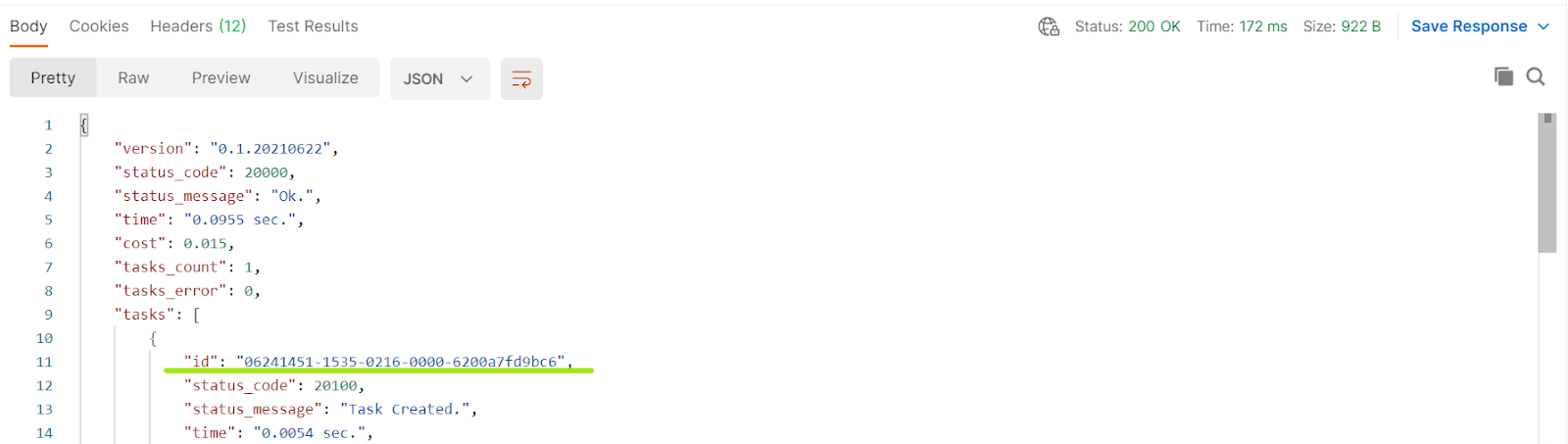
The responses of Task GET and Live requests also contain the “id” field indicating the task’s “name” for the same matching purposes. You can as well use these IDs in your system to correctly process and match the requested and obtained data.
Also, if something goes wrong, we can use task IDs to investigate the reason for a particular issue with a specific task and fix that issue. In order to find the task ID in this case, you will need to log in to our system and go to the API usage tab. Task IDs can be found in the Detailed Information section.
See also:

